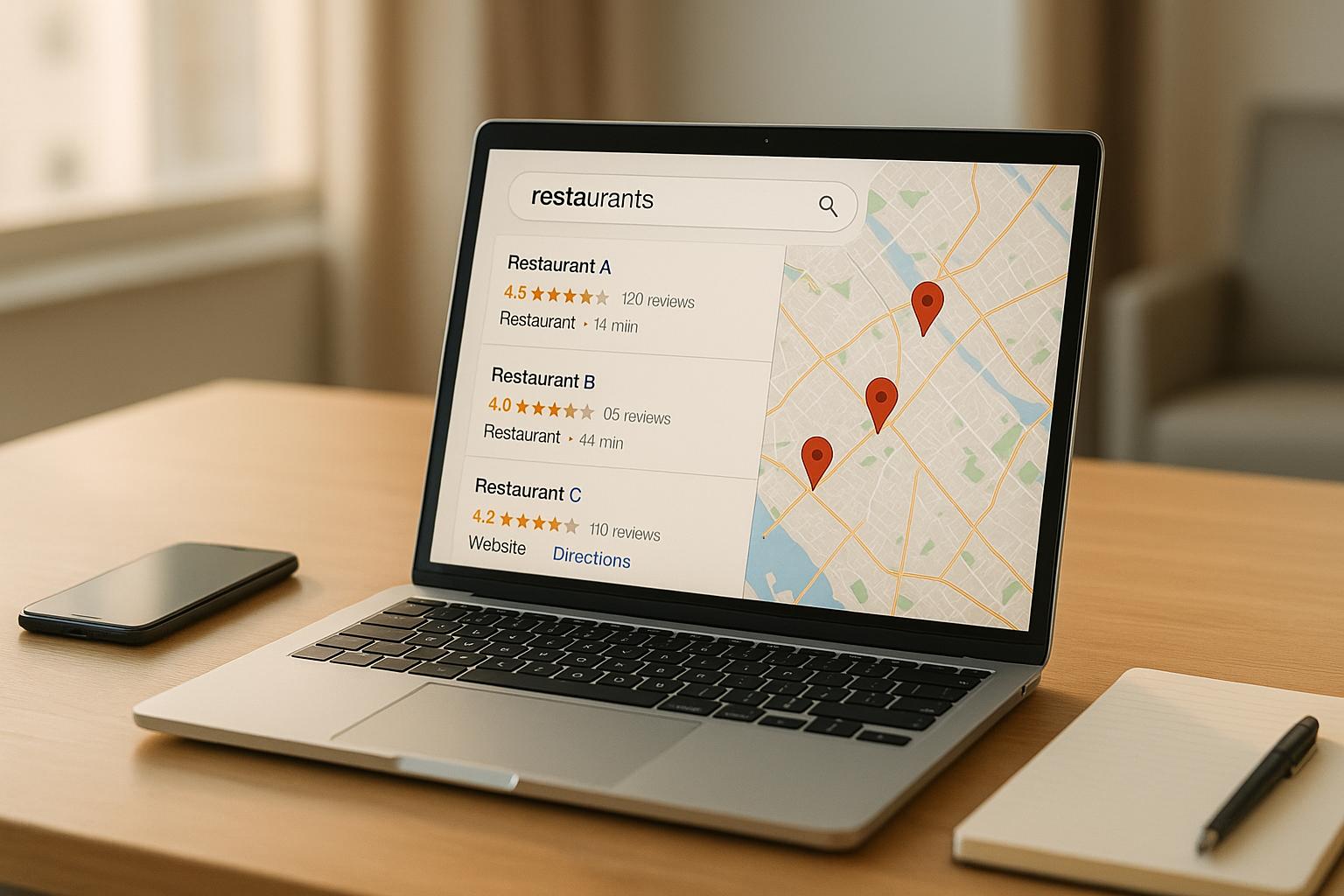Google’s Map Pack can make or break your local business visibility. This guide explains how tracking tools help businesses monitor their position in the Map Pack, identify growth opportunities, and improve local SEO. Here’s what you need to know:
- What is the Map Pack? A feature in Google search results highlighting three local businesses with high visibility for location-based queries.
- Why track it? Local searches drive customer actions – 76% of searches lead to same-day visits, and Map Pack visibility directly impacts calls, visits, and revenue.
- Challenges: Rankings vary by location, device, and algorithm updates, making consistent tracking essential.
- Tools & Features: Geo-grid heatmaps and competitor analysis provide data to improve rankings and expand reach.
- Actionable Steps: Use tracking tools to monitor performance, adjust local SEO strategies, and focus on high-value areas.
Tracking your Map Pack presence is crucial for staying competitive in local search and converting searches into customers. Start by setting up a tracking tool, analyzing heatmaps, and acting on the insights to boost your visibility and revenue.
Local SEO Rank Tracking (Smartest Way to Track Google Maps)
Core Features of Map Pack Tracking Tools
Map Pack tracking tools give U.S. businesses a powerful way to tap into local search opportunities. With 46% of Google searches being local and 88% resulting in a call or visit within 24 hours, these tools can be game-changers. Let’s take a closer look at how geo-grid heatmaps and competitor analysis provide actionable insights.
Geo-Grid Heatmaps for Local Rankings
Geo-grid heatmaps turn ranking data into visual maps, showing exactly where your business appears in local search results. Unlike standard rank trackers that only provide an average ranking, these heatmaps break down performance by specific locations. They use a grid overlay on your target area, with each cell representing a potential customer’s search location. The results are color-coded: green for top-three rankings, orange for positions 4–10, and red for areas where rankings are low.
These visual tools highlight performance trends. For example, red zones – where competitors are outranking you – might suggest it’s time to improve your Google Business Profile, gather more reviews, or build stronger local citations. Orange zones could mean you’re close to breaking into the top rankings, and refining your content or offering promotions might give you the edge. Green zones show where you’re already strong, making it essential to maintain engagement and consistency. Over time, as you implement optimization strategies, you can track progress visually – watching red zones shift to orange and eventually green. This not only helps you refine your local SEO efforts but also showcases ROI in a tangible way.
Competitor Analysis and Share-of-Voice Data
These tools don’t just focus on your rankings – they also highlight competitors consistently appearing in the Map Pack and provide share-of-voice metrics. This data measures how visible your business is across various keywords and locations. Considering that consumers are five times more likely to visit businesses featured in local search results, this insight is crucial.
How to Set Up Map Pack Tracking Tools
Setting up a tracking tool for the Map Pack is all about ensuring the data you collect is accurate and actionable. This involves three key steps: configuring the tool, setting up your geo-grid, and understanding how to interpret the reports it generates.
Initial Setup and Configuration
Before diving into tracking, make sure your Google Business Profile is fully completed. Missing details like your business name, address, phone number, hours, or categories can distort your data and make it harder to identify areas for improvement. Double-check that everything is accurate and up to date.
Focus on local keywords that reflect real search behaviors. For example, instead of using a broad term like "Italian restaurant", try something more specific like "Italian restaurant downtown Chicago." These geo-targeted phrases provide insights that align with how local customers search.
Choose a tracking tool specifically designed for Google Business Profile monitoring. During setup, enter your business address exactly as it appears on your profile, including the ZIP code (e.g., "123 Main Street, Springfield, IL 62701"). This ensures precise tracking and avoids discrepancies.
Setting Up Geo-Grid and Location Parameters
When defining your geo-grid, think about your actual service area and customer base. A local café might only need a 2-mile radius, while a plumbing service could require a grid spanning 10–15 miles. Adjust your grid size based on your business type and location.
Experiment with grid spacing to strike a balance between detailed data and cost. Smaller grid cells (like 0.5-mile spacing) offer more granular insights but can use more tracking credits. For suburban or rural areas, a 1–2 mile spacing is often sufficient.
Manually position your grid to target high-value areas. For instance, instead of covering an entire metro region, focus on specific neighborhoods or ZIP codes, such as 90210 in Beverly Hills. This allows you to zero in on areas that matter most for your business.
When adding keywords, include up to five local search terms with location modifiers, like "dentist Beverly Hills" or "emergency plumber 90210." These terms reflect local search habits and help generate relevant ranking data.
Finally, decide how often you want reports. Monthly reports are usually enough for ongoing optimization, but if you’re running active campaigns or entering a new market, weekly tracking might make more sense.
Reading Reports and Taking Action on Data
Once your reports are ready, start by analyzing the heatmaps. Pay close attention to orange zones – these represent areas where you’re ranking near the top and have room to climb higher. Use competitor data to identify where you’re falling short, whether it’s in reviews, posts, or category selections.
Regularly compare your performance to competitors to identify gaps and opportunities. For example, if certain ZIP codes show weaker rankings, investigate potential causes like inconsistent listings or outdated reviews.
Establish a routine for monitoring your progress, whether weekly or monthly. Look for trends, such as strong performance in specific neighborhoods or keywords that consistently rank well. Use these insights to fine-tune your marketing efforts.
Take action based on your data. If your heatmap reveals weak spots, consider creating neighborhood-specific website content. Mention local landmarks and address frequently asked questions to make your content more relevant. Dedicated pages targeting underperforming areas with local keywords in titles and headers can also make a difference.
Don’t just stop at analysis – use your findings to improve. Red zones on your heatmap might point to issues like outdated business listings or missing local content. Regular monitoring ensures you can address these problems quickly, keeping your business visible to potential customers.
"Local SEO isn’t a one-and-done setup. It’s about building a system that consistently puts you in front of ready-to-buy customers in your service area." – Scott Rehnberg, SEO & Content Specialist, Improve & Grow
Best Practices for Map Pack Tracking and Optimization
Turn your Map Pack tracking data into meaningful actions that enhance local visibility and help you stay ahead of the competition. Achieving this requires setting up smart tracking routines, analyzing competitor strategies, and tying your findings to broader business goals. These practices will help you connect your monitoring efforts to strategic growth.
Creating a Regular Tracking Schedule
Once your tracking system is in place, establishing a consistent schedule is crucial for gaining actionable insights. For single-location businesses, a monthly review of Map Pack performance is often enough to spot trends. Multi-location businesses, on the other hand, should monitor their top-performing locations weekly, while checking secondary locations on a monthly basis. Picking a specific day, like the first Monday of the month, can help you build a routine and identify seasonal trends before they impact your rankings.
During busier times, consider increasing how often you track. For instance, a tax preparation service might benefit from weekly tracking during tax season to quickly address drops in visibility. However, avoid daily tracking as it can lead to unnecessary reactions to normal fluctuations.
Using Competitor Data to Improve Rankings
Competitor insights are a powerful tool for refining your local visibility strategy. By analyzing where competitors outperform you, you can identify areas for improvement. Look at the specific ZIP codes where competitors rank higher, and take note of the keywords, business categories, and citations they use. Use this information to adjust your own strategy.
Close ranking gaps systematically. If a competitor dominates the Map Pack in a certain area, examine their Google Business Profile for clues. Are they using more specific business categories? Do they have fresher reviews? By creating local content that addresses these gaps, you can improve your standing.
Pay attention to the volume, recency, and content of their reviews to refine your own review strategy. Similarly, study their citation-building efforts by identifying the directories and websites where they’re listed, and make sure your business appears on those platforms too. Finally, keep your business profile accurate, detailed, and regularly updated – aim to match or exceed the level of effort demonstrated by competitors.
Connecting Map Pack Data to Business Strategy
Your tracking data can directly inform your marketing and operational decisions. For example, if geo-grid heatmaps show strong performance in certain neighborhoods, you might reallocate advertising budgets to those areas. On the flip side, underperforming ZIP codes may highlight the need for content updates or even service expansions.
Geographic performance data can also guide decisions about growth. If demand is high in areas where your rankings are weak, it might be worth increasing your marketing efforts there or even expanding your service area. Seasonal patterns revealed by tracking data can help you plan targeted campaigns or adjust services during slower months.
It’s also essential to connect Map Pack performance with revenue. Track which ZIP codes generate the most customer inquiries and appointments to identify high-value areas. For regions that underperform, reassess your investment strategy. Share these insights across your teams to ensure that improved visibility translates into tangible business results.
Conclusion and Key Takeaways
Final Thoughts on Map Pack Tracking
Tracking your visibility in the Google Map Pack isn’t just a nice-to-have – it’s a game-changer for your business. The stats back it up: businesses featured in the Map Pack see 93% more actions like calls, website visits, and direction requests than those outside it. And with 76% of local searches leading to same-day store visits, being in those top spots could be the difference between a bustling storefront and one struggling to draw in locals.
The competition for local search dominance is fiercer than ever, making data-driven strategies a must. As Evie Sandall, Senior SEO Specialist at Assisted, puts it:
"After 7 years working in SEO, primarily on smaller, local businesses, I’ve found that some of the key metrics I use to measure their success in SEO come from analysing their local keyword rankings and SERP features, ensuring the website is attracting the ideal local customer base, and ultimately driving those all-important conversions, from foot traffic to online sales."
When 44% of searchers pick a Local Pack result over other options, securing one of those three spots becomes a direct revenue booster. Tools like geo-grid heatmaps, competitor analysis, and detailed reporting turn raw data into actionable insights, helping you capture more of that valuable local search traffic. Use these insights to fine-tune your local SEO strategy and stay ahead of the competition.
Next Steps for US Businesses
Start by implementing a robust tracking system that doesn’t just monitor your rankings but also tracks key engagement metrics like calls, direction requests, and website clicks from both Google Maps and the Local Pack. This approach ensures you’re focusing on metrics that directly impact your business growth.
Yasmin Cotton, Digital Marketer & Founder of Elyrium, highlights the importance of tracking conversions:
"If searches lead to calls, bookings, or site visits, your SEO is effective."
Consider partnering with services like SearchX, which specialize in local SEO. Their expertise can help you optimize your technical setup, refine your content strategy, and build citations to strengthen your local presence.
Set a routine for monitoring your performance, establish baseline metrics, and commit to regular analysis and adjustments. With 86% of people using Google Maps to find business locations and the Map Pack grabbing 70% of clicks, investing in the right tools and strategies will lead to better visibility, more customer engagement, and increased revenue.
FAQs
How can I use geo-grid heatmaps to boost my local search rankings?
How to Use Geo-Grid Heatmaps to Boost Local Search Rankings
Geo-grid heatmaps are an excellent way to understand how your business performs in different areas and pinpoint where improvements are needed. These tools let you visualize your local search rankings across specific geographic regions, making it easier to spot strengths and weaknesses.
To get started, use a heatmap tool to analyze your rankings in various locations. Once you’ve identified areas where your visibility could be stronger, focus on improving them. A few effective strategies include:
- Optimizing your Google Business Profile: Ensure all information is accurate and up-to-date, and add relevant keywords to your business description.
- Targeting local keywords: Incorporate location-specific terms into your content to connect with nearby customers.
- Encouraging customer reviews: Positive reviews not only build trust but also improve your local search rankings.
Regularly check your heatmaps to monitor changes and measure the impact of your efforts. This ongoing analysis helps you adjust your strategy and strengthen your presence in areas that matter most, ensuring better visibility in local searches.
What mistakes should I avoid when setting up tools to track Map Pack visibility?
Common Mistakes to Avoid When Setting Up Map Pack Tracking Tools
When you’re setting up Map Pack tracking tools, it’s easy to make a few missteps that can impact your local SEO efforts. Here are some pitfalls to watch out for:
- Inconsistent business details: Your Google Business Profile should have accurate and consistent information – like your business name, address, and phone number (NAP) – across all platforms. Even minor differences can confuse search engines and hurt your rankings.
- Neglecting customer reviews: Reviews play a major role in both your visibility and reputation. Ignoring them – whether by failing to monitor, respond to, or encourage them – can give the impression that your business is inactive or unresponsive. Engaging with reviews shows you’re paying attention and builds trust with both customers and search engines.
- Forgetting regular updates: If you don’t update your tracking settings or account for changes in your business, like adding new locations or services, your data can become outdated or incomplete. This can lead to poor decision-making based on inaccurate insights.
By keeping these common mistakes in mind, you’ll set yourself up for better local visibility and stronger Map Pack rankings.
How can analyzing competitors with Map Pack tracking tools boost my business’s local visibility?
How Competitor Analysis with Map Pack Tracking Tools Can Boost Local Visibility
Using Map Pack tracking tools is a smart way to sharpen your local SEO strategy. These tools let you dive into how your competitors perform in your area – showing you their rankings, the keywords they focus on, and the methods they use to bring in customers.
By spotting areas where your approach might be falling short, you can make targeted improvements to your listings and overall strategy. This can help you climb higher in the Google Map Pack, making your business more visible and attracting more local customers to your doorstep.