First Input Delay (FID) measures how quickly a website responds to a user’s first interaction, like clicking a button or tapping a link. A good FID score is under 100 milliseconds, while delays over 300 milliseconds can frustrate users. Although Google has replaced FID with Interaction to Next Paint (INP) as a Core Web Vital, improving FID still matters because it builds the foundation for better site responsiveness.
Key Takeaways:
- What is FID? It tracks the time between a user’s first action and the browser’s response.
- Why FID matters: Slow response times lead to poor user experiences, higher bounce rates, and lower conversions.
- How to measure FID: Use tools like Google PageSpeed Insights, Search Console, or the Chrome User Experience Report.
- How to improve FID: Focus on reducing JavaScript execution time, breaking up long tasks, and minimizing main thread blocking.
Tools for Measuring FID:
- Field Tools (real user data):
- Google PageSpeed Insights
- Google Search Console Core Web Vitals report
- Chrome User Experience Report (CrUX)
- Lab Tools (simulated data):
- Lighthouse (uses Total Blocking Time as a proxy for FID)
- Chrome DevTools Performance panel
Steps to Improve FID:
- Optimize JavaScript: Remove unused code and delay non-critical scripts.
- Break up long tasks: Split JavaScript tasks longer than 50ms into smaller chunks.
- Use Web Workers: Offload heavy computations to background threads.
- Improve server response times: Reduce load times by optimizing backend processes.
Even though Google’s focus has shifted to INP, the strategies for improving FID remain useful for creating faster, more responsive websites that keep users engaged.
How to improve First Input Delay for a better page experience
Tools for Measuring First Input Delay
Measuring First Input Delay (FID) involves using tools that either analyze real user interactions or simulate performance through related metrics. Here’s a breakdown of tools that provide both field and lab insights to help you evaluate FID.
Field Tools for FID Measurement
Field tools gather data from actual user interactions, offering the most accurate representation of FID performance.
Google PageSpeed Insights combines lab data with real user data from the Chrome User Experience Report (CrUX). This tool provides a snapshot of FID performance over the last 28 days for both desktop and mobile users.
Google Search Console’s Core Web Vitals report gives another angle by showing how your pages perform based on real-world user experiences. It flags URLs that might need attention and groups similar issues, making it easier to spot patterns and prioritize fixes.
Chrome User Experience Report (CrUX) itself is a treasure trove of real user metrics collected from millions of websites. It offers valuable insights into site responsiveness and overall user experience.
Lab Tools for Simulating FID
Lab tools operate in controlled environments, which means they cannot measure FID directly since it depends on actual user interactions. Instead, these tools use Total Blocking Time (TBT) as a proxy metric. TBT measures how long the main thread is blocked and unable to process user input, and improving TBT often leads to better FID.
"For the lab tests that are powered by lighthouse (that’s PageSpeed Insights lab data & web.dev/measure) Total Blocking Time is a good proxy metric, improvements in this are almost always improvements in FID too."
- dwsmart, Diamond Product Expert
Lighthouse is one of the most popular lab tools for performance analysis. You can run Lighthouse audits through Chrome DevTools, the command line, or online tools. In Lighthouse v12, TBT contributes 30% to the overall performance score, with a good TBT score being under 300 milliseconds.
Chrome DevTools provides a more detailed look at performance. Its Performance panel allows you to record interactions and analyze main thread activity, helping you pinpoint long tasks, JavaScript bottlenecks, and other sources of input delay.
It’s important to note that Google is moving from FID to Interaction to Next Paint (INP) as a Core Web Vital.
Custom FID Measurement with JavaScript
For developers seeking more granular insights, custom FID measurement can be a powerful option. This approach lets you track specific interactions and collect detailed data tailored to your needs.
The web-vitals JavaScript library by Google simplifies FID tracking. It abstracts the complexities of measurement and provides an easy-to-use API for capturing FID data. You can integrate it with your analytics to monitor performance more effectively.
For those requiring complete control, the Event Timing API with PerformanceObserver is another option. This browser API allows you to observe and measure the timing of user interactions. By setting up a PerformanceObserver to listen for ‘first-input’ events, you can precisely measure the delay between a user’s action and the browser’s response.
Custom measurement methods are particularly useful for correlating FID with specific business metrics or tracking performance in unique contexts.
How to Measure FID Step by Step
Here’s how you can measure your site’s First Input Delay (FID) effectively:
Using Google PageSpeed Insights
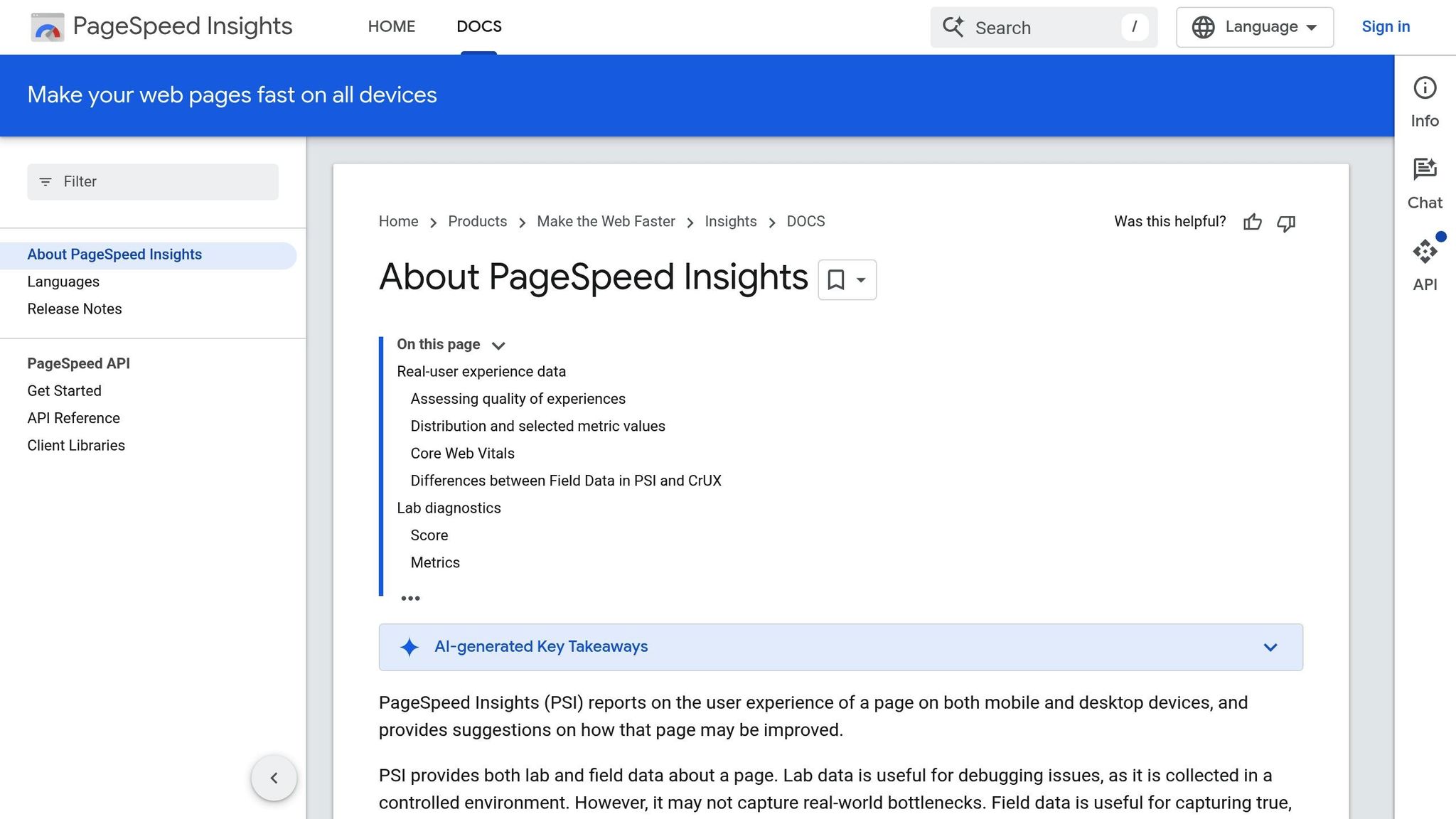
Head over to pagespeed.web.dev and enter your site’s URL. This tool evaluates both the mobile and desktop versions of your page.
Once the analysis is complete, locate the Core Web Vitals section. FID will be listed alongside metrics like Largest Contentful Paint (LCP) and Cumulative Layout Shift (CLS). The results are color-coded for clarity: green (<100 ms), orange (100–300 ms), and red (>300 ms).
For real-world user data, check the Field Data section, which uses insights from the Chrome User Experience Report (CrUX). This data reflects user interactions over the past 28 days. If you see "No field data available", it means your site hasn’t generated enough traffic for CrUX to gather meaningful data.
Meanwhile, the Lab Data section provides results based on controlled tests, using Total Blocking Time (TBT) as a stand-in for FID. While TBT isn’t a direct measurement of FID, reducing TBT often leads to better FID scores. Scroll down to the Opportunities and Diagnostics sections for detailed suggestions, such as identifying JavaScript files, render-blocking resources, or long tasks causing delays.
To get a broader perspective, cross-check these findings with the Core Web Vitals report in Google Search Console.
Analyzing the Core Web Vitals Report in Google Search Console
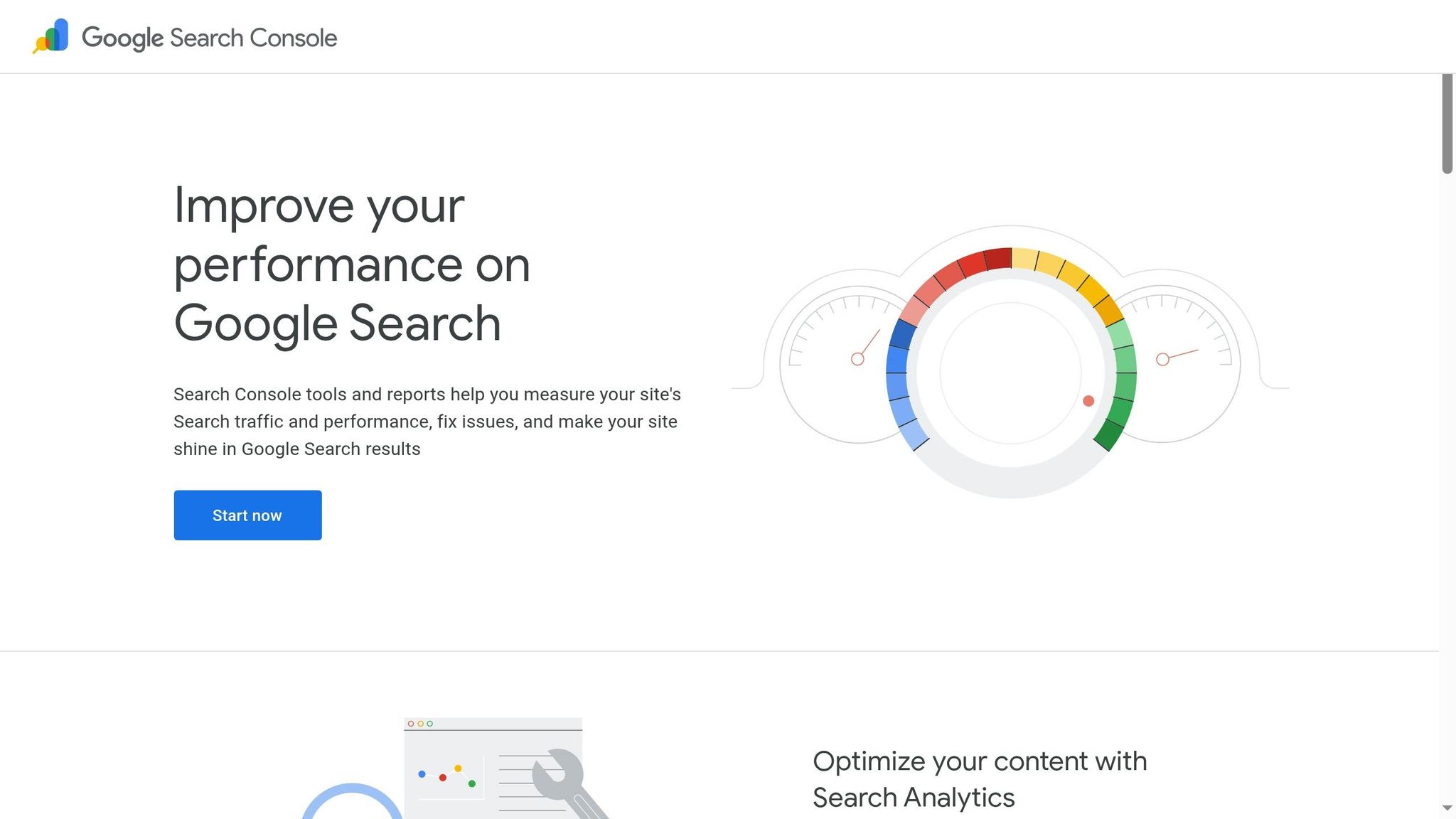
In Google Search Console, open the Core Web Vitals report. This tool categorizes URLs into three groups: Poor, Needs Improvement, or Good. Clicking on a group reveals specific pages with FID issues, and similar pages are grouped together for easier analysis.
Each group lists a representative page that highlights the problem. Click on this page to view its FID value and the last crawl date. The report also shows how many impressions are affected, helping you prioritize which pages to address based on traffic impact.
For more detailed insights, use the Open Report button to analyze any problematic URL directly in PageSpeed Insights. This integration streamlines the process and provides actionable recommendations for each page.
If you prefer real-time data, you can also implement custom tracking using JavaScript.
Measuring FID with JavaScript
To track FID in real time, you can use the web-vitals library. This method captures actual user interactions and sends the data to your analytics platform.
Start by adding the following script to your HTML head section:
<script type="module"> import {getFID} from 'https://unpkg.com/web-vitals@3?module'; getFID(console.log); </script> For production environments, you’ll want to send the FID data to your analytics service. Here’s an example:
import {getFID} from 'web-vitals'; getFID((metric) => { // Send FID data to your analytics service gtag('event', 'web_vitals', { event_category: 'Web Vitals', event_action: 'FID', value: Math.round(metric.value), custom_parameter_1: metric.id, }); // Optional: Log for debugging console.log('FID:', metric.value, 'ms'); }); This script records the FID value during a user’s first interaction – whether it’s a click, tap, or key press – and sends it to Google Analytics. The metric.value represents the delay in milliseconds, while metric.id provides a unique identifier for the session.
Keep in mind that FID is only measured during the first interaction. The library automatically accounts for various interaction types but excludes actions like scrolling or zooming, as these don’t typically involve JavaScript processing.
To stay ahead of potential issues, monitor FID trends and set up alerts in your analytics platform. This way, you’ll know immediately if FID scores exceed acceptable levels, allowing you to address problems quickly and maintain a smooth user experience.
How to Improve FID Performance
To enhance First Input Delay (FID) performance, focus on reducing any factors that block the browser’s main thread and delay responses to user actions. A practical way to achieve this is by breaking up long JavaScript tasks into smaller, more manageable chunks. This strategy ensures the interface stays responsive. Let’s dive into how breaking up long tasks can directly improve FID.
Break Up Long Tasks
JavaScript tasks that run for more than 50 milliseconds can block the main thread, leading to poor FID performance. On average, mobile pages encounter around 19 long tasks, which can significantly impact responsiveness.
By chunking tasks into smaller parts, the browser can handle user inputs concurrently. Here’s an example:
// A large dataset processed all at once can block the main thread. function processLargeDataset(data) { data.forEach(item => { processItem(item); }); } // Breaking the process into chunks gives control back to the browser periodically. function processLargeDatasetChunked(data) { let index = 0; function processChunk() { const chunkSize = 100; const endIndex = Math.min(index + chunkSize, data.length); for (let i = index; i < endIndex; i++) { processItem(data[i]); } index = endIndex; if (index < data.length) { // Allow the browser to handle user interactions before continuing. setTimeout(processChunk, 0); } } processChunk(); } This chunking method ensures that the browser can periodically regain control, allowing it to process user interactions without delay.
Techniques like setTimeout() or requestIdleCallback() help yield control back to the browser’s event loop, ensuring responsiveness within the 100-millisecond interaction window. By batching multiple iterations before yielding, you can strike a balance between reducing context switching overhead and keeping the interface responsive. This approach works well alongside other optimization strategies to maintain a smooth user experience.
FID Optimization Methods Compared
When it comes to improving FID (First Input Delay) performance, selecting the right strategy depends on your site’s specific needs, technical limitations, and available resources. Each approach offers distinct advantages and challenges that can influence both the timeline and the results of your optimization efforts.
JavaScript optimization is often the fastest way to see improvements, but it requires a detailed review and testing to avoid introducing errors. Breaking up long tasks ensures your site remains responsive without requiring a complete overhaul of existing code. Web Workers handle heavy computations effectively but demand advanced programming skills. Meanwhile, server response improvements deliver broader performance benefits, enhancing FID alongside other metrics.
Comparison Table of FID Optimization Methods
| Method | Pros | Cons |
|---|---|---|
| JavaScript Optimization | Quick to implement; delivers immediate results; improves code quality overall | Requires thorough code review; risks introducing bugs; needs ongoing maintenance |
| Break Up Long Tasks | Improves responsiveness; balances effort and results; works with existing code | May require restructuring complex functions; can increase overall code complexity |
| Web Workers | Excellent for heavy computations; avoids main-thread blocking; scalable | Complex to implement; debugging can be challenging; limited support in older browsers |
| Server Response Optimization | Boosts overall site performance; benefits multiple metrics; provides lasting improvements | Higher upfront investment; may involve infrastructure changes; results take longer to see |
Cost and Expertise Considerations
Cost plays a significant role in choosing an optimization method. JavaScript optimization and breaking up long tasks typically require only developer time, making them cost-effective options. On the other hand, server response improvements often involve infrastructure upgrades, which can be more expensive. Web Workers fall somewhere in the middle, as they require skilled developers but no additional hardware investments.
Technical expertise also impacts implementation timelines. JavaScript fixes can deliver immediate results but require ongoing maintenance. Breaking up long tasks demands a solid understanding of JavaScript, while implementing Web Workers requires proficiency in asynchronous programming. Server optimizations, while slower to implement, often need expertise in infrastructure management or collaboration with a hosting provider.
Maximizing Results Through Combined Strategies
To get the best outcomes, consider combining multiple methods. Start with JavaScript optimization for quick improvements, use task splitting to maintain responsiveness, and incorporate Web Workers or server optimizations for more comprehensive, long-term benefits. This layered approach ensures both immediate gains and sustained performance enhancements.
Conclusion
Improving First Input Delay (FID) plays a crucial role in creating a responsive and engaging website experience. While Interaction to Next Paint (INP) has now taken over as a Core Web Vital, understanding and optimizing FID still holds value. It provides essential insights into how users experience initial interactions, laying the groundwork for better overall site performance.
Since FID focuses solely on measuring the first user interaction, tools like Google PageSpeed Insights and the Core Web Vitals report in Search Console are your go-to resources for gathering accurate, real-world data. This metric highlights why a swift response time is so important – it ensures users can interact without delay.
Google recommends keeping FID under 100 milliseconds, a benchmark that ties fast interactivity directly to improved SEO performance. A responsive site not only satisfies users but also earns better search rankings, demonstrating how FID optimization impacts both user experience and visibility online.
The strategies outlined earlier provide actionable steps to improve FID and, by extension, overall site performance. By implementing these methods, businesses can enhance first impressions, retain users, and see measurable results in both engagement and SEO rankings.
For companies looking to compete in the performance-driven digital market, especially in the U.S., SearchX offers technical audits and optimization services tailored to boost website performance.
Ultimately, focusing on FID translates into higher engagement, improved search rankings, and increased conversions. It’s a vital element of any well-rounded web performance strategy.
FAQs
Why should I still focus on improving First Input Delay (FID) if Google now prioritizes Interaction to Next Paint (INP)?
Even though Google now emphasizes Interaction to Next Paint (INP) as a core metric, focusing on First Input Delay (FID) still holds value. FID plays a crucial role in measuring how quickly a website responds to user actions, which directly affects user satisfaction.
The strategies used to improve FID often overlap with those that benefit INP, as both metrics center on enhancing responsiveness. Keeping FID values low helps create a smoother and more engaging experience for users while supporting broader goals for interaction speed and efficiency.
How does breaking up long JavaScript tasks help improve FID?
Breaking up lengthy JavaScript tasks can significantly improve First Input Delay (FID) by letting the browser handle user interactions – like clicks and scrolls – without getting bogged down. When JavaScript tasks run too long, they block the main thread, leaving the browser unresponsive to user actions.
To fix this, you can divide large tasks into smaller, asynchronous pieces. This allows the browser to prioritize user interactions over running scripts. Another effective strategy is offloading heavy computations to Web Workers, which frees up the main thread and keeps the interface smooth and responsive. These techniques can cut down delays, making your website feel faster and more engaging.
Why should you use custom JavaScript to measure First Input Delay (FID) for specific user actions?
Using custom JavaScript to measure First Input Delay (FID) gives you the ability to monitor specific user actions, like button clicks or form submissions. This method provides a clearer picture of how users interact with your site, helping you uncover delays caused by scripts or resource-heavy processes. With this insight, you can more easily identify and address performance bottlenecks.
Another advantage of custom tracking is the ability to analyze user behavior in real time. This opens the door to making focused improvements that boost responsiveness and overall site performance. Minimizing input delays not only enhances the user experience but also keeps visitors more engaged and satisfied with your site.




