Duplicate content can hurt your SEO. It confuses search engines, dilutes link equity, and wastes crawl budgets. The solution? Canonical tags. These HTML elements tell search engines which version of a page to prioritize, consolidating ranking signals and avoiding penalties.
Key Points:
- What is duplicate content? Identical or similar content across multiple URLs, often caused by dynamic URLs, pagination, or product variations.
- Why does it matter? It weakens SEO by spreading backlinks and confusing search engines.
- What are canonical tags? A
<link rel="canonical">tag in the<head>section of a page that identifies the "master" version. - How to fix it: Use tools like Google Search Console, Screaming Frog, or SEMrush to find duplicate content and add canonical tags to problematic pages.
Pro Tip: Avoid common mistakes like canonical chains, non-200 status codes, and mismatched content. Regular audits are essential to maintain SEO health.
[Solved] Duplicate / Alternate Page with Proper Canonical Tag
How to Find Duplicate Content on Your Website
Before you can fix duplicate content issues with canonical tags, you need to pinpoint where they exist on your site. Using a mix of free and paid SEO tools can make this process much easier.
Using Google Search Console
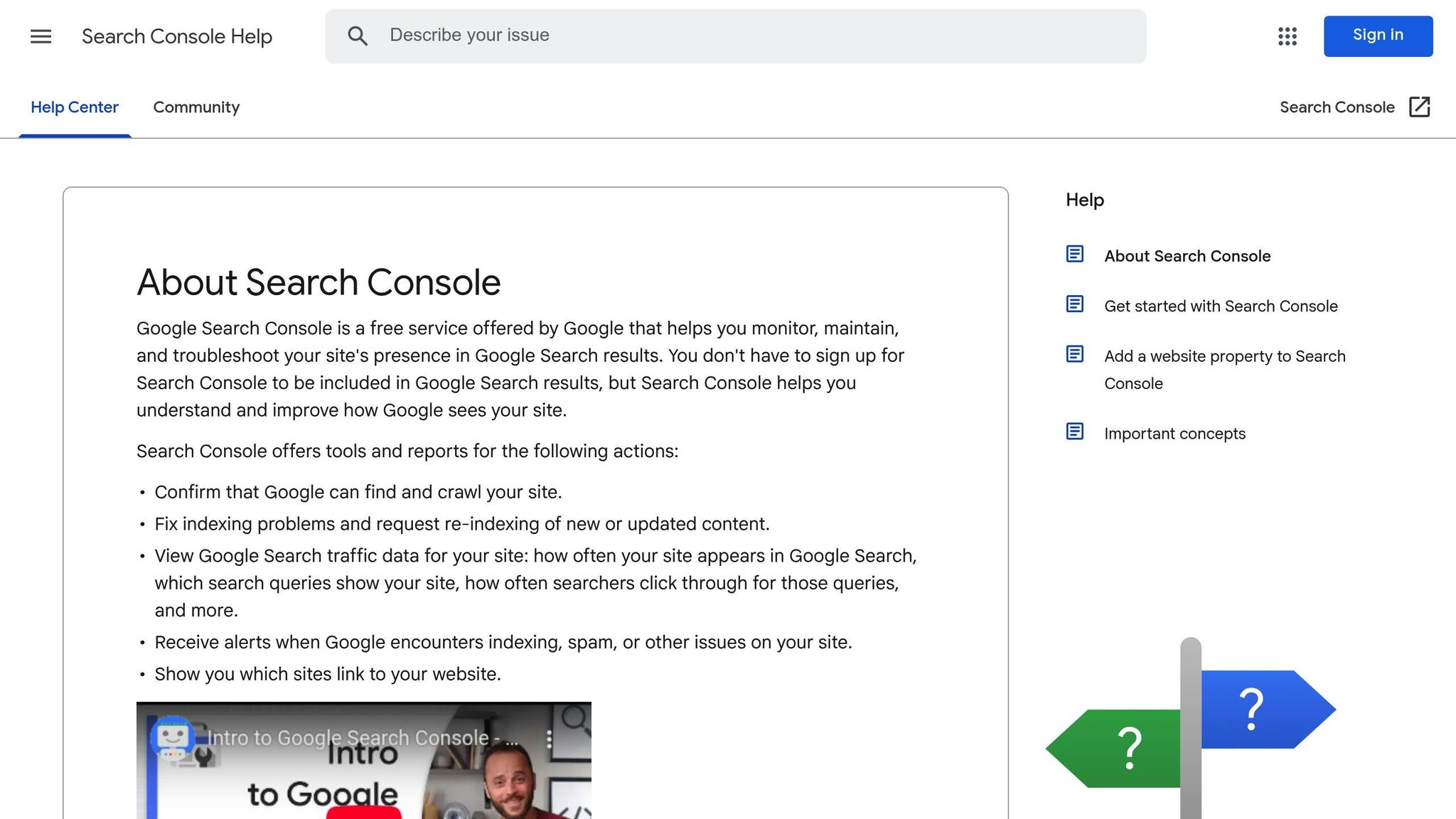
Google Search Console (GSC) is a free resource from Google that helps you understand how search engines view your website. It can also flag duplicate content issues that might hurt your rankings. To get started, sign in to GSC, add your website, and verify ownership through methods like HTML file upload, domain verification, or Google Analytics. Once verified, you’ll have access to a variety of reports.
The Coverage report in GSC can highlight pages with warnings such as "Duplicate without user-selected canonical." Meanwhile, the Performance and URL Inspection tools help identify traffic inconsistencies and confirm which canonical version Google has chosen. GSC also offers an HTML Improvements report, which flags duplicate meta descriptions and title tags – potential indicators of larger SEO problems.
SEO Tools for Finding Duplicate Content
While GSC provides a solid starting point, specialized SEO tools can dig deeper to uncover duplicate content that might otherwise slip through the cracks. Here are some popular options:
- Screaming Frog: Offers a free version for up to 500 URLs and a paid license ($259/year) for advanced site audits.
- SEMrush: Provides in-depth SEO analysis and competitive insights, starting at $139.95/month, with tools to monitor multiple websites from a single dashboard.
- Rank Math: A WordPress plugin that includes features like duplicate content detection and canonical tag management, available in both free and paid versions.
- Ahrefs: Known for its robust crawling capabilities, this tool excels at identifying technical SEO issues, including duplicate content.
Choose the tool that suits your needs and budget. These resources can help you identify common duplicate content issues across your site.
Common Duplicate Content Problems
Finding duplicate content is just the first step. Many websites, especially e-commerce sites, face recurring issues caused by common scenarios like filtered product pages.
- URL Parameter Problems: Sorting or filtering products by attributes like color or size can generate multiple URLs with nearly identical content. For example:
yourstore.com/jeansandyourstore.com/jeans?color=blue&size=large. - Product Variation Pages: Separate URLs for different product variations often lead to duplicate content.
- Technical URL Variations: Issues like trailing slashes (
yoursite.com/pagevs.yoursite.com/page/), HTTP vs. HTTPS, www vs. non-www, or inconsistent letter casing can create duplicate URLs. - Session ID Parameters: Some content management systems append session IDs to URLs, unintentionally creating unique URLs for the same content.
- Pagination Issues: Blogs, product catalogs, and other multi-page content often have overlapping or similar content across paginated series.
Routine audits are key to catching these problems before they harm your search rankings. By regularly checking your site’s canonicalization status, you can address duplicate content promptly, optimize your crawl budget, and ensure that your most important pages are indexed properly. Once you’ve identified these issues, the next step is to implement canonical tags to consolidate your SEO efforts effectively.
Step-by-Step Guide to Adding Canonical Tags
Once you’ve identified duplicate content on your site, the next step is to implement canonical tags. This involves inserting specific HTML code into your pages and following best practices to avoid common errors.
How to Add Canonical Tags
Canonical tags are added to the <head> section of your webpages. They guide search engines to treat a specific page as the main version, ensuring proper indexing.
Basic Implementation Steps:
Add a <link rel="canonical"> tag in the <head> section of any page with duplicate content. Here’s an example:
<link rel="canonical" href="https://yoursite.com/preferred-page/" /> Use Absolute URLs:
Always use the full URL, including the protocol (e.g., https://). Avoid relative paths like /preferred-page/.
"I recommend doing this kind of self-referential rel=canonical because it really makes it clear for us which page you want to have indexed or what this URL should be when it’s indexed." – John Mueller
Example in Practice:
If you have duplicate pages, such as:
- https://victorious.com/services/seo/link-building/
- https://victoriousseo.com/markets/enterprise-seo/link-building/
Add the following canonical tag to the latter:
<link rel="canonical" href="https://victorious.com/services/seo/link-building/" /> Extra Steps for Implementation:
- Include canonical URLs in your sitemap.
- Internally link only to canonical URLs.
- If using JavaScript, inject the canonical tag directly into the
<head>section.
After implementing, double-check your setup to avoid common mistakes.
Common Canonical Tag Mistakes to Avoid
Even seasoned webmasters can slip up when adding canonical tags. Knowing what to watch out for can save you from headaches later.
- Canonical Chains: Don’t create chains where one page points to another, which then points to a third. Always direct the tag to the final canonical page.
- Non-200 Status Codes: Only use URLs that return a 200 status code and are crawlable and indexable.
- Protocol Confusion: Always specify the HTTPS version of your URL in the canonical tag to avoid mixed messages.
Content and Technical Issues:
- Multiple Canonical Tags: Including more than one canonical tag on a page can confuse search engines, causing them to ignore the tags altogether.
- Content Mismatch:
"… if the content is completely different or different enough for the algorithms to decide that this is not a duplication, then the canonical is pointless." – Martin Splitt
- Sitemap and Internal Linking Errors: Only list canonical URLs in your sitemap, and ensure all internal links point to these URLs. Mixing canonical and non-canonical links sends conflicting signals.
- Tag Misuse: Use hreflang tags for multilingual content and reserve canonical tags for managing duplicate content in the same language.
US-Specific URL Best Practices
For websites targeting a US audience, having a logical and user-friendly URL structure is just as important as implementing canonical tags.
Key URL Guidelines:
- Descriptive URLs: Use clear, meaningful URLs like:
https://example.com/wiki/aviation
instead of:
https://example.com/index.php?topic=42&area=3a5ebc944f41daa6f849f730f1 - Hyphenated Words: Separate words with hyphens (
-) rather than underscores (_). - Simplify Parameters: Reduce unnecessary parameters in your URLs.
- Consistent Case: Use lowercase letters to avoid accidental duplication.
- Geotargeting for Multi-Regional Sites: For US-specific content, use subdirectories like
https://example.com/us/. - Language Consistency: Stick to American English spelling conventions (e.g., "color" instead of "colour").
With canonical tags correctly set up and your URLs optimized, you’re ready to monitor and maintain their performance effectively.
sbb-itb-880d5b6
How to Monitor and Maintain Canonical Tags
Setting up canonical tags is just the first step. To keep them functioning correctly and avoid duplicate content issues that can harm your search rankings, ongoing monitoring and maintenance are crucial. Regular checks ensure your tags continue to work as intended.
Running Regular Canonical Tag Audits
Conducting audits on a quarterly basis can help you catch and fix errors before they impact your SEO. These audits can reveal issues like incorrect, missing, or conflicting canonical tags, which might otherwise hurt your rankings.
Google Search Console’s (GSC) URL Inspection tool is invaluable for this process. It compares the User-Declared Canonical with the Google-Selected Canonical, flagging any mismatches that need immediate attention.
For a more comprehensive scan, tools like Screaming Frog and Sitebulb can crawl your entire website. They quickly identify broken canonical URLs, missing tags, or duplicate tags – saving you hours of manual work.
A great example of why these audits matter comes from Greenlane Marketing’s work with Guitar Center. While crawling the site, they found a canonical tag issue on the page:
https://www.guitarcenter.com/JBL-EON500-Series-g5076t1.gc
This tag incorrectly pointed to a search results page:
https://www.guitarcenter.com/Search/Default.aspx?pcid=5076.
As a result, Google indexed the search page instead of the specific product page, a significant SEO error.
To verify canonical tags directly, browser developer tools can also help. Press F12, go to the Elements tab, and search for "canonical" to confirm that the tag is present and points to the correct URL.
Another important step is ensuring that your XML sitemap only includes canonical URLs. Listing non-canonical URLs can confuse search engines and weaken your SEO signals.
Once audits are complete, testing your results is essential.
Testing If Canonical Tags Work
After identifying and fixing issues, test your canonical tags to ensure they perform as expected. A thorough testing process is key to avoiding further problems.
Google Search Console’s URL Inspection tool is an excellent resource for this. According to Google:
"Use the URL Inspection tool to check which page Google considers canonical. Even if you explicitly designate a canonical page, Google might choose a different canonical for various reasons, such as the quality of the content."
You can also use tools like Ahrefs or SEMrush to verify that your declared canonical matches Google’s selected one. Manual testing is equally important – check that all variations of your URL (HTTP vs. HTTPS, www vs. non-www) point to your preferred canonical URL.
Even with the correct setup, Google may occasionally select a different canonical. This is why consistent testing across tools is necessary to ensure alignment.
Additionally, tools like Screaming Frog can detect canonical chains, where one page points to a canonical URL that itself points to another. These chains should be simplified by directing all pages straight to the final canonical URL.
Creating a Maintenance Schedule
To keep your canonical tags in top shape, establish a clear maintenance schedule. Regular upkeep helps prevent minor issues from escalating into major SEO problems.
Monthly checks should focus on any newly added pages or recently updated content. New pages may lack proper canonical tags, and updates can unintentionally disrupt existing ones.
Quarterly audits should take a deeper dive into your entire website, ensuring no systemic problems are overlooked.
If you’ve recently migrated your site or made substantial structural changes, post-migration reviews are essential. These checks ensure your canonical tags remain effective and aligned with your new setup.
Another key task is detecting conflicts between canonical tags and other directives, such as redirects or "noindex" tags. These conflicts can confuse search engines, so they should be addressed as part of your maintenance routine.
Documenting each audit and fix is also a smart move. Keep track of which pages had issues, what caused them, and how they were resolved. Over time, this can help you identify patterns and prevent recurring problems.
Best Practices and Fixing Canonical Tag Problems
Once your canonical tags are set up and monitored, sticking to best practices and troubleshooting common issues is crucial. Doing so helps you avoid SEO blunders and keeps duplicate content problems at bay over the long haul.
Canonical Tag Best Practices
To implement canonical tags effectively, always use absolute URLs. This means including the full URL – complete with the protocol (e.g., https://) – to avoid any ambiguity about which page you’re referencing.
Every page should have just one canonical URL. Including multiple canonical tags on a single page can confuse search engines. Make sure the tag is placed in the <head> section of your HTML or specified in the HTTP header – not in the body content.
The canonical URL must lead to an indexable page. If the target page is blocked by robots.txt or marked with a "noindex" directive, the canonical tag becomes ineffective.
Using self-referential canonical tags is also a good practice. Even if a page doesn’t have duplicates now, a self-referential tag can prevent future issues. Only use canonical tags for pages with identical or nearly identical content. Pages with significantly different content should not be canonicalized, as this can harm your SEO efforts. Ideally, the canonical version should include the majority of the duplicate content.
Consistency in internal linking is another key point. If you’ve designated a specific URL as canonical, ensure all internal links point to that URL instead of alternate versions.
For multilingual websites, canonicalize pages to the main version for each language. Avoid linking across different language versions, as this can disrupt your international SEO strategy.
An example of these best practices comes from UC Davis. Their policy ensures that the original publisher of any content retains the canonical rights, while any duplicate content from other departments includes a canonical tag pointing back to the original source.
Canonical Tags vs Other Solutions
Knowing when to use canonical tags versus other methods for handling duplicate content is essential. Here’s a quick comparison to help you decide:
| Solution | Best For | Pros | Cons |
|---|---|---|---|
| Canonical Tags | Variations of similar content, parameter-based duplicates, mobile/desktop URLs | Retains link equity, allows multiple URLs to coexist, easy to implement | Google might not follow your preference, users aren’t redirected |
| 301 Redirects | Permanent URL changes, merging similar pages, site migrations | Redirects both users and search engines, passes full link equity | Removes alternative URLs completely, requires server configuration |
| Meta Noindex | Pages you want hidden from search results, thin content | Removes pages from search results entirely, simple to apply | Loses all SEO value, can waste crawl budget |
As Google’s Matt Cutts once said:
"There’s really not a lot of difference between them [301 redirect and canonical URL]".
The main difference lies in user experience. Canonical tags allow multiple URLs to remain accessible, while 301 redirects force all traffic to the chosen URL.
Use canonical tags when you need to keep multiple URLs live, such as mobile and desktop versions or parameterized URLs. Opt for 301 redirects when you want to permanently consolidate pages or remove duplicates.
Fixing Common Canonical Tag Issues
When canonical tags cause problems, a systematic troubleshooting approach can help resolve them. Here are some common issues and how to address them:
- Protocol and hostname mismatches: If your site supports both HTTP and HTTPS, or uses both
wwwand non-wwwversions, set up sitewide 301 redirects to your preferred version. This removes ambiguity at the source. - Parameter-based duplicates: Dynamic URLs with session IDs, tracking parameters, or sorting options can create duplicate content. Add canonical tags to these variations, pointing them to the primary clean URL.
- Mobile and desktop conflicts: For separate mobile pages, include canonical tags pointing to their desktop counterparts – unless your site uses a single, responsive URL.
- Syndicated content issues: Ensure syndication partners include canonical tags pointing back to your original content. This protects your SEO authority.
To fix these issues, first identify the authoritative version of the page. Then, update all alternate pages with canonical tags that reference the original. Use tools like Google Search Console’s URL Inspection feature to verify your fixes, and keep monitoring performance data to make adjustments as needed.
For example, MentorCruise demonstrated the impact of correcting canonical tag mismanagement. After resolving their issues, the company saw a 1,600% increase in annual revenue and over 2 million site visits annually.
Regularly check your canonical tags, especially when adding new pages or updating existing content. Common pitfalls include language variants missing proper annotations, incorrect canonical tags in HTML, server misconfigurations, and syndicated content challenges.
Conclusion: Key Takeaways
Canonical tags play an important role in improving SEO by pointing search engines to the original version of your content. These straightforward HTML elements act as signals, guiding search engines to accurately index the preferred version of a page.
When used correctly, canonical tags help consolidate link equity and streamline crawl efficiency, ensuring your SEO efforts are focused where they count most.
To make the most of canonical tags, it’s important to stick to best practices. Use absolute URLs, ensure high content similarity between pages, and include self-referential tags to prepare for potential duplicates. Keep in mind that canonical tags are suggestions, not commands – Google may disregard them if they’re applied inconsistently. Overlooking proper canonicalization can hurt rankings, waste crawl budget, and spread link equity too thin, making it harder for search engines to prioritize your content.
Regularly auditing and monitoring your canonical tags is essential to keep them effective. As Martin Splitt from Google points out, these tags lose their impact if the content on linked pages differs significantly.
FAQs
What’s the difference between canonical tags and 301 redirects, and when should I use them?
Canonical tags and 301 redirects are both valuable tools in the world of SEO, but they serve distinct purposes.
Canonical tags are like a signpost for search engines, pointing out which version of a webpage should be considered the main one when duplicate or similar content exists. They’re especially useful for handling duplicate content within the same site. Importantly, canonical tags don’t affect user navigation – they only guide search engines.
In contrast, 301 redirects are used to permanently move a webpage to a new URL. These redirects send both users and search engines to the updated location. They’re ideal for scenarios like site migrations, removing outdated content, or merging pages. Plus, they transfer the SEO value from the old URL to the new one.
In short, use canonical tags to streamline ranking signals for duplicate pages, and rely on 301 redirects when content needs to be permanently relocated to ensure users and search engines stay on the right path.
What mistakes should I avoid when using canonical tags on my website?
When working with canonical tags, steering clear of common mistakes is crucial to safeguarding your website’s SEO. Here’s what to keep in mind:
1. Stick to Absolute URLs: Always use absolute URLs in your canonical tags. This makes it easier for search engines to understand your intent without any ambiguity.
2. Avoid Multiple Canonical Tags: Placing more than one rel=canonical tag on a single page can confuse search engines, leading to mixed signals about which version of the page to prioritize.
3. Place Canonical Tags Correctly: These tags belong in the <head> section of your HTML. Adding them to the <body> can lead to improper implementation and indexing issues.
Another pitfall is canonicalizing all pages to your homepage. This approach might seem like a shortcut but can actually cause indexing problems, making it harder for search engines to process your site correctly. Also, ensure your canonical tags are applied consistently throughout the site. This consistency helps prevent duplicate content issues and provides clear guidance for search engines.
By implementing these practices, you can protect your SEO strategy and ensure your content is indexed as intended.
How can I make sure Google correctly identifies my canonical tags and doesn’t select the wrong page version?
To make sure Google recognizes your canonical tags correctly, include the rel="canonical" tag in the <head> section of your HTML. This helps avoid any parsing problems. Then, use the Google Search Console’s URL Inspection tool to see which page Google has marked as canonical and resolve any mismatches.
It’s also a good idea to run regular audits of your site using trusted SEO tools. These checks will help confirm that your canonical tags are set up properly and prevent Google from picking the wrong page version. Staying on top of this ensures your content gets indexed the way you intended.



