When selling on Amazon, your product images can make or break your sales. Here’s what you need to know about image size and resolution:
- Image Size: Refers to the dimensions of an image in pixels (e.g., 2,000 x 2,000). Larger images enable Amazon’s zoom feature, improving customer experience and increasing sales potential.
- Resolution: Refers to the clarity of an image, measured in pixels per inch (PPI). Higher resolution means sharper images, which look professional and build customer trust.
Quick Tips:
- Use images at least 1,000 pixels on the longest side to enable zoom.
- Aim for 2,000 x 2,000 pixels for optimal quality and visibility.
- Ensure a resolution of 72 PPI or higher for clear, sharp visuals.
- Keep file sizes under 10 MB for faster loading.
Why this matters: High-quality images directly impact search rankings, click-through rates, and conversions. Poor-quality images can hurt your sales and even lead to listing suppression. Optimize your images to stand out and boost customer confidence.
Read on to learn how to balance size and resolution for maximum impact on Amazon.
Ultimate Guide on How to Use Images to Sell Better on Amazon – Product Listing Optimization
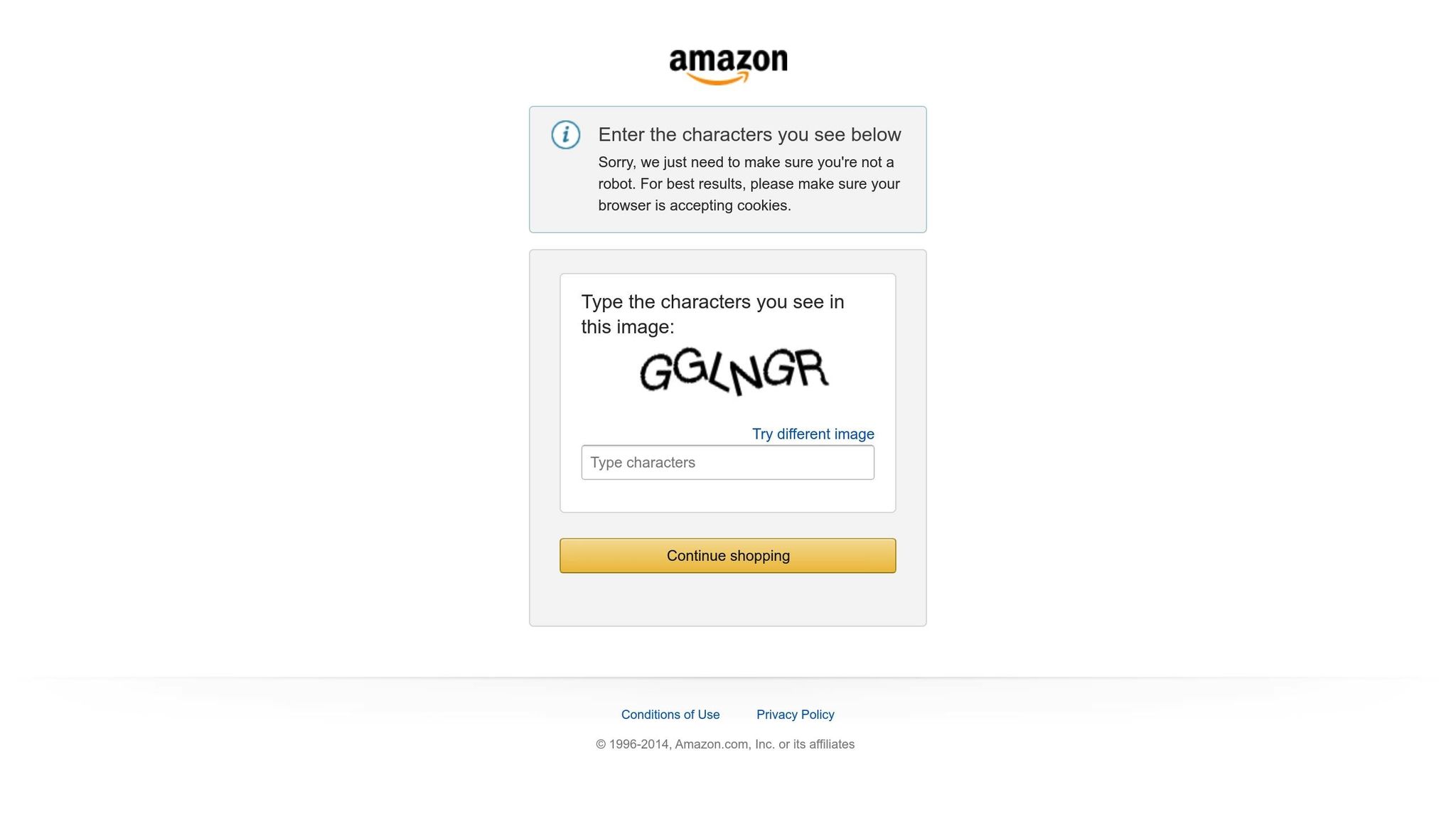
What is Image Size?
Image size refers to the dimensions of an image, measured in pixels (e.g., 2,000 x 2,000). Pixels are the tiny squares that make up a digital image. For example, when Amazon specifies an image as 2,000 x 2,000 pixels, it means the image is 2,000 pixels wide and 2,000 pixels tall.
Why does this matter? Because the size of your images directly impacts how customers interact with your product listings. Larger images allow for greater detail and enable features like the zoom function, which can make a big difference in sales. On the other hand, images that are too small may fail to meet Amazon’s requirements and could be rejected during upload.
How Pixel Dimensions Work
Pixel dimensions determine two key things: how much detail an image can show and how it will appear across various devices. The first number represents the width, while the second number represents the height. For instance, an image with dimensions of 1,500 x 1,000 pixels is wider than it is tall, resulting in a rectangular shape.
Another important concept is aspect ratio, which is the relationship between an image’s width and height. Amazon recommends a 1:1 aspect ratio (square images) with dimensions like 2,000 x 2,000 pixels. Square images are ideal for Amazon because they display consistently across search results, mobile views, and product detail pages.
If your image dimensions are too small, customers won’t be able to zoom in to see product details. On the flip side, overly large files can slow down page loading times, which might frustrate potential buyers. Striking the right balance is key.
Now, let’s dive into how Amazon enforces these image size standards to maintain consistency and quality.
Amazon’s Image Size Rules
Amazon has specific guidelines for image sizes to ensure a consistent shopping experience:
- Minimum size: Images must be at least 500 pixels on the longest side to be accepted. Anything smaller will be automatically rejected during upload.
- Zoom functionality: To enable Amazon’s zoom feature, images need to be at least 1,000 pixels on the longest side. This zoom capability is a game-changer for customer experience and can directly influence sales.
"We prioritize images larger than 1,000 pixels on the longest side to allow for zoom, which has been shown to enhance sales." – Amazon
- Recommended size: For the best results, Amazon suggests using images that are 1,600 pixels or larger on the longest side. Many sellers go even further, uploading images with dimensions of 2,560 pixels on the longest side for better clarity and compatibility with high-resolution screens.
- Maximum size: Amazon limits image dimensions to 10,000 pixels on the longest side. Files exceeding this size will not upload successfully.
- Product coverage: The product should occupy at least 85% of the image frame. This ensures the product is clearly visible while adhering to Amazon’s requirement for a plain white background on main images.
Every image uploaded to Amazon is automatically reviewed to ensure it meets these technical standards. Additionally, Amazon compresses all images during the upload process, even if you’ve pre-compressed them yourself. Starting with high-quality, properly sized images is the best way to ensure they look great after Amazon processes them.
With image size covered, the next step is understanding how resolution plays a role in refining image quality. Meeting these size requirements is just the first piece of the puzzle.
What is Image Resolution?
When it comes to visual content, resolution plays a crucial role in determining how sharp and detailed your images appear. While image size refers to the total number of pixels, resolution focuses on the density of those pixels, ultimately affecting the clarity of the image.
Think of resolution as the level of detail packed into each inch of your image. Higher resolution means more pixels per inch, resulting in sharper visuals that highlight your product’s features with precision. For Amazon sellers, this can translate into better customer trust and, ultimately, more sales.
"If a picture is worth a thousand words, make sure each of your product images is the best quality possible." – Jameela Ghann, eCommerce and marketing expert
Using high-resolution images not only enhances the professionalism of your listings but also builds credibility for your brand. For example, Amazon A+ Content featuring high-resolution visuals has been shown to increase sales by up to 20%.
DPI and PPI: What’s the Difference?
To fully grasp resolution, it’s important to understand two key terms: DPI (Dots Per Inch) and PPI (Pixels Per Inch).
- PPI refers to the number of pixels in each inch of a digital image and is essential for on-screen clarity. Digital displays rely on the RGB color model (red, green, blue) to render images.
- DPI, on the other hand, measures the number of ink dots per inch in printed materials. It uses the CMYK color model (cyan, magenta, yellow, black) to achieve accurate color reproduction in print.
For digital content, focus on PPI, as it determines how sharp your images will appear on screens. If you’re working with editing tools like Photoshop, you can set or adjust the PPI under the Image > Image Size menu. Starting with high-resolution originals is always the best practice to maintain quality.
Amazon’s Image Resolution Standards
Amazon has specific requirements to ensure consistent image quality across its platform. For web images, Amazon recommends a resolution of at least 72 DPI. However, this assumes your images also meet the minimum size guideline of 2,000 x 2,000 pixels, which ensures they look crisp and professional on any device.
To avoid issues with Amazon’s compression process, upload high-quality, web-optimized JPEGs. Your images should always be clear, well-lit, and free of blurriness, pixelation, or jagged edges. Poor image quality can harm your listing’s performance and discourage potential buyers.
High-resolution images not only improve customer engagement but also boost conversion rates. When shoppers can clearly see the finer details of your product, they feel more confident about their purchase, which often leads to increased sales and fewer returns. Up next, we’ll explore how to optimize your product images to make the most of these benefits on Amazon.
Image Size vs. Resolution: Main Differences
Amazon’s image standards highlight the importance of understanding the difference between image size and resolution. These two factors play distinct roles in shaping customer impressions and ensuring compliance with Amazon’s requirements.
How Each Affects Image Quality
Image size refers to the physical dimensions of an image, which directly impacts how customers interact with it. For example, a 2,000 x 2,000 pixel image allows customers to zoom in and examine product details closely. If the image size is too small, zooming in will lead to pixelation, leaving a poor impression.
Resolution, measured in pixels per inch (PPI), determines how sharp and clear an image appears. High-resolution images deliver crisp edges and fine textures, showcasing your product in the best light. This is especially important because Amazon compresses uploaded images, and starting with a low-resolution file can lead to noticeable quality loss after compression.
In essence, size sets the physical framework of an image, while resolution fills it with detail. A large image with low resolution might still appear blurry and unprofessional, which could deter potential customers.
Different Functions on Amazon
Amazon treats image size and resolution as separate but equally important factors. Image size ensures compliance with Amazon’s listing requirements. For example, images at least 1,600 pixels wide enable the zoom feature, which has been shown to improve sales. Larger images allow customers to examine finer details, enhancing their shopping experience.
Resolution, on the other hand, impacts how the image looks on different devices, particularly mobile screens. With nearly 60% of online shopping traffic coming from mobile devices, blurry or low-resolution images can appear unprofessional on high-definition screens. This can cause customers to question the quality of your product before even reading the description.
Amazon’s algorithm also prioritizes listings with high-quality images that load quickly. Sharp, high-resolution images not only enhance the user experience but can also improve your search ranking, giving you an edge over competitors who neglect these technical details.
How Size and Resolution Work Together
To create effective product images, you need to balance size and resolution. This balance becomes crucial when resizing images for Amazon. Starting with high-resolution originals ensures that clarity is maintained, even after Amazon compresses the file.
Attempting to upscale a small image – like stretching a 500 x 500 pixel file to 2,000 x 2,000 pixels – doesn’t add new detail. Instead, it enlarges the existing pixels, often resulting in a blurry and low-quality image.
The best approach is to capture or create images at a high resolution from the beginning. Then, optimize them to balance file size and visual quality. This ensures your images remain sharp across all devices while loading quickly. Keep in mind that nearly 60% of online visitors will leave a site if it takes more than three seconds to load a page. Amazon itself estimates that a one-second delay could cost the company $1.6 billion annually. These statistics underline the importance of quick-loading, high-quality images for maintaining customer engagement and boosting sales.
How to Optimize Product Images for Amazon
Getting your product images right on Amazon takes careful planning and attention to detail. The work starts before you upload your first image and continues after your listing goes live.
Preparing Images Before Upload
Start by capturing high-resolution images – at least 2,000 x 2,000 pixels – to enable Amazon’s zoom feature and avoid quality issues. This zoom functionality can help boost sales by giving customers a closer look at your product.
Amazon requires the main image to have a pure white background (RGB 255,255,255) and to fill at least 85% of the frame. Be sure to name your main image using your product identifier, such as the ASIN (e.g., B08XYZ123.jpg).
When it comes to file formats, Amazon accepts JPEG, TIFF, GIF, and PNG, but JPEG is the preferred choice for its balance of quality and file size. Avoid using watermarks, logos, or promotional text like “Best Seller” or “Guaranteed,” as these violate Amazon’s policies and can result in your listing being suppressed.
For mobile shoppers, consider using vertically oriented images when possible. Vertical images take up more screen space on mobile devices, making them more visually impactful for the growing number of mobile customers.
Once your images are ready, focus on reducing their file sizes while maintaining clarity and quality.
Managing File Size and Compression
Balancing image quality with file size is crucial. Amazon allows files up to 10 MB, but smaller files load faster, which improves the customer experience. Faster-loading images can make a big difference: every 1-second improvement in page load time can increase conversions by 2%.
Start with high-resolution images and compress them using tools like TinyPNG or Photoshop’s "Save for Web" feature. This ensures you retain quality while reducing file size. Use the highest quality JPEG settings to minimize compression artifacts that could make your product look unprofessional.
Though JPEG is ideal for most product photos, PNG might be better for images with text or sharp graphics. Keep in mind, PNG files are generally larger, so use them sparingly and only when necessary. Always save your original high-resolution files and create optimized versions for faster loading. This way, you can easily make adjustments or adapt to changes in Amazon’s guidelines.
Once your images are compressed and uploaded, it’s essential to check how they display on your listing.
Checking Images After Upload
Uploading your images is just the first step. Amazon’s system can take up to 72 hours to process and display new images, and issues can arise during this time.
After uploading, check the Submission Status in Seller Central for compliance issues or missing images. Go to Menu > Catalog > Upload Images > Submission Status to review any problems, such as incorrect file formats or invalid URLs. Amazon automatically evaluates images for technical compliance and content guidelines. Images that violate selling policies may be removed even after they initially go live.
Make sure your main image is in the first position, as this is required for your listing to appear in search results. As Brian Connolly, an Ecommerce Expert at Jungle Scout, explains:
"The better your images are, the greater chance you have of converting a browsing customer into a buyer".
If you use inventory management feeds, include your batch ID when contacting support about missing images. This helps Amazon’s team identify errors, such as invalid URLs or unsupported file formats, that could be blocking your upload.
Monitor your images regularly. Use A/B testing to determine which versions resonate more with customers. Amazon’s algorithm favors listings with high-quality, fast-loading images, so keeping your visuals sharp and compliant can improve your search ranking and give you an edge over competitors who overlook these details.
Conclusion: Main Points for Amazon Image Optimization
Grasping the difference between image size and resolution is key to crafting effective Amazon listings. While image size refers to the pixel dimensions (e.g., 2,000 x 2,000), which influence customer interaction, resolution – measured in pixels per inch (PPI) – determines the level of detail and clarity in your product images. Both play a critical role in how your products are perceived.
Striking the right balance between size and resolution is essential. Meeting Amazon’s minimum requirement of 1,000 x 1,000 pixels unlocks the zoom feature, but aiming for 2,000 x 2,000 pixels can further enhance customer engagement and potentially increase sales. But optimization doesn’t stop at technical compliance. Research shows that content with relevant visuals gets 94% more views, and customers interacting with advanced visuals, like 3D models, are twice as likely to make a purchase. Moreover, leveraging Premium A+ Content can boost sales by up to 20%. These stats highlight the importance of combining technical accuracy with compelling visuals.
"Images are an important part of selling products on Amazon. They make it easier for customers to evaluate and learn about your product." – Amazon
To succeed, start with high-resolution images, compress them carefully to preserve quality while reducing file size, and always test uploads to ensure proper display. Staying updated with Amazon’s guidelines is vital to keeping your listings competitive.
Remember, image optimization isn’t a one-and-done process. Regular A/B testing can reveal what resonates most with your audience. When you get the balance of size and resolution right, your images become powerful tools that instill confidence and drive purchasing decisions.
FAQs
What are the size and resolution requirements for Amazon product images?
To comply with Amazon’s image guidelines, make sure your product photos are at least 1,000 pixels on the longest side to enable the zoom feature. For sharper and more detailed images, aim for 2,000 pixels or more, but don’t go beyond 10,000 pixels. Your product should occupy at least 85% of the image frame, and the main image must feature a pure white background.
High-resolution images that clearly display your product not only meet Amazon’s rules but also help attract more attention and encourage interaction from potential buyers.
How do image size and resolution affect my Amazon product listings and sales?
Image size and resolution are key to making your Amazon product listings stand out. Amazon requires images to be at least 1,000 pixels on the longest side, which enables the zoom feature. This zoom capability allows shoppers to closely examine product details, helping to build trust and confidence in their buying decisions. The result? Higher conversion rates and, ultimately, more sales.
But it’s not just about customer experience – Amazon’s algorithm also rewards listings with clear, detailed images. High-quality visuals are linked to better engagement and stronger sales performance, which can improve your product’s search visibility. In short, optimizing your image size and resolution doesn’t just make your listing look better – it helps you attract more potential buyers and boosts your chances of making a sale. High-resolution, properly formatted images should be a top priority for anyone looking to succeed on Amazon.
How can I ensure my Amazon product images look great while loading quickly?
To make your Amazon product images look great and load quickly, start by setting the resolution to at least 1,000 pixels on the longest side. For even better clarity, aim for 2,560 pixels. This size unlocks Amazon’s zoom feature, allowing customers to examine your product’s finer details.
Next, focus on compressing your images to cut down file size without losing quality. Ideally, keep the file size between 1 MB and 2 MB – this strikes a good balance between sharpness and fast loading. Tools like image compressors can help you achieve this.
Lastly, pick the right file format for your images. Use JPEG for photos and PNG for graphics to ensure your visuals look sharp while keeping performance optimized.




