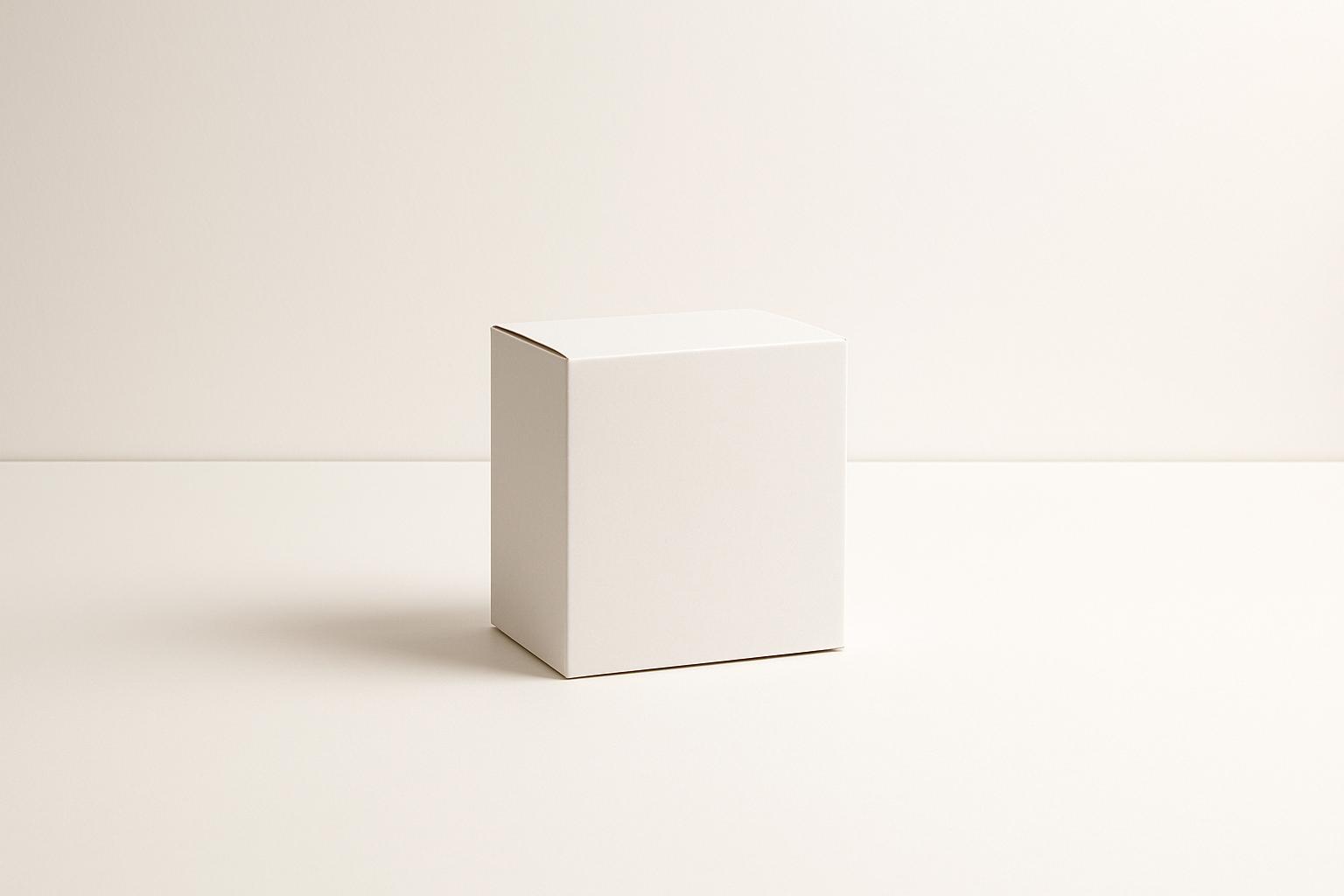Amazon has strict guidelines for product images, especially for the main image, which must have a pure white background (RGB: 255, 255, 255). This ensures a clean, professional look across listings and helps products stand out in search results. Secondary images, however, allow for more flexibility, such as lifestyle photos or text overlays, as long as they meet Amazon’s quality standards.
Key Rules for Main Images:
- Background: Must be pure white (RGB: 255, 255, 255).
- Product Size: Should fill at least 85% of the image frame.
- Prohibited Elements: No text, logos, watermarks, borders, or props not included in the sale.
Secondary Image Flexibility:
- Can include lifestyle settings, text overlays, and props to highlight features or context.
- Must still maintain a professional and uncluttered appearance.
Common Mistakes to Avoid:
- Off-white backgrounds (even slight deviations can get flagged).
- Product too small in the frame.
- Adding text or logos to the main image.
- Including packaging unless integral to the product.
Quick Tips for Compliance:
- Use a white backdrop and proper lighting during photography.
- Edit images to meet the exact RGB values for the background.
- Ensure the product occupies 85% of the frame.
- Regularly review Amazon’s guidelines to avoid violations.
Failure to follow these rules can result in suppressed listings, impacting visibility and sales. By meeting Amazon’s image standards, you improve your product’s chances of attracting buyers and staying competitive.
How To Create White Background For Amazon Listings
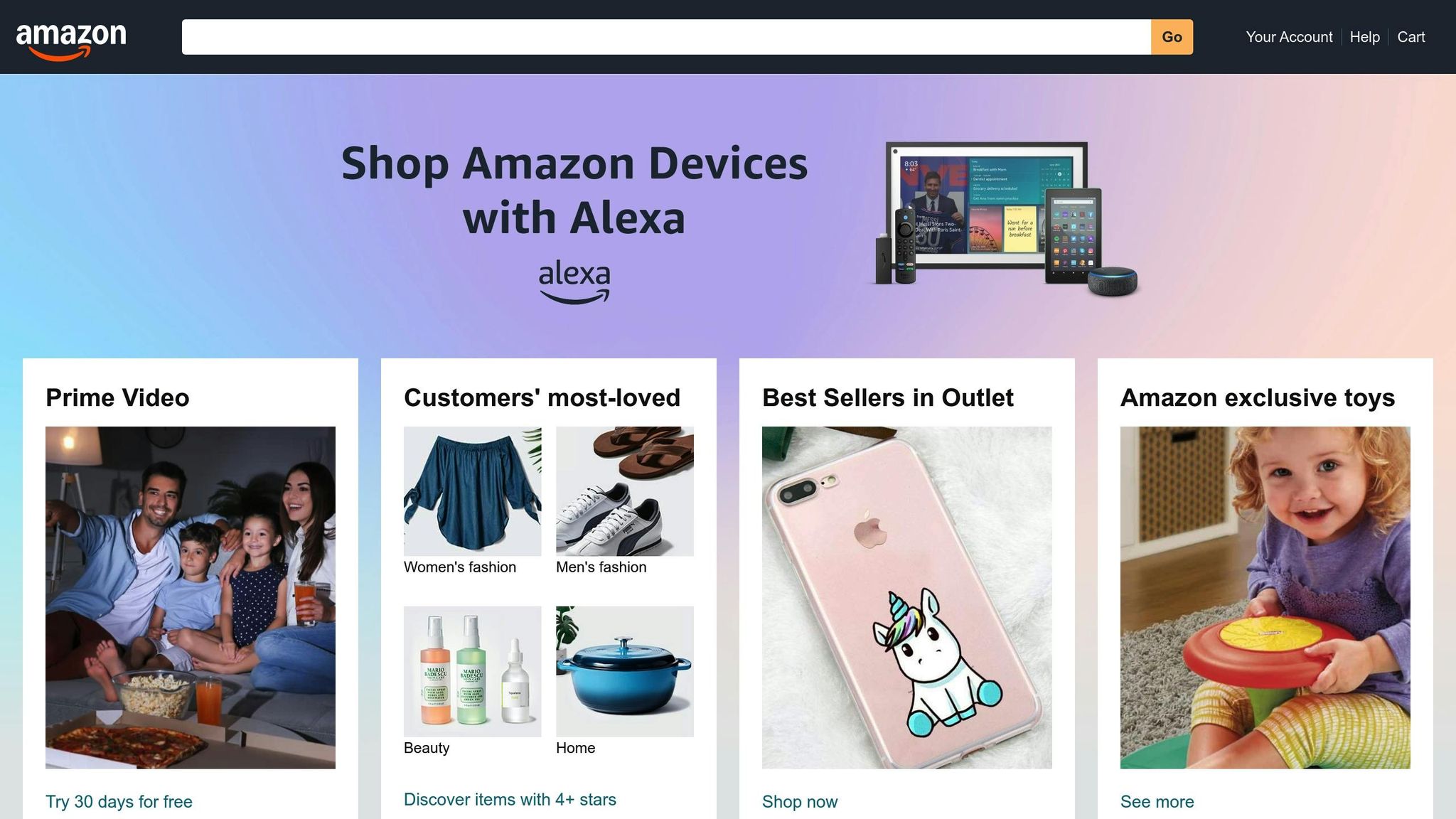
Amazon’s Main Image Background Requirements
Amazon has strict rules for main product images. Following these guidelines is crucial to avoid listing rejections and ensure your products remain visible to potential buyers.
Pure White Background (RGB: 255, 255, 255)
The main product image must feature a pure white background with exact RGB values of 255, 255, 255. Any deviation from this specific shade can trigger Amazon’s automated system to flag or suppress your listing.
"The main image must show only the product on a white background, and the product should fill the image frame." – Amazon Seller Central
This pure white background ensures consistency across listings and directs the customer’s attention solely to the product.
Frame Size and Packaging Requirements
Amazon requires the product to occupy at least 85% of the image frame. The entire product must be visible within the frame, with rare exceptions like necklaces, where partial cropping is acceptable.
"The main photo must be a realistic representation of your product, which also must fill at least 85% of the frame." – Pathedits
Additionally, products must be displayed outside of their packaging. Boxes, bags, or cases should not appear unless they are integral to the product, such as a gift box or specialized storage case.
"MAIN images must show products outside of their packaging. Boxes, bags, or cases should not appear in the image unless they are an important product feature." – Jungle Scout
What’s Not Allowed in Main Images
Amazon prohibits several elements in main images to maintain a clean, professional look. Avoid the following:
- Overlaid text, such as promotional phrases ("Best Seller" or "50% Off"), product descriptions, or brand names.
- Logos, watermarks, or graphic overlays.
- Borders, color blocks, or decorative elements.
- Props or accessories not included with the product.
- Illustrations, mockups, or placeholder images.
"MAIN images must not include text, logos, borders, color blocks, watermarks, or other graphics over the top of a product or in the background." – Jungle Scout
For categories like clothing, shoes, handbags, luggage, and jewelry, these rules are enforced even more rigorously. Amazon’s automated systems are highly adept at identifying violations in these areas.
Background Options for Secondary Images
Amazon has strict rules for main product images – white backgrounds only. But when it comes to secondary images, sellers have much more creative freedom. This flexibility is a golden opportunity to highlight your product’s features, benefits, and how it fits into everyday life.
When You Can Use Lifestyle Backgrounds
Unlike main images, secondary images don’t need to stick to a plain white background. This means you can use lifestyle photos to show your product in real-world settings. These kinds of images help customers imagine how your product fits into their lives.
"For other product categories, while lifestyle images aren’t permitted as the main image, they can be incredibly valuable as additional images. These can be included to show the product in use or in context, helping customers better understand its features and benefits."
– Manny, Amazon Representative
Lifestyle photos not only demonstrate how a product works but also reduce confusion, making it easier for customers to connect with your listing. This leads to better engagement and often higher conversion rates. By adding an emotional element, lifestyle shots can create a stronger connection than plain product photos.
In fact, listings that include thoughtfully designed lifestyle images often see improved engagement, which can translate into more sales. Now, let’s dive into the specific guidelines for colors and elements in secondary images.
Color and Element Rules for Secondary Images
Secondary images offer a chance to experiment with backgrounds and elements that make your product stand out. You can use colors, textures, and environmental details to complement your product and reinforce your brand identity.
Here’s what secondary images allow that main images don’t:
- Text overlays and infographics: Highlight key features or provide instructions.
- Props and additional objects: Show functionality, scale, or context (even if these items aren’t part of the sale).
- Logos: Boost brand recognition.
- 3D renders: Showcase internal components or intricate product details.
While you have more creative freedom, it’s important to keep the product as the center of attention. The background should enhance the image, not compete with it. Aim for clarity, professionalism, and a polished look that aligns with Amazon’s high standards.
Common Mistakes and How to Fix Them
Amazon sellers often stumble when it comes to image backgrounds, and these mistakes can seriously impact their listings. Many of these errors arise from a lack of understanding of Amazon’s strict image requirements or attempts to enhance main images in ways that unintentionally break the rules.
Most Common Background Mistakes
One of the most frequent issues is using a background that isn’t a pure white. This often happens due to poor lighting during the shoot or insufficient editing afterward. While a background may appear "white enough" to the human eye, Amazon’s system checks for precise RGB values (255, 255, 255) and will flag images that don’t meet this standard.
Another common problem is failing to ensure the product fills at least 85% of the image frame. Images taken from too far away can result in the product appearing too small, which violates Amazon’s guidelines.
Sellers also sometimes add prohibited elements to their main product images, such as text overlays, logos, borders, watermarks, or props. While these additions might seem like a good way to make the image more appealing, they go against Amazon’s rules for main images.
| Common Mistake | Why It Happens | Quick Fix |
|---|---|---|
| Background not pure white | Poor lighting or editing | Adjust RGB values to 255, 255, 255 |
| Product too small in frame | Photographing from too far away | Crop the image to ensure proper product fill |
| Text or logos on main image | Attempts to enhance the image | Reserve these enhancements for secondary images |
| Props in main image | Showing the product in context | Use lifestyle shots as secondary images |
Tools and Methods for Meeting Requirements
To create images that meet Amazon’s standards, you don’t need advanced skills – basic photo editing tools can do the job. Programs like Adobe Photoshop, GIMP, Canva, or Pixlr allow you to check and adjust the background’s RGB values. For example, in Photoshop, the eyedropper tool can sample your background color, and the color picker will show if the values match the required 255, 255, 255. If they don’t, tools like the paint bucket or adjustment layers can fix the issue.
For products with intricate details, manual adjustments may be necessary to ensure compliance.
It’s also helpful to run through a quick checklist to verify your images. Open the photo in an editor and use the eyedropper tool to confirm that all sampled areas of the background match the required RGB values. Then, zoom out to make sure the product occupies a substantial portion of the frame.
Pro tip: Always save your original product photos in a separate folder. This way, you can easily revert to the original or create new variations without starting from scratch.
How to Stay Current with Amazon’s Rules
Fixing mistakes is one thing, but staying ahead of Amazon’s evolving guidelines is just as important. Make it a habit to review Seller Central at least once every quarter for updates. While major changes are usually communicated through seller notifications, smaller updates might only appear in the help documentation.
If Amazon flags your images, don’t just fix the ones they’ve rejected – review all your product photos to make sure the same issues aren’t present elsewhere.
Finally, keep a detailed record of your image creation process. Document the tools, settings, and steps you use to produce compliant images. This will make it easier to adapt as Amazon’s requirements change over time.
How to Create Amazon-Compliant Images
Getting your product images to meet Amazon’s strict standards might seem like a challenge, but with a little preparation and attention to detail, you can create professional photos that pass Amazon’s review with ease.
Setting Up the Image Background
Start by photographing your product against a pure white backdrop. This can be achieved using a white seamless paper roll, white fabric, or a professional photography background. To ensure the background looks truly white, use even lighting to eliminate shadows. Natural daylight often works well, but if you’re using artificial lighting, make sure it produces accurate white tones.
If your existing photos don’t have a pure white background, you’ll need to edit them. Basic photo editing tools can help, but for products with intricate edges or transparent parts, manual selection tools offer better precision. A clean cutout not only meets Amazon’s guidelines but also makes your product look more polished and appealing.
Once your background is ready, it’s time to confirm that your image meets Amazon’s technical standards.
Checking Image Requirements
Amazon has specific rules for product images, so double-check the following:
- Background color: Use an eyedropper tool in your editing software to confirm the background is pure white (RGB: 255, 255, 255).
- Product size: Ensure the product fills at least 85% of the image frame.
- Prohibited elements: Avoid adding text, logos, watermarks, inset images, promotional phrases (like "50% Off" or "Best Seller"), colored or textured backgrounds, heavy shadows, or multiple products if only one is being sold.
Meeting these requirements ensures your image is compliant and ready for the next step.
File Formats and Upload Process
After verifying compliance, save your image in one of Amazon’s accepted file formats: JPEG, PNG, TIFF, or GIF. JPEG is often the best choice because it offers a good balance between quality and file size.
Before uploading, perform a final quality check. Zoom in to inspect the edges and overall sharpness. Your image should look crisp and professional, even when displayed at different sizes on Amazon’s platform.
When you upload your image through Seller Central, Amazon’s system will automatically review it for compliance. However, taking the time to manually check your image beforehand can save you from potential issues like listing suppression or the hassle of re-editing and re-uploading later.
Key Points for Amazon Sellers
Sticking to Amazon’s image requirements isn’t just about following rules – it directly impacts your sales and visibility. For instance, using a pure white background (RGB: 255, 255, 255) for your main product images creates a uniform look across Amazon’s marketplace. This helps customers focus solely on your product’s features and quality, making it stand out in a crowded space.
Failing to meet these guidelines can have serious consequences. Amazon might suppress your listings, which means they won’t show up in search results – even when customers are actively searching for your product. This can lead to missed sales opportunities and a noticeable dip in revenue.
On the flip side, clean and professional images build trust. When shoppers see consistent photos with proper white backgrounds, they’re more likely to view your brand as dependable and established. This trust often translates into higher conversion rates and fewer returns, as customers have a clear understanding of what they’re buying.
What to Do Next
Here’s how you can ensure your product images meet Amazon’s standards and work to your advantage:
- Audit Your Images: Check your main image backgrounds using photo editing tools like the eyedropper feature. If the background isn’t pure white but instead leans toward off-white or cream, it’s time to make edits or reshoot the photos.
- Get Creative with Secondary Images: While the main image needs to follow strict rules, secondary images give you more flexibility. Use lifestyle shots, show your product in action, or include elements that help customers understand its size and functionality. Just avoid clutter like text overlays, promotional badges, or multiple products in one frame.
- Stay Updated on Amazon’s Rules: Amazon regularly updates its image guidelines. Make it a habit to check Seller Central announcements and the official image requirements page. Set a quarterly reminder to review your image compliance, especially for top-selling products, to avoid surprises.
- Invest in Professional Help: If image editing feels overwhelming, consider investing in quality photography equipment or hiring a professional photographer familiar with Amazon’s requirements. While this might seem like an extra expense, the payoff often comes in the form of better conversion rates and fewer listing issues.
Your product images are often the first thing customers notice about your brand. By ensuring they’re polished and compliant with Amazon’s rules, you’re setting your business up for success.
FAQs
What happens if you don’t follow Amazon’s main image background requirements?
Failing to follow Amazon’s rules for main image backgrounds can have serious consequences. Your product listing might be suppressed or even removed from search results, effectively making it invisible to shoppers. This loss of visibility can directly hurt your sales and overall business performance.
If violations happen repeatedly, the penalties can become more severe. Amazon could impose account restrictions or, in the worst-case scenario, suspend your seller account entirely. To avoid these risks, it’s crucial to ensure your images align with Amazon’s guidelines. This not only helps maintain your product’s visibility but also safeguards your seller account.
What are Amazon’s requirements for product image backgrounds, and how can I meet them?
When preparing product images for Amazon, make sure the background is a pure white with RGB values of 255, 255, 255. This not only aligns with Amazon’s guidelines but also gives your product a clean, professional appearance. Be sure to verify the RGB settings in your image editing software before uploading to avoid any issues.
How can I use secondary images to make my Amazon product listing more appealing?
To make your Amazon product listing pop, use secondary images strategically. Include lifestyle photos that show your product in action, close-up shots to showcase important details, and infographics to highlight features or benefits. Adding packaging visuals can also help customers know exactly what they’ll receive.
Make sure your images are high-quality – at least 1,000 pixels on the longest side – so shoppers can use the zoom feature. Stick to Amazon’s guidelines, and remember, you can upload up to 8 images. Just ensure the main image has a white background to meet platform standards.