404 errors can harm your website’s SEO and frustrate users. These errors occur when a page cannot be found, often due to deleted content, broken links, or mistyped URLs. Search engines view excessive 404s as a sign of poor website maintenance, which can lower your rankings. Key issues include wasted crawl budgets, lost link equity, and poor user experience signals.
Quick Fixes:
- Set up 301 redirects for deleted or moved pages to preserve SEO value.
- Fix broken internal links to ensure smooth navigation.
- Create a custom 404 page with helpful navigation tools to guide users.
- Use tools like Google Search Console to identify and monitor 404 errors.
Regular audits and proactive error management are essential to maintaining strong SEO and user satisfaction.
How to Fix 404 Errors in Google Search Console Using AI (160 Pages Fixed!)
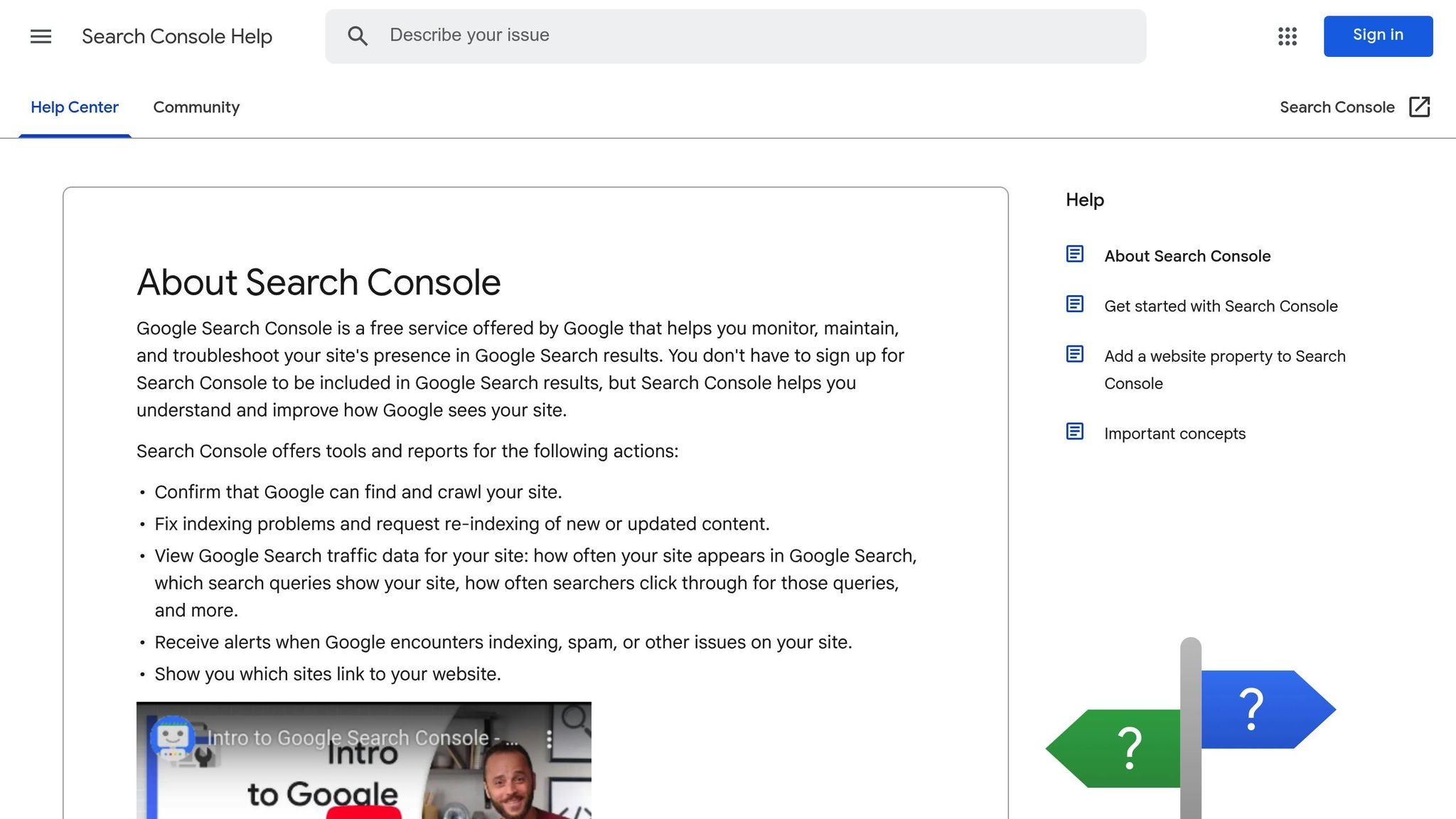
What Are 404 Errors?
A 404 error is an HTTP status code that means the server couldn’t locate the resource you were looking for. In simpler terms, it’s the internet’s way of saying, “Sorry, we can’t find that page.” These errors are categorized as client-side issues, meaning the problem typically lies with the request or the URL itself, not the server.
Understanding this basic definition opens the door to discussing related issues, like soft 404 errors, and why they matter.
How 404 Errors Affect Your SEO Rankings
404 errors can do more than annoy your visitors – they can seriously hurt your SEO performance. These broken pages disrupt your site’s ability to rank well in search results, leading to a cascade of issues.
Let’s break down the main ways 404 errors can impact your site:
Wasted Crawl Budget
Search engines, like Google, dedicate a limited amount of resources to crawling your website. If their bots keep running into 404 errors, they waste valuable time chasing dead ends instead of indexing your important content. This issue becomes even more problematic for larger websites with thousands of pages.
Poor User Experience Signals
When users land on broken pages, they’re likely to leave your site quickly. Search engines notice this behavior – metrics like high bounce rates and low engagement signal that your content isn’t meeting user expectations. Over time, this can drag down your rankings across the board.
Lost Link Equity
One of the most damaging effects of 404 errors is losing the SEO value of backlinks. If an external site links to a page on your site that returns a 404 error, all the ranking value from that backlink is essentially wasted. For example, if a high-authority site linked to a deleted product page, you lose out on that valuable ranking boost unless you redirect the broken URL.
Internal Link Problems
Broken internal links also cause trouble. When your own links point to 404 pages, it disrupts the flow of PageRank (the value Google assigns to pages). This creates “content islands” that are hard for search engines to understand and rank effectively.
Direct vs. Indirect SEO Effects
The damage caused by 404 errors can be grouped into two categories: direct effects, which immediately harm your technical SEO, and indirect effects, which gradually erode your site’s overall performance.
| Direct SEO Effects | Indirect SEO Effects |
|---|---|
| Lost backlink value – External links to 404 pages offer no SEO benefit | Increased bounce rate – Users leave your site immediately when hitting broken pages |
| Crawl budget waste – Search bots waste time on non-existent pages | Reduced engagement – Poor experiences lead to less time on site and fewer pages viewed per session |
| Broken internal link equity – PageRank doesn’t flow effectively through broken links | Lower conversions – Frustrated users are less likely to complete desired actions |
| Index bloat – Search engines may keep 404 URLs in their index unnecessarily | Damaged brand perception – Broken links make your site seem neglected |
| Sitemap conflicts – 404 pages listed in XML sitemaps confuse search engines | Fewer return visits – Users are less likely to come back after bad experiences |
The direct effects are technical issues that need immediate attention – things like fixing broken links, setting up redirects, or restoring missing pages. These problems are measurable and can often be resolved quickly.
The indirect effects, on the other hand, take longer to develop but can be just as harmful. They affect user behavior metrics, such as time on site and bounce rate, which search engines increasingly factor into their rankings. Once these metrics take a hit, it can be difficult to recover your site’s reputation with both users and search engines.
The scale of the impact depends on the context. A handful of 404 errors on old blog posts might not make much of a dent, but if the errors affect high-traffic product pages or key resources, the damage can be severe – and fast. That’s why addressing 404 errors promptly is so important.
How to Find 404 Errors on Your Website
Spotting 404 errors before they start hurting your SEO is all about being proactive and systematic. There are several ways to identify these broken pages, and the right method often depends on the size of your site.
For smaller websites, manual checks might do the trick. But if you’re managing hundreds or thousands of pages, automated tools are the way to go. These tools can scan your entire site and flag problems without the need for time-consuming manual reviews.
Tools for Finding 404 Errors
One of the best places to start is Google Search Console. It’s free, highly reliable, and directly taps into Google’s crawling data. The Coverage report in Search Console highlights pages with 404 status codes, showing you the errors Google found via your sitemap, internal links, or even external sources. To access this, head to the "Coverage" section in your dashboard and look under the "Error" category. You’ll also see when each error was first detected, giving you valuable context for prioritizing fixes.
Another helpful method is server log analysis. Your server logs track every request made to your site, including any that result in 404 errors. By using tools like AWStats or Google Analytics, you can analyze these logs to identify patterns or recurring issues.
For a more thorough scan, website crawling tools are indispensable. These tools can inspect thousands of pages in one go, generating reports on broken links, missing pages, and even redirect chains.
If you’re browsing your site and want to catch errors on the spot, browser developer tools can help. Open your browser’s developer console (F12), go to the Network tab, and look for any 404 responses – they’ll be highlighted in red for easy identification.
For those who prefer a hands-off approach, third-party monitoring services are a great option. These services continuously crawl your site, alerting you whenever they detect new 404 errors. This kind of proactive monitoring ensures you can address issues before they pile up and impact your SEO.
And for a comprehensive solution, consider services like SearchX’s technical SEO services. They combine multiple detection methods to identify and resolve 404 errors as part of broader site health assessments.
Why Regular Technical SEO Audits Matter
Finding 404 errors isn’t a one-and-done task. Regular audits are key to maintaining your site’s health, and how often you perform them should depend on your site’s activity level. For example:
- High-traffic e-commerce sites that frequently update products might need weekly or even daily checks.
- Corporate websites with occasional updates can often stick to monthly audits.
- Small business sites with static content might only need quarterly reviews.
These audits do more than just locate broken pages – they help uncover the root causes. Common culprits include broken internal links after site changes, deleted pages that still receive traffic, or outdated external links pointing to moved content.
Businesses with seasonal changes face unique challenges. For instance, retailers often remove holiday-related product pages, which can lead to 404 errors for popular URLs. Regular audits allow you to set up redirects before removing content, avoiding unnecessary disruptions.
Timing your audits strategically is also important. For example, running checks immediately after major site updates can catch issues early. If you wait too long, you risk losing traffic and damaging your search engine credibility.
Keeping records of your findings is another critical step. Document when errors were discovered, what caused them, and how they were resolved. Over time, this data can help you spot recurring problems and improve your processes.
Finally, consider setting up automated alerts for your most important pages. If a key landing or product page suddenly returns a 404 error, you’ll want to know right away – not during your next audit. Many tools offer email or Slack notifications for such scenarios.
Investing in regular 404 monitoring not only protects your SEO but also ensures a better experience for your users. Websites that address these issues quickly are far more likely to maintain strong rankings and preserve their link equity over time.
Step-by-Step Guide to Fix 404 Errors
Tackling 404 errors is essential to maintaining your site’s SEO health. Here’s how you can fix them effectively and keep your visitors happy.
Setting Up 301 Redirects for Broken Links
A 301 redirect is one of the best ways to handle pages that have been moved or renamed. It tells search engines the page has permanently shifted to a new location, passing most of the original page’s SEO value to the new URL.
For Apache servers, set up redirects by editing the .htaccess file in your root directory. Use this format:
Redirect 301 /old-page.html https://yoursite.com/new-page.html
If you’re using Nginx or platforms like Shopify, the process is similar, though the syntax may vary. On WordPress, plugins like Redirection make this process easier. Simply install the plugin, go to Tools > Redirection, and enter the old URL in the "Source URL" field and the new one in the "Target URL" field.
When deciding where to redirect, choose the most relevant page. For example:
- If you’ve removed a product page, redirect it to a similar product or the category page.
- For deleted blog posts, link to a related article or your blog’s homepage.
Handling multiple broken links? Use CSV bulk redirects. Create a spreadsheet with old URLs in one column and their new destinations in another. Many plugins and server tools let you upload these files for batch processing.
Lastly, don’t forget to fix broken links within your own content to further protect your site’s SEO.
How to Fix Internal and External Broken Links
Redirects are only part of the solution – updating link references is just as important. Start with internal links, since they’re fully within your control. Review your navigation menus, footer links, and hardcoded links in your content. Most content management systems (CMS) have search functions to help locate outdated links.
For WordPress users, tools like Better Search Replace allow you to update URLs in bulk. Just remember to back up your site before making any database changes.
Focus on key pages like your homepage, category pages, and top-performing blog posts. Ensure all internal links on these pages lead to valid destinations.
External links, on the other hand, require outreach. Use Google Search Console’s Links report to find sites linking to your broken pages. Then, reach out to the site owners with a polite email. Mention the broken link, explain that the content has moved, and provide the updated URL.
Here’s a quick email template:
"Hi [Site Owner], I noticed a broken link on your site [insert page URL]. The link points to [your old URL], but the content has moved to [your new URL]. Hope this helps!"
Lastly, update your social media profiles – platforms like Facebook, LinkedIn, and Twitter often hold significant SEO value. Make sure all URLs listed there are up to date.
After fixing links and redirects, it’s time to improve user experience with a custom 404 page.
How to Create Custom 404 Pages
A custom 404 page can turn a frustrating dead-end into an opportunity to re-engage visitors. Instead of a bland error message, offer helpful options to keep users on your site.
Key elements of a good 404 page include:
- A simple explanation like "Page not found" or "This page doesn’t exist."
- A search box to help users find what they’re looking for.
- Links to popular pages, such as your homepage, main categories, or top articles.
For WordPress, you can create a custom 404 page by adding a 404.php file to your theme folder. Duplicate your theme’s page.php file, then modify the content area to include your custom message and navigation tools.
For HTML sites, create a 404.html file and configure your server to use it. On Apache servers, add this line to your .htaccess file:
ErrorDocument 404 /404.html
Make sure your 404 page matches your site’s design and branding. Include your main navigation menu, links to popular content, or even highlights like best-selling products or ongoing promotions for e-commerce sites.
Adding contact information can also be helpful. Visitors can report broken links, giving you valuable feedback to improve your site. Finally, enable analytics tracking on your 404 page to identify which broken URLs are causing the most issues.
How to Optimize Your 404 Pages
Once you’ve set up a custom 404 page, the next step is making it work harder for you. A well-thought-out 404 page can keep visitors on your site and even contribute to your SEO efforts. The goal is to turn an otherwise frustrating experience into something useful and engaging.
When users land on a 404 error page, they’re often annoyed or confused. Instead of letting them leave, use this as an opportunity to guide them to valuable content and keep them exploring your site.
Key Elements Every 404 Page Needs
An effective 404 page should include a few essential features to ensure visitors stay engaged and can easily navigate your site:
- Friendly error messaging and consistent branding: Use approachable, conversational language like, "Oops! Looks like this page got lost in the shuffle." Pair this with your site’s usual design and branding to create a seamless experience. Avoid confusing technical terms that might alienate users.
- A prominent search bar: Place a search bar near the top of the page so visitors can quickly look for what they need. Including suggested search terms based on popular queries can make this feature even more helpful.
- Links to popular content: Add navigation links to key areas of your site, such as your homepage, main product categories, or trending blog posts. For e-commerce sites, showcasing best-sellers or current promotions works well. On news sites, you could highlight trending stories or breaking news.
- Help and contact options: Offer a way for visitors to get assistance, such as links to your contact page, customer support, or live chat. Some sites even include a "Report this broken link" button to help identify and fix issues faster.
- Analytics tracking: Use tracking tools on your 404 page to see which broken links are causing the most trouble. Set up goals to monitor how effectively users navigate away from the page, helping you identify areas for improvement.
By incorporating these elements, you can transform your 404 page into a helpful resource rather than a dead end.
Examples of Good 404 Page Designs
Some companies have turned their 404 pages into standout examples of creativity and functionality, showing that even error pages can leave a positive impression.
- GitHub: GitHub’s 404 page features its iconic Octocat mascot with the message, "This is not the web page you are looking for." It also includes a search bar and links to popular repositories, blending humor and utility in a way that resonates with developers.
- Airbnb: Airbnb keeps it simple with a "We can’t find that page" message, paired with a search bar to help users discover new destinations. It also highlights popular cities and trending locations, turning an error into a chance for exploration.
- Slack: Slack takes a playful approach, using lighthearted messages like "Something’s gone wrong" alongside fun illustrations. The page also provides links to their help center, status page, and main product areas, maintaining a welcoming tone.
- The New York Times: Staying true to its journalism roots, The New York Times fills its 404 page with current headlines and trending stories. A search bar and links to major news sections ensure readers can quickly find something of interest.
- Shopify: Shopify’s 404 page caters to its e-commerce audience by including links to product categories, help documentation, and a partner directory. It’s designed to guide users toward their next steps effortlessly.
These examples all share a common thread: they use consistent branding, offer multiple navigation options, and communicate with users in a friendly, approachable way. Instead of simply saying, "Sorry, this page doesn’t exist," they actively help visitors find what they’re looking for – or discover something new.
Optimizing your 404 page isn’t a one-and-done task. Regularly reviewing how it performs, tracking broken links, and updating content ensures it continues to support your broader SEO strategy. By treating your 404 page as a valuable part of your site, you can turn errors into opportunities to engage users and improve their experience.
For more tips on technical SEO and ways to enhance your website’s performance, check out expert insights from SearchX.
Conclusion: Protect Your SEO by Managing 404 Errors
Managing 404 errors is a critical part of keeping your SEO efforts on track and ensuring a smooth user experience. These errors might seem minor, but they can have a big impact – leading to lost link equity, lower search rankings, and frustrated visitors who leave your site.
Taking a proactive approach is always better than scrambling to fix issues after they’ve piled up. Regular technical SEO audits help catch and address errors before they become a bigger problem. Whether you’re dealing with deleted pages, restructured URLs, or outdated external links, having a clear process for identifying and resolving 404 errors is vital.
Effective solutions include setting up 301 redirects for important pages, designing custom 404 pages that guide visitors to useful content, and conducting routine audits to spot new issues. These steps not only protect your site’s authority but also keep your visitors engaged.
For businesses aiming to stay ahead, expert technical SEO audits are invaluable. They don’t just uncover 404 errors but also highlight other technical challenges that might be holding back your website’s performance. SearchX’s technical SEO services offer a comprehensive solution, providing detailed audits and actionable recommendations to address errors and improve your site’s technical foundation for better search visibility.
Don’t let 404 errors chip away at your SEO efforts. By making their management a regular part of your website maintenance, you can safeguard your rankings, retain user trust, and build the technical strength search engines reward. With SearchX’s expert support, you can ensure your website is optimized for success.
FAQs
How can I avoid 404 errors on my website?
To cut down on 404 errors, keep an eye on your website regularly using tools like Google Search Console or site auditing software. Address broken links quickly – either fix them or set up redirects – so both users and search engines can navigate your site without a hitch.
If you’re planning major changes to your site structure, make an inventory of all current URLs and implement 301 redirects for any pages you’re moving or removing. Be cautious about redirecting all 404 errors to your homepage; this can confuse visitors and negatively impact your SEO efforts.
Make it a habit to conduct routine site audits and stay consistent with URL management. By staying proactive and planning ahead, you can avoid errors and keep your website running smoothly while preserving strong SEO performance.
How can I create a custom 404 page that improves user experience?
An effective custom 404 page should let visitors know, in straightforward and friendly terms, that the page they’re searching for isn’t available. To help them find their way back, include useful navigation tools like a homepage link, a search bar, or links to commonly visited pages.
To make the experience less frustrating and more engaging, design the page to match your brand’s look and feel. Adding a bit of humor or personality can also go a long way in turning an inconvenience into a positive moment, encouraging users to stick around and explore your site further.
How often should I perform technical SEO audits to stay on top of 404 errors?
To keep 404 errors in check, it’s a good idea to perform technical SEO audits every 3 to 6 months. If you want to stay ahead of potential issues, take it a step further and review your site on a monthly basis. This way, you can catch and fix problems as soon as they pop up.
Staying on top of these audits not only ensures a better experience for your users but also safeguards your site’s SEO health. Broken links and missing pages can hurt your rankings, so addressing them promptly is key.




