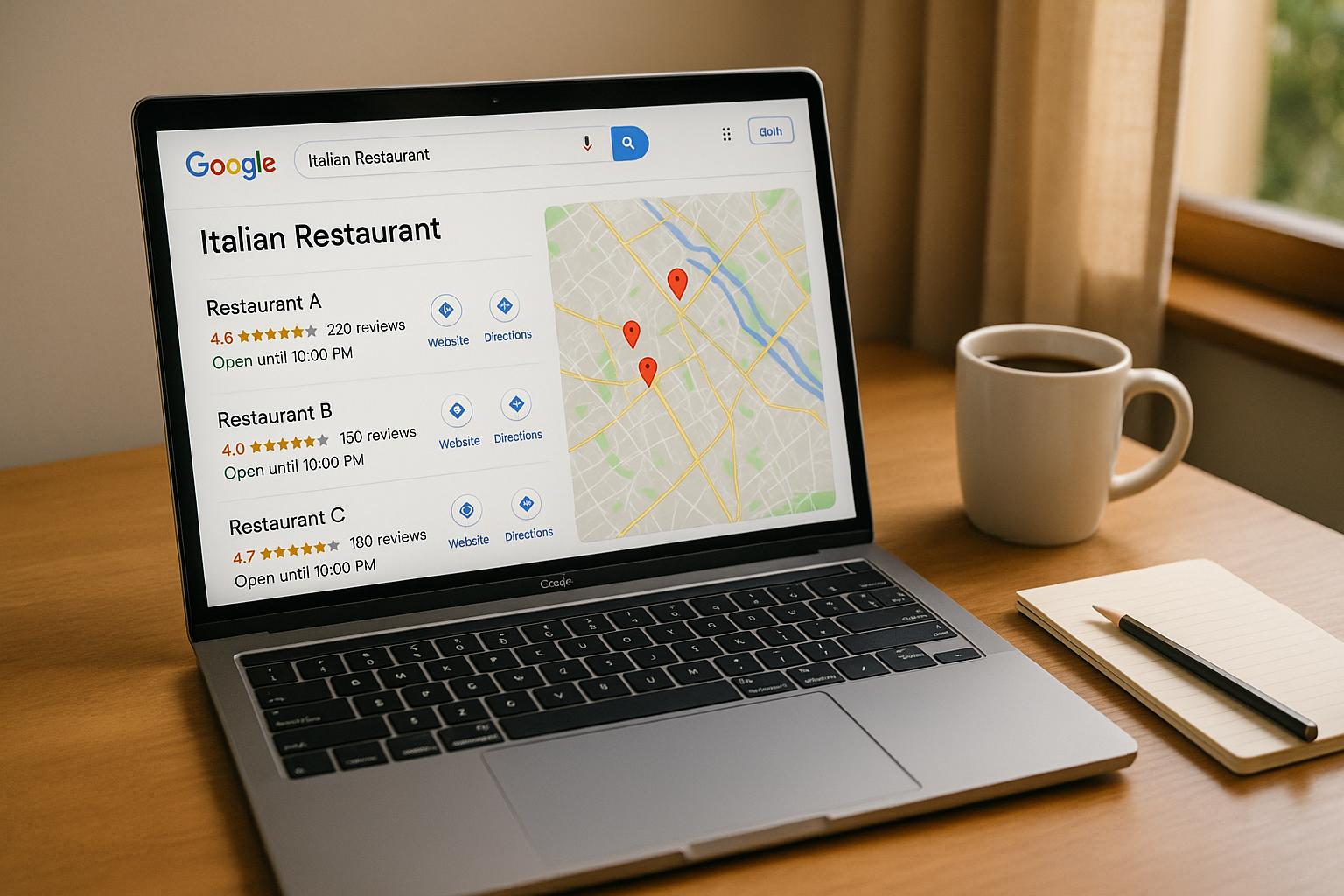If you want more customers from local searches, your business needs to stand out in Google’s Map Pack. These are the top three local listings that grab 44% of clicks and influence 76% of nearby searchers to visit a business within a day. This guide breaks down how to improve your click-through rate (CTR) in the Map Pack by focusing on key areas:
- Optimize your Google Business Profile: Accurate details (name, address, phone), high-quality images, and clear descriptions build trust and attract clicks.
- Leverage reviews: Businesses with 4+ star ratings perform better. Responding to reviews within 48 hours also boosts trust.
- Improve visuals: Listings with over 100 images see massive increases in calls, direction requests, and website clicks.
- Use special offers and attributes: Highlight promotions, unique features, and certifications to stand out.
Tracking tools like BrightLocal or Local Viking can help you monitor your progress, while strategies like A/B testing and competitor analysis refine your approach. With consistent effort, you can increase traffic, engagement, and customers from local searches.
Understanding the Google Map Pack and Its Role in Local SEO
What is the Google Map Pack?
The Google Map Pack showcases three local business listings prominently at the top of search results for location-specific queries. Alongside these listings, a map appears with markers pinpointing the business locations.
Each listing includes key details like the business name, address, phone number, customer reviews, ratings, and links to websites. This layout makes it easy for users to compare options quickly.
The Map Pack is triggered when users search with local intent. This can happen explicitly, such as searching for "restaurants in New York", or through terms like "near me." Sometimes, Google even infers local intent based on the query. What sets the Map Pack apart is its near-universal presence in local searches – 93% of Google searches with local intent feature a Local Pack, making it a cornerstone of local search visibility.
Grasping the structure of the Map Pack helps highlight why click-through rate (CTR) plays such a crucial role in its effectiveness.
Why CTR Matters for Map Pack Listings
Click-through rate (CTR) is a key metric for Map Pack listings because it directly impacts business outcomes.
Local searches often lead to action. For instance, 78% of local searches result in offline purchases, and 88% of people who search for a local business on their mobile device visit that business within 24 hours. Additionally, 28% of these searches result in a purchase. Users also tend to trust the Map Pack results, with 60% favoring the top three listings over paid ads, which only 10% of users trust. Reviews are another major factor, as 88% of consumers trust online reviews as much as personal recommendations.
The numbers speak for themselves: businesses in the top three spots of the Map Pack see an average conversion rate of 44% for calls. Boosting your CTR not only increases traffic but also draws in more qualified leads.
User behavior further emphasizes the importance of CTR. Most users focus on the Map Pack listings, and a high CTR signals to Google that your business is both relevant and valuable. This feedback loop can improve your rankings, leading to even more visibility and clicks.
The impact of mobile searches makes this even more significant. Mobile users often have immediate needs, such as finding a place to eat or a service to call. A compelling listing that grabs attention can convert these searchers into customers at the exact moment they’re ready to act. Up next, we’ll dive into strategies to help boost those clicks.
Local SEO: Does CTR Manipulation Work To Rank GBPs?
Key Factors That Influence Map Pack CTR
Understanding what motivates users to click on Map Pack listings is a game-changer for improving your local search performance. Several elements play a role in shaping user decisions, and fine-tuning these factors can significantly boost your click-through rates.
Optimize Key Listing Features
Certain features of your business listing can make or break your click-through rate. Star ratings are particularly influential. Businesses with 5-star ratings grab 69% of user attention, compared to 59% for 4-star listings and 44% for 3-star ones. Even listings with no ratings manage to draw 41% of user attention, but the difference is clear – higher ratings mean more clicks.
Make sure your business name is easy to recognize and that your address, phone number, and hours are accurate. Users often make snap decisions based on convenience and proximity, so having this information readily available is a must.
High-quality images and functional call-to-action buttons like ‘Call,’ ‘Directions,’ and ‘Website’ can also make a big difference. These features give users a sneak peek into your business and encourage immediate action. On the flip side, a disconnected phone number or a broken link can quickly erode trust.
| Star Rating | User Attention Rate |
|---|---|
| 5 stars | 69% |
| 4 stars | 59% |
| 3 stars | 44% |
| No rating | 41% |
Mobile vs. Desktop User Behavior
User behavior shifts depending on the device, and tailoring your approach to each platform is key. Mobile users dominate the internet, accounting for about 64% of global usage. They often have shorter attention spans and are looking for quick answers. Mobile click-through rates generally hover between 2–5%, while desktop rates are slightly lower, ranging from 1–3%.
"People use their phones for quick tasks, such as researching a product, browsing social media, or checking email. Mobile usage reflects the fast pace of modern life. People want instant information and content that loads quickly. However, mobile usage is usually characterized by shorter attention spans. The limited screen size and tendency to multitask on phones mean users are less likely to dive deep into detailed content or navigate through multiple pages. Desktop, though it accounts for less overall traffic, continues to dominate in certain areas, especially when transactions involve higher-value purchases or more complex decisions. This trend is rooted in how people process and act on information. Larger screens make it easier to review details like specifications, pricing, or lengthy reports. Desktop users feel more secure entering payment information or uploading sensitive documents on a stable platform, which is important for transactions that involve huge investments."
– Tracie Crites, chief marketing officer of HEAVY Equipment Appraisal
Desktop users, on the other hand, spend 37.7% more time per visit and view twice as many pages compared to mobile users. They tend to engage in deeper research and make more complex decisions.
For mobile optimization, prioritize clear calls to action and ensure your listing loads quickly, with the most important information front and center. On desktop, users expect detailed content and engaging narratives, so your website should provide comprehensive information to meet their needs. Accurate business data is crucial for both platforms to cater to these behavioral differences effectively.
Importance of Accurate Google Business Profile Data
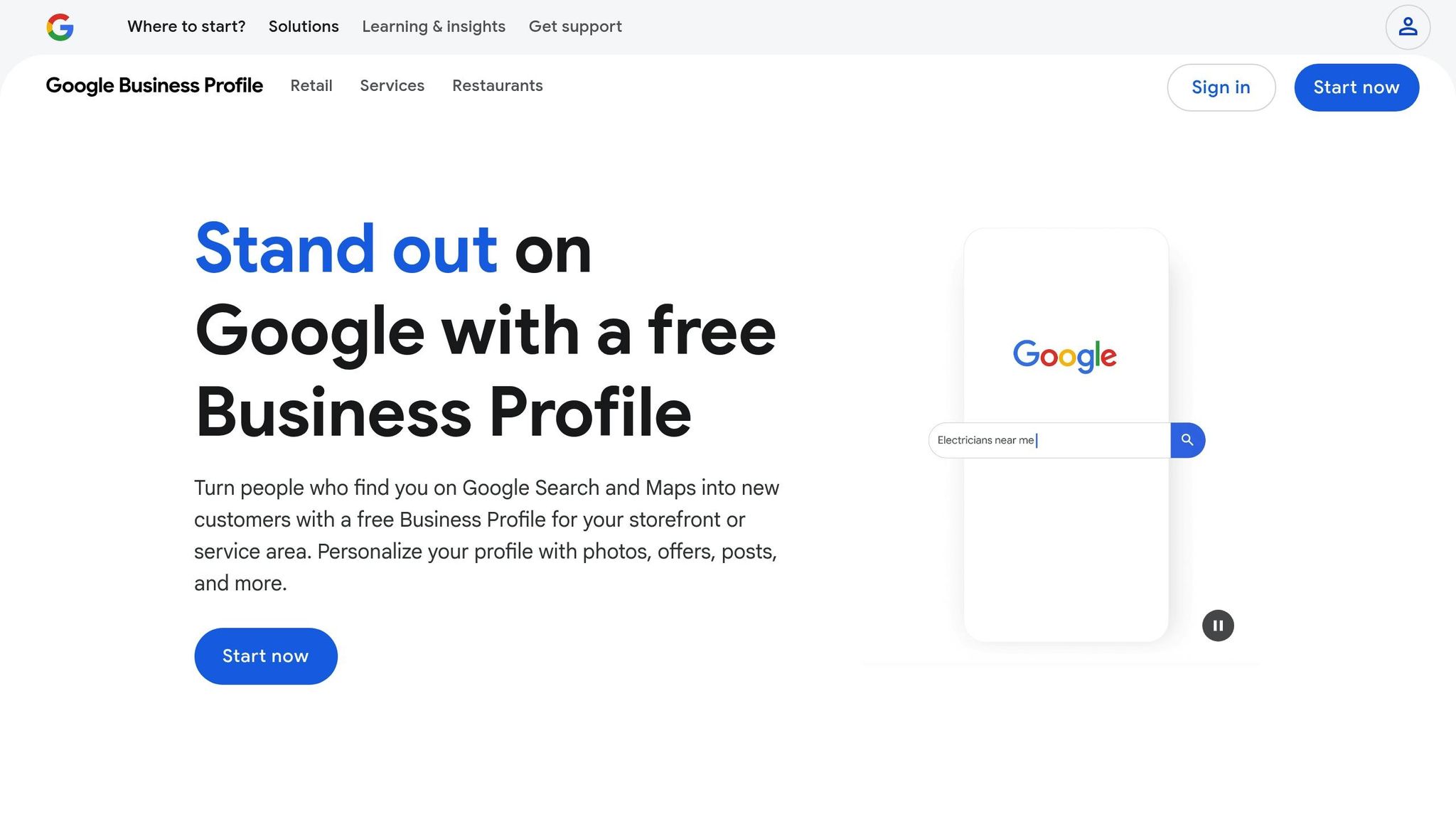
Having a complete and accurate Google Business Profile is non-negotiable for Map Pack success. Businesses with complete profiles are 2.7 times more likely to be viewed as reputable. Moreover, customers are 70% more likely to visit and 50% more likely to make a purchase from businesses with complete profiles.
Consistency in your NAP (Name, Address, Phone number) data across all platforms is critical. Mismatched information can confuse search engines and reduce user trust. Always ensure your NAP details match exactly across your Google Business Profile and other online directories.
Choosing the right business categories helps Google understand what you offer, ensuring your listing appears in relevant searches. Regular updates – like posts about promotions, events, or news – signal to Google that your business is active and engaged.
Managing customer reviews is another key piece of the puzzle. Responding to both positive and negative reviews shows that you care about your customers, building trust and encouraging others to interact with your listing.
A well-maintained profile doesn’t just build credibility – it directly impacts your Map Pack CTR. Businesses in the Google 3-pack receive 93% more actions, such as calls, website visits, and driving directions, compared to those outside the pack. This makes an accurate and engaging profile a cornerstone of your local SEO strategy.
Tools for Map Pack CTR Optimization
The right tools can make a huge difference in improving your Map Pack performance. These platforms provide insights into key metrics and help pinpoint where to focus your efforts for the best results.
Tools for Monitoring and Analysis
Rank tracking tools are essential for keeping tabs on your business’s position in local search results and tracking changes over time. GeoRanker is a popular choice, offering precise local rank tracking. Plans start at $99/month for Pro, $249/month for Agency, and $490/month for Enterprise. One of its standout features is competitor analysis, which helps you identify what your competitors are doing right.
BrightLocal is another powerful option for local SEO management, offering plans that cater to businesses of all sizes. Pricing starts at $24.17/month for single-location businesses, with higher-tier plans like Track ($39/month), Manage ($49/month), and Grow ($59/month). It’s an affordable solution for businesses looking to track their local SEO performance without overspending.
For managing multiple locations, Local Viking is a go-to tool. It specializes in Google Business Profile (GBP) management and rank tracking. Plans start at $20/month for one location and go up to $149/month for 70 locations. Its GeoGrid credits allow businesses to analyze their visibility in specific geographic areas, giving a clearer picture of local search performance.
Semrush Local offers enterprise-grade capabilities, with plans starting at $50/month per location for Essentials and $60/month per location for Pro. For those looking for broader SEO tools, their general plans start at $119.95/month, providing a comprehensive suite of digital marketing features.
Joy Hawkins, a recognized expert in local SEO, highlights the importance of these tools:
"These five tools give you real visibility into what’s actually happening in your local market, and what to do about it."
Local Falcon is particularly useful for competitor analysis. For example, Sterling Sky shares a case study where a pool cleaning company used Local Falcon to compare their visibility against a major competitor, helping them set realistic goals and refine their strategy.
When selecting monitoring tools, prioritize those offering geo-grid tracking. This feature shows how your business appears in search results based on the searcher’s location. Since Map Pack rankings can vary significantly across different areas, this granular data is vital for optimization.
| Tool | Starting Price | Best For | Key Feature |
|---|---|---|---|
| BrightLocal | $24.17/month | Single-location businesses | Affordable and comprehensive tracking |
| Local Viking | $20/month | Multi-location businesses | Scalable GBP management |
| GeoRanker | $99/month | Competitor analysis | Accurate local rank tracking |
| Semrush Local | $50/month/location | Enterprise needs | All-in-one digital marketing tools |
These tools provide the insights you need to fine-tune your Map Pack strategy, setting the stage for the next steps in optimization.
How SearchX Supports Local SEO and CTR Optimization
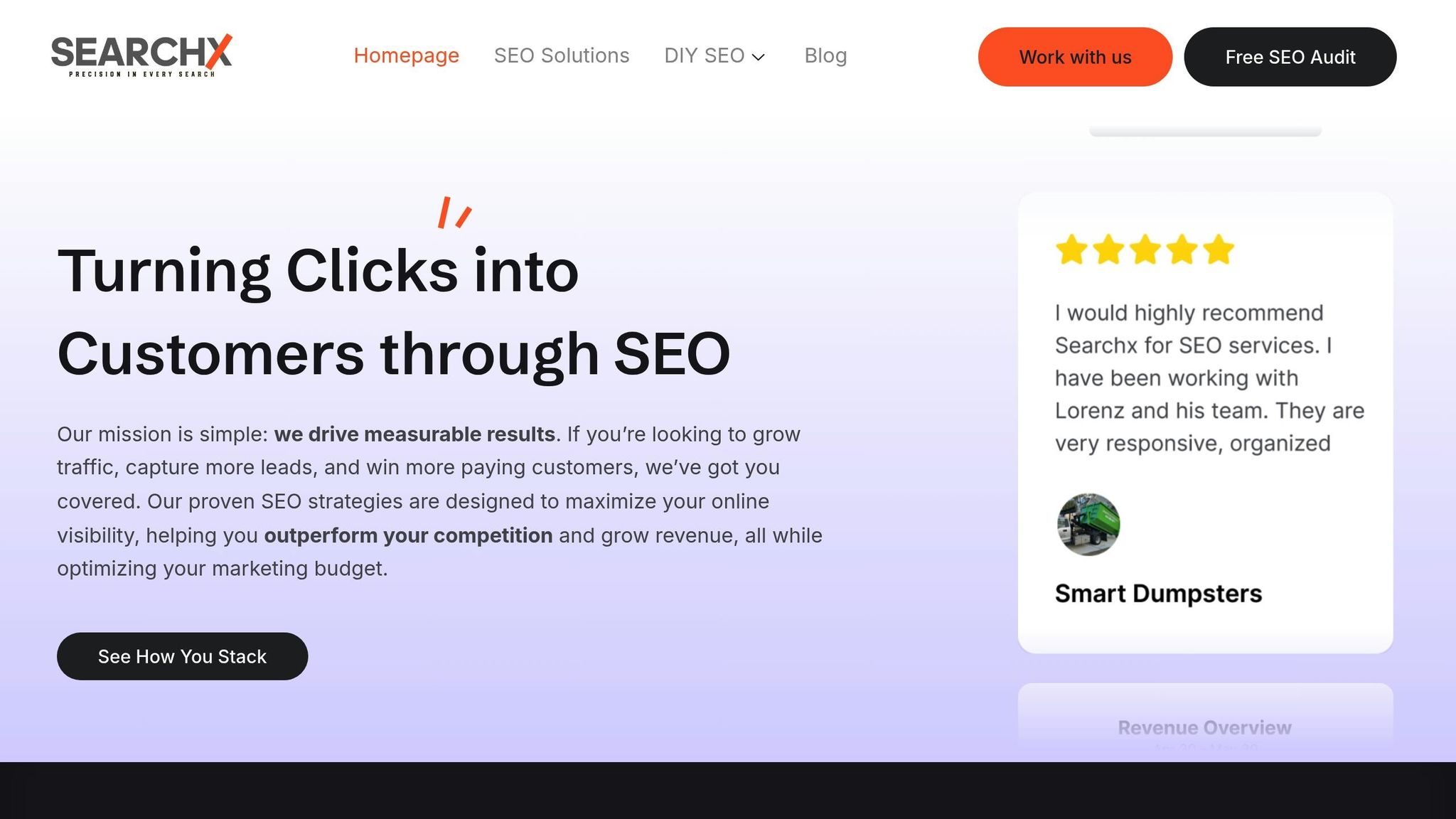
SearchX offers a suite of DIY local SEO tools that make managing your business’s local presence easier. From maintaining accurate NAP (Name, Address, Phone) data across directories to optimizing local keywords, SearchX simplifies the process of improving your Map Pack click-through rate (CTR).
The platform’s keyword research tools help you identify the terms customers actually use when searching. You can then incorporate these keywords into your Google Business Profile description, posts, and website content, increasing your chances of appearing in relevant Map Pack results. SearchX also supports creating localized landing pages tailored to the needs of your target audience.
SearchX provides a cost-effective, hands-on approach to local SEO. It gives businesses the tools and guidance needed to apply proven optimization techniques at their own pace. Key performance indicators, such as SERP rankings, organic search volumes, website traffic from local searches, and conversion rates, are all tracked to ensure your efforts are delivering results.
Additionally, SearchX helps with backlink building to strengthen your local authority. Building relationships with local businesses and partners through strategic link-building can enhance your credibility, which positively impacts your Map Pack rankings and CTR performance.
sbb-itb-880d5b6
Strategies to Improve Map Pack CTR
Now that you’ve got the tools in place, it’s time to put some proven strategies into action to make your Map Pack listing stand out. These tactics focus on the key elements that directly influence whether someone clicks on your business or scrolls on by.
Improve Visual Appeal and Descriptions
First impressions matter, and in the Map Pack, your visuals are often the first thing customers notice. High-quality images can be a game-changer when it comes to attracting clicks.
According to a 2024 BrightLocal study, profiles with over 100 images see 520% more calls, 2,717% more direction requests, and 1,065% more website clicks compared to profiles with just one image. That’s a staggering difference!
Since 90% of information is processed visually – and people retain 65% of what they see versus just 10% of what they hear – your images need to work hard for you. Upload a variety of high-quality photos that showcase the best of your business. Think clear, inviting shots of your interior, exterior, signage, team members in action, happy customers (with their permission), and your products or services in use. To keep things fresh, include photos from different seasons or events throughout the year.
Don’t stop at photos. Videos are another powerful tool. Google Maps automatically plays videos as users browse profiles, so dynamic content can grab attention instantly. And don’t forget about branding – use your logo, colors, and consistent style in your images to reinforce brand recognition and make your business easier to identify.
Optimize for Reviews and Ratings
Once your visuals are polished, it’s time to focus on building trust through reviews and ratings. These are critical trust signals that can make or break your click-through rate. A strong star rating immediately builds credibility and helps users quickly assess your business.
Here’s why reviews matter: 99% of consumers read reviews before making a buying decision, and 73% won’t even consider a business with fewer than 4 stars. Plus, 87% of shoppers regularly check reviews before making a purchase. If you’re not actively managing your reviews, you’re missing out on a huge opportunity.
To stay competitive, aim for an average rating of 4.0 stars or higher. Research shows that 80% of consumers trust businesses with ratings of 4.0, 4.5, and 5 stars the most. And businesses that consistently gather at least five new reviews each month tend to rank 23% better in local search results.
Responding to reviews is just as important as earning them. Reply professionally to at least 60% of reviews within 48 hours, and try to include relevant location and service keywords in your responses. Customers notice this – 53% expect a response within 7 days, and 89% are more likely to choose businesses that respond to reviews.
Encourage satisfied customers to leave Google reviews by providing direct links at the right time, like after a positive interaction. Interestingly, 76% of customers will leave a review if asked.
To take it a step further, implement schema markup on your website to display your ratings directly in search results. This increases visibility and reinforces trust beyond just the Map Pack.
Use Special Offers and Attributes
Finally, set your listing apart with special offers and tailored attributes. Google Business Profile allows you to add unique attributes like “Veteran-owned” or “Licensed,” which not only enhance filtered searches but also highlight your strengths [32,33].
Attributes provide extra context that can sway potential customers. For example, include details like accessibility features, health and safety measures, or other industry-specific information. These small touches can make a big difference.
Google Posts are another great way to feature promotions, events, or limited-time offers. Posts with special deals or time-sensitive content tend to drive higher click-through rates by creating urgency and showcasing value. For instance, instead of saying “Great deals available,” try something specific like “20% off all services this week – call now to book.” Pair these posts with eye-catching images and clear calls to action.
Don’t forget to highlight what makes your business special. If you’re locally owned, family-operated, or have unique certifications, make sure these details are front and center. For industry-specific details, restaurants can display menus, hotels can showcase amenities, and service businesses can emphasize certifications or specializations.
Keep your profile active by regularly updating posts and attributes. Fresh, relevant content not only keeps your listing engaging but also increases the chances of attracting new customers. These strategies, combined with strong visuals and reviews, can significantly boost your CTR in the Map Pack.
Measuring Success and Reporting Map Pack CTR Improvements
Once you’ve implemented your optimization strategies, the next step is measuring their impact. Tracking your progress not only highlights what’s working but also reveals areas that need adjustment. This ongoing evaluation is crucial for refining your approach and achieving better results.
Key Metrics to Monitor
The success of your Map Pack optimization hinges on monitoring the right metrics. Google Business Profile Insights is a great place to start, as it provides detailed data on how customers interact with your listing.
"The most important local SEO metric I track is the Google My Business (GMB) engagement rate, which includes clicks to call, requests for directions, and website visits from the GMB profile. Tracking these allows me to know how a business engages with potential customers who find it in local search results."
– Andrii Latenko, SEO Expert & LinkBuilder, HARO Links SEO Agency
Focus on engagement metrics like direct searches, discovery searches, total profile views, and clicks. These clicks can be broken down further into actions such as phone calls, requests for directions, and website visits – each offering a glimpse into customer intent.
Local Pack rankings are another critical metric to track. These rankings directly influence your visibility in search results. As Sara Borghi, SEO Consultant & Senior SEO Strategist at Oncrawl, points out:
"I believe the most important local SEO metric to track is Local Pack Rankings. This metric is crucial because it directly impacts a business’s visibility in Google’s local search results, which can significantly influence traffic and conversions."
– Sara Borghi
Website traffic driven by local searches is equally important. Tools like Google Analytics can help you monitor visitors coming from local search results, while Google Search Console provides data on impressions and clicks for queries that trigger local search visibility.
Don’t overlook review metrics either. Pay attention to your star ratings, response rates, and sentiment trends. Tracking how quickly you respond to reviews and assessing the impact of those responses can help you improve customer relationships and encourage more reviews.
Using Data to Refine Strategies
The real value of data lies in turning it into actionable insights. Start by establishing baseline metrics before making any changes. Then, track your performance over time to identify trends and areas for improvement.
Monthly performance reviews are particularly helpful for spotting patterns beyond daily fluctuations. Look for seasonal trends, connections between specific optimizations and performance spikes, and areas where competitors might be gaining an edge.
For example, a small Italian restaurant that optimized its Google Business Profile, improved website content, and actively worked on gathering reviews saw significant results. Over six months, their Local Pack visibility grew, website traffic surged by 150%, calls and reservations increased by 40%, and revenue climbed by 25%.
Competitor analysis is another valuable tool. Platforms like BrightLocal or Whitespark can help you identify opportunities to improve your listing by comparing it to others in your area.
Use your data to prioritize efforts. For instance, if you notice a high number of direction requests but few phone calls, consider making your phone number more visible or adding a compelling call-to-action. Similarly, if you’re getting strong website clicks but low conversions, the issue might lie with your landing page rather than your Map Pack profile.
A/B testing can also provide valuable insights. Experiment with different elements of your listing – like business descriptions, Google Posts, or photo styles – to see what resonates most with your audience. Just be sure to test one element at a time to isolate the impact of each change.
Finally, set up automated reporting to stay on top of your progress. Weekly snapshots of key metrics combined with more in-depth monthly reviews can help you catch problems early and capitalize on positive trends. Regularly analyzing and acting on your data ensures that your Map Pack optimization efforts stay on track.
Conclusion: The Path to Map Pack Optimization Success
Optimizing your presence in the Map Pack isn’t something you do once and forget. It’s an ongoing process that can significantly boost your local visibility and drive meaningful growth. Did you know that Map Pack listings attract about 44% of clicks and inspire 76% of nearby searchers to visit a business within just one day? That’s a huge opportunity for businesses that get it right.
Consistency is the name of the game. Keeping your NAP (Name, Address, Phone) details accurate, crafting engaging descriptions, and regularly updating your profile not only builds trust but also signals to Google that your business is active. In fact, customers are 2.7 times more likely to view a business as trustworthy if it has a complete Google Business Profile.
But don’t overlook the technical side of things. A mobile-friendly website with clear calls to action is essential. Adding LocalBusiness Schema markup and earning high-quality local backlinks from businesses in your area can make a big difference. Search algorithms and user behavior are always evolving, so staying adaptable with fresh content and regular updates is critical. Google pays attention when your business shows signs of activity, and this can directly improve your SEO ranking.
If you’re ready to take things to the next level, professional tools can help simplify the process. Platforms like SearchX offer comprehensive local SEO solutions, monitoring your online presence and tracking key metrics to ensure your efforts stay on track. These tools not only save time but also provide the technical know-how to navigate the ever-changing local search landscape.
To stay competitive, a data-driven approach is crucial. Keep an eye on your Local Pack rankings, engagement metrics from your Google Business Profile, and website traffic from local searches. Use this data to identify what’s working, make high-impact adjustments, and stay ahead of competitors.
With 68% of searchers trusting Local Pack listings and 92% choosing businesses on the first page, the potential for customer conversions is immense. By applying the strategies covered in this guide – like optimizing your Google Business Profile, securing local backlinks, and tracking performance – you’re setting your business up to capture this valuable local search traffic.
Map Pack optimization is an investment in your business’s future. Start with the basics, measure your results, and refine your strategy as you go. With consistent effort and a focus on performance, you’ll see increased traffic, better engagement, and, ultimately, more customers.
FAQs
What’s the best way to monitor and improve the performance of my Map Pack listings?
To keep your Map Pack listings performing well, prioritize tracking essential metrics like local search rankings, click-through rates (CTR), and customer reviews. Leveraging tools designed for local SEO can give you valuable insights into your visibility and pinpoint areas that need attention.
Make it a habit to evaluate the effects of updates you make to your listings – whether it’s tweaking business details, refining keywords, or engaging with customer reviews. This ongoing review process allows you to adjust your strategy and sustain solid results over time. Consistency and a hands-on approach are key to staying ahead.
How can I get more customer reviews and improve my business’s star rating?
To get more customer reviews and improve your star rating, focus on making the process as simple as possible. Tools like one-click review links or QR codes can save customers time and encourage them to share their thoughts. A polite reminder to happy customers can also go a long way. And don’t forget – responding to reviews, both positive and negative, shows that you care and value their feedback.
Be careful not to offer incentives for reviews, as this can go against platform rules. Instead, build trust by highlighting glowing reviews and handling any issues with professionalism. Following up with customers after their purchase or experience can also prompt more feedback and help boost your business’s reputation.
How do mobile and desktop users interact differently with Map Pack listings, and how can I optimize for each?
Mobile users typically search on the go, prioritizing immediate needs like directions, contact details, or nearby services. They value fast, simple interactions and mobile-friendly layouts. On the other hand, desktop users often dive deeper, looking for longer descriptions, complete URLs, and more detailed business information.
To cater to mobile users, keep your Google Business Profile straightforward, easy to navigate, and packed with essentials like phone numbers and addresses. For desktop users, focus on providing in-depth content, detailed descriptions, and captivating visuals. Make it a habit to update your listings regularly to satisfy the distinct needs of both mobile and desktop audiences.