Local SEO is vital for small businesses in South Carolina. It ensures your business appears in local search results when potential customers search for services or products near them. This guide covers the essentials to help you succeed in cities like Charleston, Columbia, and Greenville. Here’s what you’ll learn:
- Google Business Profile Optimization: Claim, verify, and update your profile with accurate details like hours, address, and photos to attract local customers.
- Local Keyword Research: Use specific city names, neighborhoods, and seasonal trends to target searches effectively.
- Schema Markup: Add structured data to your site to improve visibility in search results and voice searches.
- Citations and Reviews: Ensure your business information is consistent across directories and encourage customer reviews.
- Performance Tracking: Use tools like Google Analytics and Google Business Profile insights to monitor traffic, rankings, and engagement.
Local SEO Course for Business ($5,001 Value)
How to Optimize Your Google Business Profile
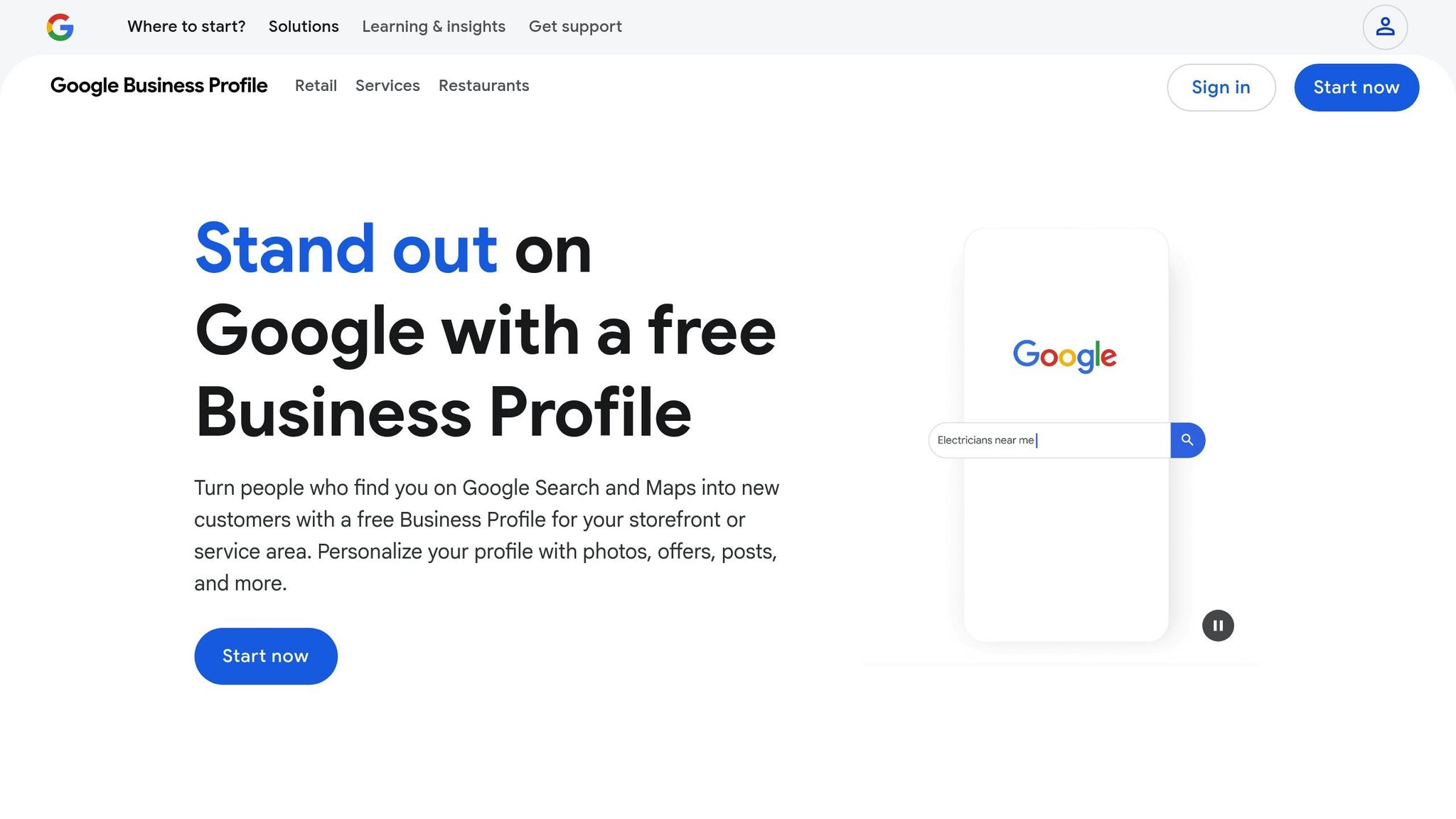
Your Google Business Profile acts as your online storefront, especially for customers in South Carolina. Whether someone is searching for "restaurants in Charleston" or "plumbers near me" in Columbia, a well-maintained profile can make all the difference in attracting new customers. Taking the time to optimize your profile is the key to connecting with South Carolina’s local audience.
Here’s why it matters: a complete and accurate Google Business Profile gets more clicks, is 70% more likely to bring in physical visitors, and has a 50% higher chance of converting those visits into sales compared to an incomplete profile.
How to Claim and Verify Your Profile
Start by using a Google Account tied to your business email. Head over to Google Business and search for your business name along with your city in South Carolina. If your business appears with the "Own this business?" prompt, you’ll need to claim it.
Verification is essential because unverified profiles lack access to critical features like responding to reviews, posting updates, or viewing performance insights. Google determines the available verification methods based on your business type and location. Here are the options:
- Video recording: Quickly verify by recording a short video of your business exterior, signage, nearby landmarks, and interior.
- Phone verification: Google sends a 5-digit code via text or call to your verified business number.
- Email verification: A code is sent directly to your business email.
- Postcard verification: Google mails a postcard with a verification code to your business address, which typically arrives within 14 days.
For eligible businesses, live video calls with Google support are available. During the call, you’ll need to show details like exterior signage, street signs, branded equipment, and proof that you manage the location.
Once verified, it’s time to fine-tune your profile to maximize local SEO.
Setting Up Profile Details for Local SEO
Accurate NAP (Name, Address, Phone Number) information is a must. Your business name should match exactly as it appears on your storefront, business license, and other official records. For your address, use the full format customers would use to locate you, such as "123 Main Street, Greenville, SC 29601." Avoid using abbreviations or PO boxes.
Select the most specific business category that fits your services. For instance, a seafood restaurant in Myrtle Beach should choose "Seafood Restaurant" rather than the broader "Restaurant" category. You can also add additional categories to cover other services you provide.
If your business serves multiple locations, specify your service areas. A landscaping company in Spartanburg might include nearby cities like Boiling Springs, Cowpens, and Chesnee to show up in relevant searches.
Keep your business hours updated, including holiday and seasonal variations. Profiles with accurate hours are 2.7 times more likely to be seen as trustworthy.
Use your business description to stand out in South Carolina’s market. For example, a Rock Hill bakery could highlight its use of locally sourced ingredients and traditional Southern recipes, while a Hilton Head tour company might emphasize exclusive access to hidden island spots.
Finally, make the most of customer reviews and posts to increase engagement and build credibility.
Using Customer Reviews and Posts
Customer reviews play a big role in local search rankings and influence customer decisions. Make it simple for happy customers to leave reviews by sharing direct links to your review page or including QR codes on receipts.
Respond to every review – positive or negative – within 24–48 hours. Thank customers for positive feedback, and handle negative reviews professionally. For instance, if a Charleston hotel receives a complaint about parking, they could respond by explaining new valet options and inviting the guest to return for a better experience.
Google Posts function like social media updates on your profile. Use them to share photos of new menu items, announce special events, or promote seasonal services. For example, a Beaufort fishing charter might post about recent catches, current weather conditions, or upcoming availability. These posts remain visible for about seven days, keeping your profile fresh and engaging.
Photos are another powerful tool for driving engagement. Include a mix of exterior and interior shots, team photos, product images, and behind-the-scenes content. Regularly upload new photos – verified businesses average over 21,600 views annually in Google searches. For example, a Florence furniture store could showcase new arrivals, custom work, and the craftsmanship behind its products.
Seasonal content works especially well for South Carolina businesses. Beach-focused businesses can highlight summer activities, while those in the mountains might promote fall foliage tours or winter cabin rentals. This approach ensures your profile stays relevant year-round and aligns with what customers are searching for during different seasons.
Local Keyword Research and On-Page Optimization
Understanding how South Carolina customers phrase their searches is essential for connecting with your audience. This means digging into local language, incorporating neighborhood names, and paying attention to seasonal trends that shape how people search for businesses like yours.
How to Find Location-Specific Keywords
Building your keyword strategy starts with geographic modifiers. These include terms like "Upstate" or "Lowcountry", alongside specific city names and landmarks. For example, a Columbia restaurant could target phrases like "Five Points dining" or "Vista restaurants."
Focusing on specific service and location combinations can help reduce competition. A Charleston roofing contractor might emphasize "hurricane roof repair Charleston" during storm season, while a Hilton Head wedding photographer could use "beach wedding photographer Lowcountry."
Seasonal and event-based keywords also provide great opportunities. For instance, tourism businesses might target "Myrtle Beach summer rentals" or "Charleston Christmas events." Similarly, HVAC companies could focus on terms like "AC repair Charleston" during the summer months.
To uncover these keywords, use tools like Google’s autocomplete. Start typing your service along with South Carolina city names to see what pops up. Features like "People also ask" and "Related searches" can also spark ideas. For example, searching "dentist Greenville SC" might reveal related terms that customers frequently use.
Another strategy is to analyze your competitors. Look at their page titles, headers, and content to spot keyword opportunities. For instance, a successful Florence bakery might optimize for "custom wedding cakes Florence SC" or "birthday cakes Pee Dee region."
How to Optimize Website Content for Local Search
Once you’ve identified your target keywords, integrate them naturally throughout your website. Here’s how:
- Page titles and meta descriptions: Include primary local keywords in titles, such as "Best Plumbing Services in Charleston, SC | [Your Business Name]."
- Header tags (H1, H2, H3): Use headers like "Professional Landscaping Services in Greenville, SC" (H1) and break down sections with H2 tags, such as "Residential Lawn Care" or "Commercial Property Maintenance in Upstate SC."
- Content integration: Incorporate location-specific keywords into helpful content. For instance, a veterinarian might write an article titled "Summer Pet Safety Tips for Charleston Dog Owners", blending location naturally with useful advice.
- Service area pages: Create unique pages for each location you serve. A pest control company, for example, could have separate pages for "Termite Control Columbia SC" and "Ant Extermination Lexington."
- Local content and internal linking: Write about local events, seasonal challenges, or your involvement in the community. Link these pages together to create a web of location-specific content.
These strategies lay the groundwork for advanced techniques like schema markup and citation building.
Leveraging SearchX‘s Keyword Strategy Service
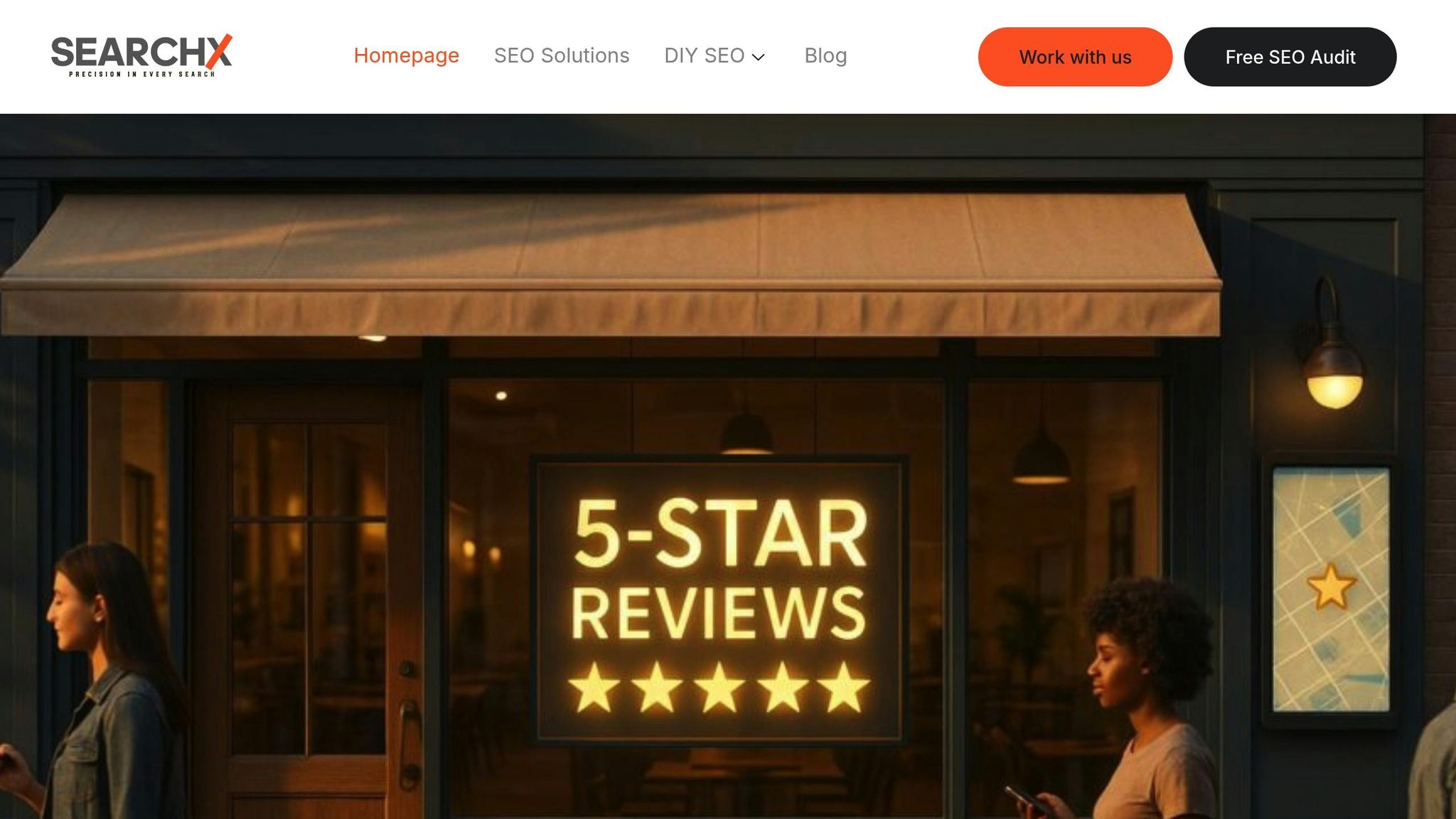
For South Carolina businesses looking to refine their approach, SearchX offers a tailored Keyword Strategy service. With a stellar 4.9 out of 5 rating on Google from 72 reviews, their team crafts strategies designed to meet your goals – whether that’s driving leads, increasing conversions, or improving local search rankings.
Their process includes a deep dive into competitor strategies, local search volumes, and the conversion potential of keywords. This ensures that their recommendations align with South Carolina’s unique search habits and seasonal trends.
Up next, discover how local business schema can take your search visibility to the next level.
How to Add Local Business Schema Markup
Schema markup is a way to communicate your business details directly to search engines, ensuring they display clear and accurate information in search results. It highlights key details like your services, location, and contact information.
Why Schema Markup Matters for Local SEO
One of the biggest advantages of schema markup is boosted visibility in search results. When implemented correctly, your business can appear more prominently through rich snippets, knowledge panels, and local pack listings. With structured data, search engines better understand what your business offers, where it’s located, and how to contact you.
This improved visibility often leads to higher click-through rates. Listings with schema markup stand out by displaying extra details like star ratings, operating hours, or phone numbers directly in search results. For example, a Charleston restaurant that uses schema might show its average rating, price range, and hours of operation right on the search page.
Schema markup also contributes to better local search rankings. By providing search engines with precise and verifiable business information, you make it easier for platforms like Google to include your business in relevant local searches.
Another benefit is voice search optimization. With the growing use of voice assistants, structured data helps these systems understand and recommend your business for queries like, “Where’s the nearest dentist in Greenville?”
By incorporating schema markup, you create a solid foundation for improving local SEO performance.
Step-by-Step Guide to Adding Local Business Schema
1. Choose the right schema type
Pick a schema type that matches your business. For instance, Google supports specific types like Restaurant, MedicalBusiness, AutoRepair, and LegalService. A law firm in Columbia would use the LegalService schema, while a Myrtle Beach hotel would apply the LodgingBusiness schema.
2. Collect your business details
Before you start coding, gather all the essential information about your business. This includes:
- Business name
- Full street address
- Phone number in (XXX) XXX-XXXX format
- Website URL
- Business hours
- Service areas
If your business has multiple locations, make sure to collect this information for each one.
3. Create the JSON-LD markup
Here’s an example of how a LocalBusiness schema might look for a roofing company in Charleston:
{ "@context": "https://schema.org", "@type": "LocalBusiness", "name": "Charleston Roofing Solutions", "address": { "@type": "PostalAddress", "streetAddress": "1234 King Street", "addressLocality": "Charleston", "addressRegion": "SC", "postalCode": "29401", "addressCountry": "US" }, "telephone": "(843) 555-0123", "url": "https://www.charlestonroofingsolutions.com", "openingHours": ["Mo-Fr 08:00-17:00", "Sa 09:00-15:00"], "geo": { "@type": "GeoCoordinates", "latitude": "32.7765", "longitude": "-79.9311" }, "areaServed": ["Charleston", "Mount Pleasant", "Summerville", "North Charleston"] } This structured data helps search engines verify your business details and increases trustworthiness.
4. Add service-specific details
To make your schema markup more detailed, include specific services your business offers. For example, an HVAC company in Greenville might create an OfferCatalog like this:
"hasOfferCatalog": { "@type": "OfferCatalog", "name": "HVAC Services", "itemListElement": [ { "@type": "Offer", "itemOffered": { "@type": "Service", "name": "Air Conditioning Repair", "areaServed": "Greenville County, SC" } }, { "@type": "Offer", "itemOffered": { "@type": "Service", "name": "Heating System Installation", "areaServed": "Upstate South Carolina" } } ] } 5. Embed and test your markup
Place the JSON-LD code in your website’s HTML, either in the <head> section or just before the closing </body> tag. Then, use Google’s Rich Results Test to check whether the markup is working properly. Paste your webpage URL or the JSON-LD code into the tool, and fix any errors before publishing.
6. Monitor performance using Google Search Console
Google Search Console’s Enhancement reports can help you track how your schema markup is being processed. It also highlights any issues that might prevent your rich snippets from appearing in search results.
If your business operates in multiple locations, create unique schema markup for each one. For instance, a pest control company with offices in Columbia and Spartanburg should use separate structured data for each location, including distinct addresses, phone numbers, and service areas.
Finally, make sure to update your schema markup whenever your business information changes. Incorrect details, like outdated hours or phone numbers, can confuse both search engines and potential customers.
Next up: building a strong presence in local directories and managing customer feedback effectively.
Building Local Citations and Managing Reviews
Once you’ve fine-tuned your online profile and keyword strategy, the next step is to strengthen your local credibility through citations and reviews. Together, these elements not only build trust with search engines but also with your South Carolina customers, creating a solid foundation for local engagement.
Citations help search engines confirm your business details, while reviews showcase customer satisfaction and interaction. When your business name, address, and phone number (NAP) are consistent across various directories, it signals reliability. Reviews, on the other hand, add a layer of authenticity by reflecting real customer experiences.
How to Create and Manage Local Citations
To maximize your local visibility, focus on listing your business in key directories. These include major national platforms like Yelp, Yellow Pages, and the Better Business Bureau (BBB), as well as industry-specific and South Carolina-focused directories. For example:
- Industry-specific directories: Platforms like Angi (formerly Angie’s List) for home services, Avvo for legal professionals, Healthgrades or WebMD for healthcare providers, and Zillow for real estate agents.
- South Carolina directories: The South Carolina Chamber of Commerce directory offers statewide reach, while city-specific chambers in Charleston, Columbia, and Greenville provide local exposure. Many local newspapers also maintain business directories that are worth exploring.
Consistency is key. Your business name, address, phone number, and operating hours should match across all listings. For instance, if your business is listed as "Smith & Associates Law Firm" on your website, use that exact name in every directory. Address formatting should also remain uniform – use "123 Main St." instead of alternating between "123 Main Street" or "123 Main St, Suite 4." If your business operates seasonally, such as a Myrtle Beach restaurant with winter hours, ensure all listings reflect these changes.
To keep your citations accurate, set up a monthly review process. Focus on building citations gradually, targeting 3-5 quality directories per month. Prioritize reputable platforms over sheer quantity. Once your citations are in order, shift your attention to gathering and managing customer reviews.
How to Get and Respond to Customer Reviews
Reviews are a powerful tool for reinforcing your local presence. To encourage positive feedback, time your review requests strategically – right after a successful service or purchase. For example, a Charleston HVAC company could send a follow-up email 24 hours after completing an installation, thanking the customer and including a direct link to leave a Google review.
Make it easy for customers by offering options on platforms like Google, Yelp, and Facebook. A simple template with direct links to your profiles on 3-4 platforms can streamline the process. Personalize your requests to make them more engaging. For instance, a Greenville auto repair shop might say, "Thanks for trusting us with your brake repair yesterday. If you were happy with our service, we’d love to hear about your experience in a quick review."
Responding to reviews – both positive and negative – is equally important. Aim to reply within 24-48 hours. For positive reviews, thank the customer by name and reference specific details about their experience. For negative feedback, acknowledge the issue, apologize, and offer to resolve the matter offline. A simple response might be: "Thank you for your feedback, John. I’m sorry we didn’t meet your expectations. Please call me directly at (XXX) XXX-XXXX so we can address your concerns."
Reviews can also provide valuable insights for improving your business. If multiple customers mention long wait times, it might be time to revisit your scheduling process. If certain employees receive consistent praise, consider highlighting them in your marketing efforts.
Encourage photo reviews when appropriate. For example, a Columbia restaurant could invite diners to share photos of their favorite dishes, while a landscaping company might ask for before-and-after shots of completed projects.
Finally, track your review metrics, such as average rating, total review count, and response rate. Most businesses should aim for an average rating of 4.0 stars or higher, along with a steady stream of new reviews. Regular engagement with customer feedback not only builds trust but also strengthens your local SEO, helping your business stand out in South Carolina’s competitive landscape.
How to Track and Improve Local SEO Performance
To get the most out of your local SEO efforts, you need to measure your progress. Without tracking, you’re essentially flying blind, missing out on crucial insights that show what’s working, what’s not, and where to focus next – especially in South Carolina’s highly competitive market.
Tracking involves monitoring various data points that reveal your local visibility, customer engagement, and overall business growth. This approach helps you connect past efforts to actionable improvements.
Key Metrics to Track
Once you’ve optimized your profiles and citations, it’s time to measure performance. Start with Google Business Profile insights, which offer a goldmine of data about customer behavior. Keep an eye on profile views to see how often people find your business in search results or on Google Maps. Track customer actions like website clicks, phone calls, direction requests, and photo views. For instance, a Charleston restaurant might notice a weekend spike in photo views, signaling the importance of sharing fresh images before Fridays.
Your website traffic from local searches also deserves attention. Google Analytics can help you segment organic traffic by location, showing which South Carolina cities drive the most visitors. Set up goals to track conversions, whether they’re form submissions, phone calls, or purchases. For example, a Greenville HVAC company might find that 60% of its leads come from a 15-mile radius, guiding them to focus their SEO efforts on that area.
Click-through rates (CTR) from search results are another key indicator. Google Search Console shows your average CTR for local searches. If your business ranks in the top three local pack results but has a low CTR, it might be time to tweak your business description, photos, or review ratings.
Reviews also offer valuable insights into customer satisfaction and trust. Track metrics like your average rating, total number of reviews, how quickly you’re receiving new ones, and your response rate. For example, a Columbia law firm with a 4.8-star rating, 150+ reviews, and a 100% response rate shows strong credibility in their local market.
Phone call tracking is another essential tool for service-based businesses. Use unique tracking numbers on your website and Google Business Profile to pinpoint which searches or pages generate calls. This data can help you fine-tune your efforts to drive more offline conversions.
Tools for Measuring Local SEO Results
Google offers several free tools to measure local SEO performance. Google Analytics 4 provides detailed insights into website traffic, user behavior, and conversions. You can create location-based segments to analyze traffic from specific South Carolina cities or regions. Custom reports can focus on local landing pages, showing how visitors from different areas interact with your site.
Google Search Console lets you see how your website appears in search results for location-specific queries. The Performance report shows which keywords drive traffic and allows you to filter results by geographic region. This data can uncover new keyword opportunities and help track improvements in your local visibility.
The Google Business Profile insights dashboard is another must-use tool. Check the summary tab weekly to monitor trends in profile views, search queries, and customer actions. Insights also reveal whether customers found you through direct searches (branded queries) or discovery searches (e.g., “restaurants near me”).
For more specialized tracking, platforms like SearchX offer tools tailored to local SEO. These include SERP feature tracking, which shows when your business appears in local pack results, knowledge panels, and other features. SearchX also provides competitor SERP ranking comparison tools, helping you see how your rankings stack up against others in your area. Their reporting capabilities can even measure SEO ROI from organic traffic growth, connecting your efforts to tangible business outcomes.
How to Adjust Strategies Based on Data
Data is only useful if you act on it. Start by reviewing your key metrics monthly to identify trends and patterns. These insights can highlight opportunities or signal problems that need attention.
If your local rankings for important keywords drop, investigate possible causes. Check if competitors have updated their Google Business Profiles, launched new content, or earned more reviews. For example, a Spartanburg auto repair shop noticing a drop in rankings for “brake repair near me” might find that a competitor recently published fresh content and gained several five-star reviews.
Adjusting your content strategy based on search query data is another smart move. If Google Search Console shows unexpected long-tail keywords driving traffic, create content around those terms. For instance, a Charleston wedding photographer seeing traffic for “engagement photos downtown Charleston” could create a guide to the best downtown photo spots.
Review data often sheds light on improvement areas. If customers complain about long wait times, address the issue operationally and update your Google Business Profile with accurate service time estimates. On the flip side, if positive reviews highlight specific services or team members, showcase that feedback on your website and social media.
Geographic performance analysis can refine your targeting efforts. If analytics show strong traffic from nearby cities you haven’t optimized for, expand your SEO strategy to include those areas. For example, a Columbia accounting firm noticing traffic from Lexington and Irmo might create service pages tailored to those communities.
Seasonal trends in your data can also shape your strategy. A Hilton Head landscaping company noticing increased search volume for “spring cleanup services” in February might publish relevant content and update their Google Business Profile in January.
When traffic grows but leads don’t, conversion rate optimization becomes crucial. Focus on local landing pages with high traffic but low conversions. Test new calls-to-action, speed up page load times, or add testimonials from local clients to build trust.
Technical issues can also emerge through tracking. If mobile traffic suddenly drops, check your site’s mobile performance and user experience. With Google’s mobile-first indexing, a smooth mobile experience is essential, especially since so many local searches happen on smartphones.
Lastly, keep an eye on your competitors. If they outrank you for key local terms, analyze their strategies – look at their content, review tactics, and local citations. Use this information to make meaningful adjustments to your approach.
Set alerts for major changes in your metrics. A sudden drop in Google Business Profile views or rankings calls for immediate action. Quick responses can prevent small issues from becoming big problems.
The takeaway here? Local SEO isn’t a one-and-done deal. It’s an ongoing process that requires regular monitoring, analysis, and adjustments. By staying data-driven and proactive, your South Carolina business can maintain and improve its local search visibility over time. This approach keeps your local SEO efforts moving forward, ensuring long-term success.
Conclusion and Key Takeaways
Here’s a quick rundown of the strategies that can help you excel in local SEO across South Carolina.
Achieving local SEO success in South Carolina means embracing a well-rounded approach. Businesses that dominate local search results don’t rely on a single tactic – they combine multiple strategies to cover all the key bases.
- Optimize your Google Business Profile: Think of it as your online storefront. Keeping your profile complete, accurate, and engaging is critical. Regularly update it with fresh photos, ensure your information is accurate, and actively engage with customers. This directly impacts your visibility on both search and Google Maps.
- Focus on localized keyword research: Use terms that resonate with your South Carolina audience. These keywords should inform everything from your website content to your Google Business Profile description, helping you connect with local customers effectively.
- Leverage schema markup: This technical element clarifies your location, services, and contact details for search engines. It lays the groundwork for your other local SEO efforts.
- Build citations and manage reviews: Consistency in your NAP (Name, Address, Phone) information and a steady flow of positive reviews build trust and improve rankings. These tasks require ongoing effort but are worth the payoff.
- Track performance and make data-driven adjustments: Regularly monitor metrics like your Google Business Profile insights, website analytics, and local search rankings. Use this data to refine your strategy and focus on what’s working.
For businesses in South Carolina ready to take action, SearchX provides tailored SEO solutions for local markets. Whether you prefer a DIY approach with their local SEO resources or want a full-service plan that handles everything from keyword research to ongoing optimization, they’ve got you covered.
In competitive markets like Charleston, Columbia, and Greenville, the businesses that stand out are those that execute a comprehensive local SEO strategy. Success isn’t about excelling in just one or two areas – it’s about consistently applying these techniques across the board. Start with the basics, track your progress, and refine your approach based on real-world performance. By staying consistent and focused, you’ll boost your local visibility and connect with more customers.
FAQs
What are the best ways for small businesses in South Carolina to optimize their Google Business Profile for local SEO?
Small businesses in South Carolina can boost their local SEO efforts by keeping their Google Business Profile accurate and up-to-date. Double-check that your business name, address, phone number, and hours of operation are consistent across every platform where your business appears. Consistency is essential for building credibility and improving search rankings.
To keep your profile engaging, upload high-quality photos regularly, reply to customer reviews quickly, and share updates about promotions, events, or new services. These small efforts not only increase your visibility but also help establish trust with potential customers who are searching locally.
Lastly, make sure you follow Google’s official guidelines for representing your business. Sticking to these rules can improve your chances of ranking higher in local search results. A well-maintained profile can make a big difference in attracting more customers from your community.
How can I effectively conduct local keyword research for cities and regions in South Carolina?
To nail local keyword research in South Carolina, start by zeroing in on search terms that include city or region-specific names. Think phrases like "Charleston SC coffee shops" or "Myrtle Beach plumbers". Tools like Google Keyword Planner can help you gauge search volumes and spot trends for these kinds of terms.
You can also make your keywords even more relevant by weaving in neighborhood names, well-known landmarks, or local events. For instance, keywords like "near Riverbanks Zoo" or "close to Greenville’s Falls Park" can draw in users searching for something specific in those areas.
Lastly, don’t overlook long-tail keywords with local qualifiers. Something like "affordable HVAC repair in Columbia SC" is not only less competitive but also more likely to align with what users are actually searching for, giving you a better shot at connecting with local customers.
What is schema markup, and how can it improve local SEO for small businesses?
Schema markup is a form of structured data that allows search engines to better understand important details about your business. This can include your location, contact details, operating hours, and even customer reviews. By organizing this information in a structured way, schema markup helps improve your visibility in local search results and map listings, making it easier for potential customers to discover and connect with you.
To add schema markup to your site, use the JSON-LD format to include key information like your business name, address, and phone number. After implementing it, run a quick check using tools like Google’s Rich Results Test to confirm everything is formatted correctly and working as it should. Taking this step can significantly enhance your local search presence and help draw more customers to your business.




