Want to simplify your keyword research? Browser extensions can make it faster and easier. Here’s what you need to know:
- Why it matters: Keyword research helps you understand what your audience is searching for, improving your content’s relevance and search rankings.
- Top tools: Extensions like Keywords Everywhere, Keyword Surfer, and MozBar provide search volume, competition data, and competitor insights directly in your browser.
- Who benefits: Perfect for marketers, business owners, and content creators – whether you’re new to SEO or looking for quick data without spending on expensive tools.
- How to get started: Install an extension, configure settings (like API keys for advanced features), and customize it for your target market.
With over 8.5 billion Google searches daily, using the right tools can help you target high-impact keywords, analyze competitors, and boost your SEO strategy. Ready to dive in? Let’s explore how these tools work.
How to Use the Keywords Everywhere Chrome Extension Effectively (2 Methods)

Best Browser Extensions for Keyword Research
Finding the right browser extension can make keyword research faster and more efficient. Here are three standout options, each offering unique features and tailored for different needs and budgets.
Keywords Everywhere
Keywords Everywhere is a popular keyword research tool that integrates seamlessly with over 15 websites. This freemium extension provides vital metrics like search volume, cost-per-click (CPC), and competition data directly in your browser. With over 1.6 million marketing professionals using it, it’s a trusted choice for quick and reliable keyword insights.
One of its key advantages is versatility. It pulls data from platforms like Google Keyword Planner and others, offering real-time insights without requiring separate access to Google’s advertising tools. It also excels at competitor gap analysis, helping you identify keywords your competitors rank for that you don’t.
Keywords Everywhere uses a pay-as-you-go pricing model, starting at $10 for credits. The tool enjoys high user satisfaction, with a 4.5 out of 5-star rating from over 5,700 reviews.
"Keywords Everywhere shows you a laundry list of other related terms you can target." – Neil Patel
Keyword Surfer
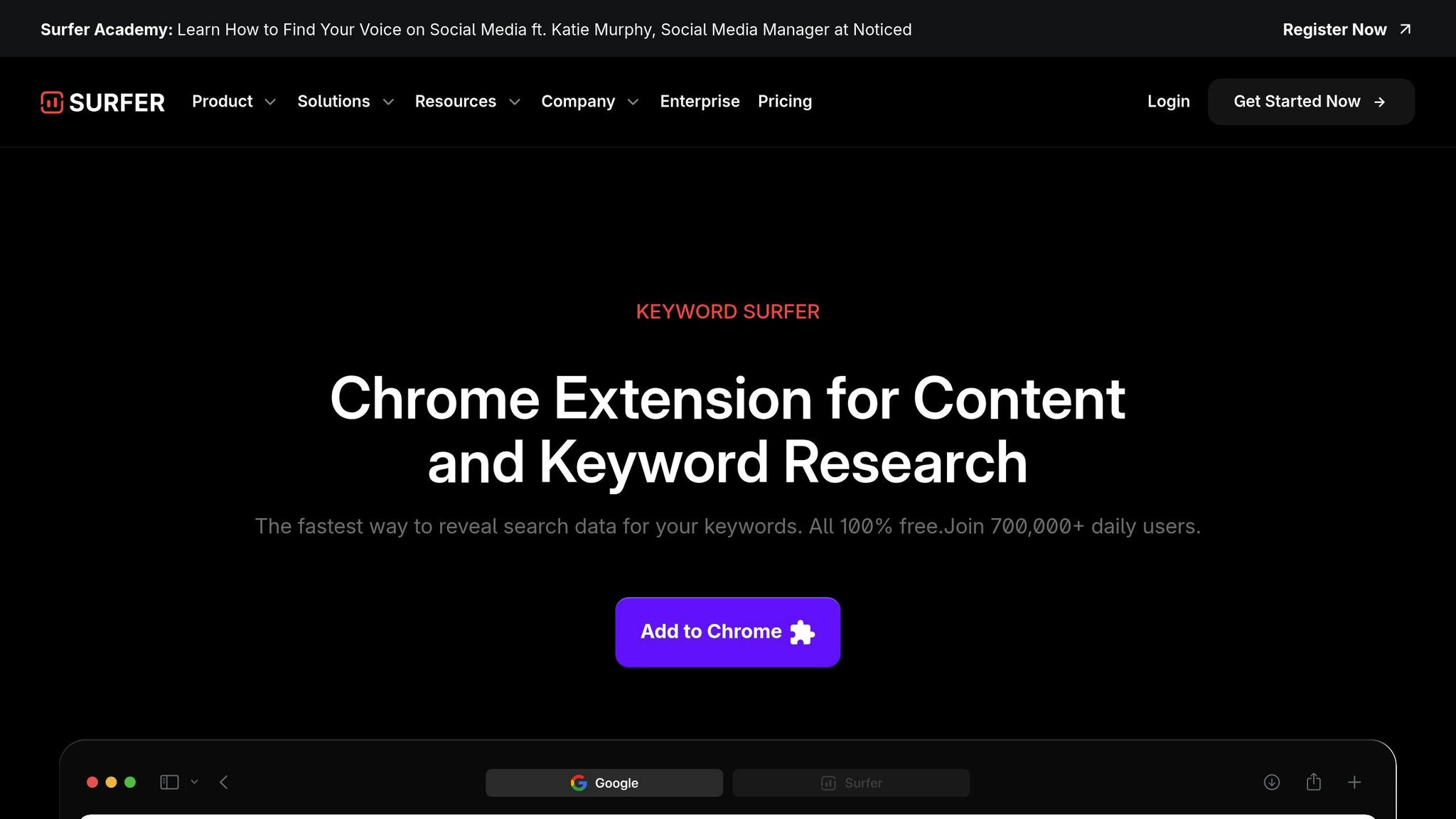
Keyword Surfer is a free browser extension that integrates keyword research directly into Google’s search results page. It provides keyword suggestions, search volume data, similarity scores, and content insights – all without interrupting your workflow. This makes it a favorite among content creators looking for a streamlined research process.
The tool is used by 600,000 people, who appreciate its smooth integration with Google’s interface. It has a solid reputation, earning a 4.2 out of 5-star rating from 1,000 users.
MozBar
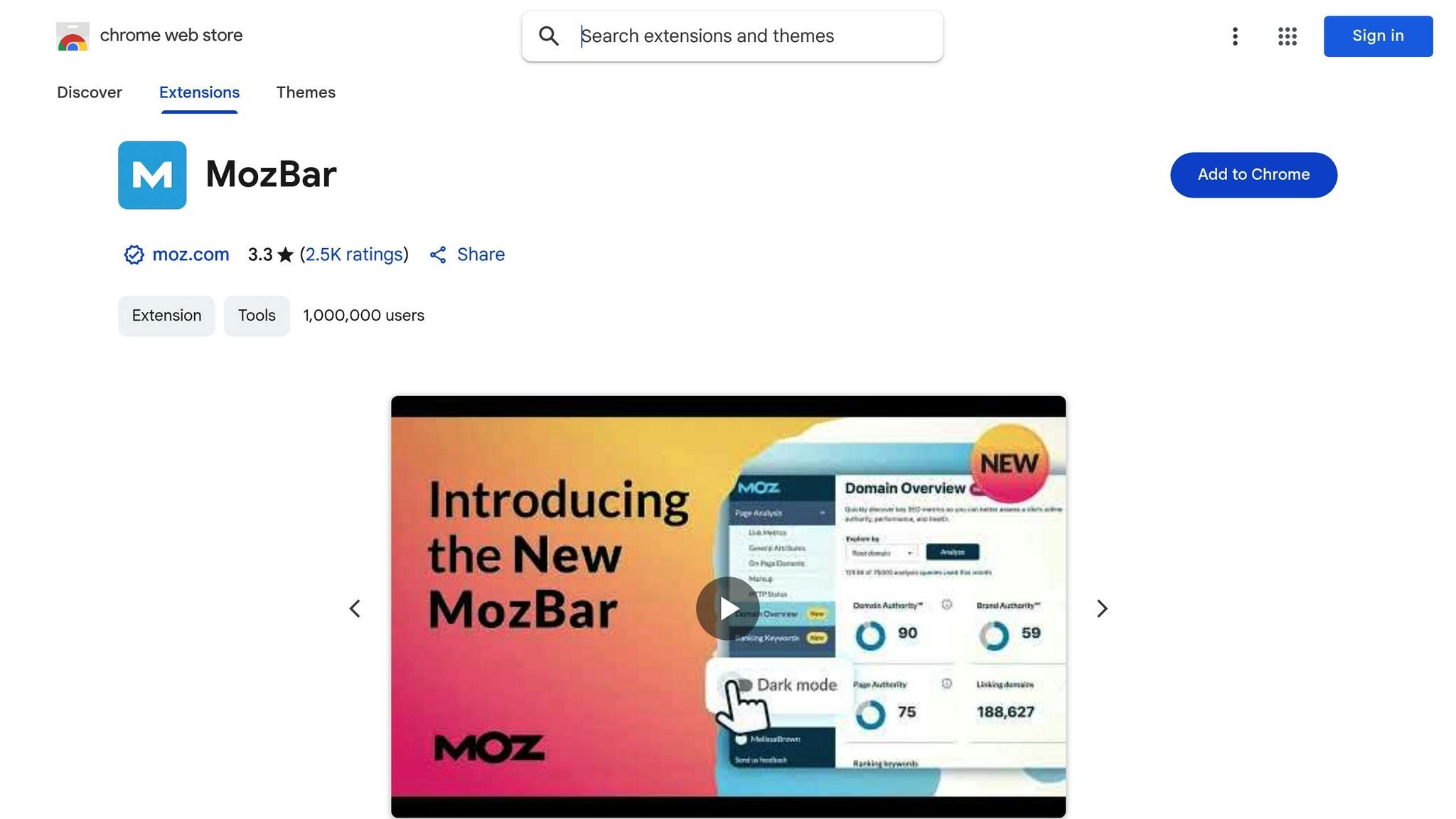
MozBar stands out for its focus on competitive analysis and website metrics. It offers features like domain authority, spam score, and keyword difficulty, making it a useful tool for assessing your competition.
A major benefit is its ability to display Page Authority and Domain Authority for any site or page, helping you gauge the difficulty of ranking for specific keywords. It also provides keyword difficulty metrics to refine your research efforts.
MozBar offers a free version with basic features, while Community Users can access up to 1,000 calls per month for Domain and Page Authority data. For more advanced features, Moz Pro subscriptions start at $49 per month. The tool has a 3.3 out of 5-star rating from 2,500 users.
Each of these extensions brings something different to the table – whether it’s Keywords Everywhere’s comprehensive data, Keyword Surfer’s effortless Google integration, or MozBar’s detailed competitive analysis. Try them out to find the best fit for your keyword research needs.
How to Install and Set Up Browser Extensions
Setting up browser extensions for keyword research is a straightforward process, but taking the time to configure them properly ensures you can access all their features. The process generally involves three key steps: installation, configuration, and tailoring the settings to suit your target market.
Download and Install Extensions
You can find keyword research extensions in the official browser stores. For Chrome, head to the Chrome Web Store, and for Firefox, visit the Firefox Browser Add-ons website. Simply search for the extension you need by name.
Once you’ve located the extension, click the "Add to Chrome" or "Add to Firefox" button. The extension will download and integrate with your browser in just a few moments.
After installation, you should see the Keywords Everywhere icon (or the relevant extension icon) in your browser toolbar, confirming that the setup is complete. While basic features are available right away, unlocking advanced tools often requires additional steps.
Set Up API Keys and Premium Features
To enable advanced features, you’ll need to set up API keys and activate premium options. Many keyword research extensions require an API key to connect to their database and access paid features.
Here’s how to set up Keywords Everywhere:
- Step 1: Sign up for an account on the Keywords Everywhere website.
- Step 2: Click "GET API KEY" and provide your email address. You’ll receive an email with a link to access your unique API key.
- Step 3: Copy the API key, open the Keywords Everywhere extension in your browser, and navigate to "Settings".
- Step 4: Paste the API key into the provided field and click "Validate" to confirm the connection.
Once validated, you can select a subscription plan to unlock premium features. Keywords Everywhere offers several pricing options, including:
- Bronze plan: $2.25 per month for 100,000 credits annually
- Silver plan: $6 per month for 400,000 credits annually
- Gold plan: $25 per month for 2 million credits annually
- Platinum plan: $80 per month for 8 million credits annually.
If you’re not ready to commit, most extensions offer limited functionality without API setup, allowing you to test basic features before upgrading.
Adjust Settings for Your Target Market
Customizing the settings of your extension ensures you’re getting keyword data that aligns with your audience and geographic focus. Most extensions allow you to refine options like search engines and regions to better suit your goals.
Start by configuring your extension to display search volume data for specific countries. For example, if your focus is on the United States, set it to show US-specific search volumes instead of global averages. This adjustment provides more precise insights for your content strategy.
You can also tweak language settings to reflect your audience’s primary language. This ensures that keyword suggestions and search volume data align with how your target users search online.
Some extensions go a step further, offering the ability to analyze search volume data for specific cities or regions. This level of detail is particularly useful for local SEO, helping you identify opportunities to cater to regional preferences and trends.
Make sure to review and update these settings periodically, especially if your business expands into new markets or shifts focus. While most extensions save your preferences, a quick check every now and then ensures your keyword research remains accurate and relevant.
With these steps complete, you’re ready to dive into keyword analysis and start leveraging your browser extensions to enhance your research in the next section.
How to Use Browser Extensions for Keyword Research
Once you’ve set up your browser extensions, you can use them to uncover keyword insights directly as you browse. Here’s how to make the most of these tools to gather useful keyword data.
Check Search Volume and Trends
Many extensions provide real-time data on search volume, competition, and cost-per-click (CPC) right on your screen. This lets you quickly assess which keywords are worth targeting and which might be too competitive for your current goals.
When performing a Google search, you’ll often see search volume figures displayed next to keywords. Focus on finding keywords with high search volume but moderate competition – these are typically your best bets for attracting organic traffic.
Some extensions also provide trend data, showing how keyword popularity changes over time, including regional and seasonal variations. For example, if a keyword has shown steady growth over the past year, it could be a solid choice for a long-term strategy.
A few tools even enhance Google Trends data with additional insights, such as search volume and growth trajectory. This can help you identify emerging trends before they gain widespread attention, giving you an edge in content planning. Seasonal trends are also worth monitoring, as they allow you to tailor your content and marketing efforts to align with user interest.
Find Long-Tail Keywords
Long-tail keywords, which are more specific and less competitive, are essential for a strong SEO strategy. Browser extensions can uncover these valuable phrases effortlessly as you browse.
Start by exploring the "People Also Search For" suggestions. These sections often include question-based and related long-tail keywords that real users are searching for. Extensions highlight these suggestions and provide additional data like search volume and competition.
Many tools also display related keyword suggestions directly in the search results sidebar or within their interfaces. As you browse, these suggestions pop up automatically, revealing variations and longer phrases tied to your original keyword – often uncovering opportunities you might have missed.
Use Google Autocomplete and Related Searches, enhanced with extension data, to expand your long-tail research. These tools often include search volume estimates and trend details, helping you prioritize which long-tail keywords to target first.
Some extensions offer filters like "Questions", "Prepositions", and "Comparisons" to fine-tune your keyword searches. These filters are especially useful for finding keywords that align with different stages of the customer journey. For instance, question-based keywords are ideal for FAQ content or addressing common concerns.
To keep your research organized, export keyword suggestions to a CSV file. This allows you to compile a detailed keyword list and analyze it later using spreadsheets or SEO software.
Once you’ve built a solid list of long-tail keywords, you can shift your focus to understanding how competitors are using them.
Analyze Competitor Keywords
Browser extensions simplify competitor analysis by providing real-time insights as you explore competitor websites and search results.
Tools like MozBar allow you to check competitor Page and Domain Authority instantly, giving you a sense of their ranking strength. This helps you understand why certain pages perform well and how challenging it might be to outrank them.
Many extensions also reveal keywords that competitors rank for but you don’t, highlighting opportunities for growth. When visiting competitor sites, these tools often display the keywords those pages are optimized for, along with metrics like search volume and ranking positions.
Some extensions track changes in competitor rankings and content updates. This feature alerts you to new opportunities, such as when competitors lose rankings or when new players enter your niche.
You can also get traffic estimates for top-ranking pages. This helps you gauge the potential value of targeting specific keywords based on their traffic potential, not just their search volume.
Finally, certain extensions let you analyze competitor backlink profiles. As you review their content, you can see which sites are linking to them, offering insights for your own link-building strategy.
The real strength of these tools lies in their ability to provide continuous, real-time insights. Instead of setting aside dedicated research sessions, you can gather valuable competitor data as you browse, building a deeper understanding of your competitive landscape over time.
Best Practices for Browser Extension Keyword Research
Using browser extensions for keyword research is a great way to gather insights, but to truly benefit from them, you need a thoughtful approach. Effective keyword research isn’t just about collecting data – it’s about turning that data into actionable SEO strategies. Here’s how to make the most of your browser extensions.
How to Prioritize Keywords Using Data
Keyword research tools can generate a mountain of data, but without a clear system for prioritizing keywords, you risk chasing opportunities that won’t deliver results. To cut through the noise, use a structured, data-driven framework that balances three key factors: search volume, relevance, and competition.
Start by building a keyword matrix that includes metrics like search volume, competition level, and relevance score. Relevance should always take center stage – your keywords must align with your audience’s interests and the solutions you offer. Use your expertise to score relevance on a scale of 1 to 10.
A handy formula to prioritize keywords is: (search volume + relevance) – search competition. This helps you zero in on keywords that strike the right balance between opportunity and feasibility. Standardize your metrics so you can compare them effectively.
For faster results, focus on long-tail keywords with lower competition. While high-volume keywords might seem appealing, they often come with fierce competition. Long-tail keywords, though searched less frequently, are easier to rank for and can drive meaningful traffic over time.
Search intent is another critical factor. Keywords typically fall into categories like informational, transactional, navigational, or commercial investigation. Tailor your content to match the intent behind the keywords you’re targeting. For instance, targeting transactional keywords won’t work if your content is primarily educational.
Visualize your keyword data by creating a keyword matrix. Include metrics like search volume, keyword difficulty, and cost-per-click data. This makes it easier to spot patterns and identify clusters of related opportunities. Don’t forget to account for seasonal trends if they apply to your niche.
Once you’ve sorted and scored your keywords, tag the high-priority ones in your SEO tools. This way, you can track progress on your most valuable targets without getting sidetracked by less impactful options.
Double-Check Your Data
Browser extensions are powerful tools, but they’re not perfect. To avoid basing your strategy on flawed data, cross-check metrics across multiple tools.
Different extensions often provide varying estimates for search volume, competition, and other metrics because they rely on different data sources and calculation methods. When you notice discrepancies, take the time to determine which estimate is most relevant to your goals.
Using multiple extensions strategically can also improve your results. For example, you might rely on one tool for keyword research and another for backlink analysis. This approach gives you a broader perspective and helps you verify key metrics across platforms.
Pay special attention to competitor data, which can vary significantly between tools. Some extensions focus on paid search competition, while others analyze organic ranking difficulty. Understanding these differences helps you interpret the data correctly and avoid costly mistakes.
If a keyword looks too good to be true – like one with high search volume but low competition – double-check the data. Manually review the search results to see what kind of content is ranking and assess the actual competitive landscape. This extra step can save you from chasing misleading opportunities.
Keep Your Extensions Updated
To ensure accurate data and reliable performance, keep your extensions up to date. Outdated tools can miss important algorithm changes or provide unreliable metrics, which can throw off your entire strategy.
Search engines frequently update their algorithms, and extension developers work hard to keep pace. Running an outdated version of an extension means you could be working with outdated data collection methods that no longer reflect current search trends.
Updates often include new features, improved filtering options, and better user interfaces that make your research more efficient. Check for updates monthly or enable automatic updates to stay on top of these improvements. If an extension starts acting up or delivering inconsistent data, updating it should be your first troubleshooting step.
For even more insight, review extension changelogs when available. These logs detail new features or data sources, helping you adjust your research process to take full advantage of the latest capabilities.
Conclusion and Next Steps
Let’s wrap up with some actionable steps to help you make the most of the strategies and tools we’ve discussed.
Key Takeaways
Browser extensions have revolutionized keyword research, turning what used to be a tedious process into something much more efficient. These tools not only save time but also provide valuable insights like competitor analysis and real-time data.
The real trick is using a mix of tools to cover all your SEO bases. For example, Keywords Everywhere, Keyword Surfer, and MozBar each offer unique features that can complement one another. If you’re on a budget, free extensions are a great starting point, though they often come with limitations compared to their paid counterparts.
To get the best results, make sure to cross-check data between tools, keep your extensions updated, and focus on long-tail keywords for quicker wins. Above all, choose keywords that align with your content’s purpose rather than just chasing high search volumes. If you’re aiming for long-term success, consider bringing in professional SEO support to refine your strategy.
Get Professional SEO Help
While browser extensions are fantastic for DIY keyword research, navigating the complexities of SEO often requires expert help. SEO is a constantly changing field that demands specialized knowledge, ongoing effort, and time.
That’s where SearchX comes in. Our team offers a full suite of SEO services, from on-page optimization and content creation to backlink strategies and technical audits. We stay on top of algorithm updates so you don’t have to, helping your business stay competitive in an ever-changing digital landscape.
Whether you’re tackling technical website challenges, planning a long-term SEO strategy, or looking to maximize the impact of your keyword research, professional support can dramatically boost your results.
Start Your Keyword Research Today
Getting started is easier than you think. Install one browser extension and dive into keyword research. Tools like Keywords Everywhere (rated 4.5/5 with over 5,700 reviews) and Keyword Surfer (rated 4.2/5 with 1,000 reviews) are excellent options to begin with. Each offers features that can make your research process smoother and more effective.
Once installed, configure the extension for the US market and start exploring search volumes and competitor keywords on platforms like Google, YouTube, or Amazon. Don’t forget that nearly half of all Google searches – 46%, to be exact – are focused on local information. If location-based keywords matter to your business, make them a priority.
Take that first step today. With the right tools and strategy, you’ll see how keyword research can transform your SEO efforts and help your website climb the search rankings. It’s time to get started!
FAQs
How can browser extensions help simplify keyword research?
Browser extensions simplify keyword research by bringing essential data directly to your browser. Take Keywords Everywhere, for instance – it shows search volume, cost-per-click (CPC), and competition metrics right next to your search results. No need to juggle between different platforms, saving you time and helping you make quicker, well-informed decisions.
Another handy tool is MozBar, which displays metrics like Domain Authority and Page Authority. This makes it easy to evaluate the strength of competing websites without extra hassle. By embedding critical SEO insights into your browsing experience, these tools make the research process smoother and more efficient, catering to marketers at any skill level.
How do I set up a browser extension for keyword research, and why are API keys important?
To get started with a browser extension for keyword research, first, head to your browser’s store – like the Chrome Web Store – and download the extension. After installation, you may need to create an account and log in to unlock all the features. Next, tweak the settings to match your research goals, such as enabling search volume metrics or competition analysis. Make sure the extension is active while browsing platforms like Google or YouTube to gather real-time keyword insights.
API keys play a crucial role in this process. They authenticate your access to the extension’s services, allowing you to pull the data you need. These keys also help monitor usage and manage quotas to ensure uninterrupted service. Without properly setting up API keys, you could encounter restrictions or lose access to critical keyword research features.
How can I use browser extensions to find and use long-tail keywords to improve my SEO strategy?
Using browser extensions can simplify your hunt for long-tail keywords and boost your SEO strategy. Tools like Keywords Everywhere and Keyword Surfer integrate seamlessly with your browser, providing essential data such as search volume, competition levels, and cost-per-click (CPC). This makes it easier to identify which keywords are worth prioritizing.
For even more niche-specific keyword ideas, try extensions like InstaKeywords. These tools generate a variety of long-tail keyword suggestions, along with insights like local and global search volumes. Targeting these low-competition keywords can help you draw in more focused traffic and enhance your content’s presence in search results. Adding these browser extensions to your process not only saves time but also makes keyword research more straightforward and efficient.




