Improving your Google Maps ranking in Austin can drive more foot traffic and boost sales. Here’s what you need to know:
- Why It Matters: Over 75% of mobile users visit a business within 24 hours of a local search, and nearly 30% make a purchase. If your business isn’t in Google’s Local 3-Pack, you’re likely missing out on a significant portion of potential customers.
- Key Factors: Google ranks businesses based on relevance, distance, and prominence. These determine how well your business matches a search, how close it is to the user, and how trusted it appears online.
- Steps to Improve:
- Fully complete your Google Business Profile with accurate details, local keywords, and high-quality photos.
- Use specific categories like "BBQ Restaurant" instead of broad terms like "Restaurant."
- Encourage and respond to customer reviews to build trust.
- Keep your address and contact info consistent across all platforms.
- Add local business schema markup to your website for better search visibility.
Tracking progress is essential. Use tools like Google Business Profile Insights and local SEO trackers to measure results. For businesses looking to grow faster, professional services like SearchX offer tailored strategies to help you stand out in Austin’s competitive market.
Simple, actionable steps can make a big difference in reaching local customers.
How to Rank #1 in Google Maps Local 3-Pack [7 Easy Local SEO Tips]
Google Maps Ranking Factors Explained
Google relies on three main factors to decide which businesses appear in local search results: relevance, distance, and prominence. Understanding these can help you improve your Google Maps rankings in Austin. These factors are the backbone of local SEO strategies in the area.
For example, when someone searches for "best BBQ near Zilker Park", Google scans Austin restaurants to find the top matches. The algorithm evaluates relevance, distance, and prominence to determine which three businesses make it into the coveted Local 3-Pack.
Relevance: Align Your Business with What People Are Searching For
Relevance is all about how well your business matches the searcher’s intent. If your business category or profile doesn’t align with the search terms, your listing won’t show up.
In Austin, many searches include neighborhood-specific terms. For instance, "coffee shop Domain area" and "coffee shop East Austin" are two different queries. Google needs to know not only that you’re a coffee shop but also where you fit within those specific areas.
To improve relevance:
- Complete your Google Business Profile. Fill out every available field, including your business name, address, phone number, website, hours, and attributes. Leaving blanks means missed opportunities for Google to understand your business.
- Choose the right business categories. Your primary category has a big impact on which searches your listing appears in. Be specific – use "Tex-Mex Restaurant" instead of a generic category like "Restaurant." You can add secondary categories, but only if they accurately describe your services.
- Use local keywords in your description. Instead of saying, "We serve weekend specials", say, "We serve Downtown Austin weekend specials." Mention landmarks or neighborhoods like South Congress, the Texas Capitol, or the Mueller District to make your profile more relatable to local searchers.
Distance: How Close Are You to the Searcher?
Proximity plays a major role in local rankings. Distance refers to how physically close your business is to the person conducting the search. In a sprawling city like Austin, this can make or break your visibility.
Google calculates this based on the searcher’s location relative to your business address. For instance, if someone in Cedar Park searches for "pizza delivery", businesses in Northwest Austin are more likely to appear than those in South Austin, even if the latter have stellar reviews.
To optimize for distance:
- Ensure your address is accurate. Double-check that your Google Business Profile lists your exact street address, not just a general area. This helps Google calculate distance correctly and gives you an edge over competitors with incomplete location data.
- Set up service areas carefully. If you run a business that travels to customers, like a plumber or landscaper, define your service areas thoughtfully. Include specific Austin neighborhoods you serve. Avoid being too broad, which can make your profile less relevant, or too narrow, which might limit your reach.
Prominence: Build Trust and Recognition
Prominence measures how well-known and trusted your business is, both online and offline. This factor looks at things like customer reviews, backlinks from credible websites, and mentions of your business across the internet.
In Austin, prominence often comes from engaging with the local community. For example, a food truck that gets featured in local news outlets, earns backlinks from Austin bloggers, and has a steady stream of positive reviews is likely to outrank competitors with similar relevance and distance.
To boost prominence:
- Encourage authentic customer reviews. Ask happy customers to leave reviews and respond to all feedback – positive or negative – in a professional manner. This shows you’re active and engaged with your community.
- Collaborate with local organizations. Backlinks from trusted local websites, business directories, or chambers of commerce signal to Google that you’re a credible part of the Austin community.
- Keep your information consistent. Make sure your business name, address, and phone number match across your website, social media, and online directories. Inconsistent details can confuse Google and hurt your prominence signals.
How to Optimize Your Google Business Profile for Austin
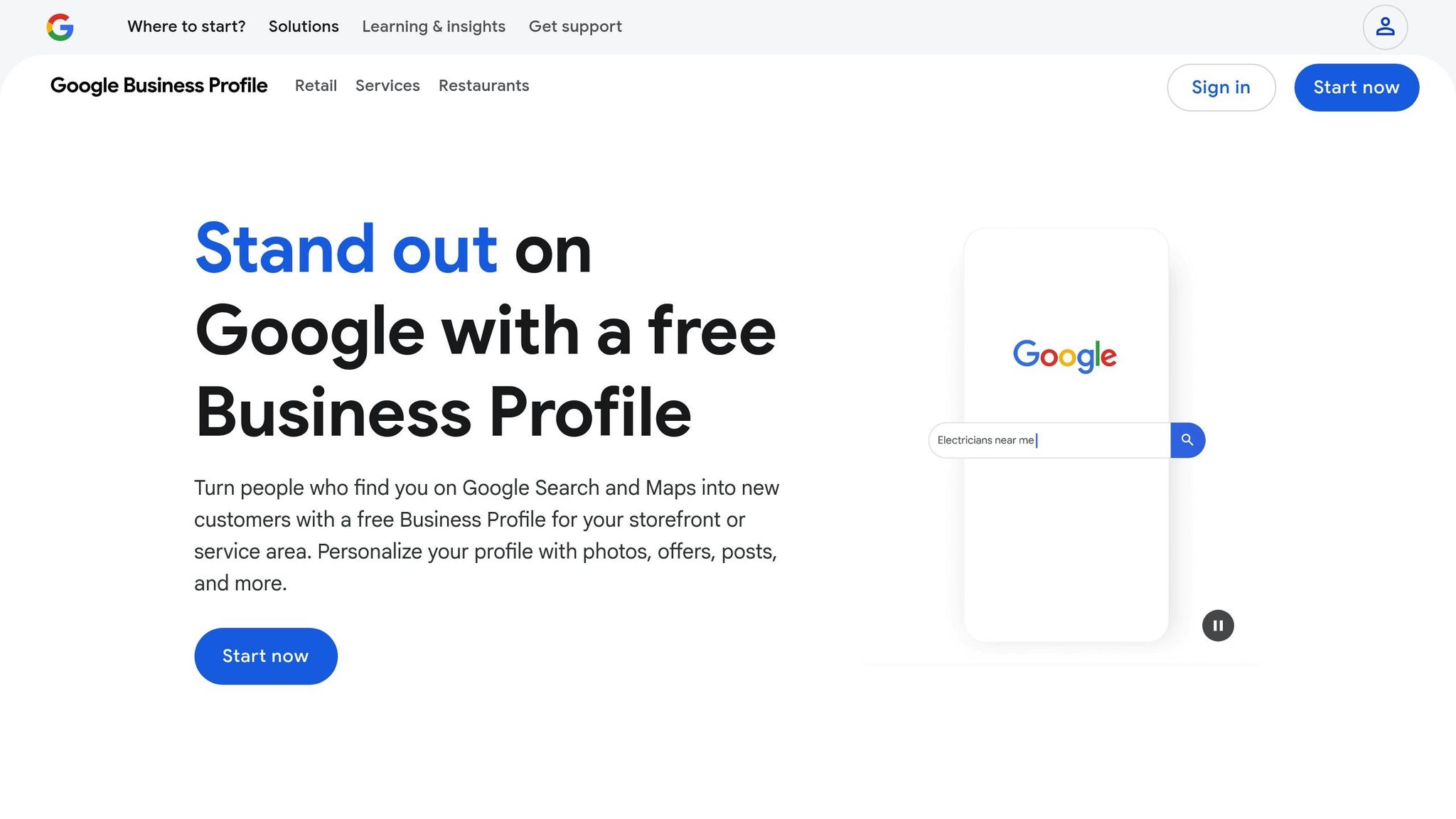
Your Google Business Profile acts as your online storefront on Google Maps. A well-rounded, locally focused profile can significantly improve your visibility in Austin-based searches.
Claim, Verify, and Complete Your Profile
Start by claiming your business listing. Head over to the Google Business Profile Manager, search for your business name and address, and either claim an existing profile or create a new one.
Google usually verifies listings by sending a postcard to your business address. Once you receive it, enter the verification code to unlock full access to your profile.
After verification, make sure every field is filled out: business name, address, phone number, website, hours of operation, and attributes. Then, customize your profile with Austin-specific keywords and categories to better connect with local customers.
Add Austin-Specific Keywords and Categories
Selecting the right categories is crucial for appearing in Austin-related searches. Be as specific as possible with your primary category. For instance, instead of using "Restaurant", opt for something like "Tex-Mex Restaurant" or "BBQ Restaurant" if it aligns with your offerings.
Your business description is another great place to naturally include Austin-focused keywords. Mention well-known neighborhoods like South Congress, East Austin, or the Domain area to make your profile more locally relevant.
When listing your services, provide detailed descriptions that highlight how your offerings cater to the Austin market. For example, a landscaping business could mention "drought-resistant native Texas plants" or "Austin water restriction compliance." Similarly, a restaurant might call out "ACL Festival catering" or "breakfast tacos made with local ingredients."
Google Posts are another excellent tool for showcasing your Austin identity. Instead of generic updates like "Weekend Special", try something more specific, such as "South Congress Weekend Special" or "Post-Longhorns Game Happy Hour." These small changes can make a big difference in boosting your profile’s local search performance.
Upload High-Quality, Local Photos
Photos play a huge role in shaping your profile’s appeal. They’re often the first thing potential customers notice when your business pops up in search results. Use imagery to emphasize your connection to Austin by including recognizable landmarks in your photos whenever possible.
Capture a mix of exterior, interior, product, and team photos. In the Products section, showcase offerings with detailed descriptions and images that tie into Austin’s vibe. For instance, a bakery could feature "Austin-shaped cookies" or "Longhorn-themed cupcakes."
Consider adding photos of customers enjoying your services with iconic Austin landmarks in the background. This not only boosts engagement but also reinforces your local presence.
Keep your images fresh by updating them regularly, especially during major Austin events. For example, upload photos of your storefront decorated for South by Southwest (SXSW) or the Austin City Limits (ACL) Festival. Make sure all photos are well-lit and professional to leave a positive impression on potential customers browsing Google Maps.
Local SEO Tactics for Austin Businesses
Once you’ve optimized your profile, it’s time to fine-tune your local SEO strategies to strengthen your presence in Austin.
Keep NAP Information Consistent
Keeping your NAP (Name, Address, Phone number) information consistent across all platforms is a key factor in local SEO success. Every place your business appears online – whether it’s your website, Google Business Profile, or directories – should display the same details: your business name, address, phone number, operating hours, website URL, and email address. Google relies on this consistency to confirm your business’s authenticity. Even minor discrepancies can confuse search engines and harm your local rankings.
Make sure the information on your Google Business Profile matches what’s on your physical signage, website, and marketing materials. To connect with the local audience, include references to well-known Austin neighborhoods like Zilker, Hyde Park, or Cedar Park in your content. Also, keep your operating hours up to date to avoid frustrating potential customers.
Use citation management tools to regularly review and update your directory listings. Beyond consistency, structuring your site’s data can further boost your local search performance.
Add Local Business Schema Markup
Adding schema markup to your website is a powerful way to communicate your business details to search engines. Structured data simplifies how search engines interpret your information, which is increasingly vital as AI-driven search tools evolve. As Cube Creative Design puts it:
"Schema markup isn’t optional anymore: LocalBusiness structured data helps AI understand and present your information correctly." – Cube Creative Design
By implementing LocalBusiness schema markup, you provide search engines with a clear, digestible format of your business details. Google’s Structured Data Markup Helper can guide you in adding schema to your website the right way. Be sure to include Austin-specific elements like your exact address, a local phone number with the 512 area code, and your operating hours in Central Time.
You can also create schema for specific services popular in Austin. For example, a landscaping company might highlight "drought-resistant landscaping", while a restaurant could showcase "breakfast taco delivery." To prepare for voice search, consider adding an FAQ section with conversational questions like, "Where can I find breakfast tacos near South Congress?" or "Who offers AC repair in Cedar Park?" This approach can improve your visibility in AI-powered search results.
Tools for Tracking Rankings and Measuring ROI
If you’ve put effort into local SEO, it’s essential to track your progress and measure the return on your investment. Monitoring your Google Maps rankings and assessing your SEO ROI helps fine-tune your strategy and ensures your efforts drive real results.
Track Rankings with Local SEO Tools
Local SEO tools are a great way to keep tabs on how your business performs in Google Maps across different neighborhoods in Austin. Rankings can vary significantly depending on the searcher’s location. For instance, your business might rank #1 downtown but drop to #5 in Cedar Park.
One useful tool is SearchX’s Free GMB Audit Tool, which provides an instant snapshot of your Google Business Profile’s performance. It evaluates factors like profile completeness, review activity, and keyword optimization, pinpointing areas that need improvement. This tool is especially helpful if you’re just beginning your local SEO journey in Austin, as it offers actionable insights without any upfront costs.
When tracking rankings, focus on the keywords that matter most to your business in the Austin market. For example, a plumbing company might monitor phrases like "emergency plumber Austin", "water heater repair 78704", or "plumbing services South Congress."
Many SEO tools also offer grid tracking, which shows how your rankings vary across different areas. This feature is particularly valuable for service businesses covering multiple locations in the Austin metro area. For example, you can compare rankings in East Austin, Westlake, and Round Rock to identify where your strategy needs adjustment.
Instead of obsessing over daily ranking changes, look at average position trends over weeks or months. Local rankings can fluctuate due to factors like user location, search history, or algorithm updates. Long-term trends give a more accurate picture of your progress and help you make better decisions.
These insights provide a solid foundation for evaluating the impact of your SEO efforts.
Measure SEO ROI with Reporting Dashboards
To understand the value of your local SEO investment, connect ranking improvements to real business outcomes. Measuring SEO ROI goes beyond rankings – it’s about tracking how increased visibility on Google Maps translates into revenue.
Start by establishing baseline metrics before implementing your strategy. Use Google Business Profile Insights to track monthly data on profile views, website clicks, direction requests, and phone calls. This free tool gives you a clear view of how customers are finding and interacting with your business.
Integrate Google Analytics to monitor traffic from Google Maps and local searches. Use UTM parameters to track specific campaigns and keywords. For example, a restaurant might discover that "breakfast tacos near UT campus" drives more reservations than "Austin brunch restaurant."
Conversions are key to measuring ROI. For service-based businesses, track form submissions, phone calls, and appointment bookings initiated through local search. E-commerce businesses can monitor online sales from Austin-area customers who found them via Google Maps.
To calculate ROI, use this formula: (Revenue – Cost) ÷ Cost × 100. Be sure to include both direct costs, like tool subscriptions, and indirect costs, such as the time spent optimizing your profile. A positive ROI means your local SEO efforts are paying off.
Create monthly dashboards that combine ranking data with business metrics. Look for correlations between ranking improvements and increases in phone calls, store visits, or online sales. This approach helps pinpoint which tactics are delivering the best results.
For businesses with multiple locations in Austin, segment your reporting by area. This allows you to see which neighborhoods respond best to your efforts. For instance, your Barton Springs location might benefit more from generating reviews, while your Domain location could see better results from targeted local content marketing.
How SearchX Helps Austin Businesses Improve Local SEO
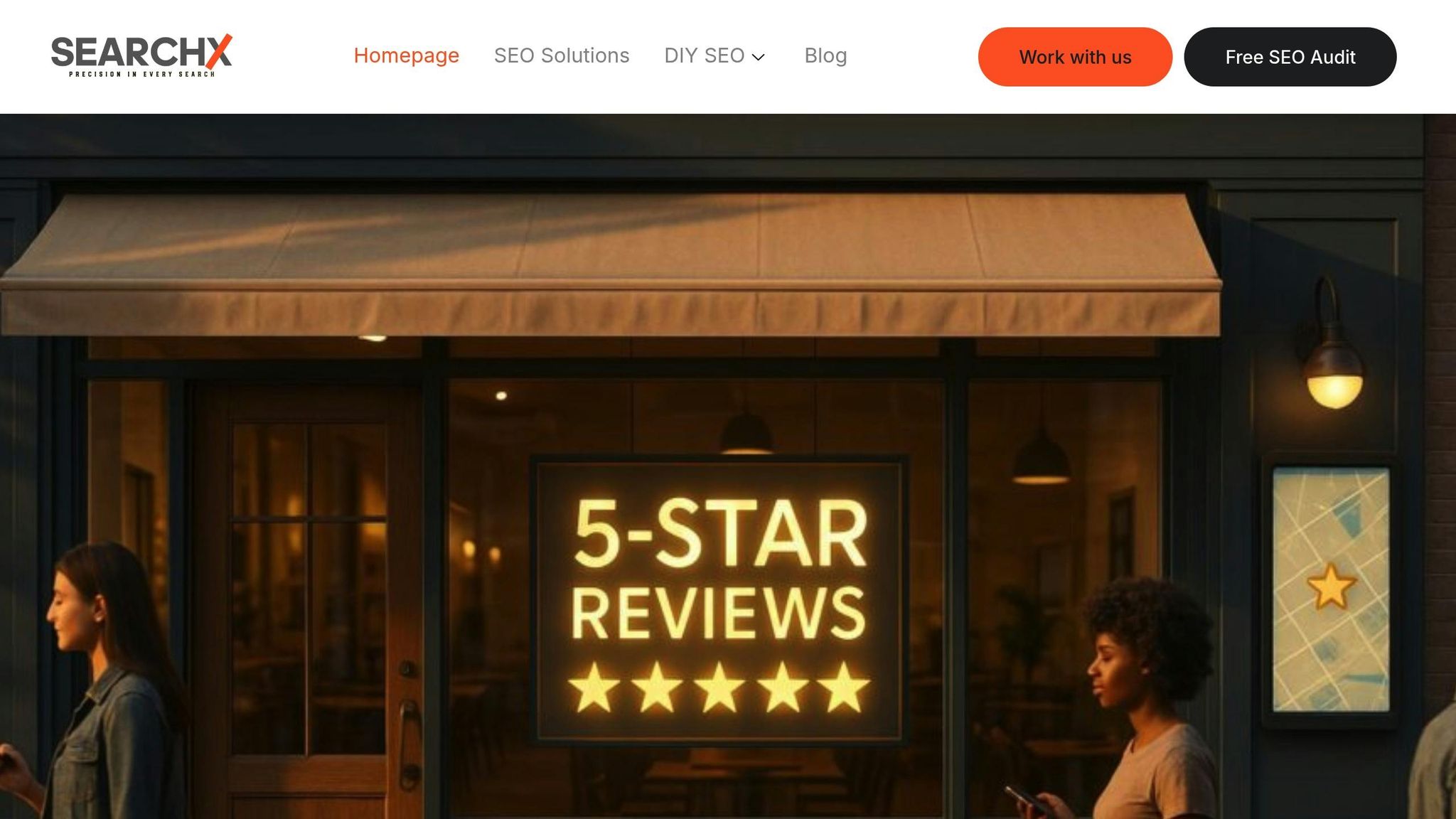
Austin businesses face distinct SEO hurdles, from the fierce competition in downtown areas to the growing prominence of neighborhoods like The Domain and East Austin. SearchX offers services designed to boost your Google Maps visibility, helping your business stand out in local searches.
Custom SEO Plans for Austin Businesses
SearchX crafts SEO strategies tailored specifically for Austin-based businesses, focusing on your unique strengths and targeting search terms that resonate with local customers. Our keyword research service prioritizes Austin-centric terms that drive real results, like increased foot traffic and phone calls, instead of relying on generic industry keywords.
For instance, instead of aiming for broad terms like "plumber", we help businesses rank for more precise, location-specific phrases such as "24/7 plumber Cedar Park" or "drain cleaning 78704." This approach ensures your business shows up when local customers need your services the most.
We also manage your local listings on more than 50 directories and perform technical SEO audits to address issues like mobile optimization and page speed. These audits ensure your website is accessible and user-friendly, no matter the device.
Additionally, we implement local business schema markup to clearly define what your business offers and where it’s located in Austin. This structured data can improve how your business appears in rich snippets and local search results, making it easier for customers to find you.
All of these strategies are part of scalable plans that grow alongside your business.
Plans That Scale with Your Growth Goals
Our tiered plans are designed to meet your business’s needs, whether you’re just starting out or expanding across multiple locations:
- Starter Plan – $3,000/month: Ideal for small businesses, this plan includes 3 SEO content pieces per month, management of local listings across 50+ directories, and keyword tracking.
- Growth Plan – $6,000/month: Perfect for businesses looking to expand their reach across the Austin metro area. This plan includes 6–8 content pieces monthly, neighborhood-specific landing pages for areas like Westlake or Round Rock, technical SEO audits to resolve ranking issues, and competitor analysis to uncover new opportunities.
- Enterprise Plans – Starting at $12,000/month: Designed for businesses with aggressive growth goals or multiple locations. These plans include 10–15+ monthly content pieces, detailed link-building strategies targeting local organizations, and AI-powered visibility tracking.
Every plan includes ongoing Google Business Profile management to ensure your business information stays up-to-date and optimized for local searches.
Not ready for a full plan? We’ve got free tools to help you get started.
Free Tools to Start Improving Rankings Today
For Austin businesses looking for a quick SEO boost, our free audit tools offer actionable insights without any upfront commitment.
- Free GMB Audit Tool: This tool delivers Austin-specific recommendations for your Google Business Profile, such as identifying missing categories or optimizing business hours to improve local search visibility.
- Free Website Audit Tool: A fast way to assess your site’s technical and content performance. It highlights issues like missing location pages for Austin neighborhoods or technical errors that might be preventing Google from indexing your site effectively.
Both tools generate clear, prioritized reports, so you can focus on the fixes that will have the biggest impact on your local SEO. These insights are a great starting point for improving your rankings and attracting more local customers.
Conclusion: Key Steps for Better Google Maps Rankings in Austin
Improving your Google Maps rankings in Austin requires a mix of smart strategies and consistent effort. Start with the basics by optimizing your Google Business Profile – claim and verify your listing, use Austin-specific keywords, and upload high-quality local photos that highlight your business.
Local SEO is the backbone of long-term success. Keep your NAP (Name, Address, Phone) information consistent across directories, use local business schema markup, and build backlinks from trusted Austin-based organizations like the Austin Chamber of Commerce or local news outlets. These actions send strong credibility signals to Google, boosting your visibility in local searches.
Given Austin’s competitive landscape – from the bustling downtown area to neighborhoods like The Domain and East Austin – basic optimization isn’t enough. Stand out by using neighborhood-specific targeting. For example, terms like "plumber Cedar Park" or "restaurant 78704" can help you connect with hyper-local audiences.
Don’t forget to track your progress. Use local SEO tools to monitor rankings and set up dashboards to measure ROI. This ensures your efforts translate into actual foot traffic and phone calls, not just vanity metrics. With actionable data, you can refine your strategies or seek professional help for faster growth.
For businesses looking to accelerate results, SearchX offers tailored plans. Whether it’s the $3,000/month Starter Plan for small businesses or Enterprise solutions starting at $12,000/month for ambitious growth, professional expertise can make a big difference.
Not ready for a full SEO plan? SearchX’s free GMB and website audit tools provide instant, Austin-focused insights. These tools pinpoint quick improvements you can make now to start boosting your Google Maps visibility. Take the first step today toward standing out in Austin’s competitive market.
FAQs
How can I get my business to show up in Google’s Local 3-Pack in Austin?
To improve your chances of showing up in Google’s Local 3-Pack for Austin, start by optimizing your Google Business Profile (GBP). Double-check that your business name, address, phone number, website, hours, and category are accurate and up to date. Adding high-quality photos and writing a compelling business description can make your profile stand out.
Ask happy customers to leave positive reviews – those play a big role in boosting visibility. Also, focus on local SEO tactics, such as using Austin-specific keywords in your content and building backlinks from local websites. Verifying your business location and keeping your details consistent across all online platforms will further improve your local search rankings.
What local keywords should I use to boost my Google Maps ranking in Austin?
To improve your Google Maps ranking in Austin, make sure to incorporate location-specific keywords that emphasize your services or products. For example, include phrases like "Austin coffee shop," "plumbing services in Austin," or "Austin home repair" in your Google Business Profile and throughout your website content.
Another effective strategy is to create dedicated landing pages for each service you provide, weaving in relevant local keywords. For instance, if you run a roofing company, you could use terms like "roof repair in Austin" or "Austin roofing contractor." This not only helps search engines recognize your connection to the area but also boosts your visibility in local searches.
What is local business schema markup, and how can it improve my Google Maps ranking?
Local business schema markup is a type of structured data that gives search engines detailed information about your business – things like your name, address, phone number, operating hours, and more. By including this markup, you’re essentially helping Google grasp what your business is all about, making it easier for your listing to show up in relevant local searches.
This extra layer of detail can boost your visibility on Google Maps, making it simpler for nearby customers to discover you. For businesses aiming to shine in local search results and draw in more visitors or inquiries, schema markup is a powerful tool.




