Want more customers in Columbia, SC? Local SEO can help your business show up when people search for services near them. Here’s how:
- What is Local SEO? It’s about optimizing your business for location-specific searches like "coffee shop Columbia SC."
- Why it matters: 80% of local searches lead to conversions, and 68% of clicks go to the top five search results.
- Key tactics: Optimize your Google Business Profile, use Columbia-specific keywords, and create content tailored to local neighborhoods like Five Points or Forest Acres.
- Long-term benefits: Local SEO builds trust, improves visibility, and works 24/7 to attract nearby customers.
Local SEO Tutorial – The Ultimate Guide To Ranking Locally
How to Optimize Your Google Business Profile for Columbia, SC
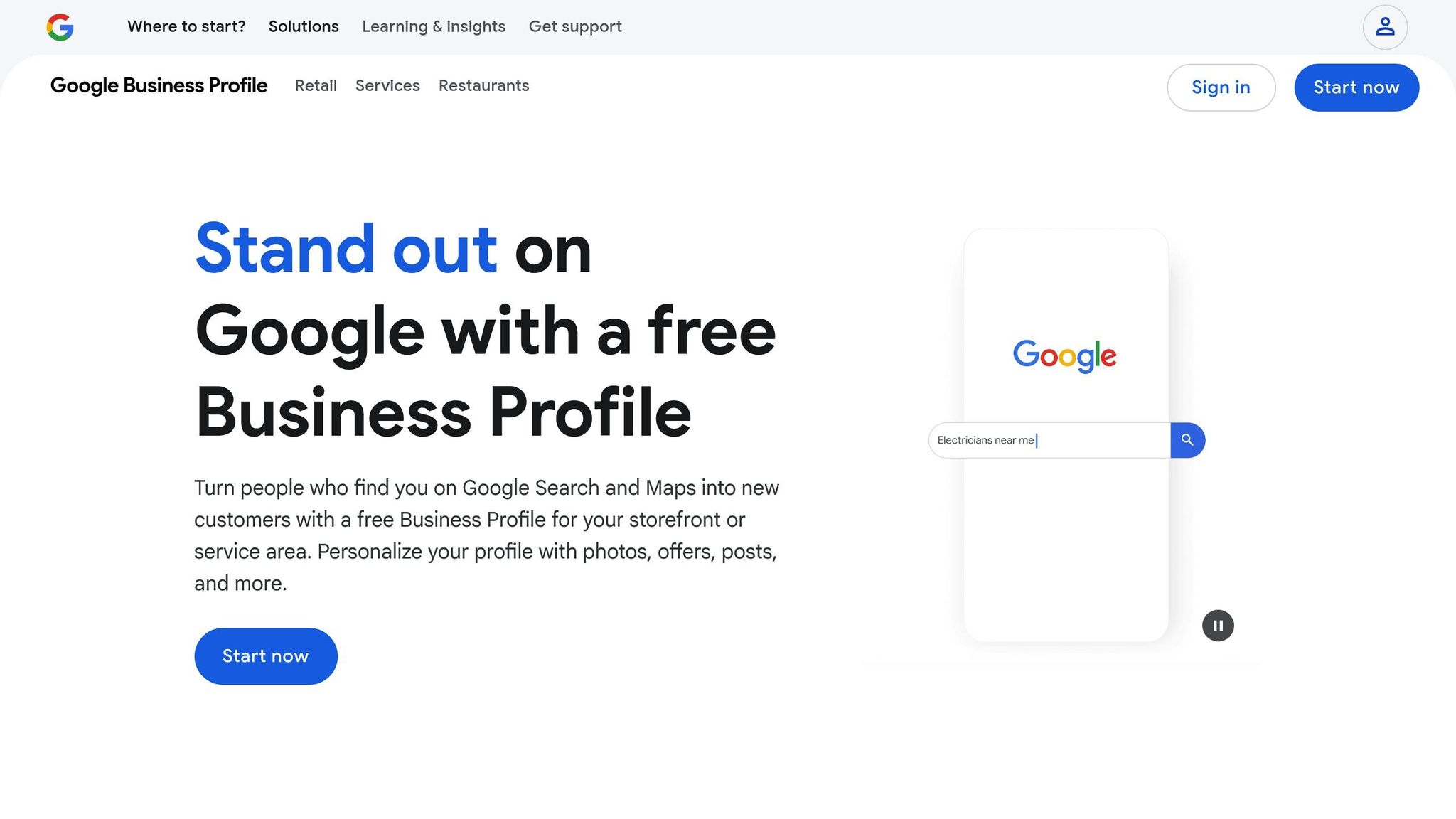
Optimizing your Google Business Profile is a smart way to attract local customers in Columbia, SC. A well-maintained profile not only helps your business stand out in local searches but also builds trust. In fact, businesses with complete profiles are 2.7 times more likely to be seen as reputable by potential customers on Google Search and Maps. Think of your profile as your digital storefront – it should be accurate, inviting, and informative.
Claim and Verify Your Profile
The first step is to claim your Google Business Profile. Start by searching for your business name along with "Columbia SC" on Google Search or Maps. If you find a listing, click the "Own this business?" link to request access. If no listing exists, you’ll need to create one from scratch.
To avoid delays, use a Google account that has been active for at least two weeks. Verification methods vary, but if video verification is required, prepare a 2–3 minute video showcasing your Columbia address, storefront, and key business features. Avoid including personal information in the video.
For live video calls, you’ll need to show your business exterior, nearby landmarks, branded equipment, and have important documents ready, such as a utility bill, SC business license, or lease agreement.
If phone or text verification is an option, ensure that someone is available to answer the business phone or receive text messages. Automated systems won’t work for this process.
Verification usually takes up to five business days, though some profiles are approved instantly. Once verified, you’ll have full control over your profile, allowing you to update details and improve your visibility in Columbia-specific searches.
Add Business Details and Images
After verification, it’s time to fill out your profile with complete and accurate information. A detailed profile can make a big difference – 70% of customers are more likely to visit a business, and 50% are more likely to make a purchase when the profile is complete.
Start with the basics: your exact Columbia address, phone number, website, and hours of operation (including holiday schedules). Be as specific as possible when choosing your business category. For example, instead of a general term like "Restaurant", go for something more specific such as "Italian Restaurant" or "BBQ Restaurant", depending on what best describes your business. This specificity makes it easier for local customers to find you.
When writing your business description, include Columbia-specific references naturally. For instance, instead of saying, "We serve the best pizza", try, "We’ve been serving authentic New York-style pizza to Columbia families and USC students since 2018, with locations in Five Points and the Vista." This not only highlights your services but also connects with the local community.
Upload high-quality photos that showcase your business. Include pictures of your storefront, the surrounding area, the interior, your products, and your team in action. Strong visuals help potential customers feel more familiar with your business before they even visit.
Use Local Keywords and Manage Reviews
Incorporate Columbia-specific keywords and references to local landmarks throughout your profile to make it more relevant to local searches. Encourage happy customers to leave reviews, and make it a habit to respond to them promptly. Whether the feedback is glowing or critical, engaging with reviews shows you care about your customers’ experiences.
For positive reviews, thank the customer and mention specific details about their visit. For negative ones, respond professionally and offer to resolve the issue offline. For example, a Columbia restaurant might reply: "Thank you for visiting our Vista location, Sarah. We’re sorry the wait was longer than expected during last Friday’s USC game night. Please call us at (803) 555-0123 so we can make this right."
Keep an eye on your profile for customer questions and respond quickly. Being active and engaged demonstrates that your business is attentive – an important factor since verified businesses average over 21,600 views annually on Google searches.
Lastly, enable Google Business Profile messaging if the feature is available. Columbia customers often expect quick responses to questions about hours, directions, or product availability. Messaging can help you convert casual inquiries into loyal customers. Once your profile is polished, you can shift your focus to improving your website’s local SEO and content strategy.
Local Keywords and On-Page Optimization
Optimizing your Google Business Profile is just the start. To truly boost your website’s local visibility, you need to focus on local keyword research and on-page optimization. Why? Because 78% of local mobile searches lead to an offline purchase within 24 hours. That’s a direct path to growing your business.
How to Research Local Keywords
Local keyword research is all about figuring out the exact terms people in Columbia use when searching for services like yours. It’s about understanding their intent and creating content that meets their needs.
Start by studying your local competition. Identify 5-10 businesses consistently showing up in local search results for your industry. Tools like Ahrefs, SEMrush, or Moz can help you analyze the keywords they rank for. Look at their service pages, blog posts, and even their Google Ads to spot gaps you can fill.
Pay attention to Columbia-specific search patterns. For instance, people might search for terms like "HVAC repair near USC", "wedding venues in the Vista", or "pediatrician Five Points Columbia SC." These hyper-local searches often face less competition and attract highly motivated customers.
Don’t overlook seasonal and event-driven keywords. Columbia sees unique search spikes during USC football games, St. Patrick’s Day festivities in Five Points, and the South Carolina State Fair. For example, a restaurant could target "game day catering Columbia SC", while a hotel might focus on "USC parents weekend accommodations."
Neighborhood-level keywords are another goldmine. Columbia residents often search by specific areas like Forest Acres, Shandon, Rosewood, or Eau Claire. A plumber might target "emergency plumbing Shandon Columbia" instead of the broader "plumbing Columbia SC", reducing competition while zeroing in on local intent.
Use Google’s autocomplete feature to uncover real search terms. Type your service plus "Columbia SC" and take note of the suggestions. Google Trends can also help you track which local terms are gaining traction.
Once you’ve identified these keywords, strategically weave them into your website to boost your local search relevance.
Add Local Keywords to Your Website
Now that you’ve got your keywords, it’s time to put them to work on your site. The key is to use them naturally across all the important areas of your website.
Title tags and meta descriptions are prime spots for local keywords. Instead of a generic title like "Best Pizza Restaurant", try something like "Authentic Italian Pizza in Columbia SC | Tony’s Pizzeria." Then craft a meta description that highlights your local appeal: "Family-owned pizzeria serving fresh, authentic Italian pizza to Columbia, SC since 1995. Conveniently located in Five Points, near USC."
Header tags (H1, H2, H3) should also include local terms. For example, an H1 might say, "Professional House Cleaning Services in Columbia, SC", while H2s could focus on specific neighborhoods like "Serving Shandon, Forest Acres, and Downtown Columbia."
Consider creating separate pages for each neighborhood you serve. A landscaping company could add pages like "Lawn Care in Forest Acres", "Landscaping Services in Shandon", or "Yard Maintenance in Rosewood." Each page should feature unique content tailored to that area, such as local landmarks or specific community needs.
Your contact and about pages are great places for local optimization. Include your Columbia address, mention nearby landmarks, and share your history in the community. For example: "Located just two blocks from the State House, we’ve proudly served Columbia families and USC students for over 15 years."
Blog posts are a fantastic way to naturally incorporate longer-tail local keywords. A dental office might write, "5 Best Family Activities in Columbia SC for Healthy Smiles" or "Why Columbia Parents Trust Our Pediatric Dental Services." These posts can rank for local searches while offering value to your community.
Target Columbia Areas and Communities
To truly connect with Columbia’s diverse neighborhoods, tailor your content to reflect their unique characteristics and search habits.
Downtown Columbia is a hub for business services and dining. Keywords might include "downtown Columbia attorney", "business lunch restaurants Main Street", or "corporate catering Vista Columbia."
Five Points is known for its vibrant nightlife and student-focused services. Useful keywords here could be "Five Points hair salon", "student apartments near Five Points", or "USC gameday parking Five Points."
Forest Acres appeals to families and those seeking upscale services. Think terms like "family dentist Forest Acres", "luxury home cleaning Forest Acres", or "private tutoring Forest Acres Columbia."
Shandon is cherished for its historic charm and affluent residents. Keywords might include "historic home renovation Shandon", "luxury real estate Shandon Columbia", or "boutique fitness studio Shandon."
Craft content that resonates with each area. For instance, a home security company might write, "Protecting Your Historic Shandon Home: Security Solutions That Preserve Character", or "Apartment Security Tips for USC Students in Five Points."
Event-focused content can also attract seasonal traffic. During the South Carolina State Fair, searches like "parking near State Fair Columbia" or "hotels close to State Fairgrounds" spike. Tailoring your content to these events can drive significant local traffic.
Since mobile searches dominate local SEO, it’s important to address immediate needs like "emergency locksmith near me Columbia SC" or "urgent care open now Five Points."
You might also consider creating resource pages to position your business as a local expert. For example, a real estate agent could develop a "Complete Guide to Columbia SC Neighborhoods", detailing schools, amenities, and lifestyle insights for each area. These pages often rank well and attract links from other local sites.
Finally, focus on answering the specific questions your Columbia customers are asking. Monitor your Google Business Profile, social media comments, and customer inquiries to uncover common concerns. Addressing these in your content can strengthen your connection with the community while improving your local search performance.
How to Add Location-Specific Schema Markup
Pairing your local keywords with schema markup makes it easier for search engines to understand your business. Schema markup is a type of code added to your website that provides detailed information about your business, like its services, location, and operating hours. This extra clarity can make a big difference in how search engines rank your site.
For businesses in Columbia, this is especially important. Schema markup helps search engines identify your local relevance, which improves your chances of appearing in location-based searches. For example, if someone searches for "plumber near USC" or "restaurants in Five Points", having the right schema markup boosts the likelihood of your business showing up in those results.
What is Schema Markup and Why Use It?
Think of schema markup as a way to organize your business details for search engines. It helps present essential information like your services, location, and contact details in a clear, structured format.
Adding schema markup can also unlock rich snippets in search results. These snippets can display details like your business hours, star ratings, phone number, and address directly on Google. This extra visibility often leads to more clicks and can improve your appearance in Google Maps results and local search listings.
To make the most of this, you’ll need to implement schema markup on your site so search engines can accurately recognize your business.
Add Local Business Schema to Your Website
Start with a basic LocalBusiness schema that includes key details like your business name, address, phone number, website, and category. Google recommends using JSON-LD format for this. For instance, a Columbia restaurant might list its address as "1234 Main Street, Columbia, SC 29201" and categorize itself as "Restaurant" or something more specific, like "ItalianRestaurant."
If your business serves specific areas, include service area markup to highlight the neighborhoods you cover. For example, a landscaping company might specify areas like Forest Acres, Shandon, and downtown Columbia, along with their ZIP codes (e.g., 29206 for Forest Acres, 29205 for Shandon, and 29201 for downtown).
Don’t forget to include opening hours schema that reflects your actual business hours, including adjustments for holidays or special events. Many Columbia businesses change their hours during major events, so keeping this information updated helps customers avoid confusion.
Add contact information schema with your local phone number, formatted with the area code (e.g., (803) 555-0123). If you have multiple numbers for different services or locations, include them as needed.
For businesses with multiple locations in Columbia, create separate schema markups for each address, including location-specific phone numbers and hours.
You can also use review and rating schema to showcase star ratings or customer testimonials directly in the search results. This builds trust and gives potential customers a reason to click on your listing.
The schema code is usually added to your website’s HTML, either in the header or footer. Many content management systems offer plugins to help with this, but it’s a good idea to have a developer review the code to ensure everything is accurate.
Test and Validate Schema Markup
Once your schema markup is in place, it’s time to test and validate it. Use Google’s Rich Results Test by entering your website URL. The tool will show the structured data it detects and flag any issues.
Pay attention to errors like missing fields. For instance, the test might highlight if your Columbia address or business category isn’t properly formatted. Address these issues promptly to ensure your schema works as intended.
Make sure your address and phone numbers follow Google’s formatting standards (e.g., "123 Main Street, Columbia, SC 29201" and "(803) 555-0123"). Also, choose the correct business category – Google offers specific options for different industries. For example, an auto repair shop should use "AutoRepair" rather than the broader "LocalBusiness" category.
Test multiple pages on your website, especially if you have location-specific pages for different Columbia neighborhoods. Each page should have its own properly formatted schema markup.
Finally, keep an eye on your Google Search Console. The "Enhancements" section will show how Google interprets your structured data and notify you of any errors. Regular testing and revalidation, especially after making website updates, will help maintain the accuracy and effectiveness of your schema markup.
When implemented and validated correctly, schema markup becomes a powerful tool to boost your local search visibility. For a more detailed guide, check out How to Add Local Business Schema Markup.
sbb-itb-880d5b6
How to Track and Improve Local SEO Performance
Once you’ve optimized your profile and website for local visibility, the next step is tracking and refining your local SEO efforts. This ongoing process is essential for businesses in Columbia aiming to maintain and grow their presence. By monitoring performance, you gain the insights needed to make smarter marketing decisions. Without tracking, you risk missing opportunities to connect with potential customers in the capital city.
To get started, Columbia businesses should focus on a few key performance indicators (KPIs): organic traffic, lead generation, and cost per lead. These metrics reveal how well your local SEO is working and highlight areas where adjustments may be needed to improve results.
Key Local SEO Metrics to Track
Lead generation metrics should be at the top of your list. Keep an eye on form submissions, phone calls, rankings for local keywords, interactions on your Google Business Profile, and even your website’s core web vitals. Whether you’re a contractor in Forest Acres or a restaurant in Five Points, tracking these metrics can help you see where you’re succeeding and where you might need to make changes.
For example, monitor how your business performs for searches like "Columbia SC dentist" or "restaurants near USC campus." Your Search Engine Results Page (SERP) rankings can show whether your SEO strategies are making an impact.
Geogrid tracking is another valuable tool, offering a detailed view of your local rankings across specific neighborhoods. This can help you identify areas where you’re performing well, such as downtown Columbia, and where you might be falling short, like in Irmo or Lexington.
Your Google Business Profile is another key area to monitor. Metrics like profile views, website clicks, direction requests, and phone calls originating from your listing provide a clear picture of how effectively you’re reaching local customers.
Additionally, Google Core Web Vitals are vital for measuring user experience, particularly on mobile devices, which can directly affect your local search rankings. Finally, keep an eye on your conversion rate – this tells you how effectively your website is turning visitors into paying customers.
Tools for Monitoring Local SEO Performance
Once you’ve identified the metrics to track, the right tools can make monitoring much easier. Google Analytics and Google Search Console are excellent starting points, offering insights into how customers find your business, traffic trends, and user behavior. These tools also help you track organic search traffic, local pack impressions, and click-through rates.
For deeper insights, consider specialized software designed for local keyword tracking. Tools that generate geogrids can provide hyper-localized rankings, helping you pinpoint performance in specific Columbia neighborhoods.
"In addition to traditional SERP ranking analysis tools, we have a tool which allows us to produce geogrids – essentially providing us with hyper-localized search engine results page rankings. This granular approach helps us to detect neighborhoods or regions where there is room for improvement and then make changes as needed." – Cut Throat Marketing
If your website runs on WordPress, you can also explore plugins with SEO tracking features tailored to local businesses. Many Columbia-based SEO agencies use a mix of tools like Google Analytics and specialized software to provide both broad insights and detailed, neighborhood-specific data.
Compare Performance Over Time
Tracking metrics over time is essential for spotting trends and making informed adjustments. Set up monthly or quarterly reviews to evaluate progress and identify areas needing improvement.
For example, a Columbia restaurant might notice more local searches during USC football season, while an HVAC business might see a spike in calls during extreme weather. These patterns can help you refine your strategies and focus your efforts where they matter most.
Pay attention to organic traffic from local searches to see if your SEO efforts are drawing more Columbia residents. If call volume increases but conversions drop, it might be time to revisit your local keyword strategy or enhance your website’s conversion elements.
By analyzing these insights, you can adjust your local keyword strategies and on-page optimizations. For instance, if you’re seeing strong rankings in downtown Columbia but weaker performance in Irmo, you can create content tailored to that area to boost visibility.
For businesses serious about dominating local search, working with professionals who understand the Columbia market can be a game-changer. Comprehensive SEO solutions can provide tailored strategies and advanced tracking to help you stay ahead.
Regular reviews and data-driven adjustments ensure your business remains competitive in Columbia’s local search landscape.
Conclusion: Growing Your Columbia, SC Business with Local SEO
Local SEO can give your business a real edge in Columbia. Whether you’re catering to customers in Five Points, Forest Acres, or downtown, these strategies will help your business shine when people search for the services you offer.
The tactics outlined in this guide work hand-in-hand to build a strong local presence. By optimizing your Google Business Profile, you can secure visibility in local searches and on Google Maps. Using Columbia-specific keywords helps you connect with people actively looking for your services. Adding location-based schema markup sends clear signals to search engines about your business, and tracking your progress allows you to fine-tune your efforts and stay ahead of the competition. Together, these steps can boost your visibility and customer engagement.
The businesses that lead Columbia’s local search results didn’t get there by accident – they followed a consistent plan and made regular improvements. By putting these strategies into action, your business can achieve similar success.
Start today by claiming and optimizing your Google Business Profile with local keywords and encouraging customer reviews. Next, focus on refining your website with location-specific keywords and schema markup. Keep in mind, local SEO isn’t a one-time task – it’s an ongoing process. Businesses that regularly monitor and adjust their strategies will see the best results over time.
Columbia’s market may be competitive, but with these local SEO strategies, your business has the tools to attract more customers, boost visibility, and thrive in South Carolina’s capital city.
FAQs
How does local SEO help my business in Columbia, SC stand out compared to general SEO?
How Local SEO Helps Your Business in Columbia, SC
Local SEO is all about connecting your business with nearby customers who are actively searching for what you offer. Unlike broader SEO strategies, which aim to reach a wide audience, local SEO zeroes in on local search results, Google Maps, and directories that matter to your community. This makes it easier for people in Columbia, SC, to find your business when they need it most.
By fine-tuning your site with location-specific keywords and optimizing tools like your Google Business Profile, local SEO helps boost your visibility in the Columbia area. This approach not only brings in more local leads and foot traffic but also gives you an edge over competitors by directly reaching the customers right in your neighborhood.
How can I effectively use Columbia-specific keywords to boost my local SEO?
To get the most out of Columbia-focused keywords in your local SEO efforts, start by identifying terms that capture the city’s unique character. Think about incorporating references to well-known landmarks, neighborhoods, or events into your website content, blog posts, and metadata. For instance, mentioning places like The Vista or Five Points can help you connect with local audiences on a deeper level.
Don’t stop there – make sure your Google Business Profile is working hard for you. Use location-specific keywords in your business description and service categories to boost your local presence. You can also create content that showcases Columbia’s attractions or addresses the specific needs of local customers. By focusing on keywords that resonate with the Columbia, SC community, you’ll not only engage nearby customers but also carve out a stronger position in the local market.
How can schema markup boost my local search rankings in Columbia, SC, and how do I add it to my website?
Schema markup can play a key role in boosting your local search rankings in Columbia, SC. By providing search engines with detailed information about your business – like your name, address, phone number, operating hours, and customer reviews – you make it easier for them to understand and display your business in search results. This added precision can help your business appear in rich search features, such as local packs or knowledge panels, increasing your visibility to potential customers.
To get started, use structured data formats like JSON-LD and focus on the Local Business schema type. Be sure to include location-specific details, such as your physical address and service area, to better connect with local audiences. If you’re unsure about the technical side, there are plenty of tools and plugins available to simplify the process and ensure the schema is properly integrated into your website’s HTML. After implementation, use Google’s Rich Results Test to confirm everything is working as expected.




