Want your WooCommerce store to load faster and rank higher on Google? Improving Core Web Vitals is the key. These metrics – Largest Contentful Paint (LCP), Interaction to Next Paint (INP), and Cumulative Layout Shift (CLS) – measure how quickly your site loads, responds, and stays visually stable.
Here’s a quick breakdown of what you need to know and do:
- LCP: Optimize images, preload key resources, and remove render-blocking scripts to load your largest content in under 2.5 seconds.
- INP: Minimize JavaScript execution and streamline interactions like "Add to Cart" to keep response times under 200ms.
- CLS: Reserve space for dynamic content and stabilize fonts and layouts to avoid unexpected shifts (target score: below 0.1).
Start by using tools like Google PageSpeed Insights, Lighthouse, and the Web Vitals Chrome Extension to measure performance. Then, optimize hosting, caching, and CDNs to boost your store’s speed. Regular monitoring ensures your site stays fast and responsive while keeping customers happy.
Bottom line: Faster websites mean better rankings, lower bounce rates, and higher sales. Let’s dive into the details.
Core Web Vitals and FAST WordPress/WooCommerce – 95+ Google Pagespeed Insights Score!
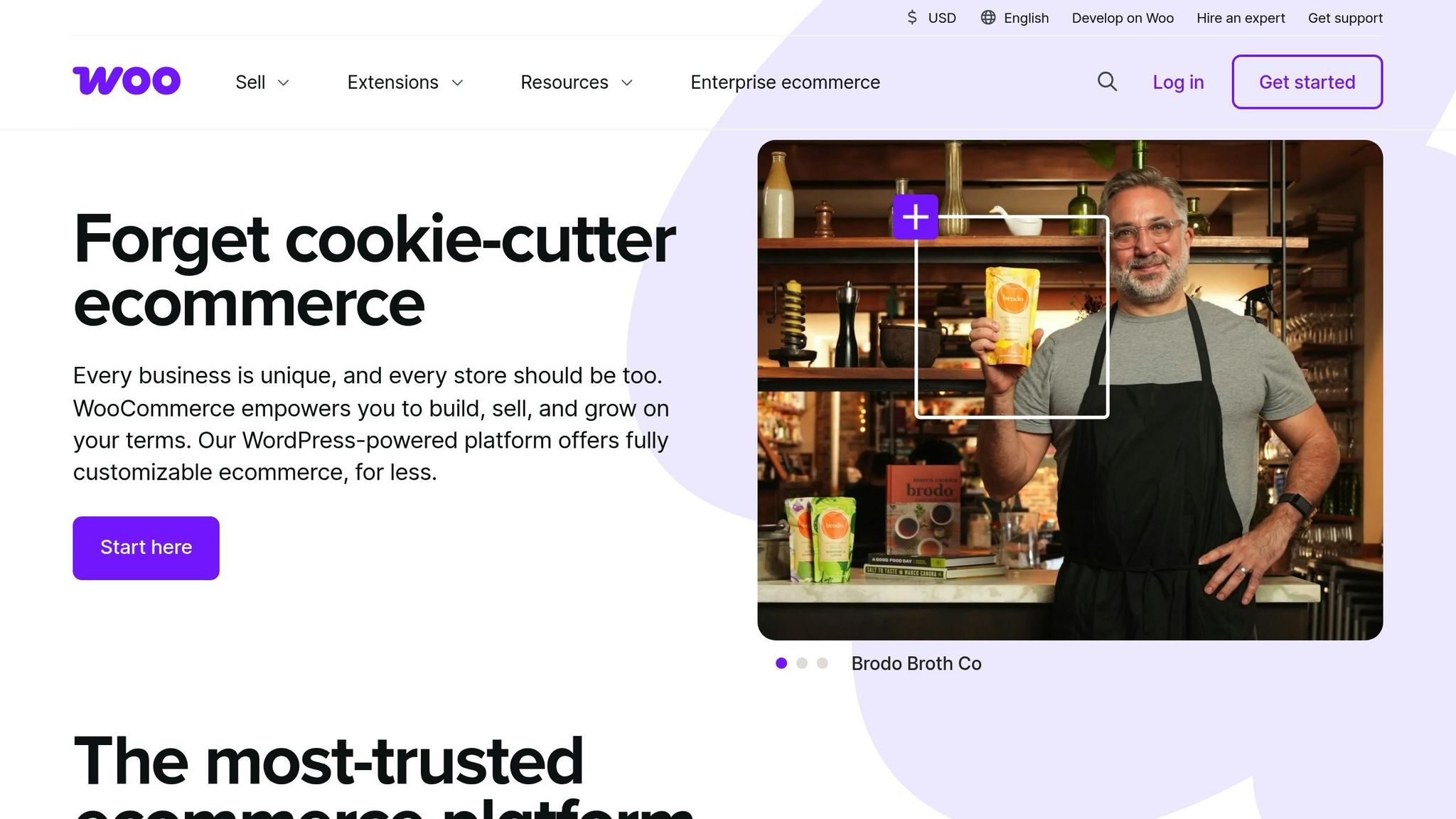
Tools for Measuring Core Web Vitals
To get the best performance out of your WooCommerce site, you need accurate measurements of your Core Web Vitals. The right tools can help you identify problem areas and track improvements over time. Below, you’ll find some of the most effective tools for monitoring and diagnosing your site’s performance.
Google PageSpeed Insights and Lighthouse
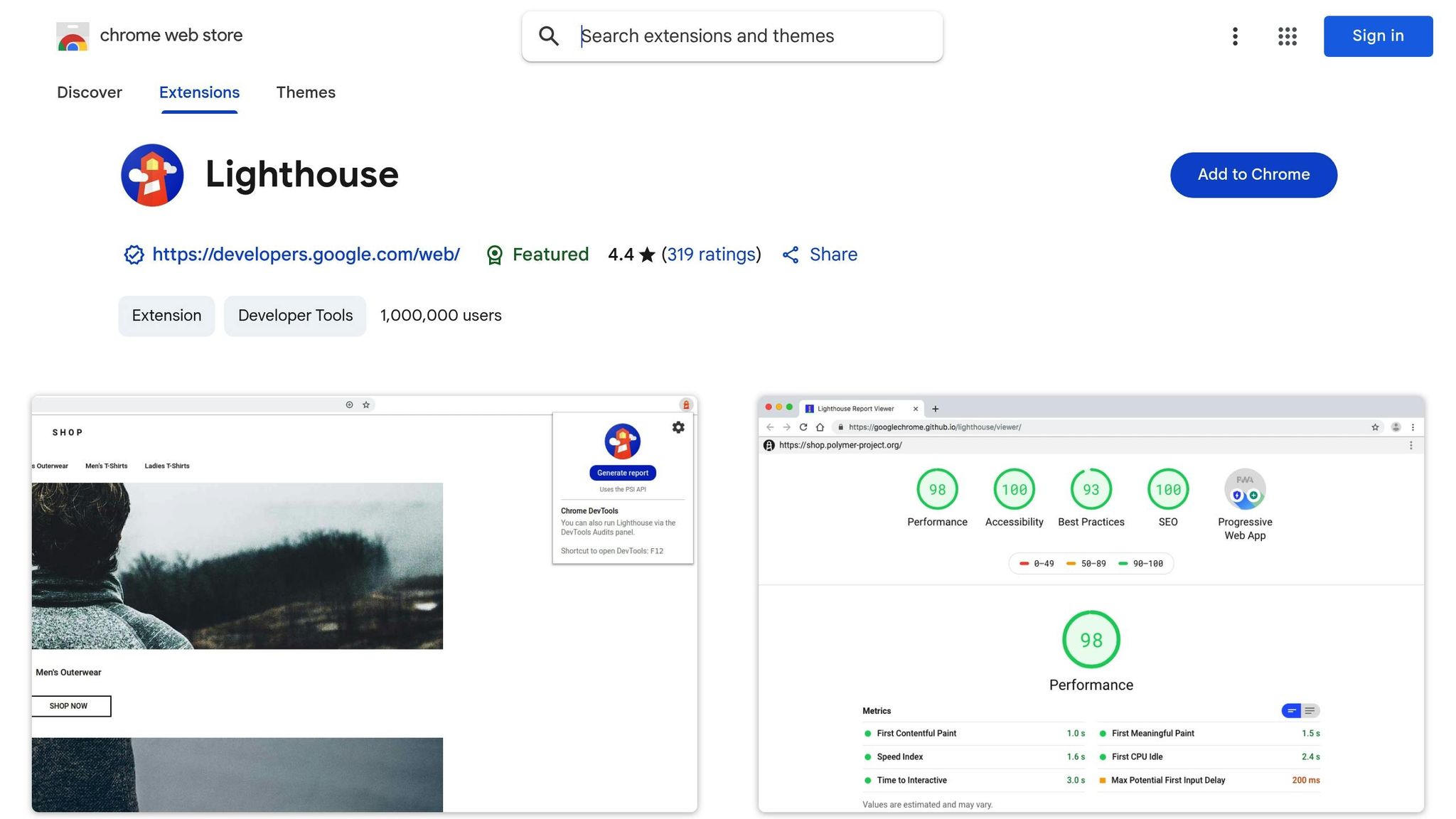
Google PageSpeed Insights is one of the go-to tools for analyzing Core Web Vitals. Simply input your site’s URL, and within 30–60 seconds, you’ll receive detailed performance reports for both mobile and desktop. The tool combines real-world data (based on 28-day Chrome user statistics) with lab data from controlled tests.
The field data section is particularly useful, as it shows your actual Core Web Vitals scores using a color-coded system: green indicates good performance, orange means there’s room for improvement, and red highlights poor performance. Pay close attention to the 75th percentile scores – they represent the experience of your slowest-loading visitors, which is critical for optimizing user experience.
Lighthouse, available in Chrome DevTools, provides a deeper dive into your site’s performance. It not only evaluates Core Web Vitals but also categorizes your site’s strengths and weaknesses, offering actionable recommendations. Plus, it estimates potential time savings for each suggested fix, helping you prioritize your efforts effectively.
Web Vitals Chrome Extension
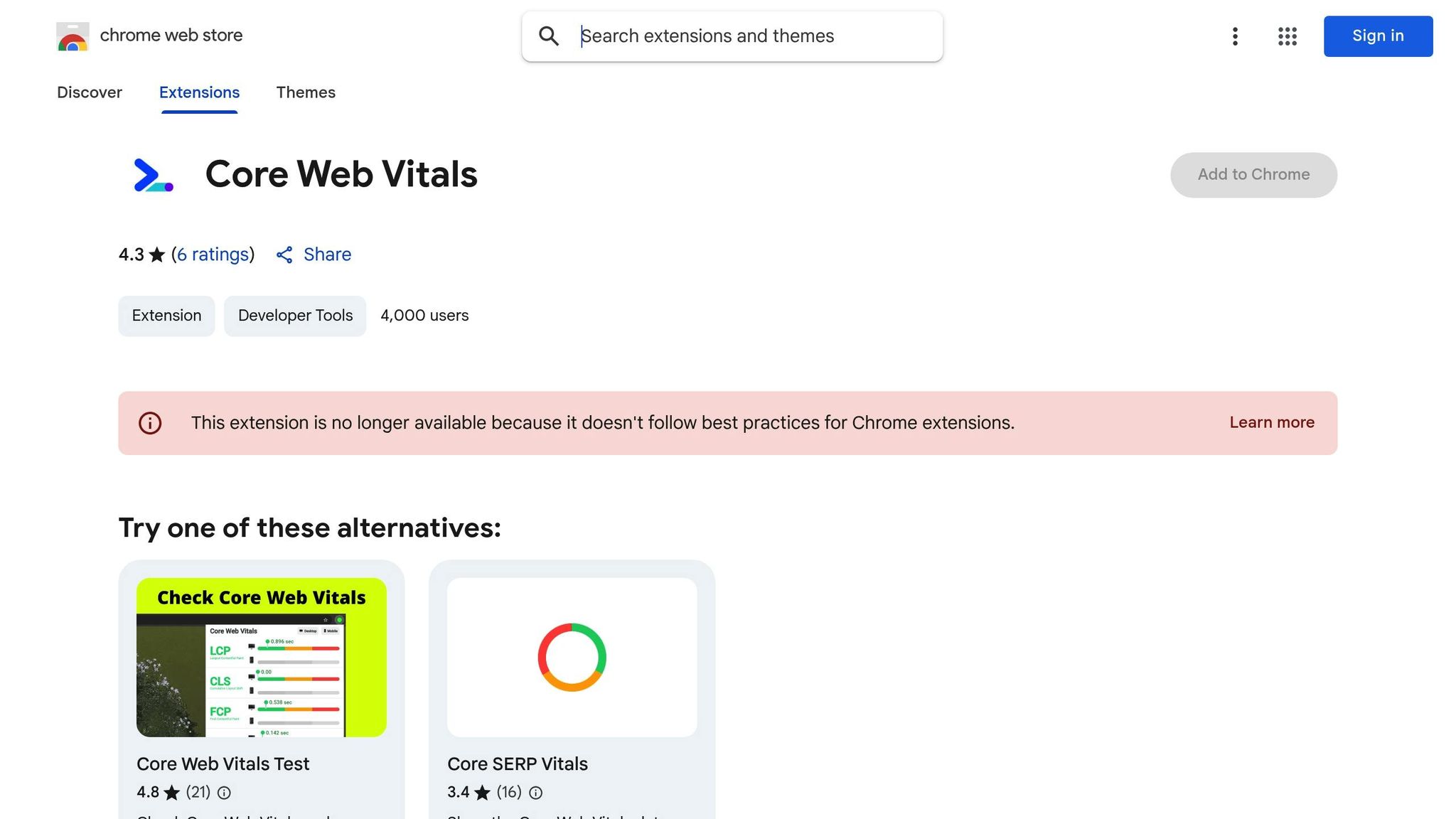
The Web Vitals Chrome Extension is a handy tool for real-time performance monitoring. Once installed from the Chrome Web Store, it adds an icon to your browser toolbar that displays live Core Web Vitals data for every page you visit.
This extension is particularly helpful for debugging specific user interactions. For instance, when a customer clicks "Add to Cart" or navigates between product categories, the extension shows how these actions impact interaction timing scores. It also tracks cumulative layout shifts as users move through different stages, like browsing the homepage, viewing product pages, and heading to checkout.
For more technical insights, you can enable console logging through the extension’s options. This will highlight which elements are affecting metrics like largest contentful paint (LCP) or causing layout shifts.
WooCommerce Performance Plugins
WordPress plugins can also play a big role in monitoring and improving Core Web Vitals. Here are a few worth considering:
- Query Monitor: Identifies slow database queries that may be dragging down your LCP scores.
- WP Rocket: Enhances performance with features like caching, lazy loading, and file minification. These optimizations can significantly reduce load times and improve Core Web Vitals.
- Perfmatters: Offers fine-grained control over script loading. For example, you can disable unnecessary plugins or scripts on specific pages – like removing contact form scripts from product pages or social sharing buttons from the checkout.
Once you’ve gathered insights from these tools, the next step is to refine your site’s infrastructure to maintain and improve its performance over time.
Website Infrastructure Optimization
Your hosting setup and server configuration are the backbone of your WooCommerce store’s performance. Even if your site has optimized code and images, poor infrastructure can hold it back. A well-configured hosting environment can significantly lower Time to First Byte (TTFB) and improve key metrics like Largest Contentful Paint (LCP) and Interaction to Next Paint (INP). Focusing on hosting optimization is essential to boost TTFB and enhance your Core Web Vitals.
Selecting WooCommerce Hosting
Your hosting provider plays a critical role in how quickly your server responds to user requests. To achieve strong Core Web Vitals performance, aim for a TTFB of less than 600ms. This metric determines how quickly your page begins loading, directly influencing LCP scores.
Managed WooCommerce hosting is a better choice than generic shared hosting. These specialized services are designed with WooCommerce-specific needs in mind, offering faster hardware, updated software like PHP 8.1+ with OPcache, and optimized server configurations.
Modern server hardware can reduce execution times by up to 40%, giving a noticeable boost to LCP and INP metrics. When choosing a hosting provider, look for one that invests in modern infrastructure and performs regular updates.
Server location is another key factor, especially for U.S.-based customers. Hosting your store on servers located in the United States minimizes data travel distance, improving response times for your audience. Many hosting providers offer multiple data center options, allowing you to select servers closest to your customer base.
When evaluating hosting providers, prioritize features like fast networks, integrated Content Delivery Networks (CDNs), and built-in performance monitoring tools. Some providers also offer customized recommendations based on your website’s performance trends, further optimizing your setup.
Caching and CDN Setup
After securing the right hosting, implement effective caching and CDN strategies to maximize speed. Server-side caching is crucial for reducing database load and improving response times. Tools like Redis and Memcached can store frequently accessed data in memory, eliminating the need to repeatedly query the database for the same information. This is especially helpful for WooCommerce sites, which rely on multiple database calls to display products, prices, and inventory.
Configure your web server (Nginx or Apache) to use memory-based caching for faster delivery of static content. For repeat visitors, rendered HTML pages can be served directly from the cache, cutting down processing time.
Object caching takes this a step further by storing the results of complex database queries and PHP operations. With object caching, a product page that’s already been viewed can be served almost instantly without rebuilding it from scratch.
Content Delivery Networks (CDNs) further enhance performance by distributing your static assets – like images, JavaScript, and CSS files – across multiple servers. For example, a customer in New York can access content from a nearby server rather than one located across the country, significantly reducing load times. Many managed hosting plans include CDN services, but standalone CDNs can also be integrated with most WooCommerce setups.
For best results, combine browser caching, CDN services, server-side caching, and object caching. This multi-layered strategy ensures your WooCommerce store can handle sudden traffic spikes while maintaining fast load times and solid Core Web Vitals scores.
How to Improve Each Core Web Vitals Metric
Now that your hosting and caching setup is ready, it’s time to focus on improving each Core Web Vitals metric. WooCommerce stores often face challenges with product images, interactive elements, and dynamic content – all of which can influence performance. Let’s break down how to optimize each metric effectively.
Fixing Largest Contentful Paint (LCP)
LCP measures how quickly the largest visible element on your page – like a hero image, product photo, or main banner – loads. To meet performance goals, aim for an LCP score under 2.5 seconds.
Here’s how to improve it:
- Optimize Images: Convert images to efficient formats like WebP or AVIF. Enable automatic image compression through your hosting provider or a plugin to streamline this process.
- Use the
srcsetAttribute: Serve device-appropriate images. For example, mobile users don’t need the high-resolution images meant for large screens. This reduces load times on smaller devices. - Lazy Loading: Delay loading images below the fold, but ensure critical images – like hero banners or above-the-fold product photos – load immediately by using attributes like
fetchpriority="high". - Eliminate Render-Blocking Resources: Defer non-critical JavaScript and move unnecessary CSS to load after the initial render. WooCommerce themes often include extra scripts, so auditing and removing unused features can help.
- Preload Key Resources: Preload assets like logos, hero images, and key fonts to ensure the browser fetches them immediately, improving load times.
- Skeleton Screens: Use placeholders or skeleton screens to give users a sense of progress while content loads.
Improving Interaction to Next Paint (INP)
Once LCP is optimized, focus on improving how your site handles user interactions. INP measures how quickly your site responds to actions like clicking buttons or filling out forms. For WooCommerce stores, responsive add-to-cart buttons, quantity selectors, and checkout forms are crucial. Aim to keep INP under 200ms.
Steps to enhance INP:
- Minimize JavaScript Execution: Audit your plugins and theme features to remove unused scripts. Each active script adds load and can slow interactions.
- Break Long Tasks: Split lengthy tasks into smaller chunks using
setTimeout()orrequestIdleCallback()to prevent blocking the main thread. - Async and Defer Scripts: Load third-party scripts asynchronously (
asyncordefer) to reduce delays in user interactions. - Simplify the DOM: Use pagination or infinite scroll to manage product-heavy pages, keeping them responsive.
- Use Web Workers: Offload heavy tasks like price calculations or inventory checks to web workers, freeing up the main thread.
- Debounce Inputs: For search boxes or filters, delay API calls until the user pauses typing (around 300ms) to reduce server load and improve responsiveness.
Reducing Cumulative Layout Shift (CLS)
CLS measures visual stability by tracking unexpected layout shifts during page loading. This can be a common issue for WooCommerce stores with dynamic pricing, shifting product grids, or moving banners. Keep your CLS score below 0.1 for a smooth user experience.
Here’s how to reduce layout shifts:
- Reserve Space for Dynamic Content: Set explicit width and height attributes for images, videos, and containers to prevent unexpected shifts.
- Use CSS Aspect Ratios: Maintain consistent spacing for responsive images. For example:
.product-image { aspect-ratio: 1 / 1; width: 100%; } - Font Loading: Use
font-display: swapto load fallback fonts immediately, avoiding layout shifts caused by delayed font rendering. - Avoid Inserting Content Above Existing Elements: For banners, cookie notices, or popups, reserve space beforehand or display them as overlays to avoid pushing content around.
- Stabilize Product Grids: Use CSS Grid or Flexbox with defined row heights to ensure consistent product card dimensions, preventing shifts when elements like descriptions or prices load.
- Use Placeholders for Dynamic Content: For stock levels, pricing, or user reviews, employ placeholders with fixed dimensions until the final content is ready.
- Test the Checkout Process: Reserve space for error messages or loading indicators in forms and calculators to ensure stability during the purchase flow.
Monitoring and Maintenance
Once your WooCommerce site is optimized for speed, the work doesn’t stop there. Regular monitoring is key to maintaining and building on those improvements, ensuring your site continues to deliver a fast and seamless shopping experience for your customers.
Automated Performance Monitoring
Real User Monitoring (RUM) is one of the best ways to understand how your site performs for actual visitors. Tools like Google Search Console’s Core Web Vitals report provide real user data collected from Chrome browsers. Make it a habit to review this report monthly to identify trends and pinpoint pages that may need attention.
With Google Analytics 4, you can dig deeper into Web Vitals metrics. Its enhanced measurement features help you identify underperforming product pages or categories, allowing you to focus your optimization efforts where they’re needed most.
Use Lighthouse CI to automate performance audits after updates. By integrating it into your deployment pipeline – via GitHub Actions or your hosting provider – you can quickly catch any performance regressions before they affect your customers.
Third-party monitoring tools like GTmetrix, Pingdom, and WebPageTest are also valuable for scheduling regular performance checks from various global locations. Set up alerts to notify you if key metrics like Largest Contentful Paint (LCP) exceed 2.5 seconds, Interaction to Next Paint (INP) goes over 200ms, or Cumulative Layout Shift (CLS) surpasses 0.1.
After plugin or theme updates, keep an eye on your performance scores. A simple spreadsheet tracking Core Web Vitals metrics before and after updates can help you identify which changes are beneficial and which might be causing issues.
As your WooCommerce store grows, database maintenance becomes increasingly important. Schedule monthly cleanups to remove spam comments, expired transients, and unused data. Regular maintenance – whether automated or manual – helps prevent slowdowns caused by database clutter.
For more advanced monitoring and management, specialized technical SEO services can provide expert, ongoing support.
SearchX Technical SEO Services
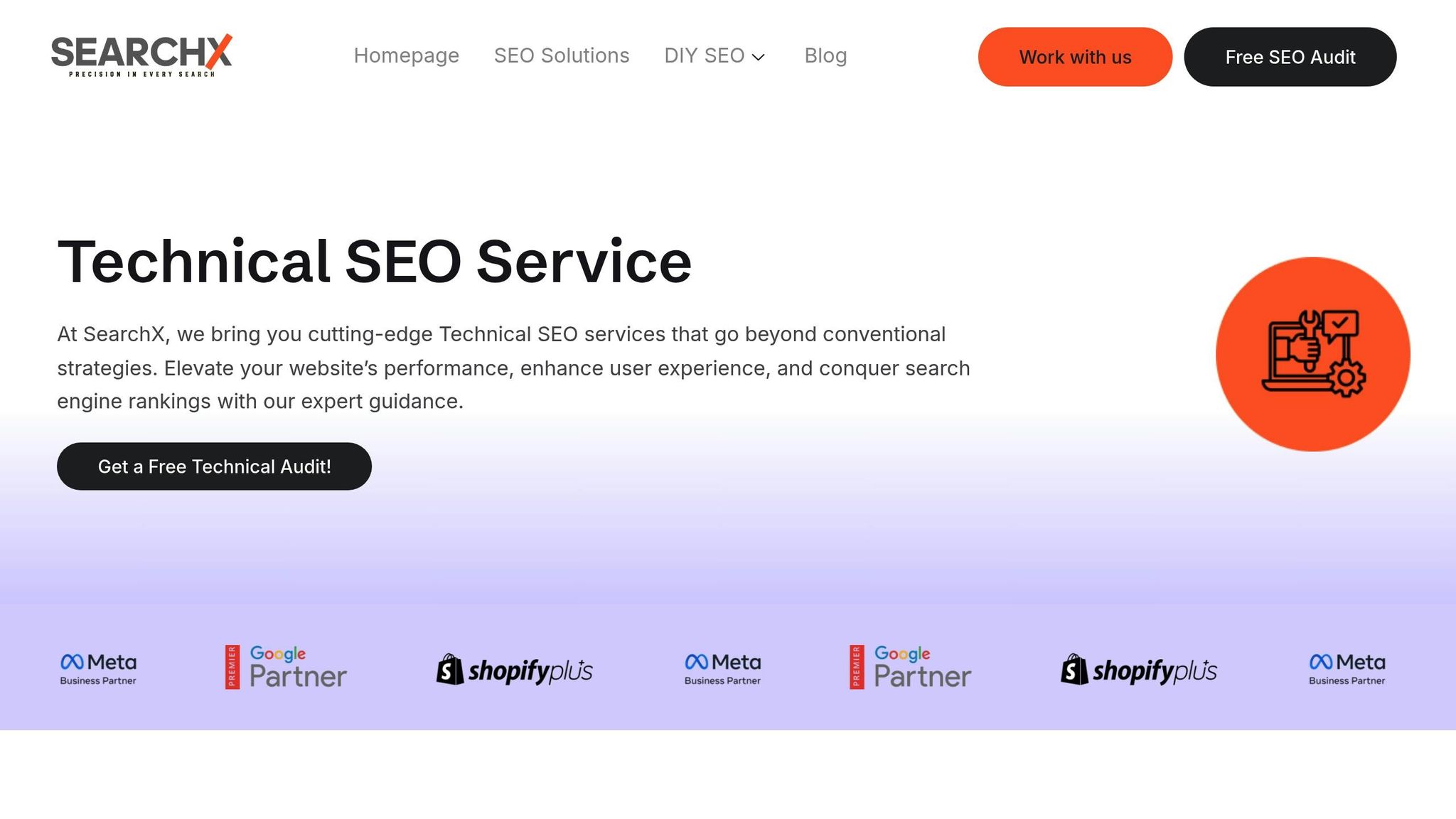
Take your WooCommerce performance to the next level with SearchX’s technical SEO services, designed to address both immediate and long-term performance needs.
Technical audits from SearchX go beyond automated tools, identifying hidden performance bottlenecks. Their team examines server response times, database queries, plugin conflicts, and theme inefficiencies, offering actionable recommendations with clear timelines and expected results.
Their long-term optimization strategies focus on sustainable improvements rather than quick fixes. SearchX develops workflows tailored to your business, covering automated alerts, performance benchmarks for new product launches, and maintenance schedules to keep your store running smoothly.
With e-commerce-specific expertise, SearchX understands the unique demands of WooCommerce. They address challenges like product catalog sizes, checkout processes, and inventory systems, ensuring your site remains functional while improving speed and responsiveness.
SearchX also prioritizes knowledge sharing, training your team in best practices for performance optimization. From evaluating plugins to optimizing images and running performance tests, they ensure your team is equipped to maintain improvements over time.
Their ongoing support adapts to your store’s growth. Whether you’re adding new products, entering new markets, or integrating new tools, SearchX adjusts your performance strategy to meet these changes. This proactive approach helps prevent issues before they arise.
Through regular performance reviews, SearchX ensures that your Core Web Vitals improvements translate into tangible business benefits. They track how performance enhancements impact metrics like conversion rates, bounce rates, and organic traffic, giving you clear evidence of the value of their technical optimizations.
Conclusion: Maintaining WooCommerce Performance
Boosting your WooCommerce store’s Core Web Vitals isn’t a one-time task – it’s an ongoing process aimed at improving user experience, search rankings, and revenue. From choosing the right hosting setup to fine-tuning metrics like LCP, INP, and CLS, these strategies lay the groundwork for a high-performing online store.
The benefits of consistent optimization go beyond faster load times. As Google increasingly rewards websites that offer smooth, user-friendly experiences, improving Core Web Vitals directly enhances your organic search visibility. Faster-loading product pages and seamless interactions lead to better conversion rates, fewer abandoned carts, and happier customers. These outcomes highlight the importance of continuous monitoring and refinement.
Regular maintenance is key to sustaining performance improvements. As your WooCommerce store grows – whether by adding products, integrating new tools, or updating themes and plugins – automated monitoring and periodic audits help prevent performance setbacks. Staying proactive ensures your store remains fast and responsive, even as it evolves.
Performance optimization is an investment with lasting rewards. A well-optimized WooCommerce store not only enhances the shopping experience but also gives you an edge in today’s competitive e-commerce landscape.
While optimizing Core Web Vitals can be intricate, the results are worth it. Whether you tackle this in-house or partner with services like SearchX’s technical SEO solutions, these strategies align with the technical insights shared earlier to deliver a seamless shopping experience that keeps customers engaged and loyal.
Ultimately, your store’s performance reflects your dedication to your customers. By prioritizing Core Web Vitals and committing to regular optimization, you set the stage for long-term e-commerce success.
FAQs
How can I identify which Core Web Vitals metric is impacting my WooCommerce site’s performance the most?
To figure out which Core Web Vitals metric is holding back your WooCommerce site’s performance, focus on three key metrics: Largest Contentful Paint (LCP), First Input Delay (FID), and Cumulative Layout Shift (CLS). These metrics assess how quickly your site loads, how responsive it is to user interactions, and how stable the layout appears during loading.
Leverage tools like Google Search Console, PageSpeed Insights, or Web Vitals browser extensions to analyze your site’s performance. These tools will highlight which metric is causing the biggest issues. Tackle the one with the most pressing problems first – this approach can lead to quicker improvements in your site’s usability and overall user experience.
What mistakes should I avoid when improving Core Web Vitals for my WooCommerce store?
Common Mistakes to Avoid When Optimizing Core Web Vitals for Your WooCommerce Store
When working to improve your WooCommerce store’s Core Web Vitals, it’s easy to overlook certain details that can impact performance. Here are some frequent mistakes you should steer clear of:
- Using large, unoptimized images: Oversized images can drag down your site’s speed, especially affecting metrics like Largest Contentful Paint (LCP). To prevent this, always compress and resize images to appropriate dimensions.
- Neglecting mobile performance: With so many users shopping on mobile devices, ignoring mobile optimization can hurt metrics like LCP and Cumulative Layout Shift (CLS). Make sure your site is fully responsive and works seamlessly across different screen sizes.
- Overloading your site with third-party scripts or plugins: While plugins and third-party tools can add functionality, too many of them can slow your site and create unexpected layout shifts. Limit their use to only what’s absolutely necessary, and disable any that aren’t essential.
- Focusing only on the homepage: Performance issues aren’t limited to your homepage. Product pages, category pages, and checkout flows can all suffer from slow speeds or layout shifts. Test each key page separately to catch and address specific problems.
Fixing these common issues can go a long way in boosting your store’s performance and ensuring a smoother shopping experience for your customers.
How often should I check and update my WooCommerce store to keep Core Web Vitals optimized?
To keep your WooCommerce store running smoothly and meeting Core Web Vitals standards, make it a habit to check your site regularly – weekly is ideal, but monthly works too. These routine checks can help you spot and fix performance problems before they start affecting your site’s speed, responsiveness, or overall user experience.
On top of that, remember that Google revises its Core Web Vitals metrics every year. A detailed annual review ensures your website stays up-to-date with the latest guidelines and continues delivering a seamless experience for your U.S.-based audience.




