When patients search for healthcare providers, they often rely on Google. A well-maintained Google Business Profile (GBP) can help convert searches into appointments by providing accurate and engaging information about your practice. Here’s a quick summary of how to optimize your GBP to attract and retain patients:
- Claim and Verify Your Profile: Ensure you’re in control of your practice’s information on Google.
- Keep Information Updated: Accurate details like hours, address, and insurance plans build trust.
- Choose Relevant Categories: Select specific medical categories to improve search visibility.
- Write a Patient-Focused Description: Highlight specialties and services in simple, clear language.
- Add Professional Photos: Showcase your office and team to create a welcoming impression.
- Set Correct Hours: Keep your operating hours updated to avoid patient frustration.
- Enable Online Booking: Simplify appointment scheduling with integrated tools.
- Request and Respond to Reviews: Build credibility by engaging with patient feedback.
- Post Regular Updates: Share health tips, announcements, and service updates.
- Track Performance: Use Google insights to refine your profile and strategy.
These steps ensure your practice stands out, builds trust, and converts online searches into real-world appointments.
Google Business Profile SEO for Doctors 2025 | Rank #1 on Google Maps (Live Proof)
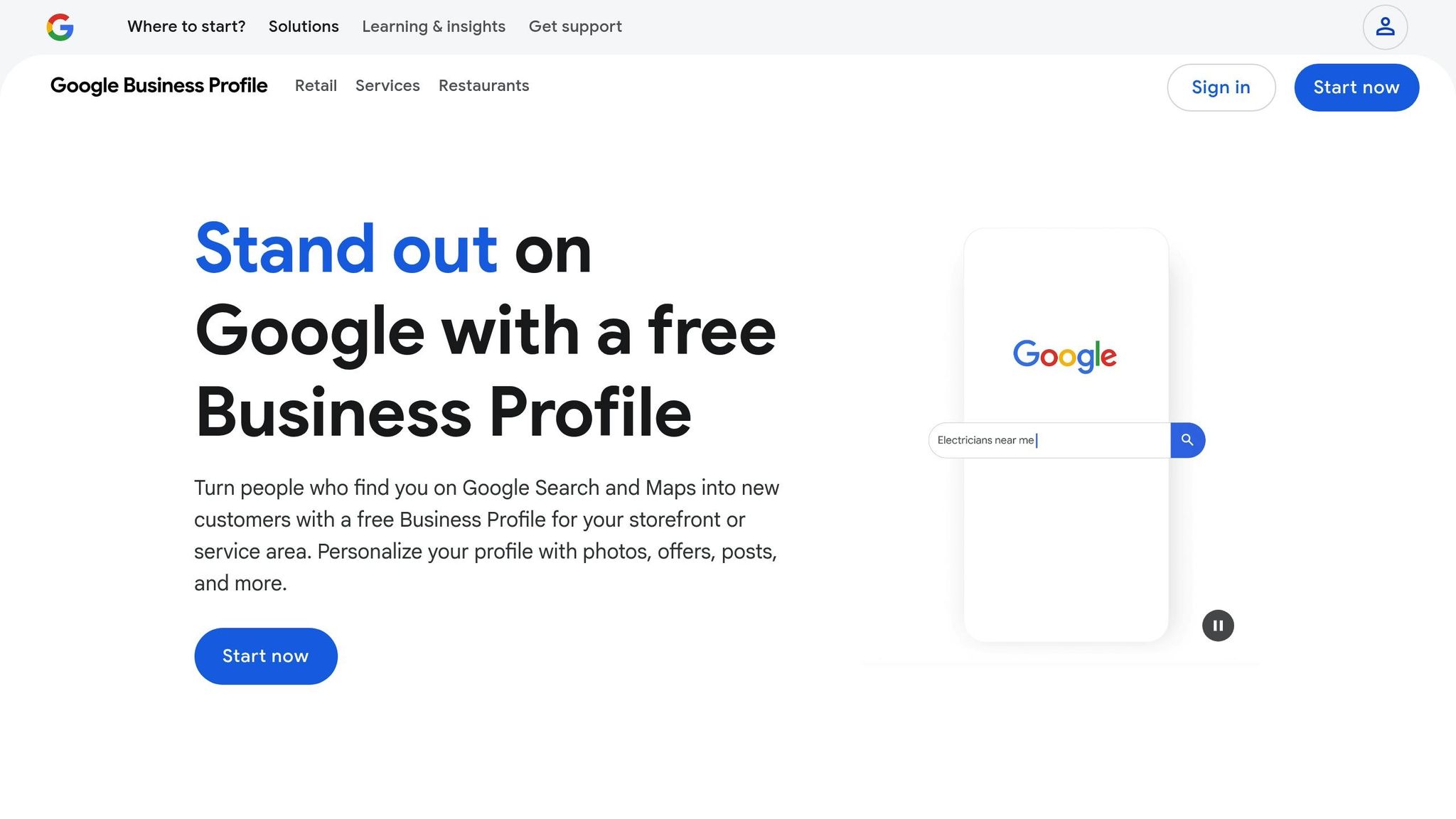
1. Claim and Verify Your Google Business Profile
Taking control of your Google Business Profile is a crucial first step in managing your practice’s online presence. By claiming ownership, you’ll ensure your medical practice appears accurately in search results and on Google Maps.
If left unattended, auto-generated profiles can display outdated or incorrect information, potentially confusing patients. Claiming your profile allows you to update key details like your specialties, accepted insurance plans, and office hours.
To get started, head to business.google.com and search for your practice. If it’s already listed, click "Claim this business." If not, select "Add your business to Google" to create a new profile.
Google requires verification to protect your profile from unauthorized changes. For most medical practices, postcard verification is the standard method. Google will mail a postcard with a unique code to your practice address, which typically arrives within 5–7 business days. Once you receive it, simply enter the code in your Google Business Profile dashboard to complete the process.
In some cases, instant verification via phone or email may be available. However, stricter guidelines for healthcare providers mean this is less common.
Once verified, you’ll unlock full access to your profile dashboard. This includes the ability to update information, respond to patient reviews, create posts, and access performance insights. Without verification, your profile remains static and limited.
Verification also enables features like Google Posts, where you can share health tips, announce new services, or highlight patient testimonials. You’ll also gain access to analytics that provide valuable insights into how patients interact with your profile. With full control of your verified profile, you’re ready to refine it further and make a lasting impression online.
2. Keep Your Practice Information Current and Correct
Keeping your practice information accurate and up-to-date is essential for building trust with patients and ensuring they can easily reach you. If your contact details, address, or hours are outdated, you risk frustrating patients and losing their confidence. Plus, consistent and accurate information helps boost your local search rankings.
Name, Address, and Phone (NAP) consistency is key. Use the same practice name, address, and phone number across your Google Business Profile, website, and other directories. For instance, if your practice is called "Dr. Smith Family Medicine", stick to that exact name everywhere. Your phone number should ideally be a local landline with the correct area code that connects directly to your office.
When it comes to your practice address, be as specific as possible. Include details like suite numbers, floor levels, or any special instructions that make it easier for patients to find you. If your office is in a large medical building with multiple entrances, mention which entrance to use in your business description to avoid confusion.
Regularly update your list of accepted insurance plans. Insurance coverage changes can frustrate patients, especially if they find out after booking that their plan isn’t accepted. Make it a priority to review and update this information, particularly during open enrollment periods.
Keep your specialties and services current as well. If you’ve added new services like telemedicine or cosmetic procedures – or discontinued certain treatments – update this information immediately. Patients often search for specific services, and inaccurate details can hurt your visibility in search results.
Your website URL should also be accurate and functional. If you’ve recently redesigned your site or switched domains, update the link everywhere it appears. An outdated or broken link can harm your credibility and make it harder for patients to find the information they need.
To avoid small errors turning into big issues, schedule regular audits of your practice details. Set a monthly reminder to review your information across all platforms, ensuring everything is accurate and consistent. This simple habit not only builds trust but also lays the groundwork for optimizing other aspects of your Google Business Profile.
3. Choose the Right Medical Categories and Services
Picking the right categories for your Google Business Profile (GBP) is a crucial step in boosting your practice’s online visibility. These categories play a major role in local SEO rankings, influencing how easily potential patients can find your practice. Essentially, they help Google understand your specialties so it can match your services to relevant patient searches. Start by identifying the category that best captures your core specialty.
For your primary category, go for the most specific option that describes your practice rather than opting for something broad. For instance, if your specialty is hand surgery, select "Hand surgeon" instead of the generic "Orthopedic surgeon".
"Your GBP category does more than help you show up in search results; it also helps determine the ‘quality of traffic’ to your listing. That is, your category helps connect you with people whose specific needs best match your specific services, instead of drawing in people looking for services you don’t offer." – SocialClimb Team
Once you’ve nailed down your primary category, refine your choices to suit your practice type. For individual providers, use precise titles like "Urologist" or "Cardiologist", while group practices might prefer broader terms like "Urology clinic" or "Cardiology clinic".
As of August 2, 2025, Google offers a whopping 3,794 categories, with regular updates to include even more specialized options. These updates make it easier for medical practices to fine-tune their profiles and reach their ideal patient base.
To sharpen your category strategy, take a look at your competition. Analyze the primary and secondary categories used by high-ranking local practices in your specialty. This can give you insights into which categories align with popular search terms and attract the most traffic.
When adding secondary categories, stick to options that directly reflect your core services. Avoid unrelated or overly broad categories, as they can confuse potential patients and hurt your rankings if users don’t engage with your listing.
Take advantage of the "products" feature in your Google Business Profile to list your medical services. These clickable listings can link directly to relevant pages on your website, such as booking forms or detailed service descriptions. This feature is especially helpful for patients searching for specific treatments, guiding them straight to the information they need.
Consistency is key. Make sure your website content aligns with the categories and services you’ve outlined in your profile. This alignment helps search engines recognize your relevance and authority in your field.
Finally, stay on top of your category performance. Google frequently updates its categories, and your practice focus might shift over time. Set a quarterly schedule to review and adjust your selections as needed. With nearly 60% of Google searches being zero-click – where users make decisions directly from search results – proper categorization is critical for connecting with the right patients.
4. Write a Clear Business Description for Patients
Your profile description is often the first thing potential patients see, making it a crucial part of turning online searches into appointments. With only 750 characters to work with, every word counts – this space needs to clearly convey your services to both patients and search engines like Google.
Focus on what patients care about most. Start by highlighting your main specialty and the specific problems you address. For instance, if you’re a pediatric dentist, you might say, "We provide gentle dental care for children and teens." This instantly resonates with parents looking for a child-friendly provider, rather than leading with credentials or awards.
Use simple, patient-friendly language. While it’s essential to be accurate, avoid overwhelming readers with medical jargon. Instead of saying, "We perform minimally invasive heart treatments", try, "We specialize in heart care, including procedures to open blocked arteries." This approach keeps your expertise clear while remaining accessible to those without a medical background.
Incorporate relevant keywords to boost search visibility. For example, a family medicine practice might include terms like "family medicine", "pediatric care", or even the name of your city to help Google connect your profile to local searches. A chiropractic practice could mention phrases like "chiropractic care to relieve pain and improve mobility", along with specific services such as "spinal adjustments" or "treatment for sports injuries." These keywords not only improve your online presence but also reinforce your expertise.
Highlight what makes your practice unique. Whether it’s specialized training, advanced treatment methods, or a patient-centered approach, make sure to emphasize these aspects. Examples could include offering same-day appointments, using advanced technology, or providing evening hours for busy families.
Clearly outline your services – such as telehealth options or specialized treatments – and write in a way that addresses patients’ concerns with empathy. A patient looking for a cardiologist may feel anxious about heart issues, while a parent might need reassurance about their child’s care. Tailor your tone and language to connect with these emotions.
Keep your description up-to-date as your services expand or change. This ensures patients have accurate information and helps maintain your visibility in search results.
Finally, steer clear of promotional language that violates Google’s guidelines. Avoid phrases like "Call now for a free consultation" or any mention of sales or regulated medical products. Instead, focus on providing an informative, professional description that educates and builds trust.
5. Add Professional Photos and Videos of Your Practice
High-quality visuals can help build trust with potential patients before they even step foot in your office. Photos and videos give people a sense of your facility, your team, and the overall vibe of your practice – details that can influence their decision to choose your services. When done right, these visuals work hand-in-hand with your profile information to create a strong, trustworthy online presence.
To get started, make sure you’ve claimed and verified ownership of your Google Business Profile. Once that’s done, adding photos and videos is simple. Open a web browser, search for your business name, and in the overview tab of your Business Profile, click the "Add Photos" button. From there, select your files and hit "Upload".
Focus on authenticity and professionalism. Include images of your waiting areas, exam rooms, and staff to give potential patients a clear picture of what to expect. Team photos are especially impactful, as they make your practice feel approachable and relatable. Just be sure the images are polished and professional. Keep your visuals up-to-date and ensure they comply with HIPAA regulations – avoid using any photos that could reveal patient identities.
Pay attention to technical details. Photos should be in JPG or PNG format and fall between 10 KB and 5 MB in size. Videos should be no longer than 30 seconds and under 75 MB. Keep in mind that Google reviews all uploaded media, and it may take 24–48 hours for your content to appear.
Boost visibility by optimizing your images for search. Rename files before uploading them with SEO-friendly names that include relevant keywords, your practice name, and location. For example, a file named "pediatric-dentist-office-chicago-illinois.jpg" not only looks professional but also helps improve your local search rankings. Google increasingly factors visual content into its search results, so this extra step can make a big difference.
6. Set Correct Business Hours and Keep Them Updated
Getting your business hours wrong can do more harm than you might think. It’s not just about losing patients – incorrect hours can chip away at the trust and reputation you’ve worked hard to build. When patients rely on your Google Business Profile for accurate information, misleading hours can leave them frustrated and less likely to return.
Make sure to enter your weekly operating hours in the "Hours" section of your profile. If your practice offers different services, like general appointments and urgent care, clearly specify the hours for each. This level of detail helps patients know exactly when they can visit for the care they need.
Whenever your hours change, update them right away. This includes temporary closures for holidays, staff training, or even unexpected events like equipment repairs. Google makes it easy to set special hours for holidays or mark your practice as temporarily closed for longer breaks. Use these features to keep your profile accurate and up-to-date.
Seasonal changes, like summer or holiday schedules, should also be updated as soon as they take effect. Many patients check hours right before heading out, so outdated information can lead to frustration or missed appointments.
If your practice serves patients across different time zones, double-check that your hours are correctly set for your location. Google adjusts hours to match the searcher’s local time zone, but it’s crucial that your base hours align with your practice’s actual time zone. This is especially important if you’re near state borders or cater to patients traveling from other areas.
Consistency is everything. Make it a habit to review and update your hours at least once a month. This small effort ensures your Google Business Profile always reflects your real availability, helping patients plan their visits smoothly and reducing no-shows caused by outdated information.
7. Set Up Online Appointment Booking
After optimizing your profile details, adding online appointment booking can take patient engagement to the next level. It allows patients to schedule appointments whenever it’s convenient for them, eliminating the hassle of back-and-forth phone calls.
Google Business Profile makes this process seamless by letting you link your scheduling system directly to your profile. When someone finds your practice through search results or Google Maps, they’ll see a "Book an appointment" button alongside your contact information. This feature simplifies the booking process and helps you secure patients who might otherwise look elsewhere.
You can integrate popular scheduling tools like SimplePractice, Acuity Scheduling, Zocdoc, or even EHR systems like Epic MyChart with your Google Business Profile to enable the "Book an appointment" option.
Online booking offers several benefits: it reduces your administrative workload, lowers no-show rates with automated reminders via email or text, and allows your staff to dedicate more time to in-person patient care.
To ensure a smooth experience, make sure your booking system reflects real-time availability. Block off times for administrative tasks or procedures to avoid double-booking. Patients value accuracy, and nothing is more frustrating than booking a time slot only to be asked to reschedule later.
Offering different appointment types – such as routine check-ups, urgent visits, or consultations – can also help streamline the process. It allows you to organize your schedule more effectively by grouping similar types of appointments.
Lastly, test the system regularly by booking an appointment as if you were a patient. This ensures everything runs smoothly, from the booking process to confirmation emails. A malfunctioning system can harm your reputation faster than not having online booking at all.
8. Ask for Patient Reviews and Respond to Them
Patient reviews are like modern-day word-of-mouth recommendations – they play a huge role in influencing how people choose their healthcare providers. A solid collection of positive reviews on your Google Business Profile not only boosts your credibility but also helps potential patients feel more confident about trusting your practice.
To get the best results, timing is everything. Ask for feedback right after a positive experience, whether it’s a successful treatment or a routine check-up. When the experience is still fresh in their minds, patients are more likely to leave a review.
Make the process easy for them. Your front desk can send follow-up texts or emails with a direct link to your review page. You can also place QR codes in waiting or exam rooms, so patients can quickly scan and leave a review while they’re still in the office.
Responding to reviews is just as important as collecting them. For positive reviews, show genuine gratitude and try to personalize your response. For example, instead of saying, "Thanks for the review", you could write, "Thank you for trusting us with your care, Sarah. We’re thrilled that Dr. Johnson could help with your knee pain." These small touches make your practice feel more approachable and caring.
When it comes to negative reviews, professionalism is key. Respond quickly and acknowledge the patient’s concerns without diving into medical specifics. Invite them to discuss the issue privately to maintain confidentiality. For instance, you might say, "We’re sorry your experience didn’t meet expectations. Please reach out to our office manager so we can address your concerns and work on improving." This kind of response shows that you take feedback seriously and are committed to improvement.
Regularly monitoring your reviews can also provide valuable insights. If you notice recurring comments about long wait times, for example, it might be time to revisit your scheduling process. On the flip side, if patients frequently praise a specific staff member, consider recognizing their efforts during team meetings.
Don’t forget: HIPAA compliance is crucial when responding to reviews. Avoid sharing any protected health information, even if a patient’s review includes specific medical details. Keep your responses general, focusing on your dedication to quality care rather than diving into specifics.
9. Post Regular Updates and Health Information
Google Posts are a handy way to share updates directly through your Google Business Profile. These posts show up in search results and on Google Maps, giving you a free platform to connect with both current and potential patients.
Think of Google Posts as a mini-blog for your practice. Use them to share health tips, announce new services, celebrate staff achievements, or provide seasonal wellness advice. For example, during flu season, you might remind patients about vaccine availability, or in the summer, share tips on staying hydrated and protecting skin from the sun.
Timing matters when it comes to Google Posts. They tend to get the most attention within 48 hours and stay visible for seven days, so sticking to a consistent posting schedule is crucial. For medical practices, posting once or twice a week is a good rule of thumb. This frequency not only keeps your profile active but also signals to Google that your practice is engaged, which can help improve your visibility and search rankings.
Different post types have varying lifespans. For example, event posts remain visible until the event date, while offer posts stay up until their expiration date. This flexibility allows you to tailor your posts to match your goals.
When creating posts, focus on content that’s practical and helpful for your patients. Share tips they can use right away, like proper handwashing techniques or simple exercises to relieve back pain. You could also spotlight new services or equipment, introduce new team members, or share updates like holiday hours or temporary location changes. Just make sure your posts are HIPAA-compliant by avoiding any protected health information.
Regular posting can also give your SEO a boost. Compelling updates may encourage patients to visit your website for more information, which could improve your search rankings.
Consistency is more important than perfection. Set aside time each week to create posts that offer real value to your patients. These updates will keep your profile fresh, engage your audience, and lay the groundwork for tracking performance and fine-tuning your strategy in the future.
10. Track Your Profile Performance and Make Improvements
Your Google Business Profile insights are like a window into how patients find and interact with your practice. These analytics can tell you what’s working, what’s not, and where you can make adjustments to attract more patients. Let’s break down some of the key metrics that can help you refine your profile.
For starters, the insights dashboard shows two main ways patients search for your practice. Discovery searches are when people use terms like "best pediatrician near me" or "urgent care open now." These searches indicate they’re exploring options. On the other hand, direct searches happen when someone specifically looks up your practice by name. This breakdown gives you a clear picture of whether patients are stumbling upon your practice or deliberately seeking it out.
Another helpful metric is patient location data. This shows where your visitors are coming from geographically, which can help you adjust your local marketing efforts to better target those areas.
The "actions" section is where things get really interesting. It tracks what patients do after they view your profile, such as making phone calls, clicking on your website, or requesting directions. These actions are a direct measure of engagement. For instance, if you notice lots of profile views but very few website clicks, it might mean your business description or website link needs improvement.
Here’s an example of how these metrics vary by practice type: Hospitals saw a 12% increase in actions and a 25% jump in views recently. However, physicians experienced a 1% drop in actions despite a 14% rise in views. This suggests that while more people are looking at physician profiles, they’re not taking the next step to engage. That’s a clear signal to focus on improving conversions.
Reputation also plays a massive role in driving engagement. Healthcare facilities with higher reputation scores see 838% more profile actions, while physicians with strong scores experience 219% more actions. This highlights how critical it is to manage reviews and refine your profile content.
Optimizing your Google Business Profile can lead to impressive results. For example, hospitals that fully optimized their profiles saw a 3.4X to 4X increase in monthly search impressions. Active review management and fine-tuned profiles also resulted in a 3X rise in patient calls. In one case, a hospital with 48 doctor profiles achieved a 4.5X increase in monthly search impressions, adding up to 45,000 extra views per month.
You can also use insights data to adjust your posting strategy. If you notice higher profile views or direction requests on weekends, try posting more frequently during those days. Similarly, if certain types of posts consistently drive engagement, focus on creating more of that content.
Don’t forget to monitor your website click-through rates. If they’re low, it could mean your business description isn’t compelling enough or that patients aren’t finding the information they need on your profile.
Make it a habit to review your insights every month. Look for trends in search queries – these might point to new services patients are interested in or highlight seasonal health concerns in your area. This data doesn’t just shape your Google Business Profile strategy; it can also inform your broader marketing efforts.
Conclusion
A strong online presence starts with a well-optimized Google Business Profile, and the strategies we’ve discussed work together to turn local searches into patient appointments.
Begin by verifying your profile and ensuring all information is accurate. Choosing the right medical categories and writing a clear, patient-focused business description builds trust. Including high-quality photos of your office, staff, and facilities can help patients feel at ease before they even step through your door.
Keeping your business hours up-to-date and offering streamlined online booking options enhances patient engagement. Reputation management is equally important – regularly ask for reviews and respond professionally to feedback to maintain a positive image.
Stay active by updating your profile with health tips, announcements about new services, or highlights of your involvement in the community. These updates show your practice’s commitment to patient care beyond the appointment.
Don’t forget to track your profile’s performance. Monthly reviews of your profile insights can uncover trends in patient behavior, helping you fine-tune your strategy over time.
You don’t need to tackle all these strategies at once. Start with the tips that align with your current priorities, and gradually incorporate more as you go.
Patients are constantly searching online for healthcare providers. By implementing these strategies, you ensure they find accurate, engaging, and trustworthy information about your practice – making you their top choice. Investing in your Google Business Profile now sets the stage for long-term patient engagement.
For more personalized guidance on strengthening your online presence, check out the tailored SEO strategies from SearchX (https://searchxpro.com).
FAQs
How can I make my Google Business Profile more appealing to patients looking for healthcare providers?
To help your Google Business Profile shine, make sure every detail is correct and current – this includes your operating hours, phone number, and the services you provide. Adding high-quality photos of your clinic and team can create a friendly and professional first impression.
Stay connected with potential patients by sharing regular updates, promotions, or helpful healthcare tips. Happy patients? Ask them to leave positive reviews – this not only builds trust but also boosts your local search rankings. By actively managing your profile and responding to reviews, you can draw in more patients and strengthen your online presence.
How can I manage patient reviews on my Google Business Profile to boost my practice’s reputation?
Boosting Your Practice’s Reputation with Patient Reviews
One way to strengthen your practice’s reputation is by encouraging patients to leave reviews on your Google Business Profile. A simple follow-up email or text message with a direct link to your profile can make the process seamless for them. You might also consider placing friendly reminders in your office or at checkout. Of course, the foundation for positive reviews is consistently delivering great care – happy patients are more likely to share their experiences.
Responding to reviews is just as important as collecting them. A quick, professional response to feedback shows you value your patients’ opinions. For positive reviews, a heartfelt "thank you" goes a long way in expressing gratitude. For negative feedback, approach the situation calmly and with empathy, offering to resolve any concerns. This not only demonstrates your dedication to patient satisfaction but also builds trust with future patients who read the reviews.
How can I use Google Posts to make my medical practice’s Google Business Profile more engaging for patients?
To keep your Google Business Profile lively and engaging, take advantage of Google Posts. Use this feature to share updates, health tips, and practice news on a regular basis. It’s a great way to spotlight new services, promote seasonal health initiatives, or celebrate important milestones in your practice.
Posting consistently doesn’t just enhance your profile’s visibility – it also helps establish trust with potential patients. By offering timely and relevant content, you encourage interaction, which can translate into more local inquiries and appointments.




