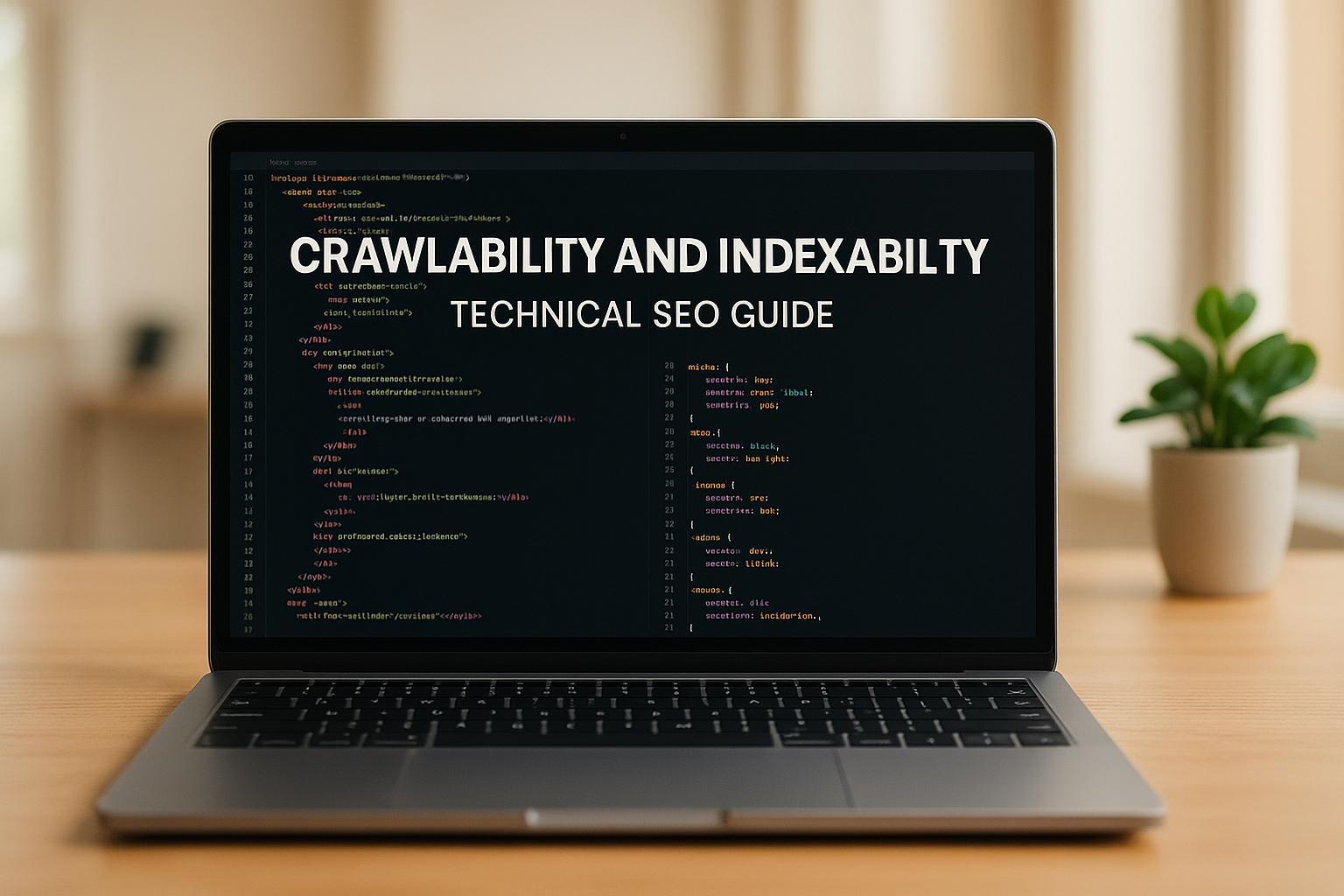Want your website to rank higher on Google? It all starts with crawlability and indexability. These are the two critical pillars of technical SEO:
- Crawlability: Ensures search engines can easily find and navigate your site.
- Indexability: Determines if your pages can be added to search engines’ databases to show up in search results.
Why It Matters:
- Hidden pages hurt rankings.
- Poor setups waste resources and confuse users.
- Optimized sites rank better and deliver the right content to the right audience.
Key Steps to Improve:
- Build a clear site structure with logical categories and internal links.
- Use XML sitemaps and robots.txt to guide search engine bots.
- Add meta robots and canonical tags to control indexing.
- Optimize for global audiences with hreflang tags and regional targeting.
- Regularly monitor and fix technical SEO issues using tools like Google Search Console.
By focusing on these basics, you’ll help both users and search engines navigate your site effectively, boosting your search visibility.
What is Crawlability and Indexability in SEO | Whiteboard …
Making Your Site Crawlable for Search Engines
Getting your website ready for search engines involves setting it up technically so they can easily find and process your content.
Building a Clear Site Structure
Think of your site structure as a roadmap for both users and search engines. A logical hierarchy helps everyone navigate smoothly.
| Structure Level | Purpose | Example |
|---|---|---|
| Main Categories | Broad topic areas | Products, Services, Resources |
| Subcategories | Related subtopics | Product Types, Service Areas |
| Individual Pages | Specific content | Product Details, Service Info |
| Supporting Content | Extra helpful resources | Guides, FAQs, Documentation |
Keep your URLs short, clear, and reflective of this hierarchy:
example.com/products/ example.com/products/category/ example.com/products/category/item Once your structure is in place, link everything together with strong internal links.
Setting Up Strong Internal Links
Internal links are key to helping search engines and users move through your site. Use these strategies:
- Descriptive anchor text: Instead of "click here", use text that clearly describes the linked page.
- Content hubs: Group related articles together with links to establish authority on a topic.
- Accessible links: Make sure all links work and can be followed by search engines.
After organizing your links, boost crawlability further with XML sitemaps and a properly configured robots.txt file.
Using XML Sitemaps and Robots.txt
XML sitemaps and robots.txt files act as guides for search engines, helping them navigate your site effectively. Place your robots.txt file at the root of your domain (e.g., example.com/robots.txt) to manage crawler access.
Follow these best practices for XML sitemaps:
| Element | Requirement | Impact |
|---|---|---|
| Update Frequency | Regular updates for new content | Ensures fresh content is found |
| File Size | Under 50MB, max 50,000 URLs | Keeps the file manageable |
| Structure | Organize by content type | Improves scanning efficiency |
| Validation | Test regularly for errors | Keeps the sitemap functional |
Submit your XML sitemap through Google Search Console and monitor crawl stats to make sure search engines can access your site.
When configuring robots.txt, you can:
- Block private areas from being crawled.
- Prevent duplicate content from being indexed.
- Specify the location of your XML sitemap.
These steps ensure your site is easy for search engines to crawl, which sets the stage for better visibility in search results.
Getting Your Pages Indexed in Search Results
Using Meta Robots and Canonical Tags
Meta robots directives and canonical tags play a key role in controlling how search engines interact with your content. Here’s a quick breakdown:
| Meta Robots Directive | Purpose | Example |
|---|---|---|
index, follow | Default setting that allows both indexing and link following | Main content pages |
noindex, follow | Prevents indexing but still allows link crawling | Thank-you pages, admin sections |
index, nofollow | Allows indexing but blocks link crawling | User-generated content pages |
noindex, nofollow | Blocks both indexing and link crawling | Private member areas |
To manage duplicate content, use canonical tags in this format:
<link rel="canonical" href="https://example.com/main-product-page/" /> Once you’ve set these tags, shift your attention to crafting quality content that adds value to your pages.
Creating Strong, Original Content
Search engines prioritize pages with well-structured and informative content. Here are some key elements to focus on:
| Content Element | Best Practice | Impact on Indexing |
|---|---|---|
| Page Title | Make it unique, descriptive, and under 60 characters | Helps search engines determine page relevance |
| Meta Description | Write a clear summary in 150-160 characters | Can boost click-through rates |
| Main Content | Aim for at least 300 words of meaningful text | Increases the chances of being indexed |
| Heading Structure | Use a clear hierarchy (H1-H6) | Helps crawlers understand your content layout |
Once your content is optimized, ensure technical issues like JavaScript rendering don’t block indexing.
Managing JavaScript and Dynamic Pages
JavaScript-heavy websites can pose challenges for search engines. Here’s how to handle them:
1. Server-Side Rendering (SSR)
Generate complete HTML on the server before sending it to the browser. This ensures search engines can easily crawl your content.
2. Dynamic Rendering
Serve different versions of your pages depending on the visitor:
- Users get the full JavaScript experience.
- Search engines receive pre-rendered HTML for easier indexing.
Proper setup on your web server is required for this approach.
3. Progressive Enhancement
Start with core content in HTML and layer JavaScript functionality on top. For example:
<div class="product-info"> <!-- Core content visible without JS --> <h2>Product Name</h2> <p class="price">$99.99</p> <!-- Enhanced features with JS --> <div data-dynamic="reviews"></div> </div> Regularly check Google Search Console’s Index Coverage report to spot and fix any indexing issues early.
sbb-itb-880d5b6
SEO for Global Websites
When optimizing global websites, you need to go beyond the basics of technical SEO. International SEO involves specific configurations to ensure search engines can effectively crawl and index content across different languages and regions. These strategies build on the core principles of crawlability and indexability.
Setting Up Hreflang Tags
Hreflang tags help search engines show the right version of your content based on a user’s language and region. Here’s how to implement them:
<link rel="alternate" hreflang="en-us" href="https://example.com/page/" /> <link rel="alternate" hreflang="es-mx" href="https://example.com/es/page/" /> <link rel="alternate" hreflang="x-default" href="https://example.com/" /> | Component | Purpose | Example Usage |
|---|---|---|
| Language Code | Indicates the content language | en, es, fr |
| Country Code | Targets specific regions | us, mx, ca |
| x-default | Acts as a fallback for all users | Global audience |
Choosing the Right URL Structure
The structure of your URLs plays a key role in how international content is indexed. Here are three common options:
| Structure Type | Example | Pros | Cons |
|---|---|---|---|
| ccTLD | example.de | Strong regional targeting | Higher maintenance cost |
| Subdomain | de.example.com | Easy to set up | Moderate geo-signals |
| Subdirectory | example.com/de/ | Shares domain authority | Weaker regional signals |
Setting Up Regional Targeting
Google Search Console provides tools to help manage and monitor international targeting effectively:
- International Targeting Report: Use this to spot issues with your hreflang setup, such as missing return tags, invalid codes, or problems in XML sitemaps.
- Country Targeting Settings: For generic TLDs (like .com or .org), you can specify your target country in Search Console to improve geo-targeting.
Best practices for regional indexing:
- Use consistent URL structures across all language versions.
- Add hreflang tags in both the HTML and XML sitemaps.
- Regularly check for crawl errors on each regional version of your site.
Tracking and Fixing Technical SEO Issues
Keeping your site crawlable and indexable requires consistent attention. Here’s how you can stay on top of technical SEO essentials.
Using Google Search Console and Server Logs
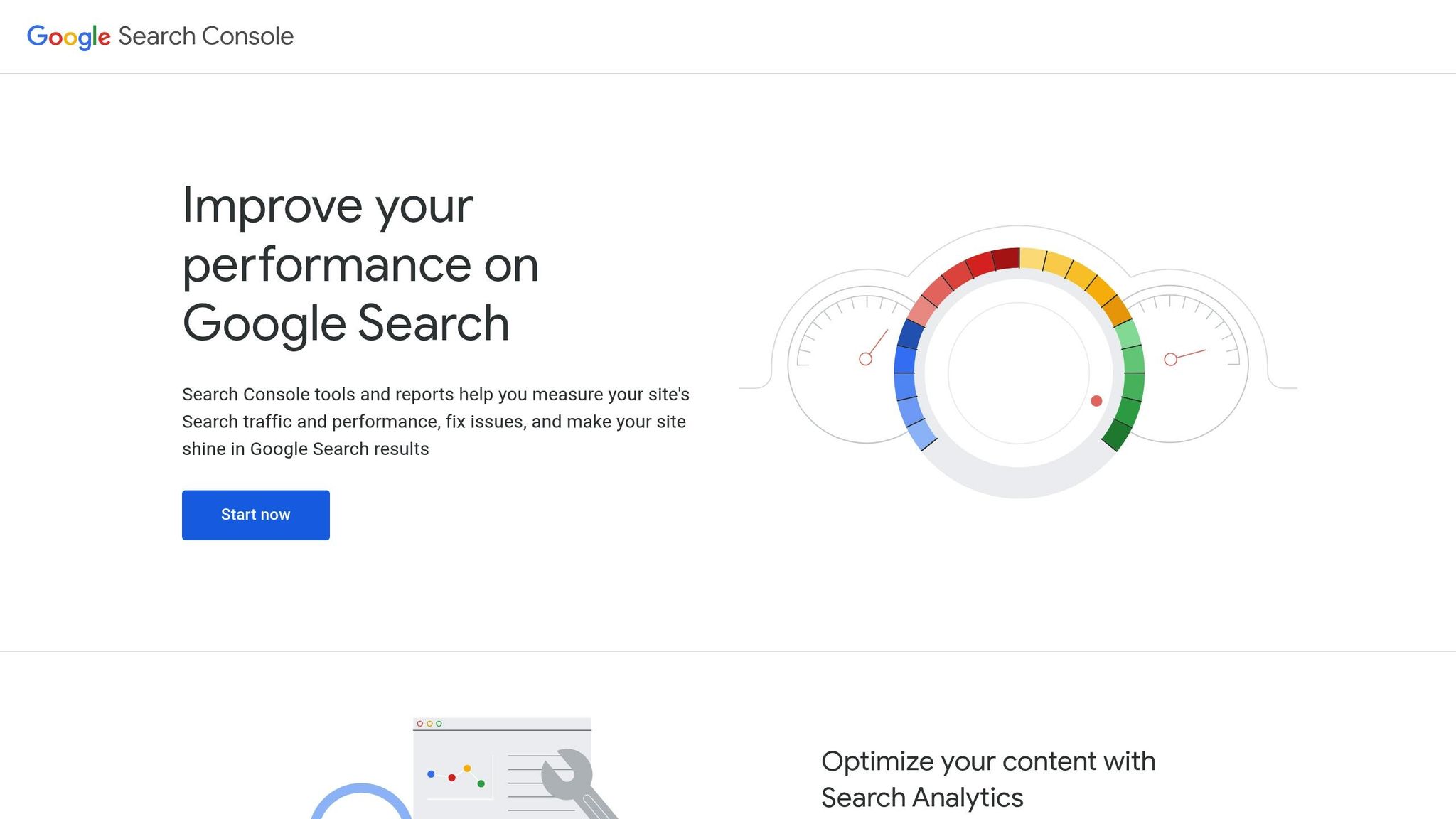
Google Search Console offers critical data on how search engines interact with your site. Focus on these key reports:
| Report Type | What to Monitor | Action Items |
|---|---|---|
| Coverage Report | Index status, errors, exclusions | Fix noindex errors and resolve 5xx server issues |
| Mobile Usability | Mobile rendering issues | Address responsive design problems |
| Core Web Vitals | Loading, interactivity, stability | Improve page speed and user experience |
| Crawl Stats | Crawl rate, response codes | Keep an eye on server performance |
Server logs provide a deeper look into crawler behavior, including:
- How often pages are crawled
- Server response times
- Errors encountered
- IP addresses of crawlers
This data is key for managing your crawl budget effectively.
Streamlining Your Crawl Budget
Optimizing your crawl budget ensures search engines focus on your most important pages. Here’s how to do it:
- Keep important pages within 3–4 clicks from the homepage.
- Include these pages in your XML sitemap.
- Use strong internal linking to connect key content.
- Address duplicate content issues promptly.
For larger sites, go a step further:
- Remove or apply "noindex" to low-value pages.
- Fix redirect chains.
- Improve page load times to enhance crawl efficiency.
Once your crawl budget is in good shape, regular technical audits will help maintain performance.
Scheduling Technical SEO Checks
Here’s a straightforward schedule to keep your site in top shape:
- Weekly:
- Monitor Google Search Console metrics.
- Resolve coverage issues.
- Check mobile usability.
- Review Core Web Vitals.
- Monthly:
- Ensure robots.txt and XML sitemaps are accurate.
- Audit internal links.
- Test page load speeds.
- Verify mobile responsiveness.
- Quarterly:
- Dive into server logs for deeper insights.
- Reassess your crawl budget.
- Identify and fix duplicate content.
- Evaluate your site’s architecture.
Conclusion: Steps to Better Crawling and Indexing
Crawlability and indexability play a crucial role in technical SEO. Here’s how you can keep your site performing at its best:
Key Technical Practices
- Create a clear and easy-to-navigate site structure.
- Use XML sitemaps with canonical, indexable URLs.
- Configure your robots.txt file to manage the crawl budget effectively.
- Add hreflang tags to handle international targeting.
- Apply canonical tags to manage duplicate content.
These steps lay the groundwork for a well-optimized site.
Ongoing Monitoring and Updates
Setting things up is just the beginning. Regular checks are essential:
- Use Google Search Console to review crawl coverage.
- Analyze crawl stats and server performance.
- Conduct technical audits to address any new issues.
- Keep an eye on traffic trends for potential problems.
Improving Performance
- Ensure your site is fast and works well on mobile devices.
- Handle JavaScript so important content is easily indexable.
- Reduce render-blocking resources for smoother loading.
"SearchX isn’t just an SEO provider – we’re an extension of your team, focused on accelerating your growth." – SearchX
Technical SEO isn’t a one-and-done task. It demands consistent attention and updates. By sticking to these practices and staying proactive, you’ll make it easier for search engines to crawl and index your site, boosting its visibility in search results.
Frequently Asked Questions about Crawlability and Indexability
What steps can I take to make sure my website’s pages are easy for search engines to crawl and index?
To ensure your website’s pages are both crawlable and indexable by search engines, focus on optimizing key technical SEO elements. Start by improving site speed, fixing any broken links, and ensuring your site is mobile-friendly. These steps help search engines access and understand your content more effectively.
Additionally, check that your robots.txt file and meta tags (like noindex or nofollow) are properly configured to avoid unintentionally blocking important pages. Creating and submitting an XML sitemap can also guide search engines to your site’s key pages. Regularly auditing your site for technical issues ensures your content remains accessible and indexable over time.
How can I use hreflang tags effectively to optimize my website for international audiences?
Hreflang tags are essential for ensuring search engines serve the correct language or regional version of your website to users. To use them effectively:
- Specify the correct language and region codes (e.g.,
en-usfor English in the United States). - Include hreflang tags in either the HTML
<head>section, HTTP headers, or an XML sitemap. - Ensure all language versions of a page reference each other with reciprocal hreflang tags to avoid confusion.
Proper implementation of hreflang tags improves user experience and helps global audiences find the most relevant content, boosting your site’s visibility in international search results.
What is the best way to manage and optimize my website’s crawl budget to boost search engine visibility?
To effectively manage and optimize your website’s crawl budget, focus on ensuring that search engine crawlers prioritize your most valuable pages. Start by identifying and fixing any crawl errors, such as broken links or server issues, which can waste your crawl budget. Next, use tools like robots.txt to block crawlers from accessing low-value or duplicate pages, such as admin panels or filtered search results.
Additionally, keep your sitemap up-to-date and ensure it only includes important URLs. Regularly audit your website to remove outdated or irrelevant content and improve page load speeds, as faster-loading pages are more likely to be crawled efficiently. By maintaining a clean, well-organized site structure, you can help search engines focus on indexing the pages that matter most, ultimately improving your visibility in search results.