Struggling with your Shopify store’s SEO? You’re not alone. Shopify has built-in challenges that can hurt your search rankings and traffic. Here’s a quick rundown of the 10 most common Shopify SEO issues and how to fix them:
- Duplicate Content: Shopify’s structure creates multiple URLs for the same product, confusing search engines. Fix this with canonical tags, 301 redirects, and hreflang tags for regional stores.
- Slow Loading Speed: Large images, too many apps, and bulky themes slow down your site. Optimize images, remove unused apps, and choose lightweight themes.
- Mobile Optimization Problems: Poor mobile design affects rankings and user experience. Use mobile-responsive themes and simplify navigation.
- Missing Meta Tags: Missing or duplicate meta tags reduce visibility. Write unique, keyword-rich titles and descriptions for key pages.
- Restricted Robots.txt Access: Shopify limits access to robots.txt files. Customize the
robots.txt.liquidfile to block low-value pages. - Fixed URL Structures: Shopify enforces
/products/and/collections/in URLs. Use canonical tags and redirects to manage this. - Limited Tag Page Editing: Auto-generated tag pages waste crawl budget. Add canonical tags, noindex pages, or block them in robots.txt.
- Page Title Restrictions: Shopify limits bulk editing of page titles. Focus on optimizing top-performing pages manually.
- Limited Page Customization: Shopify’s editor restricts advanced SEO tweaks. Use custom code or lightweight apps to enhance functionality.
- Wrong Theme Choice: Heavy or non-responsive themes hurt SEO. Choose fast, mobile-friendly themes with clean code.
Quick Comparison Table
| Issue | Impact | Fix |
|---|---|---|
| Duplicate Content | Hurts rankings, splits traffic | Canonical tags, 301 redirects |
| Slow Loading Speed | Lower rankings, higher bounce rates | Optimize images, remove apps |
| Mobile Optimization | Poor rankings, bad user experience | Use responsive themes, simplify forms |
| Missing Meta Tags | Low visibility, fewer clicks | Write unique titles and descriptions |
| Robots.txt Restrictions | Indexing issues | Edit robots.txt.liquid |
| Fixed URL Structures | Limits keyword-rich URLs | Use canonical tags, redirects |
| Tag Page Issues | Wasted crawl budget, thin content | Noindex or block in robots.txt |
| Title/Meta Restrictions | Reduced click-through rates | Focus on key pages, use templates |
| Page Customization Limits | Harder SEO optimizations | Add custom code, lightweight apps |
| Theme Problems | Slow site, bad mobile experience | Choose fast, responsive themes |
Focus on these fixes to boost your SEO, improve rankings, and drive more organic traffic to your Shopify store.
9 Common Technical SEO Issues on Shopify (And How to Fix Them)
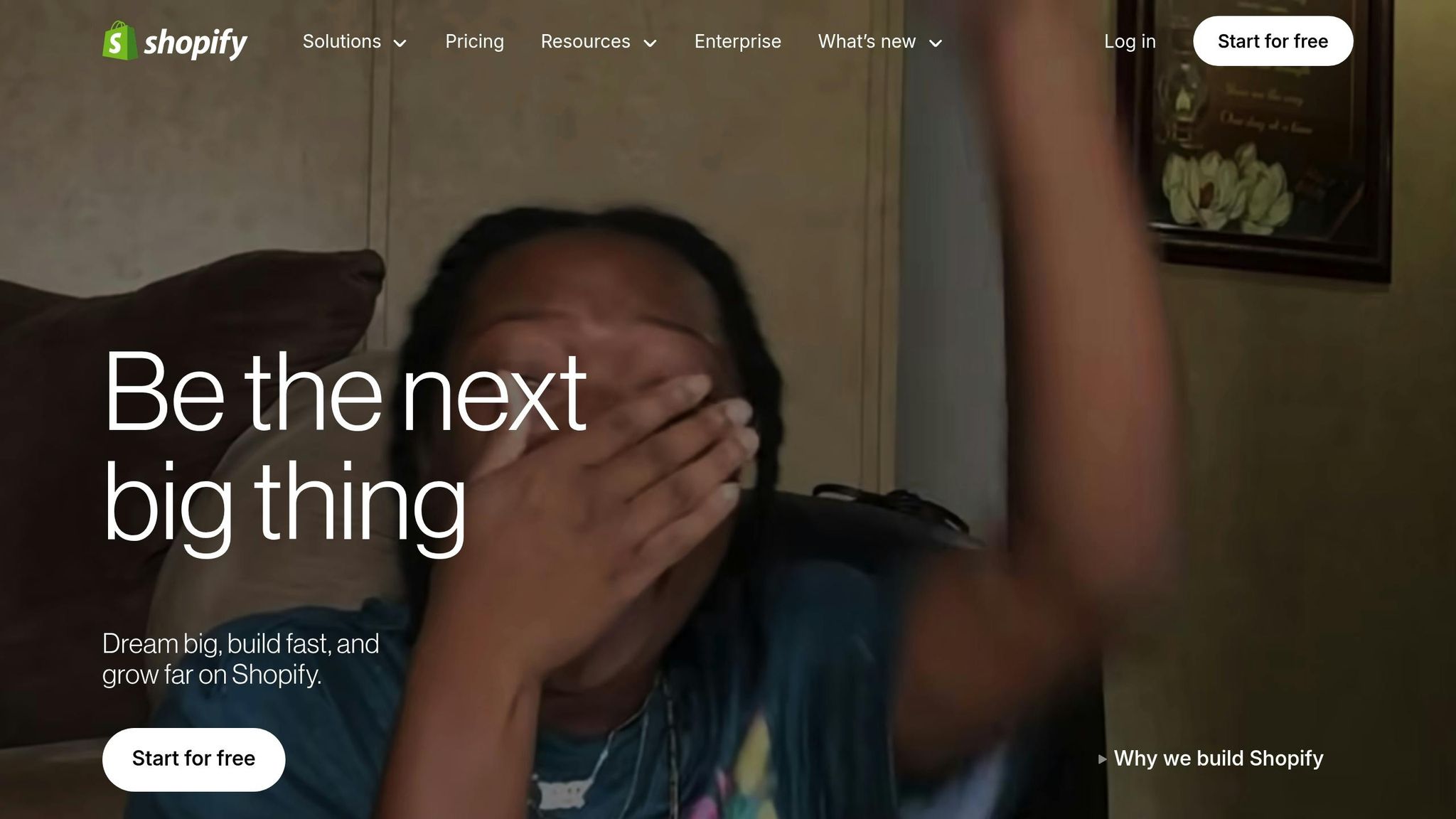
1. Duplicate Content Issues
Duplicate content is a common headache for Shopify store owners. It happens when the same content is accessible through multiple URLs within your store, which can confuse search engines and weaken your SEO performance.
In fact, over 29% of e-commerce websites grapple with duplicate content problems, making it a widespread concern.
Impact on Search Engine Rankings
Duplicate content can hurt your search engine rankings by splitting ranking signals across different URLs. This reduces traffic and weakens your site’s authority. When search engines encounter identical content on multiple URLs, they may struggle to decide which version should rank higher. Worse, they might display a less optimized duplicate instead of the page you want to highlight.
"Duplicate content can hinder ranking performance. This is because multiple versions of the same content are accessible at different URLs, meaning that internal and external equity signals can be split amongst multiple pages." – Chris Long, VP of Marketing at Go Fish Digital
Next, let’s look at how Shopify’s platform design contributes to this issue and what you can do about it.
Shopify’s Platform and Duplicate Content
Shopify’s architecture naturally generates duplicate content in several ways. For instance, the platform creates multiple URLs for the same product – one through the collection-based path and another as a direct product URL. Product variants can also lead to pages with nearly identical content, and pagination systems often result in duplicate category pages.
Regional store expansions add another layer of complexity. If you’re targeting multiple markets but don’t implement hreflang tags correctly, search engines might interpret regional variations as duplicate content instead of localized versions.
Fortunately, Shopify includes some safeguards, like automatic canonical tags for product and collection pages. These tags help search engines identify the preferred version of your content. Still, understanding how these duplications occur is key to applying effective fixes.
Fixing Duplicate Content: Practical Solutions
Addressing duplicate content doesn’t have to be overwhelming. Many solutions are straightforward and can be tackled with basic technical skills. Here are some of the most effective methods:
- Canonical tags: These are your first line of defense. They signal to search engines which URL should be treated as the primary version of your content.
- 301 redirects: Use these to permanently guide users and search engines to the correct URL. This is especially useful for consolidating product variations or retiring outdated pages.
- Customizing Shopify code: Go Fish Digital shared a specific fix in February 2025 for Shopify stores dealing with duplicate product URLs. Store owners can go to Online Store > Themes > Actions > Edit Code > "Snippets" folder, then edit the "product-grid-item.liquid" file. Replace
<a href="{{ product.url | within: current_collection }}"...with<a href="{{ product.url }}"...to ensure a single URL per product.
Other helpful steps include editing your robots.txt file to prevent search engines from indexing pages with thin content, like tag pages, and adding noindex meta tags to low-value pages, such as internal search results. For stores with multiple language versions, implementing hreflang tags ensures search engines recognize regional variations as unique content rather than duplicates.
Lastly, avoid relying on manufacturer-provided product descriptions, which are often duplicated across many websites. Writing unique product descriptions tailored to your audience not only eliminates external duplicate content but also provides shoppers with more helpful, personalized information. By applying these fixes, you can consolidate ranking signals and improve your organic traffic.
2. Slow Loading Speed
Page speed plays a huge role in keeping customers happy and improving your search rankings. If your site drags its feet, you’re not just annoying visitors – you’re also hurting your visibility on search engines.
Impact on Search Engine Rankings
Google has been upfront about it: page speed matters for rankings. Since transitioning to mobile-first indexing in 2020, Google prioritizes your mobile site’s speed before even looking at your desktop version. This means a slow-loading page can push your site further down in search results, reducing your chances of being seen.
The numbers don’t lie. A site that loads in just one second can achieve conversion rates up to five times higher than one that takes 10 seconds. Even tiny delays have a ripple effect – a 0.1-second lag can lead to 8.6% fewer pages viewed, 5.2% lower engagement, 8.4% fewer conversions, and a 9.2% drop in average order value. These aren’t just stats; they’re missed opportunities.
Effect on User Experience
A sluggish site doesn’t just hurt rankings – it drives users away. For e-commerce, this is especially damaging. A 2-second delay can double your bounce rate, and over half of visitors will leave if a page takes longer than 3 seconds to load. Mobile users, who now make up about 60% of all traffic, are even less patient. Sites that load in under two seconds see a 15% boost in conversion rates compared to slower ones. Worse yet, slow-loading sites come across as unprofessional – 79% of unhappy customers are unlikely to return for future purchases.
Challenges with Shopify’s Platform
Shopify stores often encounter speed issues due to factors like too many installed apps, bulky themes, large unoptimized images, and poor mobile optimization. Additionally, Shopify’s architecture has its limits – you can’t tweak server configurations or use advanced caching options like you might on a self-hosted platform. Still, Shopify offers some built-in tools to help, including browser caching and a Content Delivery Network (CDN). The platform even provides a speed tester based on Google Lighthouse data, making it easier to spot and address performance problems. Interestingly, as of May 2024, 69.47% of Shopify stores passed Core Web Vitals, outperforming other e-commerce platforms.
Practical Ways to Improve Speed
Knowing the stakes, here are some actionable steps to enhance your site’s speed. Start with image optimization – compress images using tools like TinyPNG, switch to WebP format, and enable lazy loading for faster performance.
App management is another critical area. Review your installed apps regularly and remove the ones you don’t need, as each app adds extra code that can slow your site. Your choice of theme also matters – a study of over 200 Shopify themes found that lightweight options like Create Theme (1.1 FCP, 7.8 TTI) and Light Theme (1.1 FCP, 7.8 TTI) significantly outperformed heavier themes.
Other effective fixes include minifying HTML, CSS, and JavaScript files, sticking to web-safe fonts with fewer styles, and organizing tracking codes with Google Tag Manager. For those with technical expertise, optimizing Liquid code by reducing loops and conditional statements can also help. Lastly, regular monitoring is crucial – use tools like Google PageSpeed Insights, GTmetrix, or Shopify’s built-in speed report. Aim for a PageSpeed score above 50 for decent performance, and over 70 for excellent results.
3. Mobile Optimization Problems
Mobile optimization is a game-changer for Shopify stores. Just like duplicate content and slow loading speeds, mobile-related issues can seriously hurt your search rankings and user engagement. With mobile devices accounting for 64% of internet traffic and almost half of all online purchases, ensuring a smooth mobile experience is no longer optional – it’s a must.
Impact on Search Engine Rankings
Google’s shift to mobile-first indexing means your mobile site takes priority over your desktop version. If your mobile site isn’t up to par, your SEO efforts could take a hit. Poor mobile optimization leads to lower rankings, reduced organic traffic, and higher bounce rates. And here’s a jaw-dropping stat: 53% of mobile users leave a site if it takes longer than three seconds to load.
"We’re now indexing your content with the mobile version as the primary version. If something is missing or broken on mobile, it’s as if it doesn’t exist to Google."
– John Mueller, Google Search Advocate
Effect on User Experience
Mobile users face unique challenges like slower network speeds and smaller screens, which can make navigation and rendering tricky. The financial stakes are high, too – mobile commerce revenue is projected to hit $3.4 trillion by 2027, making up 63% of the total retail e-commerce market. For Shopify stores, mobile traffic is even more dominant, with over 81% of visits coming from smartphones or tablets. This means every part of your store, from browsing to checkout, needs to cater to mobile users first.
Alignment with Shopify’s Platform Constraints
Shopify’s platform, while user-friendly, comes with its own mobile optimization challenges. For instance, Shopify’s mandatory URL structures for collections and products (e.g., /collections/ and /products/) can result in longer, less mobile-friendly URLs. However, Shopify does offer tools to help, such as mobile-responsive themes, a customizable theme editor, and features like automatic image resizing to make optimization easier.
Ease of Implementation for Fixes
The silver lining? Many mobile optimization fixes are simple to implement. Start by testing your site’s responsiveness using Shopify’s theme customizer, which lets you preview how your store looks on different screen sizes. Simplify navigation by using clear menus, dropdowns when necessary, and a sticky header with a visible search bar. Make sure your call-to-action buttons are easy to tap – at least 48 pixels in size – with bold colors and clear text.
For media, compress images and videos to around 200 KB, use optimized file formats like JPEG, PNG, or WebP, and enable lazy loading to improve performance. Ensure text readability with a body font size of at least 16 pixels, clean fonts, and well-structured content using short paragraphs, headings, and bullet points.
When it comes to the checkout process, keep it seamless. Remove unnecessary fields, enable autofill and mobile wallet options, and design a single-page checkout that’s fully responsive. Simplify mobile forms by asking only for essential information. Lastly, don’t neglect mobile SEO basics – optimize page titles, meta descriptions, structured data, and URLs specifically for mobile users.
4. Missing or Incomplete Meta Tags
Meta tags play a key role in helping search engines and browsers understand your page content, which can lead to higher click-through rates. When done right, they improve search visibility and help search engines make sense of your pages.
Impact on Search Engine Rankings
Meta tags act as a bridge between your Shopify store and search engines. They help search engines determine how to index your pages and how to display them in search results. While meta descriptions don’t directly influence rankings, they can significantly improve click-through rates, which in turn can positively impact your SEO performance.
"Meta tags are important because they impact how your site appears in the SERPs and how many people will be inclined to click through to your website."
To make the most of meta tags, craft title tags (ideally under 60 characters) and meta descriptions (150–160 characters) that include target keywords and a clear call to action. Title tags serve as clickable headlines in search results, so placing important keywords at the beginning is essential.
Effect on User Experience
Meta tags don’t just appeal to search engines – they also shape the first impression users have of your store. A well-written meta description acts like a mini-ad, enticing users to click. When your meta tags align with a user’s search intent, they’re more likely to visit your store.
"Think of meta descriptions as a continuation of your brand and an opportunity to clearly define your USP [unique selling proposition] using relevant keywords. They’re little ads and, though the character length can feel constraining, are excellent short bursts of promo."
- Stephen Light, CMO and co-owner, Nolah
Alignment with Shopify’s Platform Constraints
Shopify provides tools to manage meta tags for products, collections, and blog posts, making it easier to optimize your store’s search visibility. However, for certain automatically generated pages, customization options may be limited.
"Meta descriptions should be one of a kind. It’s easier to make them unique if you have someone on your team to write them. The meta description is one of the best chances for someone to click on your search result. I believe it’s too important to leave up to an automated generator."
- Melanie Bedwell, ecommerce manager, Olipop
Using Shopify’s theme editor, you can edit meta tags directly within the admin panel. While managing tags for a large catalog can be time-intensive, the payoff in improved visibility often justifies the effort.
Ease of Implementation for Fixes
Fixing meta tag issues in Shopify is relatively simple once you know where to start. Begin by auditing your existing meta tags with a tool like Google Search Console to spot missing or duplicate entries. Prioritize key pages like your homepage, best-selling products, and main collection pages.
When creating or updating meta tags, follow these tips:
- Title tags: Include relevant keywords at the beginning and keep them under 60 characters.
- Meta descriptions: Use target keywords naturally, avoid overstuffing, and include a clear, action-oriented call to action.
Additionally, use meta robots to guide search crawlers and ensure viewport meta tags are properly configured for mobile users. Regularly monitor click-through rates in Google Search Console to measure the effectiveness of your updates.
For stores with large catalogs, keep in mind that search engines might rewrite some meta descriptions automatically. As SEO consultant Kim Herrington explains, "Approaching your meta descriptions knowing they’ll be rewritten can free up resources". By focusing manual efforts on your most important pages and using templates for less critical ones, you can save time while still improving your overall SEO performance.
5. Restricted Robots.txt and htaccess Access
Shopify’s hosted platform presents a unique challenge when it comes to managing key server files like robots.txt and .htaccess. Unlike self-hosted platforms, Shopify doesn’t allow direct access to these files. This limitation can complicate advanced SEO efforts, particularly for e-commerce sites that rely on precise control over how search engines crawl and index their content.
Impact on Search Engine Rankings
The robots.txt file plays a critical role in guiding search engine bots. It tells them which parts of your site to crawl and which to skip – an especially important function for e-commerce sites with lots of pages and intricate navigation structures. Without proper control, search engines might end up indexing low-value pages, like internal search results, that could compete with your main product or collection pages for rankings.
For example, GoldenWeb, a top SEO agency, takes steps to block internal search pages from being indexed. They use commands to exclude directories like /pages/search when internal search tools such as Swiftype or Searchspring are in use. Missteps in configuring robots.txt can lead to traffic drops and reduced visibility in search results.
Working Around Shopify’s Constraints
While Shopify doesn’t allow direct access to .htaccess or URL rewrites, it does provide some flexibility through the robots.txt.liquid file. This file allows you to control what gets indexed. Shopify’s default robots.txt file works well for many stores, but as your site grows more complex, fine-tuning becomes essential.
GoldenWeb, for instance, uses the robots.txt file to block faceted navigation pages with commands like:
Disallow: /collections/all/price-*Disallow: /collections/all/color-*
They also use tools like Google Search Console to identify high-performing pages and add specific "Allow" commands for those.
Practical Steps for Implementation
To navigate these restrictions and maintain strong SEO, start by customizing your robots.txt.liquid file. Use commands to block problematic pages, such as sorting or faceted navigation pages. For example:
Disallow: /collections/all?sort_by=*.
Additionally, leverage canonical tags to point search engines to your preferred URLs. Strengthen your site’s structure with proper internal linking and strategic "Disallow" commands.
Before making changes live, test them using Google’s Robots Testing Tool. Regularly audit your robots.txt file to catch and fix any indexing issues that could hurt your search rankings. If needed, consult a technical expert familiar with Shopify’s platform to avoid costly errors.
6. Fixed URL Structure Limitations
Shopify’s rigid URL structure is a well-known challenge for SEO. The platform enforces specific prefixes such as /pages/, /products/, /collections/, and /blogs/ that cannot be altered. This means every product URL will include /products/, and every collection page will contain /collections/, regardless of your branding or SEO preferences.
Impact on Search Engine Rankings
This fixed structure can make SEO optimization tricky. Search engines tend to favor URLs that are descriptive and rich in keywords, as they provide clear context about a page’s content and hierarchy. Shopify’s enforced format limits your ability to craft URLs that align perfectly with your SEO strategy.
For businesses migrating from other platforms, these limitations can lead to even bigger headaches. Existing URLs often follow different structures, and transitioning to Shopify’s format can result in broken links and a dip in search rankings if not handled properly. Search engines may struggle to map the relationship between your old and new URLs, which could temporarily impact your organic traffic.
Ease of Implementation for Fixes
To work around Shopify’s URL restrictions, you can use canonical tags and an effective internal linking strategy. Canonical tags help signal to search engines which version of a URL should be considered the primary one, ensuring URL authority even within Shopify’s fixed structure.
Internal linking is another powerful tool. By creating a strong internal linking framework, you can guide both search engines and users through your site in a logical way, compensating for the lack of URL flexibility.
If you’re migrating from another platform, map out your existing URL structure and set up redirects from old URLs to new ones. These redirects are essential for preserving your search rankings and ensuring a smooth transition.
Effect on User Experience
Interestingly, Shopify’s standardized URL structure can sometimes enhance user experience. The consistent formatting helps users identify the type of page they’re on just by glancing at the URL. For instance, /products/ clearly signals a product page, while /collections/ points to a category or collection page.
That said, this standardization can frustrate businesses looking for more branding flexibility. Some merchants turn to creative solutions, such as using product tags or custom page setups, though these often require custom coding.
Alignment with Shopify’s Platform Constraints
Shopify’s platform comes with built-in limitations, and understanding these constraints is key to making the most of it. While custom themes and Liquid code can tweak certain aspects of how URLs appear, the core structure cannot be changed. Instead, focus on strategies that work within these boundaries.
For example, keep your URLs short and clear, include relevant keywords, use hyphens to separate words, and stick to lowercase letters. While the mandatory prefixes can’t be removed, you can still optimize the customizable parts of your URLs to benefit both search engines and users.
Ultimately, the best approach is to embrace Shopify’s limitations and focus on maximizing the tools it offers. Internal linking, canonical tags, and careful redirect planning can help you maintain strong SEO performance despite the platform’s restrictions.
7. Limited Tag and Collection Page Editing
Shopify automatically creates a page for each product tag, but these pages come with minimal content and limited customization options. This lack of flexibility can hurt SEO performance and makes it harder to control the layout for both users and search engines.
Impact on Search Engine Rankings
These auto-generated tag pages can waste your crawl budget, meaning search engines may spend less time indexing your high-priority pages. This can result in valuable content being overlooked.
"Google uses tags as one factor among many to understand page context." – Nick Quirk, COO & CTO, SEO Locale
If your tags lead to repetitive, low-quality pages, you might face duplicate content penalties. In extreme cases, poorly managed tag pages could even cause Google to deprioritize your store altogether.
However, there’s a silver lining: traffic from organic search tends to convert at a higher rate than other sources. While tags don’t directly influence SEO rankings, they help shape your site’s content structure and relevance – both of which are important to search engines.
To address these challenges, you can make some coding adjustments to improve your store’s SEO.
Ease of Implementation for Fixes
Shopify’s limitations can be countered with a few coding tweaks:
- Canonicalize tag pages: Use the following code in your
theme.liquidfile to point search engines to your primary collection page as the authoritative version:{% if template contains 'collection' and current_tags %} <link rel="canonical" href="{{ shop.url }}{{ collection.url }}" /> {% else %} <link rel="canonical" href="{{ canonical_url }}" /> {% endif %} - Set tag pages to noindex: To hide tag pages from search results while keeping them functional, add this snippet to your
theme.liquidfile:{% if template contains 'collection' and current_tags %} <meta name="robots" content="noindex, follow" /> {% endif %} - Block tag pages entirely: Save your crawl budget by adding this rule to your
robots.txt.liquidfile:{%- if group.user_agent.value == '*' -%} {{ 'Disallow: /collections/*/*' }} {%- endif -%}
These adjustments help streamline crawling and focus ranking signals on more important pages.
Effect on User Experience
Despite their SEO limitations, tags and collections are vital for user navigation. With nearly 80% of all retail website visits in 2024 coming from smartphones, intuitive navigation is more important than ever. Well-structured tags not only help customers find products faster but also improve internal linking and organic visibility.
For instance, a clothing store might organize its collections into broad categories like "Men’s Shirts" or "Women’s Dresses" and then use tags such as "Cotton", "Long Sleeve", or "Formal" to refine search results for shoppers.
Alignment with Shopify’s Platform Constraints
Since Shopify has built-in restrictions, it’s essential to focus on what you can control. Conduct regular audits of your tags to identify pages with thin content or indexing issues. Remove or enhance these pages by adding unique, high-quality information, clear headers, and original product descriptions.
Using canonical tags wisely can also help you avoid duplicate content problems, especially if your store has overlapping categories or seasonal collections. Every tag should serve a clear purpose. Targeting category-level keywords can generate meaningful traffic, as they are often less competitive than brand-specific terms. By adapting your strategy to Shopify’s constraints, you can strengthen your site’s overall SEO while implementing the fixes outlined above.
8. Page Title and Meta Description Restrictions
Optimizing page titles and meta descriptions on Shopify can be tricky, especially given the platform’s limitations and the sheer number of product pages many store owners manage. While these elements don’t directly influence search engine rankings, they play a crucial role in shaping first impressions and boosting click-through rates in search results.
Impact on Search Engine Rankings
Think of page titles and meta descriptions as tiny ads for your store on search engine results pages (SERPs). When done well, they can increase click-through rates, which might indirectly impact your rankings. However, Shopify store owners often face challenges like character limits and duplicate content, particularly across similar product pages.
Interestingly, Google rewrites meta descriptions for search results quite often – about 71% of the time on mobile and 68% on desktop. While this might feel frustrating, crafting high-quality titles and descriptions still matters. They help search engines better understand your content and allow you to control your brand’s messaging when Google does use them.
"Even though we sometimes use the description meta tag for the snippets we show, we still don’t use the description meta tag in our ranking." – Google
Duplicate meta descriptions can also create problems. When multiple product pages share the same or very similar descriptions, they end up competing against each other in search results. This makes it harder to differentiate your products and connect with potential customers.
Ease of Implementation for Fixes
Rather than trying to overhaul every single product page, focus on optimizing the most impactful ones. Start with your bestsellers and category pages, as they typically drive the most traffic and conversions.
For page titles, aim to keep them under 60 characters. Place your target keywords at the beginning, and ensure each title is unique and descriptive.
When it comes to meta descriptions, stick to 150–160 characters . Prioritize crafting custom descriptions for high-volume keywords, as Google is more likely to use those.
"SEO can be time-consuming and expensive for ecommerce stores with a high volume of products. Approaching your meta descriptions knowing they’ll be rewritten can free up resources." – Kim Herrington, SEO and SEM consultant
Want to make your descriptions stand out? Use visual cues like check marks (✔️) to highlight unique selling points. Doug Pierce, director at Cogney, suggests using symbols to emphasize sub-collections or key features on product collection pages.
Effect on User Experience
Your page titles and meta descriptions act as a guide for potential customers, bridging the gap between their search intent and your store. They should clearly communicate what users can expect and entice them to click.
Take Partake Foods, for example. In December 2024, they optimized their meta title to include their brand name and a target keyword like "cookies." Their meta description highlighted key selling points such as "gluten-free, vegan, non-GMO, and free of the top 14 allergens." This approach directly appealed to health-conscious shoppers.
Make your descriptions actionable by including a call to action and emphasizing the value your products offer. Instead of generic text, focus on what sets you apart.
Alignment with Shopify’s Platform Constraints
Shopify’s limitations mean you need a strategic approach to optimization. Bulk-editing thousands of meta descriptions can feel overwhelming, so concentrate on pages that have the most impact – like category pages and top-selling products.
"Meta descriptions should be one of a kind. It’s easier to make them unique if you have someone on your team to write them. The meta description is one of the best chances for someone to click on your search result. I believe it’s too important to leave up to an automated generator." – Melanie Bedwell, ecommerce manager at Olipop
For large catalogs, consider using templates for similar product types while ensuring each description is distinct enough to avoid duplication. Testing different versions of your meta descriptions can also help. Tools like Google Search Console can provide insights into your click-through rates, helping you identify which pages need further tweaks.
9. Limited Page Customization Options
Shopify’s drag-and-drop editor and pre-built framework make it easy to set up a store, but they come with notable limitations. The platform’s on-page SEO customization options are quite basic, which can complicate advanced SEO efforts.
Impact on Search Engine Rankings
These customization limits can influence how search engines index your site. Unlike platforms that allow full control over design and coding, Shopify’s structured framework restricts certain SEO optimizations. For instance, its blog functionality is far less versatile compared to content management systems like WordPress. This makes it harder to use content marketing effectively – a key strategy for building authority and driving organic traffic.
To make matters more challenging, relying on third-party apps to bypass these constraints often adds extra code to your site. This can slow down page load times, which is a known ranking factor for search engines.
Ease of Implementation for Fixes
Addressing Shopify’s limitations requires some creative problem-solving. For example, you can edit your theme code to add custom content in the collection.liquid file using conditional statements. This allows you to optimize tag pages in ways that Shopify doesn’t support out of the box. Another workaround is creating collections for tags, enabling you to customize page titles, meta descriptions, URLs, and on-page content.
"Search engines like Google mainly care that the content is there and relevant, not where exactly it appears. Just make sure your custom section is set up correctly so search engines can read it."
- Masoomi Saxena, Shopify Partner
For stores requiring more advanced solutions, implementing JSON-LD structured data directly in your theme is a great option. This avoids the need for apps that could slow down your site while improving how search engines understand your content. These technical tweaks also enhance user experience by improving navigation and content layout.
Effect on User Experience
Shopify’s customization limits don’t just impact SEO – they also affect how users interact with your store. Without the ability to fully customize navigation or create unique page layouts, guiding customers through your sales funnel can be tricky. However, strategic adjustments can still make a difference. For example, in June 2025, lacestitadelbebe.es, a baby product store, increased organic traffic to specific products by 25% after revising product descriptions. They focused on adding keywords at the beginning, using clear benefit-driven language, creating unique content, and incorporating calls to action.
Improving site navigation is another way to make the most of Shopify’s framework. Adding relevant collections to your main menu can strengthen internal linking, which benefits both SEO and user experience. Refining essential SEO elements like meta tags and descriptions can also help boost your store’s visibility in search results.
Alignment with Shopify’s Platform Constraints
Shopify’s limitations are part of the trade-off for using a hosted platform, but understanding these constraints can help you work smarter within them. As Kyle Roof, Co-Founder and Lead SEO at POP, puts it:
"Shopify may not be the most customizable platform for SEO out of the box, but with the right strategies and tools, it can be a powerful asset for your e-commerce business."
To maximize Shopify’s potential, use meta robots tags strategically to control what search engines index, especially since you can’t directly edit the robots.txt file. Regularly monitor your SEO performance with tools like Google Search Console to identify areas needing improvement. When choosing apps to enhance your store, prioritize lightweight options that add real value without dragging down site speed. The key to success is focusing on quality content and optimizing the elements you can control while staying creative within Shopify’s boundaries.
10. Wrong Template or Theme Choice
Your Shopify theme sets the stage for your store’s SEO performance. Picking the wrong one can do more harm than good, especially if you focus solely on aesthetics and overlook technical factors that impact how search engines interact with your site.
Impact on Search Engine Rankings
Your theme choice directly influences several SEO essentials. For instance, a poorly designed theme can create a confusing site structure, making it harder for search engines to understand your website’s hierarchy. This can hurt your rankings.
Page speed is another critical piece of the puzzle. Heavy themes can slow down your site, and that’s a big deal. Did you know that 70% of online shoppers will leave a site if it takes more than three seconds to load? Even worse, every second of delay can slash your conversion rate by 7%. Mobile optimization is just as vital – over 62.52% of e-commerce traffic comes from mobile devices, so if your theme isn’t mobile-responsive, your rankings will take a hit. On the flip side, clean, lightweight themes help search engines navigate your site more effectively, boosting your visibility.
Ease of Implementation for Fixes
Switching to a better theme isn’t a quick fix – it requires strategic planning. Start with an SEO audit to identify potential issues before making the switch. Test theme demos using tools like Google PageSpeed Insights, and always make changes in a staging environment. This ensures key SEO elements – like URL structures, meta tags, and header tags – are manually transferred without a hitch. Look for themes that support structured data, allow meta tag customization, and maintain clean URL structures.
Effect on User Experience
Your theme does more than impact search rankings – it shapes how customers experience your store. A poorly chosen theme can lead to clunky navigation, making it harder for shoppers to find products and increasing bounce rates. Fast-loading websites, on the other hand, can see up to 2.5x higher e-commerce conversions compared to those that take five seconds to load. A responsive, quick-loading theme not only enhances SEO but also creates a shopping experience that keeps customers engaged and ready to buy. With most traffic coming from mobile devices, choosing a theme that adapts to different screen sizes is essential for both user satisfaction and better rankings.
Alignment with Shopify’s Platform Constraints
Shopify themes must strike a balance between SEO features and platform compatibility. While premium themes often come with advanced SEO tools, free themes can also perform well if optimized correctly. Prioritize themes that are lightweight, fast, mobile-responsive, and support structured data. For example, the Impulse Theme has a stellar reputation, boasting a 95% Shopify Marketplace rating from 1,131 reviews and a 4.9/5 SEO score.
"Choosing the most SEO friendly Shopify theme isn’t just a decision; it’s your secret weapon to dominating search engine rankings and leaving competitors in the dust." – Gentian Shero, Chief Strategy Officer at Shero Commerce
Stick to themes from the official Shopify Theme Store or authorized sellers to ensure you’re getting a legitimate, well-supported product. Once you’ve switched themes, use tools like Google Search Console to monitor your site’s performance and track any changes in rankings and traffic. With Google continuing to prioritize page speed, investing in a fast theme is a smart move for the long haul.
Solution Comparison Table
Shopify offers two main ways to tackle SEO challenges: its built-in tools and third-party apps. To help you make an informed decision, here’s a breakdown of how these two options handle common SEO issues. This table highlights the strengths and weaknesses of each approach, so you can decide which one aligns best with your store’s needs.
| SEO Issue | Built-in Shopify Features | Third-Party Apps |
|---|---|---|
| Duplicate Content | Pros: Automatically adds canonical tags to product and collection pages. Cons: Limited flexibility for handling more complex duplicate content issues. |
Pros: Offers advanced duplicate content controls. Cons: May interfere with Shopify’s automatic canonicals and could impact site speed. |
| Site Speed | Pros: Reliable 99.9% uptime and optimized hosting infrastructure. Cons: Minimal ability to tweak server-side optimizations. |
Pros: Includes tools for speed improvements, like image compression. Cons: Adding too many apps can slow down your site. |
| Meta Tags | Pros: Allows editing of title tags and meta descriptions. Cons: Lacks bulk editing capabilities. |
Pros: Enables bulk editing, advanced templates, and automated options. Cons: May unpredictably alter theme code. |
| Technical SEO | Pros: Features auto-generated XML sitemaps, robots.txt editing, and SSL certificates. Cons: No built-in support for noindex tags, requiring manual theme edits. |
Pros: Provides advanced schema markup and detailed structured data options. Cons: Adds extra costs and may cause compatibility issues. |
| Mobile Optimization | Pros: Themes are mobile-responsive by default. Cons: Customization options are limited without coding skills. |
Pros: Adds advanced mobile-specific optimization features. Cons: May introduce unnecessary code that slows performance. |
Shopify’s built-in SEO tools are included in its subscription plans, which range from $5 to $399 per month. On the other hand, third-party SEO apps typically add $10–$50 or more to your monthly expenses. A real-world example of Shopify’s impact comes from Dollar Shave Club, which cut its tech maintenance workload by 40% and reached 100 million new users after switching to Shopify. Kyle Iwamoto, their vice president of ecommerce, shared:
"We spent about 40% of our total tech resources just on maintaining our homegrown platform".
Shopify is also continually improving its core SEO features, incorporating tools that once required third-party apps. This evolution makes relying on Shopify’s native tools a more practical option over time, reducing the need for external apps.
For the best results, consider a hybrid approach. Use Shopify’s built-in tools for foundational SEO tasks like sitemaps, SSL certificates, and basic meta tag editing. Then, add specialized apps only when you need advanced features. This strategy balances cost, performance, and functionality, helping you optimize your store’s SEO without overwhelming it with unnecessary add-ons.
Conclusion
Addressing Shopify SEO issues is a game-changer for securing your store’s success in the highly competitive U.S. e-commerce market. With over 40% of online shopping traffic coming from organic Google searches, tackling these challenges early can determine whether your store thrives or gets lost in the crowd.
Consider this: the top three Google search results capture more than 50% of all clicks. That alone shows how essential optimization is for boosting visibility and driving conversions. The numbers don’t lie – proactive SEO fixes lead to measurable results. Take, for example, an apparel store that saw a 30% jump in organic traffic after implementing canonical tags and writing unique product descriptions. Similarly, an electronics retailer increased conversions by 20% by compressing images and removing unused apps.
Small fixes can snowball into significant improvements over time. Cleaning up duplicate content, fine-tuning meta tags, and speeding up your site not only enhances the user experience but also creates a strong foundation for long-term growth. Plus, these efforts help you scale your catalog and traffic without the fear of penalties or sudden ranking drops.
The good news? Shopify offers built-in tools and specialized apps to make these fixes easier. You can also leverage platforms like Google Search Console and PageSpeed Insights to stay on top of potential issues. For more complex challenges, partnering with experts like SearchX ensures you’re taking the right steps to protect your store’s future.
Your Shopify store’s SEO health isn’t just about solving today’s problems – it’s about building a foundation for sustained growth and staying competitive in the U.S. market. Take action now, and watch your store thrive.
FAQs
How can I fix duplicate content issues on my Shopify store to boost SEO rankings?
Duplicate content can impact your Shopify store’s SEO, but there are practical ways to address it. Start by using canonical tags to indicate the primary version of duplicate pages, such as those for products or categories. For pages that don’t add unique value – like filtered or sorted variants – apply a ‘noindex’ tag to stop search engines from indexing them.
You can also implement 301 redirects to direct both users and search engines to the correct URL. Regularly auditing your site is another essential step to spot and fix duplicate content. These strategies help maintain a clean site structure and improve your SEO performance.
How can I improve page speed on my Shopify store without sacrificing functionality?
To improve your Shopify store’s page speed while keeping everything running smoothly, there are a few practical steps to take. First, compress your images using formats like WebP. This reduces file sizes but keeps the quality intact. Next, cut down on HTTP requests by combining files wherever possible, and turn on browser caching to make return visits quicker.
Pick a lightweight, responsive theme built for speed, and be mindful of the number of apps or plugins you use – too many can slow things down. By following these tips, you can deliver a faster, more seamless shopping experience without losing any of the features you need.
How do Shopify’s built-in limitations affect mobile optimization, and what can I do to improve the mobile shopping experience?
Shopify’s platform does come with some challenges, like relying on pre-designed themes and third-party apps. These can sometimes slow down your site or limit how much you can customize it. If left unchecked, these issues might hurt your store’s performance on mobile devices.
To make sure your mobile shopping experience is smooth and enjoyable, here are some strategies to consider:
- Go for a responsive, mobile-ready theme to ensure your store looks and works well on any device.
- Compress images and videos to keep loading times short while maintaining visual quality.
- Simplify navigation by using clean, straightforward menus that are easy to follow.
- Cut down on extra apps and scripts to enhance your site’s speed and functionality.
- Design with touchscreens in mind by using large, easy-to-tap buttons and user-friendly layouts.
By adopting these tips, you can work around Shopify’s constraints and deliver a fast, seamless mobile shopping experience that keeps your customers coming back.




