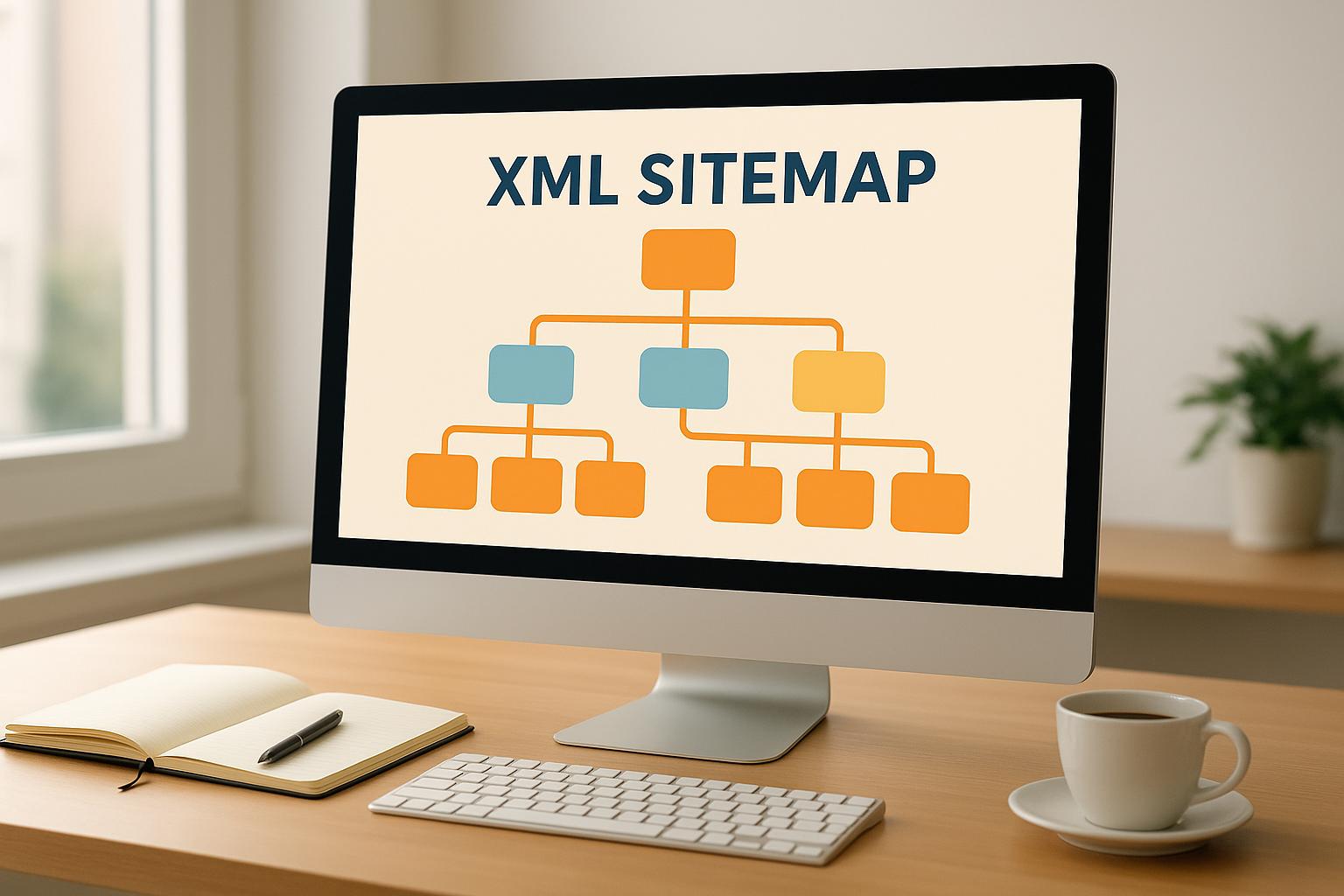An XML sitemap helps search engines find and index your website’s most important pages. This improves your site’s visibility and boosts your SEO efforts. Here’s a quick summary of the best practices:
- Include only important URLs: Add canonical URLs and exclude duplicates, redirects, or low-value pages.
- Stay within limits: Keep each sitemap under 50,000 URLs or 50MB. Use a sitemap index if needed.
- Automate updates: Ensure your sitemap reflects real-time changes to avoid outdated links.
- Use metadata wisely: Add
<lastmod>tags to show when pages were updated. Be realistic with<priority>and<changefreq>tags. - Submit your sitemap: Reference it in your robots.txt file and submit it via Google Search Console.
- Follow XML formatting rules: Use UTF-8 encoding, escape special characters, and validate your file.
- Monitor performance: Regularly check for errors using tools like Google Search Console.
These steps ensure search engines can crawl and index your site efficiently, improving your search rankings. Whether your site is small or large, following these practices can make a big difference.
XML Sitemap SEO Benefits and Best Practices
1. Include Only Canonical and SEO-Relevant URLs
Your XML sitemap should list only the canonical and SEO-relevant pages that you want indexed and ranked. This means focusing on canonical URLs while leaving out duplicates, low-value pages, or content that doesn’t align with your SEO strategy.
Canonical URLs signal the preferred version of a page when duplicates exist. This step is essential because it prevents splitting your page authority across multiple URLs. Without proper canonicalization, search engines might struggle to determine which version to rank, causing backlinks, authority, and traffic to be divided among duplicate pages. Consolidating link equity to the canonical version gives your pages a stronger chance to rank higher in search results.
Google uses the canonical version as the primary source for assessing content and quality. Generally, search engines will display the canonical page in their results unless another version better matches the user’s query. This makes it critical to choose canonical URLs thoughtfully to enhance user experience and search visibility.
This approach is especially important in e-commerce, where duplicate content can be a common issue. For example, Shopify automatically applies self-referencing canonical tags to its pages and ensures that product variants link back to the main product page. This prevents duplicate content problems that could hurt search rankings.
When creating your sitemap, exclude the following types of pages:
- 301 redirects
- 404 or 410 error pages
- Pages blocked by robots.txt
- Paginated pages
- Non-SEO-relevant parameter URLs
- Gated resource pages
- Utility pages not meant as landing pages
- Pages with "noindex" tags
- Low-traffic pages or those with error statuses
Since search engines work with a limited crawl budget, regularly auditing your sitemap is essential. Removing unsuitable pages keeps it clean and ensures search engines focus on your most important content.
2. Follow Sitemap Size and URL Limits
Once you’ve chosen your canonical URLs, it’s time to refine your sitemap structure to stay within Google’s size and URL limits. This step is key to ensuring efficient crawling and indexing.
XML sitemaps come with strict boundaries. Google caps each sitemap at 50,000 URLs or 50 MB (uncompressed). Nathan Amery sheds light on this:
"The limit is there simply for one of Google parsing the files more easily by batching them into chunks. It doesn’t want to spend a long time downloading tens of Mb in a single sitemap."
If you exceed these limits, your SEO efforts can take a hit due to reduced crawl efficiency. The solution? Break your sitemap into smaller, manageable files. This allows for quicker indexing and avoids overwhelming search engine crawlers.
For websites exceeding these limits, split sitemaps by content type and organize them under a sitemap index file. This index file acts as a centralized directory, pointing to all your individual sitemaps. Instead of juggling multiple submissions, you can submit just the index file, simplifying the process. Keep in mind, the index file itself has its own limit: it can reference up to 50,000 sitemaps but must stay under 10 MB (uncompressed). Google Search Console allows up to 500 sitemap index files per site.
Here’s an example: if your site has 100,000 product pages, you’d create two sitemaps with 50,000 URLs each, both linked through a sitemap index file.
When dividing large sitemaps, group URLs logically. For instance, you could create separate sitemaps for blog posts, product pages, category pages, and static content. This not only simplifies maintenance but also helps search engines better understand your site’s structure.
Don’t forget to update your robots.txt file to reference the sitemap index file. Regularly validate your sitemaps in Google Search Console to catch errors and ensure everything stays within the required limits.
3. Keep Sitemaps Current with Automatic Updates
An outdated sitemap can seriously hurt your SEO. It might lead search engines to dead links or cause them to overlook new content altogether. Automating your sitemap updates ensures they remain accurate and up-to-date, which is a key part of any solid technical SEO plan.
"Sitemap automation refers to the automated creation, management, and updating of XML sitemaps to facilitate efficient crawling and indexing by search engines." – SEOmatic.ai
With automation, changes on your site – like new pages, updated content, or deleted URLs – are detected in real time. These updates happen automatically, which can lead to noticeable improvements in how search engines index your site.
For example, in May 2023, a client saw their indexed pages jump from 197 to 298 – a 51% increase – after implementing automated sitemap updates. This boost resulted in nearly tripling their website’s visibility within just four months.
If you’re using WordPress, plugins like Yoast SEO and Google XML Sitemaps can handle these updates for you, refreshing sitemaps whenever pages are added or edited. For custom CMS platforms, tools like Screaming Frog (with advanced features available in paid versions) or custom scripts can manage dynamic updates efficiently.
For larger websites, you can schedule sitemap updates using cron jobs or integrate them into CI/CD pipelines. These scheduled tasks ensure sitemaps are refreshed regularly, but real-time updates can take efficiency to the next level.
To complement your XML sitemaps, consider using RSS/Atom feeds. Google recommends combining both: XML sitemaps provide a full snapshot of your site, while feeds highlight new content as it’s published.
To keep everything running smoothly, monitor your automated processes. Use tools like Google Search Console and set up error alerts to ensure search engines always access the most current version of your sitemap.
Ultimately, the best automation strategy depends on how often your site changes. Whether you go with a simple plugin or a custom solution, keeping your sitemaps updated automatically ensures search engines can quickly index your latest content, giving your SEO a strong boost.
4. Add Last Modified Dates and Priority Tags
XML sitemap metadata tags provide search engines with crucial information about your pages. Specifically, the <lastmod>, <changefreq>, and <priority> tags give insights into when pages were updated, how often they change, and their importance relative to other pages on your site.
Of these, the <lastmod> tag is the most impactful. It indicates the last time a page was updated, helping search engines determine whether to recrawl it. Google heavily relies on accurate <lastmod> data to decide on recrawling schedules.
"Google uses the
<lastmod>value if it’s consistently and verifiably (for example, by comparing to the last modification of the page) accurate." – Google
Bing takes this a step further. Brian Glassman, Director of SEO at DreamHost, emphasizes that Bing views the <lastmod> tag as "crucial" for effective crawling.
It’s important to note that Google focuses on meaningful content updates, such as changes to primary content, structured data, or links. Minor edits, like updating copyright dates, won’t trigger recrawling.
While <priority> and <changefreq> tags have minimal influence on Google, they can still be useful for other search engines and for organizing your site’s structure. Google has explicitly stated that it ignores these values. However, when used correctly, they can offer clarity about your site hierarchy.
For instance, you can assign priority values strategically:
- High (1.0-0.8): Homepages and key landing pages.
- Medium (0.7-0.4): News articles and blog posts.
- Low (0.3-0.0): Less critical pages, like archives or terms of service.
One common mistake is assigning every page a priority of 1.0. This approach undermines the purpose of the tag, as it misrepresents the relative importance of your pages. Instead, use it to reflect your site’s natural hierarchy.
Similarly, be realistic with <changefreq> tags. For example, setting "daily" for pages that rarely update can damage your sitemap’s credibility. Match the frequency to your actual publishing schedule to maintain trust.
Automating <lastmod> updates through your CMS or sitemap generator is a smart way to ensure accuracy. Just make sure these updates reflect substantial content changes. Regularly review your sitemap to confirm that all metadata remains precise.
Properly maintained metadata doesn’t just help search engines crawl your site more efficiently – it also reinforces a well-structured, logical hierarchy for your content.
5. Submit Sitemaps via Robots.txt and Search Console
Once you’ve fine-tuned your XML sitemap with all the necessary metadata, the next step is to make sure search engines can easily access it. You can do this by referencing it in your robots.txt file and submitting it directly through tools like Google Search Console and Bing Webmaster Tools.
The robots.txt file acts as the first stop for search engine crawlers when they land on your site. Including a link to your sitemap here gives these bots a clear guide to your content right from the start. To add your sitemap, simply include the full URL in this format:
Sitemap: https://www.example.com/sitemap.xml This directive can be placed anywhere in the robots.txt file and works independently of user-agent lines. If you have multiple sitemaps, list each one on a separate line, like this:
Sitemap: https://www.example.com/sitemap-products.xml Sitemap: https://www.example.com/sitemap-blog.xml Sitemap: https://www.example.com/sitemap-pages.xml Running multiple domains? No problem – you can reference sitemaps from different domains too. For example, if your company operates branda.com, brandb.com, and brandc.com, each domain’s robots.txt file can include links to its own sitemap.
Keep in mind that your robots.txt file must always be located in your website’s root directory. This ensures search engine crawlers can locate it without any issues. While the robots.txt file helps search engines discover your sitemap automatically, it’s also important to submit your sitemap directly through webmaster tools for better control and feedback.
Using platforms like Google Search Console or Bing Webmaster Tools, you can submit your sitemap manually. This approach not only ensures search engines know where to find your sitemap but also provides valuable insights, such as real-time indexing status and error reports. For instance, if you encounter a "could not fetch" error in Google Search Console, it might indicate a property mismatch that needs fixing to avoid indexing problems.
6. Use Proper XML Formatting and UTF-8 Encoding
When creating an XML sitemap, precision is key – small errors can prevent crawlers from accessing your content.
One critical aspect is using UTF-8 encoding, which ensures that all characters in your sitemap are correctly interpreted by search engines. With over 98% of websites relying on UTF-8 for character storage, it’s the go-to standard for web content. Always save your sitemap in UTF-8 format and declare the encoding explicitly.
Your sitemap should start with the <urlset> tag and end with </urlset>. The <urlset> tag must include the appropriate namespace, and each URL entry should be wrapped inside its own <url> tag. Within each <url> tag, use a <loc> tag to specify the exact URL of the page.
To avoid XML errors, escape special characters in your URLs. Here’s a quick reference for escaping common characters:
| Character | Escape Code |
|---|---|
| Ampersand (&) | & |
| Single Quote (‘) | ' |
| Double Quote (") | " |
| Greater Than (>) | > |
| Less Than (<) | < |
For example, if your URL is http://www.example.com/page?q=a&b, the ampersand must be encoded as &, resulting in http://www.example.com/page?q=a&b.
Always use absolute URLs in your sitemap. Relative URLs can confuse indexing processes, so make sure each URL starts with the full protocol (http:// or https://) and includes the complete domain name.
Finally, validate your sitemap against the XML schema to catch any formatting errors. While many content management systems automate XML formatting, if you’re creating sitemaps manually or using custom scripts, double-check the file to ensure it follows proper XML syntax rules.
This attention to detail ensures that your sitemap is both error-free and fully readable by search engines.
7. Monitor Sitemap Performance and Fix Errors
Keeping an eye on your XML sitemap is crucial for maintaining smooth indexing. Regularly tracking performance helps you spot and address issues before they disrupt your site’s visibility. Let’s break down some common errors and how to tackle them using the right tools.
Start by using Google Search Console’s Sitemaps report and the URL Inspection tool. These tools help you review your sitemap submission history, identify parsing errors, and check the accessibility of individual URLs. The Page Indexing report with sitemap filtering is another helpful feature – it shows how many of your sitemap’s URLs have been successfully indexed. Once you submit a sitemap, Google will attempt to crawl it immediately and will continue to revisit it independently of your site’s usual crawl schedule.
Be on the lookout for these error types:
- Fetch failures: These happen when your server blocks access to the sitemap or when file paths are incorrect.
- Sitemap index errors: These occur when URLs in your sitemap index file aren’t fully qualified.
- Size violations: Your sitemap must stay under 50MB (uncompressed) and contain no more than 50,000 URLs.
"Promptly fix sitemap errors to maintain optimal indexing." – Svitlana Shchehel, Content Team Lead, SE Ranking
Other issues include blocked URL errors, which happen when your sitemap lists pages that are restricted by your robots.txt file. To fix this, either remove those URLs from the sitemap or update your robots.txt to allow access. Additionally, indexing problems can stem from low-quality pages with thin content, soft 404 errors, or noindex tags.
It’s a good idea to audit your sitemap monthly – or more frequently if you’re rolling out significant site updates. During these audits, make sure all URLs return a 200 status code, avoid redirect chains, and ensure only canonical, indexable pages are included in your sitemap.
If syntax errors are causing problems, XML sitemap validators can help pinpoint the issue. After resolving any errors, resubmit your sitemap to encourage Google to crawl it again.
Comparison Table: Static vs. Dynamic Sitemaps
Let’s break down the differences between static and dynamic sitemaps to help you determine which option fits your website’s needs. Static sitemaps are fixed and require manual updates whenever changes are made to your site content. On the other hand, dynamic sitemaps are automatically generated using server-side scripts or plugins, ensuring that they always reflect your most recent updates.
Static sitemaps can be time-consuming to maintain, especially for larger websites, as they need to be updated manually with every content change. Dynamic sitemaps, however, update themselves automatically, freeing up time for other SEO tasks.
Here’s a side-by-side comparison of the two approaches:
| Feature | Static Sitemap | Dynamic Sitemap |
|---|---|---|
| Update Method | Manual updates required | Automatic updates when content changes |
| Maintenance Needs | High – requires regular manual intervention | Low – minimal ongoing maintenance |
| Content Accuracy | Can become outdated between updates | Always reflects the latest content |
| Implementation | Simple – easy to create and manage | More complex – requires technical knowledge |
| Best For | Smaller websites with infrequent updates | Large websites with frequent content changes |
| Technical Expertise | Minimal programming skills needed | Requires server-side scripting or plugin setup |
| Server Load | No extra server processing required | May increase server load during generation |
| Scalability | Limited for sites with many pages | Handles very large websites effectively |
| Error Risk | Higher risk due to manual updates | Automated updates reduce chances of mistakes |
The table highlights the strengths and limitations of each approach. For smaller websites with occasional updates, static sitemaps are a straightforward and manageable choice. In contrast, dynamic sitemaps are better suited for larger websites with frequent updates, as they handle scalability and accuracy more efficiently.
Dynamic sitemaps are especially beneficial for websites with thousands of pages, as they’re generated on-demand. This automation minimizes risks like accidental overwrites or deletions and ensures your sitemap remains reliable.
Ultimately, the right choice depends on your website’s size, how often content changes, and your technical skills. If you manage a large, frequently updated site and have the technical know-how, a dynamic sitemap is a smart choice. For smaller sites with less frequent updates, a static sitemap might be the simpler and more practical option.
Conclusion
XML sitemaps play a key role in helping search engines locate your most important content quickly and efficiently. By optimizing your sitemaps, you make it easier for search engines to identify new or updated pages faster. This is especially important for large websites with complex structures, where critical pages might otherwise get lost deep within the site.
"A well-prioritized, updated sitemap is key for optimal crawling and indexing."
Google allows up to 50,000 URLs in a single sitemap. Instead of including every page on your site, focus on adding only the pages that are most relevant and valuable for SEO.
For websites that are frequently updated or have a large number of pages, dynamic sitemaps are a smart choice. On the other hand, static sitemaps work well for smaller sites with fewer updates. These practices are essential for building a solid technical SEO foundation and work in tandem with other strategies discussed earlier.
While XML sitemaps alone won’t improve your rankings, they ensure search engines can effectively crawl and understand your site. Combined with high-quality content, strong on-page SEO, and regular monitoring through tools like Search Console, a well-maintained sitemap becomes a critical part of a long-term SEO strategy.
FAQs
How can I keep my XML sitemap updated as my website content changes?
To keep your XML sitemap in sync with changes to your website’s content, consider automating the process through your CMS or backend scripts. This approach ensures that new pages are automatically added, outdated ones are removed, and the lastmod tag is updated whenever you make changes to your content.
It’s also a good idea to regularly review your sitemap to make sure it includes all indexable pages and is free of errors. Tools like Google Search Console are incredibly helpful for spotting issues and confirming that your sitemap is working as intended. Automation is particularly handy for sites that update frequently, saving you time and maintaining accuracy.
What happens if your XML sitemap exceeds Google’s size or URL limits?
If your XML sitemap surpasses Google’s limits – 50 MB uncompressed or 50,000 URLs – it can hurt your site’s SEO. Search engines might have trouble crawling your site effectively, leading to delays in indexing and even skipping some pages altogether.
To prevent these problems, consider breaking your sitemap into smaller, easier-to-handle files. This approach not only keeps your site in line with Google’s guidelines but also helps ensure smoother crawling and indexing, making site management more efficient.
Which pages should I include in my XML sitemap to maximize SEO benefits?
When building your XML sitemap, focus on adding key pages that are crucial to your website’s performance. This includes your homepage, primary category pages, and any other pages that generate notable traffic or conversions. These should mirror your site’s structure and be updated frequently.
Steer clear of including non-indexable pages, like redirects, 404 error pages, or duplicate content. Aim to keep your sitemap streamlined – ideally under 50,000 URLs – to ensure search engines can crawl and index your site effectively. By concentrating on your most valuable content, you can enhance your site’s visibility and strengthen its SEO impact.