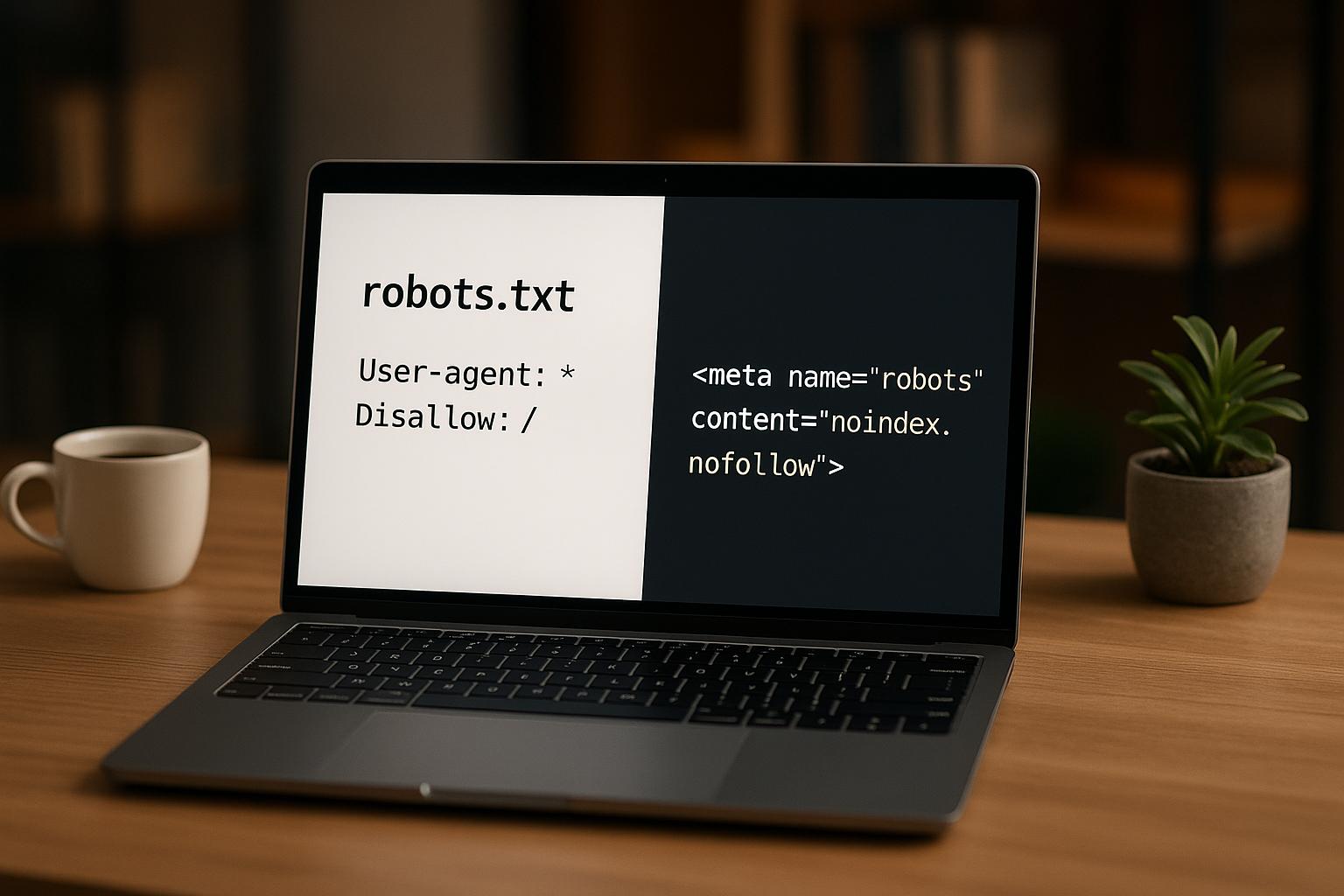Staging sites are critical for testing websites before launch, but if search engines index them, it can lead to traffic loss, duplicate content issues, and even data exposure. To prevent this, you can use robots.txt or meta robots tags to control search engine access. Here’s a quick breakdown:
Key Takeaways
- Robots.txt: Blocks crawling for entire sites or directories. Easy to implement but publicly visible and not foolproof for preventing indexing.
- Meta Robots Tags: Controls crawling and indexing at the page level. Offers more precise control but requires manual setup on each page.
Quick Comparison
| Feature | Robots.txt | Meta Robots Tags |
|---|---|---|
| Scope | Site-wide (directory level) | Page-specific |
| Visibility | Publicly accessible | Hidden in HTML |
| Control | Crawling | Indexing and crawling |
| Best Use Case | Blocking large sections | Fine-tuned control per page |
Pro Tip: Using both methods together provides stronger protection. For example, use robots.txt for site-wide restrictions and meta robots tags for sensitive pages.
Actionable Advice
- Use
robots.txtto block entire staging environments:User-agent: * Disallow: / - Add
<meta name="robots" content="noindex, nofollow">to prevent indexing specific pages. - Secure staging sites with passwords or IP restrictions for maximum protection.
Before launching your site, remove all crawl restrictions to ensure search engines can index your live content. Mismanaging these tools can lead to SEO problems, so plan carefully!
Using Robots.txt for Staging Sites
How Robots.txt Works
A robots.txt file is a simple text document placed in the root directory of your site (e.g., http://staging.example.com/robots.txt). Its job is to tell search engine bots which parts of your site they can or can’t crawl, following the Robots Exclusion Protocol. When a bot visits your staging site, it checks for this file before crawling anything else.
The syntax is straightforward. For instance, if you want to block all search engines from accessing your staging environment, you can use:
User-agent: * Disallow: / Or, if you want to block only Googlebot from a specific directory, the code would look like this:
User-agent: Googlebot Disallow: /staging-folder/ Keep in mind that Google has a 500 KiB size limit for robots.txt files. Anything beyond this limit will be ignored. Also, the file applies only to the specific domain and protocol it’s hosted on. So, if you’re working with a staging subdomain, it needs its own robots.txt file. This simple setup can effectively block unwanted crawling while offering some distinct benefits.
Benefits of Robots.txt
One of the biggest perks of using robots.txt on staging sites is its simplicity. With just a few lines of code, you can stop search engines from indexing your entire staging environment. This is particularly helpful in avoiding duplicate content issues when your staging and production sites are similar.
Another advantage is better crawl budget management. By blocking unnecessary staging pages, you ensure search engines focus their resources on crawling your live, valuable content instead of wasting time on development pages.
Robots.txt also provides a useful testing ground. You can use the same robots.txt file from your production site on your staging environment to simulate real-world crawling. This lets you verify internal links and check how resources are allocated before going live. Plus, editing the file is easy through your hosting control panel or FTP.
Drawbacks of Robots.txt
While robots.txt is handy, it comes with limitations that you can’t ignore. The most important one? Robots.txt is a suggestion, not a rule. Major search engines usually respect it, but some crawlers might disregard it entirely.
"The robots.txt is the most sensitive file in the SEO universe. A single character can break a whole site." – Kevin Indig, Growth Advisor
Another issue is that your robots.txt file is publicly accessible. Anyone can view it by visiting your site’s URL and appending /robots.txt. This visibility could reveal your site’s structure or sensitive staging areas to competitors or bad actors.
"Robots.txt can be dangerous. You’re not only telling search engines where you don’t want them to look, you’re telling people where you hide your dirty secrets." – Patrick Stox, Technical SEO
Perhaps the most concerning drawback is that robots.txt doesn’t completely prevent indexing. If an external site links to your staging pages, they might still appear in search results – even if robots.txt blocks them. Additionally, crawlers may interpret the file’s syntax differently, and because robots.txt files are cached, updates might not take effect immediately. It’s also worth noting that as of September 1, 2019, Google no longer supports the use of noindex directives in robots.txt files, further reducing its control over indexing.
For sensitive staging content, it’s wise to pair robots.txt with secure authentication methods for stronger protection.
Meta Tags for Staging Site Crawl Control
How Meta Robots Tags Work
Meta robots tags are a page-specific way to control how search engine crawlers interact with your site. Unlike robots.txt files, which apply directives across an entire site, meta robots tags operate at the individual page level. These tags are placed in the <head> section of a webpage and guide search engines on how to handle that specific page.
"The robots meta tag is an HTML tag that goes the head tag of a page and provides instructions to bots. Like the robots.txt file, it tells search engine crawlers whether or not they are allowed to index a page."
– woorank.com
Here’s an example of a meta robots tag in action:
<meta name="robots" content="noindex, nofollow"> The most common directives include:
- noindex: Prevents the page from being included in search results.
- nofollow: Stops crawlers from following links on the page.
- index: Allows the page to be indexed.
- follow: Permits crawlers to follow links.
These directives can be combined, separated by commas, to customize crawler behavior for each page. For instance, you might use noindex, follow to block a page from showing up in search results while still passing link authority.
Meta robots tags provide an added layer of control. Even if a staging page is accessible through robots.txt, a properly configured meta robots tag can ensure it doesn’t get indexed. This granular control is especially useful in safeguarding sensitive or incomplete content on staging sites.
Benefits of Meta Robots Tags
Meta robots tags offer several advantages, particularly when it comes to staging environments:
- Precise Page Control: You can apply specific rules to individual pages, allowing flexibility in how each page is treated by search engines. For example, you can block sensitive test pages while leaving others accessible for testing purposes.
- Increased Security: Unlike robots.txt files, which are publicly visible and can expose your site’s structure, meta robots tags are embedded in the HTML, making them less obvious to external parties.
- Reliable Indexing Management: When search engines encounter a
noindexdirective, they effectively remove that page from their index. Additionally, pairingnoindexwithfollowensures that link authority continues to flow through links on the page.
These benefits make meta robots tags a useful tool for managing staging site visibility.
Drawbacks of Meta Robots Tags
However, meta robots tags are not without their challenges:
- Manual Implementation: Each page requires its own meta robots tag, which can be a tedious and error-prone process. Missing just one page could result in unintended indexing.
- Crawl Budget Usage: Search engines must crawl a page to read its meta robots tag. This means staging pages will still consume crawl budget, which could otherwise be allocated to your live site.
- Limited Scope: Meta robots tags only apply to HTML content. To control access to images, PDFs, or other non-HTML resources, additional measures are necessary.
- Timing Issues: Search engines need to crawl a page before the meta robots tag takes effect. During this brief window, there’s a risk that unprotected staging content might be indexed.
While meta robots tags are a powerful tool for controlling crawler behavior, these limitations highlight the importance of combining them with other methods to fully secure your staging environment.
How Robots.txt Works
sbb-itb-880d5b6
Robots.txt vs Meta Tags: Side-by-Side Comparison
Let’s break down the key differences between robots.txt and meta robots tags to help you decide the best way to manage your staging site. Each method serves a unique purpose, operates differently, and offers its own set of advantages depending on your specific needs.
Robots.txt works at the server level, controlling how search engine crawlers interact with entire sections or directories of your site. When a crawler visits, it checks the robots.txt file first to see which areas are restricted. This makes it a great choice for blocking large sections of content with a single rule.
Meta robots tags, on the other hand, operate at the page level. These tags allow you to manage crawling and indexing for individual URLs. By embedding specific instructions within the HTML of a page, you gain precise control over how search engines handle that content. This distinction makes it easier to compare the two methods side by side.
One key difference is visibility. Robots.txt files are publicly accessible (e.g., yoursite.com/robots.txt), which means anyone can see the restrictions you’ve set. Meta robots tags, however, are hidden within the HTML, keeping your instructions less exposed – especially useful for protecting sensitive staging areas.
It’s important to note that while robots.txt can block crawling, it doesn’t always stop indexing if external links point to the restricted content. Meta robots tags offer better control over indexing, but only if the page is crawlable.
Comparison Table
Here’s a quick overview of how these two methods stack up:
| Feature | Robots.txt | Meta Robots Tags |
|---|---|---|
| Scope | Site-wide (directory level) | Page-specific |
| Visibility | Publicly accessible | Not publicly accessible |
| Control | Crawling | Indexing and crawling |
| Best Use Case | Blocking large sections, staging sites | Fine-tuned control, sensitive content |
Choosing between these methods depends on how complex and secure your staging environment needs to be. In many cases, combining both provides a stronger solution – using robots.txt for broad restrictions and meta robots tags for more detailed, page-level control. This layered approach can help you establish a solid strategy for managing search engine access to your staging site.
Best Practices for Staging Site Crawl Control
Choosing the right crawl control method depends on how much security and page-level control you need. By understanding how tools like robots.txt and meta robots tags work, you can craft a strategy that keeps your staging environment secure and search-engine-friendly.
When to Use Robots.txt for Site-Wide Blocking
Robots.txt is a great choice when you want to block access to an entire staging environment or large sections of your site. It’s particularly useful for protecting sensitive development areas and avoiding duplicate content issues.
Here’s an example of a simple rule you can add to your robots.txt file:
User-agent: * Disallow: / This directive prevents all search engines from crawling your staging site. It’s especially effective if your staging site is an exact replica of your live site, as it stops search engines from indexing duplicate content. As CleverPhD, a contributor to the Moz Q&A Forum, explains:
"Public dev sites are the fastest way to get duplicate content into the index and to jack with the ranking of your current site. It is key that all of them are locked down."
While robots.txt is excellent for large-scale blocking, such as restricting access to testing directories or experimental features, it’s worth noting that this file is publicly accessible. If privacy is a major concern, consider additional measures.
For more selective control, meta robots tags can provide page-specific blocking.
When to Use Meta Robots Tags for Page-Level Control
Meta robots tags allow you to fine-tune which pages search engines can crawl and index. If you want to block specific pages from appearing in search results, you can use a tag like this:
<meta name="robots" content="noindex"> This method is perfect when you need to restrict access to only certain pages, rather than the entire site.
Using Both Methods Together
For maximum protection, you can combine robots.txt and meta robots tags to create a layered approach. However, it’s important to use them strategically. Don’t apply both methods to the same page. If a page is blocked by robots.txt, search engines won’t crawl it, which means they won’t see any meta tags, including noindex. As Google’s documentation states:
"If a page is disallowed from crawling through the robots.txt file, then any information about indexing or serving rules will not be found and will therefore be ignored. If indexing or serving rules must be followed, the URLs containing those rules cannot be disallowed from crawling."
To further secure your staging environment, consider adding password protection or IP restrictions.
Before launching your site, make sure to remove all crawl restrictions. Update your robots.txt file, delete noindex tags, and disable any password or IP protections. As Ralf van Veen, a Senior SEO Specialist, advises:
"Remove password protection and make sure the robots.txt file and noindex tags are modified to allow indexing by search engines."
Conclusion
Managing crawlability on staging sites isn’t just a technical task – it’s a crucial measure to safeguard your SEO rankings and protect sensitive data. Tools like robots.txt and meta robots tags each offer specific advantages, and understanding how they work can help you make smarter decisions.
The best results often come from combining both methods. Robots.txt is ideal for site-wide restrictions, keeping entire staging environments off search engine radars. On the other hand, meta robots tags allow for more targeted control, ensuring specific pages remain hidden when necessary. Together, they form a solid defense for your site’s SEO and privacy.
Be cautious – mismanaging crawl control can lead to serious SEO issues. If staging content gets indexed, it can create duplicate content problems and confuse users. That’s why it’s critical to have a well-thought-out plan in place.
Before your live site goes live, take time to review your crawl controls. Remove any robots.txt blocks, clear out noindex tags, and deactivate security measures meant only for staging. This ensures your live site is open to search engines, reaches your audience effectively, and maintains its SEO performance while keeping the staging environment secure.
FAQs
How can I make sure my staging site is blocked from search engines but still accessible to my team for testing?
To keep your staging site private from search engines while still accessible to your team, rely on HTTP authentication or password protection. These methods ensure that only authorized users can access the site. You can also use a robots.txt file or noindex meta tags to block search engines from crawling or indexing your site. By combining these approaches, you add an extra layer of security, keeping your staging environment private throughout the development process.
What are the risks of using only robots.txt to secure a staging site, and how can they be avoided?
Using just a robots.txt file to protect a staging site comes with significant risks. Since this file is publicly accessible, anyone – including potential attackers – can easily view it. This visibility could reveal sensitive directories or files, giving malicious actors a roadmap to exploit vulnerabilities. Plus, robots.txt is essentially a set of guidelines for search engines; it doesn’t physically block access or stop unauthorized users from entering restricted areas.
To address these vulnerabilities, consider implementing stronger security measures. Options like password protection, IP whitelisting, or server-side authentication provide real access control. These methods ensure that only authorized users can access your staging site, offering much stronger safeguards for sensitive information.
When should I use meta robots tags instead of robots.txt to manage search engine access on my staging site?
Meta robots tags are perfect when you need detailed control over individual pages on your staging site. For instance, if you want to stop specific pages from being indexed or crawled, you can manage this directly in the page’s HTML using these tags.
Meanwhile, robots.txt is better suited for blocking access to larger sections or directories of your staging site. This comes in handy during development when broader restrictions are needed.
To put it simply, use meta robots tags for precise page-level management and robots.txt for wide-reaching or directory-level control.