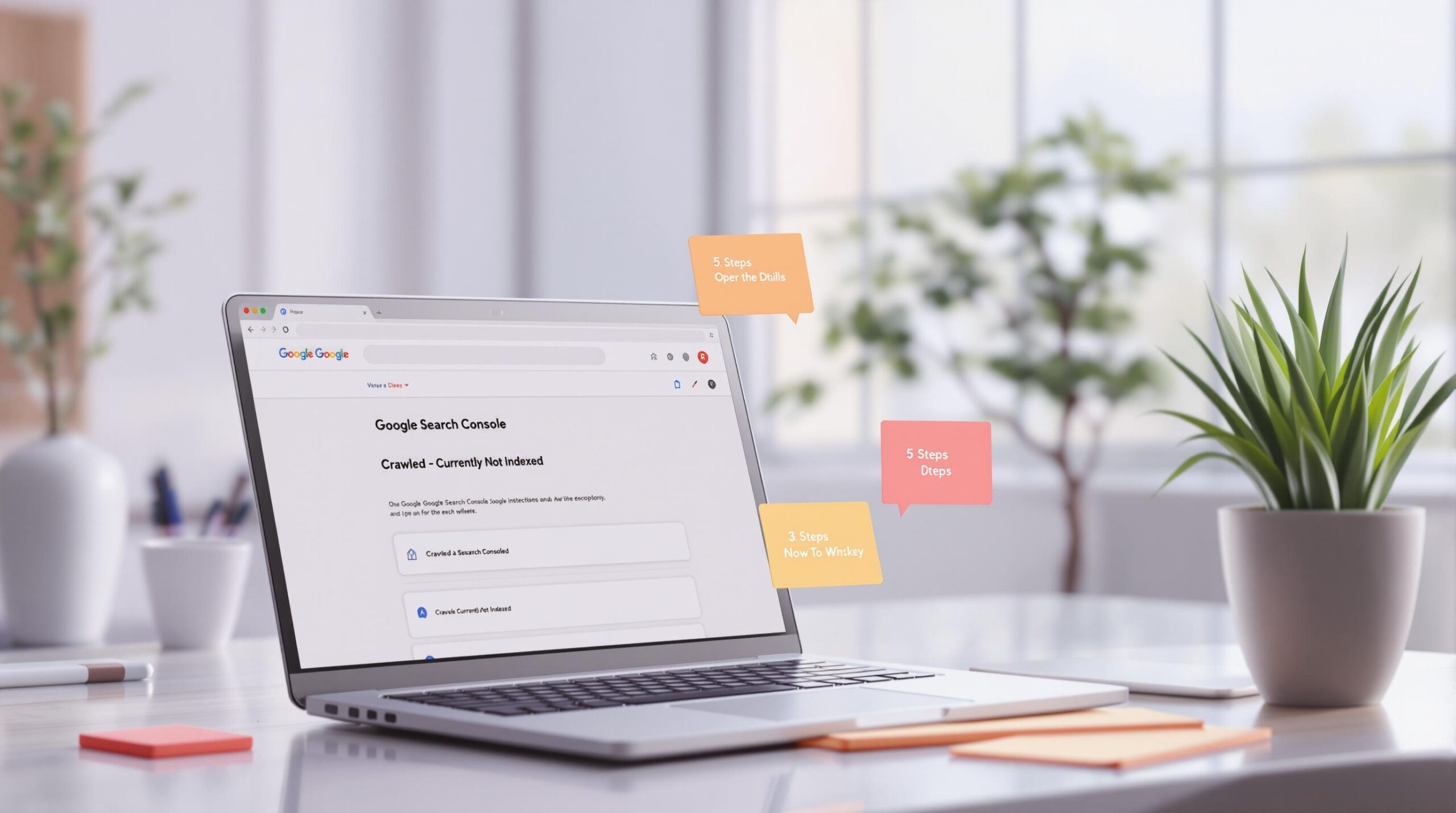When Google flags your pages as "Crawled – Currently Not Indexed", it means your site is being crawled, but some pages aren’t being added to search results. This can lower your visibility and hurt organic traffic.
Why does this happen?
- Thin or low-quality content: Pages lack value for users.
- Technical issues: Errors like blocked resources or rendering problems.
- Weak internal linking: Google struggles to navigate your site.
- Slow loading speeds: Poor user experience affects indexing.
How to fix it:
- Find problem pages: Use Google Search Console to identify affected URLs.
- Improve content: Match user intent and add depth to your pages.
- Fix technical issues: Add internal links, correct meta tags, and speed up loading times.
- Request indexing: Use Google Search Console or submit a sitemap.
- Monitor results: Track progress in Search Console to ensure indexing improves.
By following these steps, you can resolve indexing problems, boost visibility, and improve your site’s overall performance.
How to Fix CRAWLED – CURRENTLY NOT INDEXED: Solve …
Step 1: Find Problem Pages
To address the "Crawled – Currently Not Indexed" issue, start by identifying the affected pages using Google Search Console. This step helps you compile a focused list of URLs that need attention.
Open Google Search Console
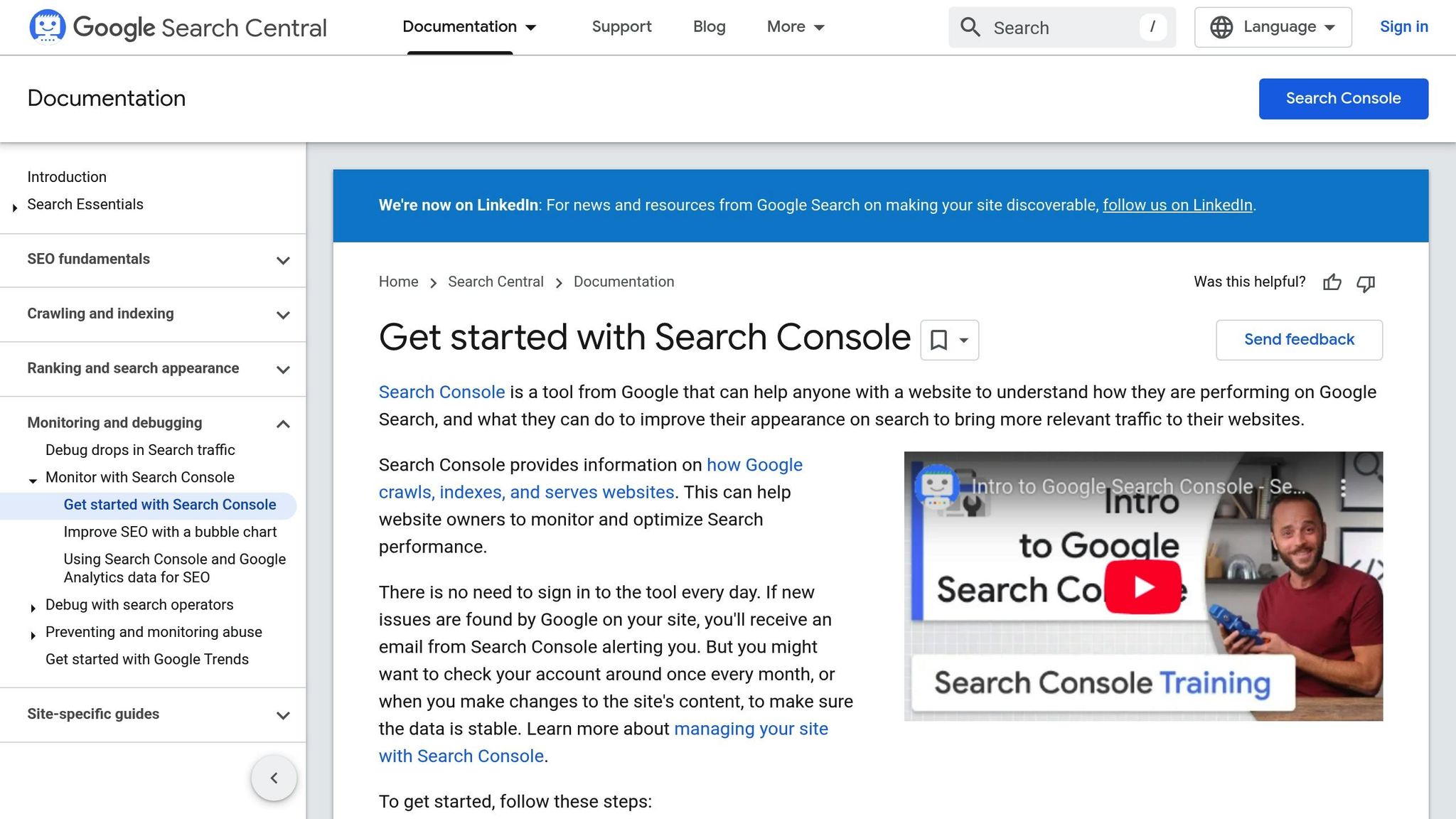
Follow these steps to locate the relevant pages:
- Select your property from the dropdown menu.
- Click "Pages" in the left-hand menu.
- Choose "Index" from the main reporting options.
- Filter for the "Crawled – Currently Not Indexed" status.
This report will show you which pages were crawled but not indexed. Pay special attention to those flagged in the last 90 days, as they likely represent the most urgent indexing issues. Once identified, use the URL Inspection Tool to analyze these pages in detail.
Check URL Status
Inspect Individual URLs
Use the URL Inspection Tool to examine each flagged URL. It provides crucial information, including:
- The last crawl date
- Mobile usability status
- Resource loading details
- A rendered screenshot of the page
Review Technical Details
The inspection results will pinpoint specific problems that might be blocking indexing, such as:
- JavaScript rendering issues
- Missing or incorrect meta robots tags
- Blocked resources
- Mobile usability errors
Create Priority Categories
Group the affected pages by their importance and set timelines for action. Here’s an example of how you might organize them:
| Priority Level | Page Type | Action Timeline |
|---|---|---|
| High | Revenue-generating pages | Fix within 24–48 hours |
| Medium | Blog posts and articles | Fix within 1 week |
| Low | Archive pages | Schedule for next update |
This approach ensures that the most critical pages are addressed first while keeping less urgent fixes on your radar.
Step 2: Fix Content Issues
Refining your content is essential to meet user search intent and improve indexing. Here’s how to elevate your content quality effectively.
Write Better Content
To ensure your content aligns with what users are looking for, focus on these key areas:
- Match Search Intent: Make sure your target keywords directly address user queries with clear and precise answers.
- Improve Content Depth: Provide thorough insights that cover the topic comprehensively, making your content more relevant.
| Content Issue | Solution | Expected Outcome |
|---|---|---|
| Lack of depth | Add detailed information that fully addresses user questions | Content that meets user needs, increasing the chances of better search indexing |
| Misaligned with search intent | Adjust content to directly respond to user search queries | Greater relevance in search results and improved indexing performance |
Step 3: Fix Technical Setup
Improving your technical setup can significantly enhance how search engines index your site.
Add Internal Links
Follow these tips for effective internal linking:
- Use clear, descriptive anchor text to link affected pages to relevant content.
- Link from high-authority pages using contextually appropriate anchor text.
- Add links naturally to improve both user experience and crawlability.
Good internal linking not only helps fix technical issues but also makes it easier for search engines to navigate your site.
Correct Technical Errors
Address these common technical issues:
- Check robots.txt: Remove any accidental blocking directives.
- Review meta robots tags: Ensure index/noindex tags are properly configured.
- Set up canonical tags: Resolve duplicate content problems.
Fixing these issues improves site performance and helps search engines process your pages more efficiently.
Speed Up Page Loading
Use Google PageSpeed Insights to test your site’s speed. Then take these steps to improve it:
- Compress images to reduce file sizes without sacrificing quality.
- Eliminate unused JavaScript, redundant CSS, and unnecessary inline styles.
- Enable browser caching with appropriate expiration settings for static and dynamic content.
Faster page loading enhances user experience and search engine rankings.
Step 4: Submit Pages for Indexing
Once you’ve made content and technical updates, it’s time to get Google to revisit and index your pages.
Submit Individual URLs
If you only need to update a few pages, the URL Inspection Tool in Google Search Console is your go-to:
- Open the tool in Google Search Console.
- Enter the page’s URL in the search bar.
- After analysis, click "Request Indexing."
Keep in mind, Google limits URL submissions to a few hundred per day per property. Focus on your most important pages first.
For larger updates, a priority sitemap is a better option.
Create a Priority Sitemap
When dealing with multiple pages, a dedicated sitemap helps you streamline the process:
1. Generate a Priority Sitemap
Create an XML sitemap listing only the updated pages you want Google to revisit.
2. Adjust Sitemap Settings
Fine-tune the sitemap with these settings:
- Assign
<priority>values of 1.0 to your most critical pages. - Update
<lastmod>tags with the latest modification dates. - Double-check your XML for proper formatting.
3. Submit and Track Progress
Once your priority sitemap is ready:
- Upload it in Google Search Console.
- Use the "Sitemaps" report to track its submission and progress.
- Check the "Coverage" report for detailed updates on indexing status.
Keep the priority sitemap live until Google confirms the pages are indexed. Afterward, fold these URLs back into your main sitemap to maintain efficiency with Google’s crawl budget.
Step 5: Check Results
Once you’ve updated your content and technical settings, it’s time to confirm whether these changes are improving your site’s indexing.
Monitor Index Status
Use Google Search Console’s Coverage Report to track how your pages are performing. Pay close attention to the "Crawled – Currently Not Indexed" section. Key metrics to watch include:
- Valid pages: Successfully indexed pages.
- Excluded pages: Pages intentionally left out of the index.
- Error pages: Pages with indexing problems.
- Valid with warnings: Pages indexed despite potential issues.
Check the graph comparing indexed and non-indexed pages. Ideally, you’ll see fewer "Crawled – Currently Not Indexed" entries and more valid indexed pages. This shows that your updates are helping pages get indexed by Google.
Schedule Regular Checks
Ongoing monitoring is just as important as the initial review. Set up a schedule to ensure your indexing efforts are consistent and effective:
- Weekly: Look for new entries under "Crawled – Currently Not Indexed", track URL submissions, and review indexing trends.
- Monthly: Assess content freshness, internal link performance, and page metrics.
- Quarterly: Inspect your XML sitemap, robots.txt file, and Core Web Vitals.
If certain pages still aren’t indexed after 4-6 weeks, take these steps:
- Review the content to ensure it’s unique and offers value.
- Check for duplicate content issues.
- Evaluate your internal linking for opportunities to improve.
- Update the page with relevant, up-to-date information.
This methodical approach will help keep your pages visible in Google’s index over the long term.
Wrapping It Up
Addressing the ‘Crawled – Currently Not Indexed‘ issue can significantly improve your site’s visibility. By following these five steps – identifying problems, improving content and technical aspects, re-submitting URLs, and tracking outcomes – you can resolve indexing issues effectively.
This process not only tackles the immediate problem but also strengthens your site’s overall SEO. Proper indexing is key to driving organic traffic and enhancing SEO performance.
To keep your site indexed, focus on delivering content that aligns with search intent and ensure your technical setup remains in top shape.
"You’re not paying for a checklist of tasks; you’re paying for outcomes. We’re relentless in our pursuit of success and adjust strategies based on what’s getting you results – whether that’s new tactics, shifting focus, or doubling down on winning strategies." – SearchX