SEO reporting can be time-consuming and prone to errors. Workflow automation solves this by saving time, ensuring accuracy, and providing real-time updates. Here’s how it helps:
- Saves Time: Automates repetitive tasks like data collection, chart creation, and report formatting, saving 2+ hours per client weekly.
- Improves Accuracy: Eliminates manual errors by pulling data directly from platforms like Google Analytics and Search Console.
- Delivers Real-Time Insights: Provides up-to-date metrics, helping teams respond quickly to changes.
- Scales Easily: Handles growth without increasing workload, making it ideal for agencies managing multiple clients.
- Enhances Client Communication: Offers tailored, polished reports with real-time dashboards for better transparency.
Quick Comparison: Manual vs. Automated SEO Reporting
| Aspect | Manual Reporting | Automated Reporting |
|---|---|---|
| Time Investment | 2+ hours per client weekly | Initial setup, minimal effort |
| Data Accuracy | Prone to errors | Direct API pulls ensure precision |
| Real-Time Updates | Requires manual refreshes | Automatic, continuous updates |
| Scalability | More clients = more work | Handles growth with ease |
| Client Access | Limited to email/meetings | 24/7 dashboard access |
How I built an A.I. SEO Analytics Reporting System with n8n
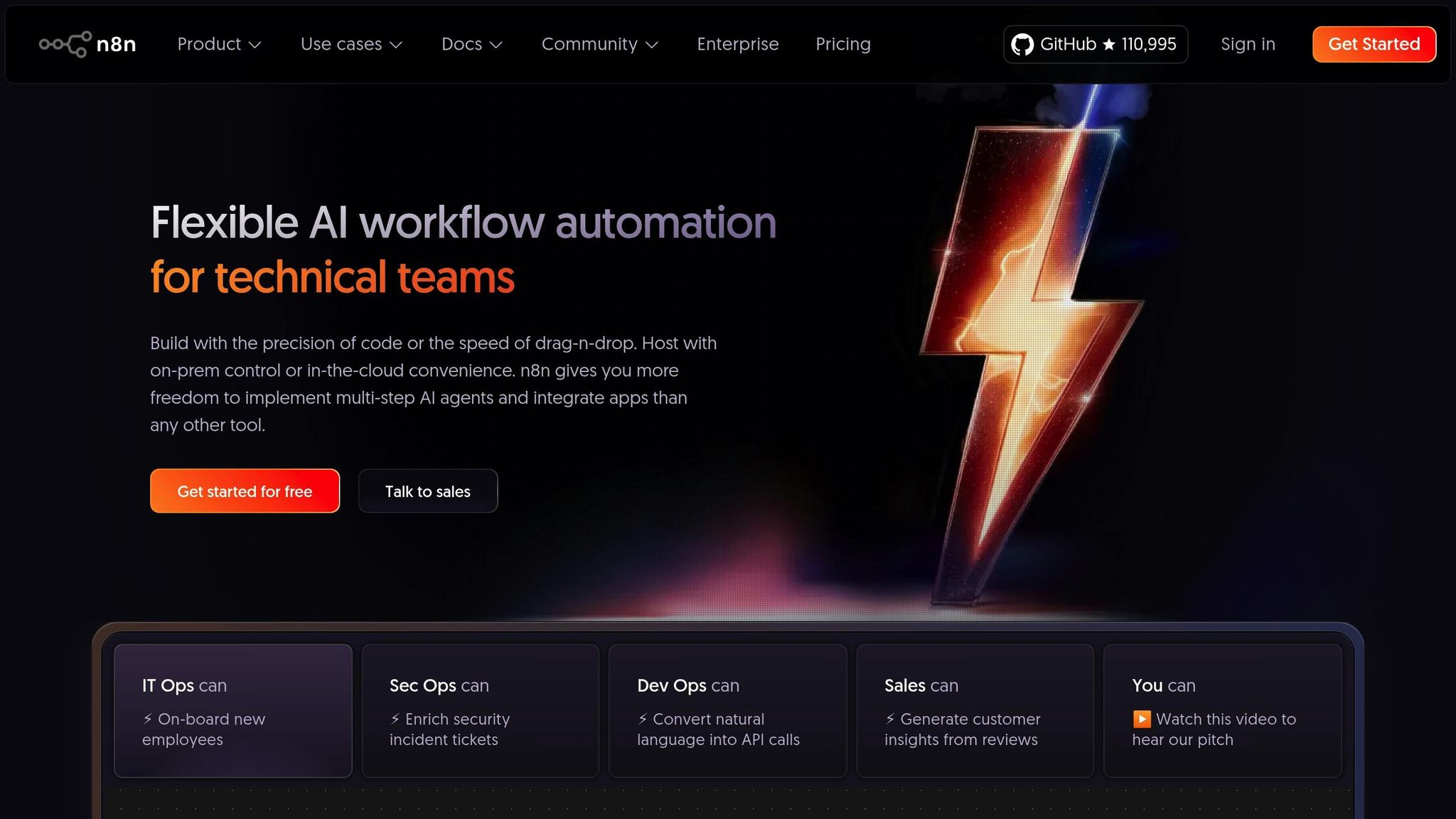
Key Benefits of Automating SEO Reporting
Automating SEO reporting goes beyond just saving time – it reshapes how agencies manage campaigns, improving efficiency, accuracy, and client relationships. Let’s break down how automation makes a difference.
More Efficiency and Time Savings
One of the biggest perks of automation is the time it saves by cutting out repetitive tasks. Think about the manual process: logging into multiple platforms, copying data, creating charts, and formatting reports. It’s a time drain, often taking 2 hours per client every week.
With automation, that time can be redirected to high-value tasks like keyword research, content updates, and fixing technical SEO issues. And as your client list grows, the savings multiply:
| Client Load | Weekly Time Saved | Monthly Time Saved |
|---|---|---|
| 10 Clients | 20 hours | 80 hours |
| 25 Clients | 50 hours | 200 hours |
| 50 Clients | 100 hours | 400 hours |
Better Data Accuracy and Consistency
Manual reporting is vulnerable to mistakes – typos, calculation errors, and inconsistent formatting can all creep in. Automation eliminates these risks by pulling data directly from platforms like Google Analytics and Search Console using secure APIs. This ensures your reports are as accurate as the original data.
Automation also standardizes the reporting process. Pre-set templates, consistent calculations, and scheduled data updates mean every report is polished and reliable. Plus, integrated dashboards combine data from multiple sources, giving you a complete picture without manual effort.
Better Client Communication
Client relationships thrive on transparency and clear communication, and automated reporting delivers both. Instead of waiting for monthly updates, clients can access real-time performance metrics whenever they need them. Charts, graphs, and summaries simplify complex SEO data, making it easier for clients to understand – even if they’re not technically inclined.
Automation also tailors reports to focus on each client’s key performance indicators, whether that’s local search rankings, organic traffic, or conversions. Scheduled report deliveries keep clients informed, while white-label options ensure your agency’s branding shines through.
Manual vs. Automated SEO Reporting: A Quick Comparison
Here’s a snapshot of how automation stacks up against traditional reporting methods:
| Aspect | Manual Reporting | Automated Reporting |
|---|---|---|
| Time Investment | 2+ hours per client weekly | Initial setup, then minimal effort |
| Data Accuracy | Prone to errors and typos | Direct API pulls ensure precision |
| Consistency | Varies by individual effort | Standardized templates and workflows |
| Scalability | More clients = more work | Handles growth with ease |
| Real-time Updates | Requires manual refreshes | Automatic, continuous updates |
| Client Access | Limited to email or meetings | 24/7 dashboard access |
| Professional Presentation | Depends on team effort | Consistently polished reports |
This comparison highlights why automation is a game-changer for agencies. The upfront setup effort quickly pays off, leading to smoother operations, more reliable data, and happier clients.
Core Features of Workflow Automation in SEO Dashboards
Automated SEO reporting streamlines how data is collected, processed, and delivered. By understanding the key features of these tools, you can select the best options to enhance your reporting process. These features not only address challenges discussed earlier but also improve efficiency and precision in SEO reporting.
API Integrations for Real-Time Data Access
API integrations are the backbone of automated SEO dashboards. They connect your reporting platform directly to tools like Google Analytics, Search Console, and other SEO systems. This eliminates the hassle of manual data exports and ensures your reports always reflect the most up-to-date information. With real-time data synchronization, you can quickly identify trends or tackle issues as they arise – whether it’s reacting to a sudden drop in rankings or showcasing quick wins to clients.
"seoClarity allows you to approach many different SEO strategies, from technical to content. The API connections allow you to bring many tools into one UI, which can also be very helpful and convenient."
– Hunter Balck, Search Engine Optimization Analyst
APIs such as REST or GraphQL enable seamless data updates, scheduled refreshes, and a dependable flow of information.
Customizable Templates and Dashboards
Pre-built templates simplify the initial setup, but the real value lies in customization. Tailored dashboards transform generic reports into powerful communication tools. For example, local businesses might prioritize Google My Business insights and local rankings, while e-commerce clients may focus on organic traffic and conversion metrics. The ability to adjust dashboards to fit these needs ensures that reports remain relevant and impactful.
Additionally, white-label customization allows agencies to maintain a polished, professional look by incorporating custom logos, color schemes, and branding elements into reports. Advanced platforms also offer role-based access, ensuring team members only see the metrics that matter to their specific roles. This level of personalization not only enhances data accuracy but also scales effortlessly to meet varying client requirements.
Automated Report Delivery
Automated delivery options take efficiency to the next level by handling the creation and distribution of reports. You can schedule weekly updates for ongoing monitoring or monthly reports for a more detailed analysis. Some platforms even allow real-time alerts, so you can act swiftly when significant changes occur.
Modern tools go beyond basic email attachments. Many offer secure client portals where stakeholders can access current and past reports whenever needed. Reports can also be delivered in multiple formats – like PDFs for presentations or interactive dashboards for deeper exploration. Integration with tools like Slack or Microsoft Teams ensures that the right people are notified as soon as reports are ready or when specific performance thresholds are met.
These core features work together to create a robust automation system that handles the technical heavy lifting, freeing you to focus on strategy and building stronger client relationships – all while ensuring consistent and precise reporting.
Step-by-Step Guide to Setting Up Automated SEO Reporting
Automating SEO reporting can simplify your workflow, improve accuracy, and save time. For small and medium-sized businesses, this process starts with defining clear objectives and building a system that works efficiently over time.
Identify Key Metrics and Data Sources
Before jumping into tools and templates, it’s essential to define what success looks like for your business. Joe Kindness, Founder & CEO at AgencyAnalytics, puts it this way:
"SEO metrics are your agency’s scoreboard – they tell you what’s working, what needs improvement, and how to get better results for your clients."
Start by determining the metrics that matter most to your goals. Common ones include organic sessions, conversion rates, keyword rankings, crawl errors, and engagement metrics like bounce rate, time on site, pages per visit, mobile traffic, and organic click-through rates.
To track these metrics, your primary data sources will likely include Google Analytics and Google Search Console. For deeper insights, tools like Ahrefs and SEMrush can be useful. Smaller businesses often rely on free or budget-friendly tools, while larger organizations may invest in premium options.
Once you’ve identified your metrics and data sources, the next step is to choose the right tools for automation.
Choose and Configure Workflow Automation Tools
Selecting the right tools can significantly cut down on time spent manually compiling reports. In fact, automating SEO reporting can save agencies around two hours per client each week.
Look for tools with features like customizable reporting, real-time analytics, and seamless integration capabilities [4, 25]. Google Looker Studio is a popular, cost-effective choice, especially when paired with connectors from tools like Ahrefs. Chris Haines, SEO Director, emphasizes:
"Automating your SEO reporting process isn’t always easy to do. But by using Ahrefs’ Google Looker Studio connectors, you can make it easier to automate your SEO reporting process – without sacrificing quality."
When configuring your tools, focus on automating data collection. This involves setting up systems that pull metrics from multiple platforms into a unified dashboard. Ensure your tools refresh data regularly and include features to report technical issues like broken links or page errors.
To streamline the process further, connect your reporting platform to all relevant data sources using APIs. This eliminates the need for manual exports and ensures your reports always reflect the latest data.
Set Up Report Templates and Delivery Schedules
Once your tools are in place, the next step is structuring your reports. Reports are a key way to communicate the value of your SEO efforts and demonstrate ROI. Use visuals like charts and graphs to make data easier to understand. Tailor the level of detail to your audience: high-level summaries for executives and more in-depth analyses for marketing teams [25, 27].
Here are a few ways to customize your reports:
| Report Customization Options | Benefits |
|---|---|
| Branded Templates | Reinforces your agency’s identity |
| Custom Metrics Selection | Focuses on the most relevant KPIs for each client |
| Flexible Delivery Schedule | Matches client preferences for updates |
| Segmented Data Views | Provides targeted insights for different stakeholders |
Set up automated schedules for generating and delivering reports. Depending on your needs, this could mean weekly updates for regular monitoring, monthly reports for detailed analysis, or quarterly reviews for strategic planning. Modern tools allow you to deliver reports via secure client portals, email, or integrations with platforms like Slack.
Make sure to test your reports for formatting and clarity. You might also offer reports in multiple formats – PDFs for presentations and interactive dashboards for deeper dives. Consider time zone differences and include real-time alerts for major performance changes to ensure your clients stay informed.
When done right, automated reporting not only enhances efficiency but also strengthens client relationships by keeping them in the loop with actionable insights.
Overcoming Challenges and Optimizing Automation
Workflow automation can transform SEO reporting, but it’s not without its hurdles. By understanding these challenges and implementing smart strategies, businesses can unlock the full potential of automated systems.
Common Challenges in Workflow Automation
One of the most frequent obstacles is resistance to change. With 68% of employees feeling overwhelmed by their workloads, introducing new systems can seem daunting. Employees may worry about job security or struggle to adapt to unfamiliar processes.
Another issue is the lack of process clarity. When workflows aren’t well-documented, automation efforts can falter. Poorly designed systems can create more problems than they solve, leading to inefficiencies and frustration.
The high upfront costs of automation tools and setup can also be a major hurdle, particularly for smaller businesses. Although automation offers long-term savings, initial expenses for software, training, and implementation can strain budgets.
Data security concerns are another significant challenge. SEO data often includes sensitive client information and competitive insights, so businesses must ensure that their automated systems are secure, with robust encryption and access controls.
Here’s a quick look at common challenges and potential solutions:
| Challenge | Solution |
|---|---|
| Resistance to Change | Involve employees early; communicate benefits |
| Integration Difficulties | Choose platforms with strong integration capabilities |
| Lack of Process Clarity | Map and document workflows before automation |
| High Initial Investment | Conduct a cost-benefit analysis before committing |
| Inadequate Training | Provide thorough training and ongoing support |
| Data Security | Use encryption and implement strict access controls |
| Scalability | Opt for cloud-based platforms for easier scaling |
Acknowledging these challenges is the first step toward building a more efficient automated system.
Best Practices for Successful Automation
To navigate these challenges, businesses should embrace a few key best practices. Overcoming resistance, addressing integration issues, and clarifying processes all start with proactive planning and clear communication.
Begin by engaging stakeholders early in the process. When employees are involved from the start, they are more likely to see automation as a tool that simplifies their work rather than a threat to their roles. This can turn skeptics into advocates.
Start small by automating simple, repetitive tasks that have a big impact. This gradual approach helps teams gain confidence and refine their skills while minimizing disruptions to ongoing operations.
Training is critical. Even the most advanced tools are only as effective as the people using them. Plan for comprehensive training during implementation and offer ongoing support as systems evolve.
Document every step of your workflows before automating them. Clear documentation reduces confusion, speeds up troubleshooting, and provides a valuable resource for onboarding new employees and refining processes over time.
Select metrics and KPIs that align with your business goals – like organic sessions, conversions, and keyword rankings. Avoid vanity metrics that don’t provide actionable insights.
Make continuous improvement a priority. Regularly review automated workflows to identify and fix bottlenecks. Monitor metrics like turnaround times, error rates, and client satisfaction to ensure your system is delivering results and demonstrating ROI to stakeholders.
Encourage team feedback. The people who use these systems daily often have the best insights into what’s working and where adjustments are needed.
Finally, strike a balance between automation and human oversight. While automation can handle data collection and basic analysis – especially with 85% of data being unstructured – human expertise is essential for interpreting results and making strategic decisions.
As Synergy Codes puts it:
"The real value comes from understanding both the advantages of workflow automation and the challenges of business process automation, and then making intentional decisions around them."
The goal isn’t just to automate for the sake of it – it’s about creating a system that reduces manual work and enhances human capabilities. By doing so, businesses can improve SEO reporting accuracy, save time, and focus on strategic priorities that drive real growth.
Conclusion
Workflow automation has reshaped how businesses handle SEO reporting, offering clear improvements in efficiency, accuracy, and scalability. For example, automating SEO reports can save agencies around 2 hours per client every week. For an agency managing 20 clients, that’s a total of 40 hours saved weekly – time that can be redirected toward strategic growth efforts.
Automation also significantly boosts accuracy. By leveraging API integrations, it removes the risk of human error, ensures consistent reporting, and delivers real-time updates. This means stakeholders always have access to the latest information. With such reliability, businesses are better positioned to manage a growing client base effectively.
Another key advantage is scalability. Automation allows companies to expand their operations – whether that means growing from 10 to 100 clients or branching out into new markets – without a corresponding increase in workload or resources.
For businesses looking to make the most of these benefits, professional guidance can make the transition smoother. SearchX provides a full suite of SEO solutions that integrate seamlessly with automated reporting systems. From technical SEO audits to content creation and keyword research, their tailored approach ensures businesses can capitalize on automation while still relying on human expertise for strategic decisions. This balance between automation and expert insights is the foundation of successful modern SEO.
FAQs
How does workflow automation make SEO reporting more accurate and efficient?
Workflow automation takes SEO reporting to a new level by cutting down on human errors and simplifying repetitive tasks. It ensures that data collection and analysis are handled consistently, removing the inconsistencies that often come with manual input.
When paired with tools like Google Analytics and Search Console, automation delivers accurate, real-time insights without the worry of data entry mistakes. The result? Reports you can trust, more detailed insights, and extra time for your team to focus on strategy and execution.
How can small businesses set up automated SEO reporting to save time and improve accuracy?
To set up automated SEO reporting for a small business, start by pinpointing the key performance indicators (KPIs) that align with your goals. These could include metrics like organic traffic, keyword rankings, or technical SEO performance. These KPIs will act as the backbone of your reports, helping you measure progress effectively.
Once you’ve identified your KPIs, turn to tools such as Google Analytics or Google Search Console to collect data. Use these tools to create reusable report templates. Many automation platforms offer scheduling options, so you can generate reports regularly without lifting a finger. Make sure to tailor these templates to reflect your business goals and deliver actionable insights.
Lastly, take time to periodically review the reports to ensure they stay relevant and provide clear guidance for improving your SEO efforts. Automating this process not only saves time but also ensures you have consistent, up-to-date insights into your website’s performance. This way, you can focus more on growing your business while staying informed about your online presence.
How does workflow automation improve communication and transparency in SEO reporting?
Workflow automation improves communication and clarity in SEO reporting by providing precise, consistent, and timely updates on performance metrics. With automated reports, the risk of manual errors drops significantly, ensuring clients get clear, reliable insights into how SEO strategies are performing.
By simplifying the reporting process, agencies can dedicate more time to refining strategies and executing campaigns, all while keeping clients in the loop with straightforward, digestible data. This approach not only builds trust but also highlights accountability and reinforces the value of continuous SEO efforts.




