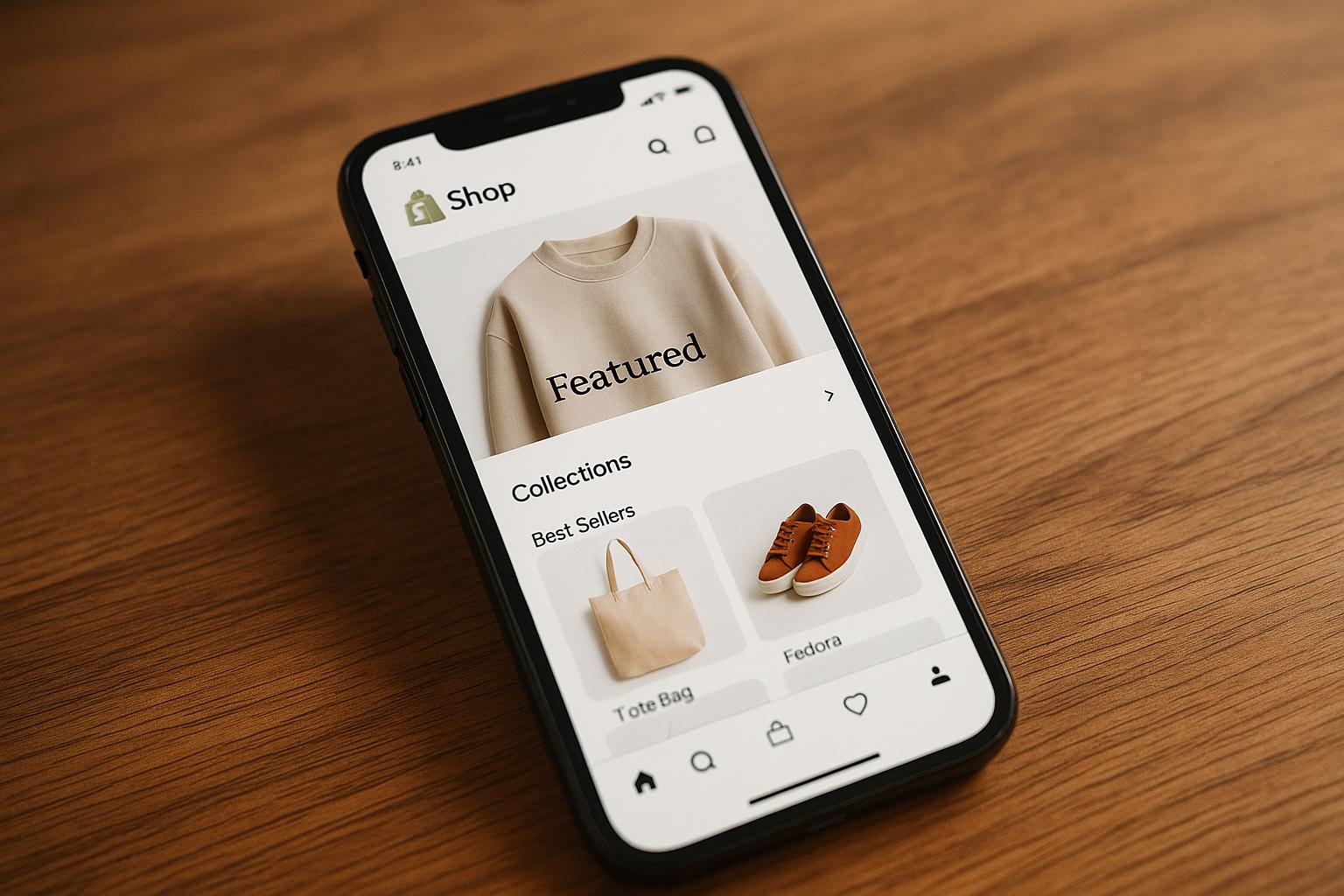Mobile SEO is essential for Shopify stores, as over 70% of e-commerce traffic comes from mobile devices. A slow or poorly designed mobile site can lead to lost customers and lower search rankings. Google’s mobile-first indexing prioritizes your site’s mobile version for rankings, making optimization non-negotiable. Here’s what you need to know:
- Mobile-first design: Build for mobile users first, focusing on responsive layouts, touch-friendly navigation, and readable typography.
- Speed matters: 53% of users leave a site if it takes over 3 seconds to load. Compress images, minimize code, and use lazy loading to improve load times.
- Theme selection: Choose mobile-optimized Shopify themes like Dawn for fast performance and responsive design.
- Content structure: Use short paragraphs, clear headings, and conversational language optimized for voice search.
- Technical SEO: Ensure proper schema markup, fast load times, and accessible design to boost rankings and user experience.
A mobile-optimized Shopify store improves conversions, customer retention, and search visibility. Start by focusing on speed, usability, and mobile-friendly design.
Mobile-First Design Principles
What is Mobile-First Design?
Mobile-first design focuses on creating a seamless experience for users on smartphones before scaling up for larger screens. As Lucy Carney from Shopify explains:
"Mobile-first design means building your site for mobile before building your desktop version. It means focusing on your user, their needs, and the best way to showcase your client’s content."
With over 5.5 billion people accessing the internet – 96% of them primarily through mobile devices – and mobile traffic expected to reach 60% by the end of 2024, this approach is essential. In the U.S. alone, mobile users are projected to surpass 308 million. Additionally, mobile-first design aligns perfectly with Google’s mobile-first indexing, ensuring your site performs well on search engines while delivering a high-quality experience across devices.
Unlike the traditional desktop-first approach, which often leaves mobile users with a subpar experience, mobile-first design starts with the essentials and builds upward. Shopify supports this strategy with mobile-optimized themes that include features specifically tailored for smaller screens.
Key Features of Mobile-Optimized Shopify Themes
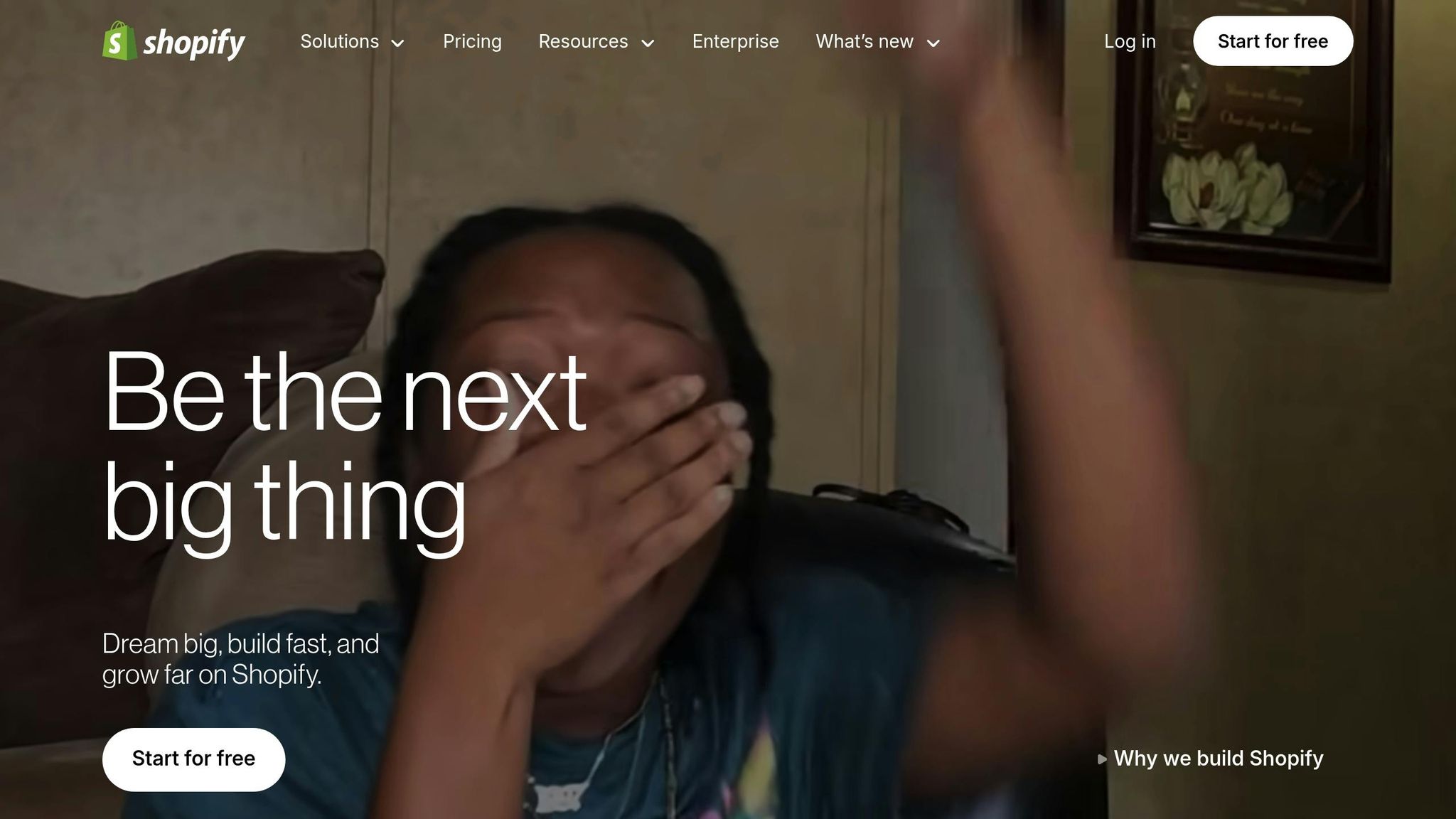
A mobile-optimized Shopify theme isn’t just about shrinking content to fit a smaller screen. It incorporates features that enhance usability and encourage conversions:
- Responsive layouts: Automatically adjust to fit any screen size.
- Touch-friendly navigation: Easy-to-tap buttons and menus for smooth interaction.
- Readable typography: Fonts that scale for clarity on smaller displays.
- Interactive elements: Touch-responsive features like image zooms and product carousels.
- Optimized checkout: Simplified forms and payment processes with large, tappable buttons.
- Fast load times: Efficient coding, compressed images, and optimized fonts for quicker page loads.
These features work together to improve user experience and boost conversions. Research indicates that 67% of consumers are more likely to make a purchase on a mobile-friendly site. Beyond usability, these elements also lay the groundwork for effective mobile SEO, which is critical for visibility and growth.
How Mobile Usability Affects SEO
Google’s mobile-first indexing means that your site’s mobile version is now the primary basis for search rankings. A strong mobile experience can improve your visibility, while poor usability can lead to higher bounce rates, which negatively affect SEO. With mobile devices accounting for nearly 60% of web traffic in 2022 and almost half of all e-commerce purchases projected to occur on mobile by 2024, ensuring a smooth mobile experience is more important than ever.
To meet both user expectations and Google’s standards, a Shopify site should feature responsive layouts, intuitive navigation, and fast-loading pages. Technical tweaks like optimized images, reduced use of pop-ups, and adequate spacing between touch elements further enhance usability. Regular testing across different devices ensures your site delivers a consistent experience. These efforts not only improve SEO but also strengthen your overall mobile-first strategy, making it a cornerstone of Shopify optimization.
Shopify Speed Optimization: Fix Slow Loading, Improve SEO & Pass Core Web Vitals
Choosing and Customizing a Mobile-Optimized Shopify Theme
After embracing mobile-first design principles, the next step to refine your store’s mobile SEO is selecting and tailoring the right Shopify theme.
How to Choose a Mobile-Optimized Theme
With mobile commerce dominating e-commerce purchases, your theme choice plays a huge role in conversions and search rankings.
Look for themes that prioritize responsive design and fast loading speeds. Did you know that websites loading in under one second can achieve 2.5 times higher e-commerce conversions compared to those taking five seconds?. Shopify’s default theme, Dawn, is a great example of speed-focused architecture with its clean, optimized code.
When browsing themes, keep an eye out for these must-have features:
- Easy navigation with clear menus and quick access to key pages
- Cross-browser compatibility to ensure your site works smoothly on all browsers
- SEO-friendly design with proper heading structures and meta tag support
- App integration options for future growth and added functionality
If you’re on a budget, free themes like Dawn offer excellent performance. Premium themes, such as Debutify (freemium) and Booster, provide more advanced features and customization options. Match your choice to your budget and your store’s specific mobile needs.
Once you’ve shortlisted a theme, test it on actual devices to confirm it meets your expectations.
Testing Themes on Mobile Devices
After picking a theme, thorough testing ensures it performs well on mobile and avoids costly compatibility issues.
Start with tools like Google’s Mobile-Friendly Test for a quick evaluation. Use Chrome DevTools to simulate various screen sizes and devices. And whenever possible, test on real devices to catch touch interaction problems that simulations might overlook .
For deeper insights, Google Lighthouse provides performance metrics, including loading speed, accessibility, and SEO factors. Use these reports to fine-tune your theme before launching your store.
Customizing Themes for Better Mobile Performance
Once your theme is selected and tested, fine-tune its design to boost mobile responsiveness.
Start with images and code. Convert images to WebP format and aim for file sizes between 50–100KB. Minify your code to reduce load times. Tools like Shopify Theme Inspector for Chrome can help identify slow-loading code, while Theme Check flags oversized CSS and JavaScript files.
Pay attention to mobile-specific design tweaks. Keep paragraphs short and headlines clear. Add extra white space around text and images to improve readability. Ensure text is at least 16px for easy reading on smaller screens.
Interactive elements like buttons should be at least 32px, with enough spacing to avoid accidental clicks. Use collapsible menus and sticky headers to simplify navigation without overwhelming the screen.
For SEO, keep meta titles under 60 characters and place target keywords early on. This ensures your titles display correctly in mobile search results and remain relevant to users and search engines.
Finally, always preview your changes in mobile view before going live. Every adjustment should aim to enhance the user experience or improve SEO performance.
sbb-itb-880d5b6
Improving Mobile Site Speed and Performance
In 2023, mobile commerce sales in the U.S. surpassed $500 billion. With numbers like that, fast-loading mobile sites aren’t just a perk – they’re a necessity for your Shopify store. A delay of just three seconds can lead to a 32% higher bounce rate. That makes speed optimization critical for both keeping customers engaged and boosting your SEO rankings.
Optimizing Images for Mobile
Images are often the heaviest part of a webpage, so optimizing them can have the biggest impact on your site’s speed. With mobile traffic accounting for 64% of all internet usage, getting this right can make a noticeable difference.
- Compress and convert your images. Use tools like TinyPNG or Shopify’s built-in optimizer to compress images and convert them to WebP format for better compression.
- Use lazy loading. This ensures images load only when users scroll to them. Simply add the
loading="lazy"attribute to your image tags if your theme doesn’t already support this feature. According to HTTP Archive data, Shopify sites that properly lazy load their largest contentful paint (LCP) image see up to a 3-second improvement in LCP. - Choose the right image sizes. Shopify suggests 2048px x 2048px as a general guideline, but avoid exceeding 5000 x 5000 px or 20MB. Here’s a quick reference for image dimensions based on the popular Dawn theme:
| Image Type | Width | Height |
|---|---|---|
| Product image | 700px | 700px |
| Collection image | 550px | 550px |
| Slideshow image | 1920px | 1080px |
| Blog post image | 720px | 1080px |
| Text overlay image | 1600px | 1050px |
- Make images responsive. Use the
<picture>element in your theme code to serve different images based on the shopper’s device. Don’t forget to includeheightandwidthattributes on<img>tags to prevent layout shifts, which can negatively impact the user experience.
Once your images are optimized, it’s time to tackle other factors that influence load times.
Reducing Page Load Times
Speeding up your site goes beyond images. Here are some additional steps to ensure faster load times:
- Minimize JavaScript and CSS files. Combine and minify these files to remove unnecessary code and reduce file sizes. Defer non-essential JavaScript to prevent it from blocking your page from rendering. Regularly audit and uninstall unused Shopify apps since many add extra scripts that can slow your site down.
- Cut down on redirects. Each redirect adds milliseconds to your load time. Update internal links to point directly to their final destinations and remove unnecessary redirects.
- Enable browser caching. This allows frequently accessed resources to be stored on users’ devices, speeding up load times for returning visitors.
- Prioritize above-the-fold content. Ensure essential elements that users see immediately upon landing load first. Eliminate render-blocking resources that delay this content from displaying.
- Use a Content Delivery Network (CDN). CDNs can reduce server response times by delivering content from servers closer to your users. Shopify stores already load up to 2.4x faster than stores on other platforms, giving you an edge in speed optimization.
These adjustments not only improve user experience but also help boost your mobile SEO rankings.
Monitoring Mobile Site Speed
Even after optimizing your site, regular monitoring is essential. Speed issues can creep in over time, and staying on top of them is critical. Research from Google shows that 53% of mobile users will abandon a site that takes longer than 3 seconds to load.
Here are some tools to help you keep an eye on your site’s performance:
- Google PageSpeed Insights. This free tool analyzes key performance metrics like First Contentful Paint (FCP), Largest Contentful Paint (LCP), and Cumulative Layout Shift (CLS).
- GTmetrix. GTmetrix provides detailed waterfall charts that reveal which elements are slowing your site down. It also offers custom alerts to notify you of performance issues.
- Shopify’s Web Performance dashboard. This feature integrates with your admin panel to track your store’s performance across Core Web Vitals and offers insights into real user experiences.
- Pingdom and ShopStatus Performance Monitor. Pingdom ($10/month) tests your site speed from various global locations, while ShopStatus Performance Monitor ($9.99/month) provides similar insights tailored for Shopify stores.
"Conversion increases with every millisecond of improved site speed." – Shopify
The results of these efforts can be game-changing. One clothing retailer reduced their load time from 6.5 seconds to 2.8 seconds and saw a 22% increase in mobile sales. On the flip side, even a one-second delay in page load time can lead to a 7% drop in conversions. These numbers make it clear: speed isn’t just a technical detail – it’s a key driver of your store’s success.
Mobile SEO Best Practices for Shopify Themes
With mobile devices driving nearly 60% of global web traffic and predictions indicating that almost half of all e-commerce purchases will happen on mobile by 2024, optimizing your Shopify theme for mobile search is no longer optional. To improve your rankings and user experience, focus on these three key areas.
Structuring Content for Mobile SEO
Mobile users interact with content differently than desktop users. They skim quickly, use their thumbs to navigate, and often browse while multitasking. To meet these needs, your content must be easy to consume and search-engine friendly.
- Keep paragraphs short. Use 2-3 sentence paragraphs with ample white space to make your content easier to read and reduce bounce rates.
- Break up content with subheadings. This helps users find the information they need without scrolling endlessly.
- Optimize for voice search. Focus on conversational phrases like "how to make my Shopify store mobile-friendly" instead of rigid keywords like "Shopify mobile optimization".
- Target long-tail keywords. These work well on mobile, as users often search with more detailed queries when on the go. Structure your content to directly address common questions your customers may have.
Your site’s structure also plays a crucial role. Use a clear hierarchy that flows from general to specific, link related products or collections internally, and create descriptive, hyphen-separated URLs. Once your content is set up for mobile, enhance it with schema markup for better search visibility.
Adding Mobile-Friendly Schema Markup
Schema markup helps search engines understand and display your content more effectively. For e-commerce sites, this can lead to rich results that boost click-through rates.
Many Shopify themes, including the free Dawn theme, already include product schema. However, you can take it further by manually adding structured data using Shopify’s structured data liquid filter or automating the process with schema markup apps.
"Implementing schema markup serves as positive directional information for E-E-A-T, further enhancing your site’s credibility in the eyes of both users and search engines." – Arthur Camberlein, SEO senior specialist at Shopify
In addition to product schema, consider adding organization, breadcrumb, and review schema. These elements provide search engines with more context about your content, which can enhance how your pages appear in search results. After setting up schema, focus on refining your site’s technical foundation for mobile performance.
Technical SEO Basics for Mobile
Technical SEO ensures your site is mobile-friendly at its core. Start with a logical heading structure and avoid duplicate content issues.
- Use one H1 tag per page. This helps search engines understand your content structure and improves accessibility for users with screen readers.
- Add canonical tags. These prevent duplicate content problems, which are common on e-commerce sites with similar product pages.
- Optimize Core Web Vitals. Aim for a Largest Contentful Paint (LCP) of 2.5 seconds or less and a Cumulative Layout Shift (CLS) below 0.10 to improve user experience and rankings.
Minimize technical overhead to ensure smooth performance on mobile devices. Keep your JavaScript payload under 150 KB (gzipped), inline critical CSS below 14 KB, and total HTTP requests under 75. Additionally, ensure that dynamic content is crawlable and indexable. Use native lazy loading for images, create real paginated URLs, and include them in sitemaps.
Accessibility is another critical component. Follow WCAG AA standards, maintain a 4.5:1 contrast ratio, and use a base font size of at least 16 pixels on mobile devices.
"Accessibility improvements go hand-in-hand with SEO success because better UX leads to better engagement and rankings." – Jameela Ghann
Key Takeaways for Mobile SEO Success
Getting your Shopify theme ready for mobile SEO isn’t just a technical task – it’s a must-do for staying competitive. With mobile devices driving over half of all web activity and accounting for 60% of e-commerce sales, fine-tuning your site for mobile users can have a direct impact on your revenue.
Here’s what matters most:
Start with mobile-first design. This means prioritizing the most important content and delivering a seamless experience for mobile users. A great example is DoggieLawn, which saw a 33% boost in conversions after switching from Magento to Shopify Plus with a mobile-first approach.
Speed is everything. Google research shows that a delay in page load time – from 1 to 3 seconds – can increase bounce rates by 32%. To keep users engaged, compress images, use lazy loading, and reduce HTTP requests. Every second counts when it comes to keeping visitors on your site.
Your content structure also plays a big role. With half of consumers using voice search by 2022, your content should feel natural and conversational. At the same time, it needs to be easy to scan for those who are scrolling. Stick to short paragraphs, clear headings, and a tone that works for both traditional and voice searches.
Behind the scenes, a strong technical setup ties it all together. Responsive design ensures your site looks great on any device, while schema markup helps search engines better understand your content. This technical foundation enhances both user experience and search rankings.
Finally, always test and refine. Tools like Google PageSpeed Insights can help you track performance and identify areas for improvement. Mobile SEO isn’t a one-and-done job – it requires constant attention to keep up with evolving user habits and search engine updates.
FAQs
What’s the difference between mobile-first design and desktop-first design for Shopify themes?
The key difference between the two lies in how they prioritize design and user experience. Mobile-first design is all about starting with mobile devices as the primary focus. This means creating interfaces that are easy to navigate with your thumb, ensuring quick load times, and keeping things simple and intuitive. The goal? To cater to the ever-growing number of mobile shoppers and provide them with a seamless experience.
On the other hand, desktop-first design begins with larger screens in mind, with mobile optimization often added later. This can sometimes lead to less effective mobile performance since the adjustments are made as an afterthought rather than being baked into the design from the start. Shopify themes built with a mobile-first approach are crafted to prioritize speed and usability on smaller screens. Meanwhile, desktop-first themes may need additional tweaks to perform just as well on mobile devices.
How can I make sure my Shopify theme is optimized for mobile devices?
To make sure your Shopify theme works smoothly on mobile devices, begin by running your store through tools like Google’s Mobile-Friendly Test. This can point out problems with things like layout, text size, or overall usability on smaller screens.
Shopify’s theme editor also has a built-in device preview feature, letting you see how your store will appear on mobile. For an even better check, try viewing your site on actual devices like smartphones and tablets. If you want to go further, use tools that simulate different screen sizes and resolutions to catch any hidden issues.
By regularly testing and fine-tuning your store, you can create a mobile experience that’s fast, user-friendly, and visually appealing across all devices.
What mistakes should I avoid when optimizing images for better mobile performance on Shopify?
To keep your Shopify store running smoothly on mobile devices, steer clear of these common image-related pitfalls:
- Skipping compression: Uploading large, uncompressed images can drag down your site’s speed. Compress your images to reduce file size while keeping the quality intact.
- Using mismatched or oversized image dimensions: Make sure your images are properly sized for mobile screens. Oversized images increase loading times and can disrupt the user experience.
- Ignoring mobile-specific adjustments: Implement responsive image techniques so visuals automatically adjust to different screen sizes. This ensures a polished look across devices.
- Forgetting alt tags: Missing or poorly written alt tags can negatively impact your SEO. Add descriptive, keyword-rich alt text to improve both accessibility and search rankings.
Fixing these issues will not only improve your store’s usability but also boost its mobile SEO performance.