Want to know if your content is making money? Content ROI shows how much revenue your content generates compared to its cost. Here’s the formula:
Content ROI = ((Revenue from Content - Content Cost) / Content Cost) × 100 For example, if you spend $5,000 on content and it earns $15,000, your ROI is 200%.
Google Analytics 4 (GA4) helps you track this by providing data on:
- User Behavior: Time on page, scroll depth, and engagement.
- Conversions: Actions like purchases, signups, or downloads.
- Revenue Attribution: Connects revenue directly to content.
- Traffic Sources: Identifies the best-performing channels.
Steps to Measure ROI with GA4:
- Set Up GA4: Install the tracking code and enable features like enhanced measurement and conversion tracking.
- Track Conversions: Mark key actions (e.g., form submissions, purchases) as conversions.
- Analyze Performance: Use GA4 reports to find top-performing content, track user journeys, and measure direct or assisted conversions.
Focus on metrics like engagement time, bounce rate, and conversion rate to see what’s working. Regularly review and update content to improve ROI.
Google Analytics Setup for ROI Tracking
Google Analytics 4 Setup Steps
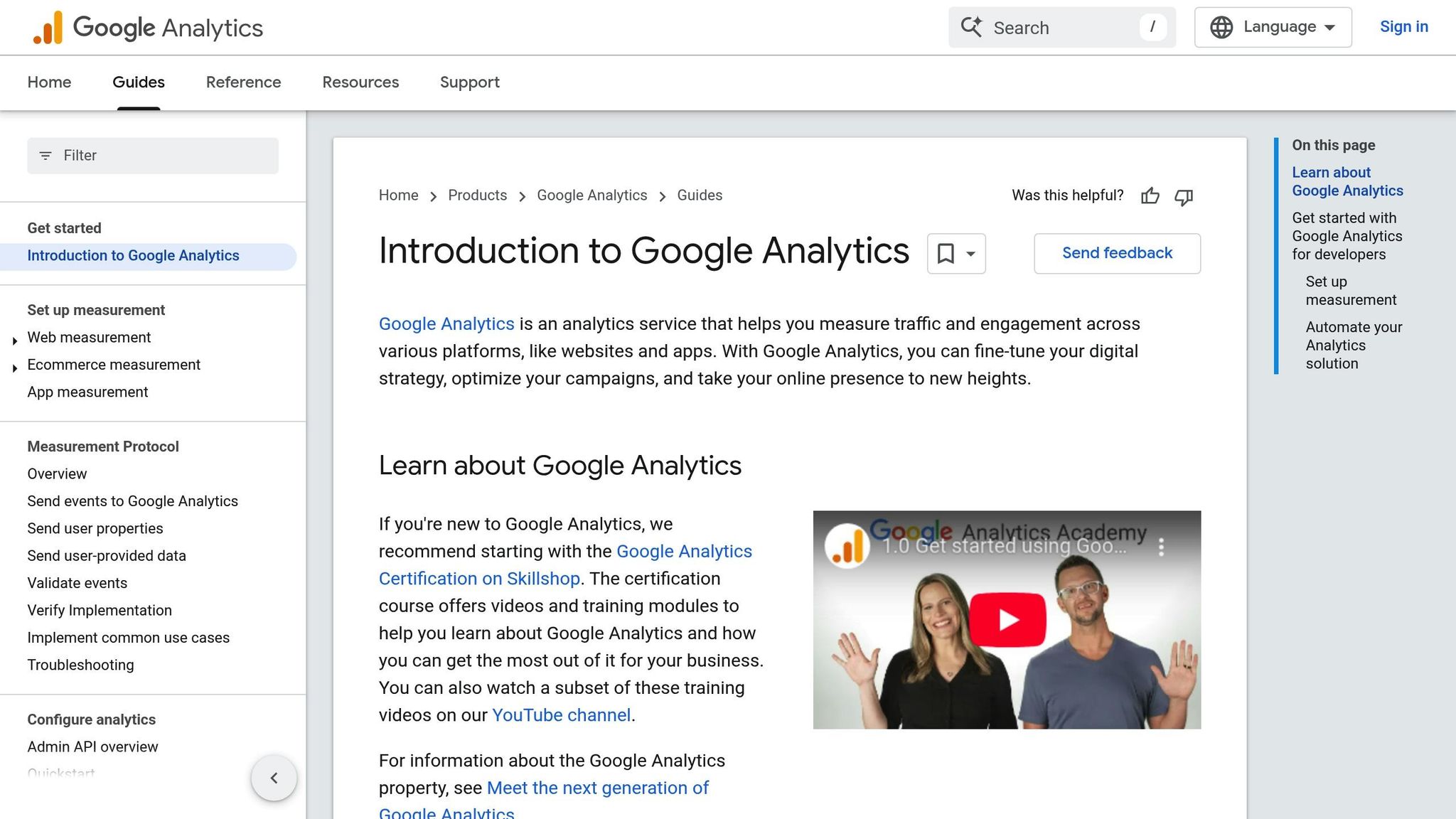
Getting your GA4 account set up correctly is the first step to tracking ROI effectively.
- Create a GA4 Property: Go to Admin > Create Property and input your website details.
- Install Tracking Code: Place the GA4 tracking code in your website’s header or use Google Tag Manager to implement it.
- Set Up Data Streams: Add a web stream for your website and make sure to activate enhanced measurement features.
Make sure to enable:
- Enhanced measurement options
- User ID tracking
- Cross-domain tracking (if needed)
- First-party cookies for better data accuracy
Setting Content Goals
Define clear goals that align with your content strategy. GA4 provides tools to track various types of content goals:
| Goal Type | Example Metrics | Tracking Method |
|---|---|---|
| Engagement | Time on page, scroll depth | Automatically tracked |
| Lead Generation | Form submissions, downloads | Event tracking |
| Revenue | Product purchases, subscriptions | E-commerce tracking |
| Brand Awareness | Pages per session, return visits | User behavior metrics |
Conversion Tracking Setup
To understand how your content drives key actions, you’ll need to set up conversion tracking in GA4. Conversions are tracked through events, and here’s how to get started:
- Configure Event Tracking Build custom events for important actions like newsletter signups, form submissions, content downloads, and purchases.
- Mark Events as Conversions Go to Configure > Events in GA4 and select the events you want to track as conversions. This allows you to measure their contribution to ROI.
- Set Up E-commerce Tracking If your content generates direct sales, integrate e-commerce tracking. This includes adding transaction data, product views, and purchase events to attribute revenue accurately.
These steps will give you the data you need for an in-depth analysis of your content’s performance in the next section.
Content Performance Measurement
Main Performance Metrics
When evaluating ROI, focus on these key metrics in GA4:
- Engagement Time: Tracks how long users stay actively engaged, offering more depth than basic time-on-page stats.
- Bounce Rate: Shows the percentage of single-page visits where users leave without interacting further.
- Page Views per Session: Highlights how much content users consume during a single visit.
- Conversion Rate: Measures the percentage of users who complete desired actions after interacting with your content.
Once you’ve reviewed these metrics, dive into GA4 reports for a more detailed understanding.
Reading Analytics Reports
GA4’s reporting tools give you a closer look at how your content performs through several key reports:
Engagement Reports
- Go to Reports > Engagement > Pages and Screens.
- Sort by engagement time to pinpoint your most engaging content.
- Check scroll depth to see how much of your content users are actually reading.
Landing Page Analysis
- Navigate to Reports > Acquisition > Traffic Acquisition.
- Filter by landing page to find content that brings in traffic.
- Compare conversion rates across different types of content.
Path Exploration
- Head to Reports > Explore > Path Exploration.
- Follow user journeys from content pages to conversion points.
- Spot which content pieces are driving conversions.
Direct vs. Assisted Conversions
Understanding how content influences conversions throughout the customer journey is key to accurately measuring ROI. Here’s a breakdown:
| Type | Description | Tracking Method |
|---|---|---|
| Direct Conversions | Immediate conversions after interacting with content | Event tracking with session-based attribution |
| Assisted Conversions | Content touchpoints that lead to later conversions | Path exploration and conversion path reports |
| Multi-touch Attribution | Tracks combined impact of content across the journey | Cross-channel data studio reports |
To track assisted conversions effectively:
- Set up conversion paths in GA4’s Advertising workspace.
- Check the conversion path length report to understand your sales cycle.
- Use data-driven attribution to assign value to each touchpoint.
This approach helps clarify how each interaction contributes to your overall ROI.
ROI Calculation Methods
Revenue Attribution
To calculate ROI, connect revenue to individual content pieces. Google Analytics 4 (GA4) provides tools for this by allowing you to link revenue events directly to content. Here’s how:
- Tag content with UTM parameters: These help track traffic and revenue generated by specific pieces.
- Set up conversion events: Capture key actions like purchases, signups, or form submissions that tie back to your content.
- Analyze attribution paths: Understand how each piece of content contributes to conversions across different touchpoints.
This approach gives a clear view of how each content asset impacts revenue, helping you make smarter strategic decisions.
Content Strategy Improvement
Analyzing High-Performing Content
Identifying content that delivers results is key to achieving business goals. In GA4, you can measure the impact of your top-performing content on ROI by focusing on these metrics:
- Conversion value per page: Pinpoints the content generating the most revenue.
- Page value: Shows how individual pages contribute to completing goals.
- Goal flow visualization: Maps out how users move through your content before converting.
To find your best-performing pages, go to Reports > Engagement > Pages and screens and sort by conversion events.
Updating Underperforming Content
After identifying your top content, focus on improving underperformers to increase ROI.
Content Optimization Framework:
| Action | Purpose | How to Implement |
|---|---|---|
| Search Intent Analysis | Align with user needs | Analyze GA4 user behavior flow |
| Keyword Refinement | Boost visibility | Update title tags and headers |
| Conversion Path Updates | Increase ROI | Add targeted CTAs using GA4 insights |
| Content Depth | Enhance engagement | Expand sections with high exit rates |
Make updates to content that shows potential to drive better results. Use the Realtime report in GA4 to track the immediate effects of your changes.
Ongoing Performance Reviews
Consistent performance reviews help refine your strategy and ensure your content stays effective. Here’s how to structure your reviews:
- Weekly Quick Checks: Keep an eye on key metrics like conversion rates, revenue per page, and user engagement in your dashboard.
- Monthly Deep Dives: Dive into custom reports to analyze group performance, revenue attribution, and goal completions.
- Quarterly Strategy Reviews: Look at bigger trends, such as seasonal changes, content lifecycle stages, and ROI by content type, to adjust your approach.
Set up automated GA4 reports and alerts to quickly respond to any shifts in performance.
How to measure marketing ROI (with Google Analytics 4)
Conclusion
Using Google Analytics to measure content ROI helps you make smarter decisions and boost revenue. By following the GA4 setup and performance analysis outlined earlier, you can take actionable steps to achieve measurable outcomes.
To effectively measure ROI, focus on these key actions:
- Define clear GA4 goals and track conversions
- Turn traffic data into meaningful revenue insights
- Continuously refine strategies based on performance data
This structured method not only highlights how your content is performing but also helps pinpoint areas for improvement. Regular reviews are essential for spotting successful tactics and adjusting where needed, ensuring decisions are backed by solid data.
SearchX emphasizes the importance of this approach:
"We’re relentless in our pursuit of success and adjust strategies based on what’s getting you results – whether that’s new tactics, shifting focus, or doubling down on winning strategies." – SearchX
Google Analytics shines when it helps you identify which content drives actual business results. Combine metric tracking with decisive action to make the most of your content marketing budget and achieve results that directly impact revenue.
Set up, track, and refine. Use your Analytics data to update existing content, create new pieces, and improve your ROI tracking methods. This ensures your content marketing aligns with business goals and maximizes your return on investment.
FAQs
How do I set up Google Analytics 4 to accurately track the ROI of my content marketing?
To accurately track content ROI using Google Analytics 4, start by ensuring your setup includes clear goals and conversion tracking. Define specific metrics, such as lead generation, sales revenue, or engagement rates, that align with your business objectives.
Next, use UTM parameters to track the performance of individual content pieces and campaigns. These tags help you identify which content drives traffic and conversions. Additionally, configure custom events in GA4 to capture key user actions, like downloads or form submissions, that contribute to ROI.
Finally, regularly review your reports to assess performance and optimize your strategy. By focusing on actionable insights, you can make data-driven decisions to improve your content’s effectiveness and maximize returns.
What’s the difference between direct and assisted conversions, and how do they affect measuring content ROI?
Direct conversions occur when a user completes a desired action, like making a purchase or signing up, immediately after interacting with your content. Assisted conversions, on the other hand, happen when your content plays a supporting role in the customer journey but isn’t the final touchpoint before the conversion.
Understanding both is crucial for measuring content ROI accurately. Direct conversions show the immediate impact of your content, while assisted conversions highlight its broader influence on the customer journey. Together, they provide a more complete picture of how your content contributes to overall business goals.
How often should I review content performance metrics to maximize ROI using Google Analytics?
To effectively improve your content marketing ROI, it’s recommended to review performance metrics in Google Analytics at least once a month. This allows you to identify trends, track progress, and make timely adjustments to your strategy.
For high-priority campaigns or rapidly changing markets, consider monitoring metrics weekly to stay ahead of shifts in audience behavior and engagement. Regular analysis ensures your content aligns with your goals and delivers measurable results.




