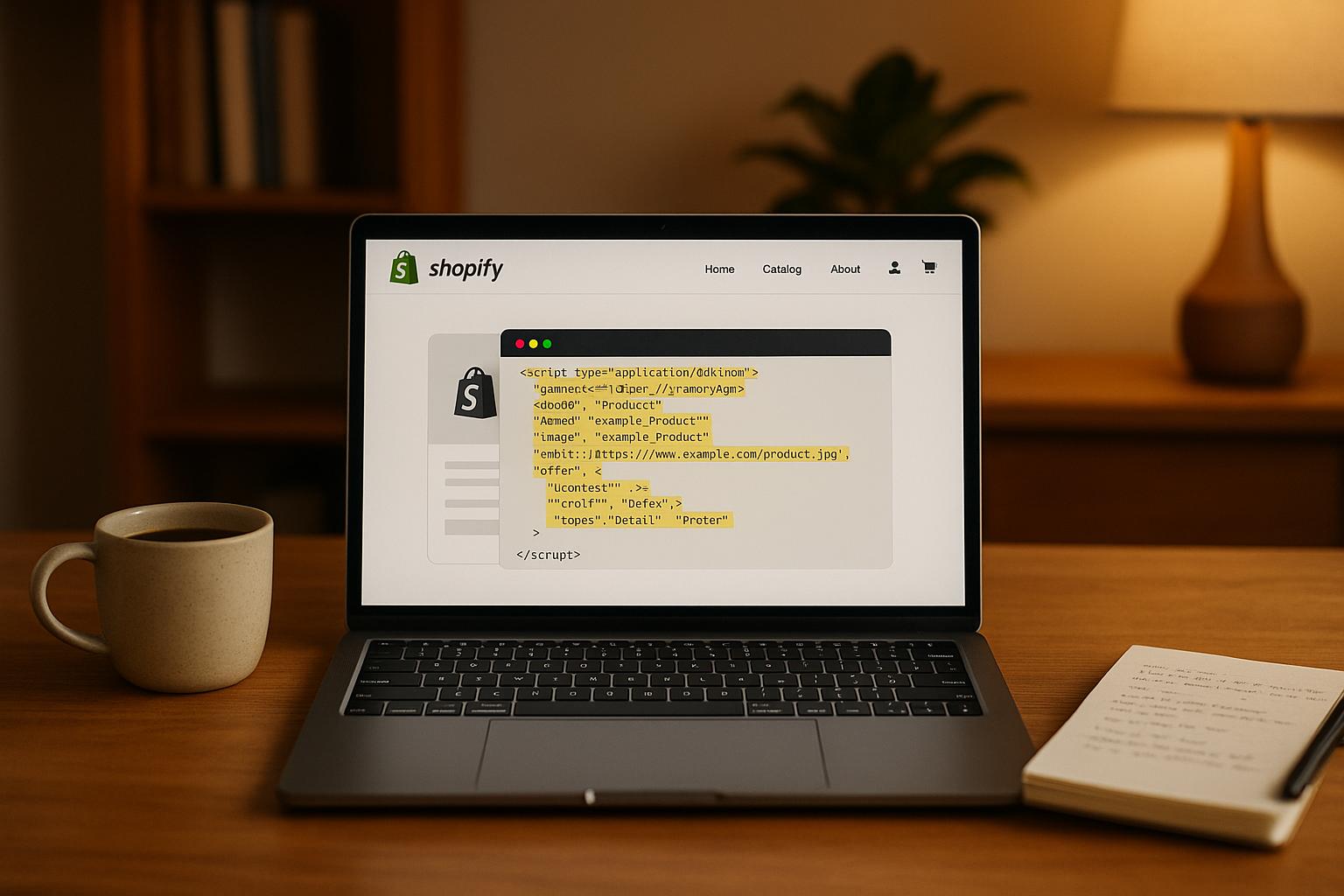Structured data helps search engines understand your Shopify store’s content, making it eligible for rich snippets in search results. These snippets display key details like prices, ratings, and product availability, boosting your store’s visibility and click-through rates by up to 82%. Using JSON-LD and Schema.org markup, you can provide search engines with clear, organized data without affecting your store’s design.
To get started:
- Audit your theme’s existing structured data using tools like Google’s Rich Results Test.
- Implement JSON-LD code manually in theme files (e.g.,
main-product.liquid) or use Shopify apps for automation. - Focus on key pages like product, collection, and homepage.
- Test and validate your schema with tools like Google Search Console to avoid errors such as missing fields or duplicate markup.
Regular updates are crucial as search engines frequently change their requirements. Structured data not only improves search visibility but also supports local SEO and voice search, helping your store stand out in competitive markets.
How To Add Structured Data In Shopify
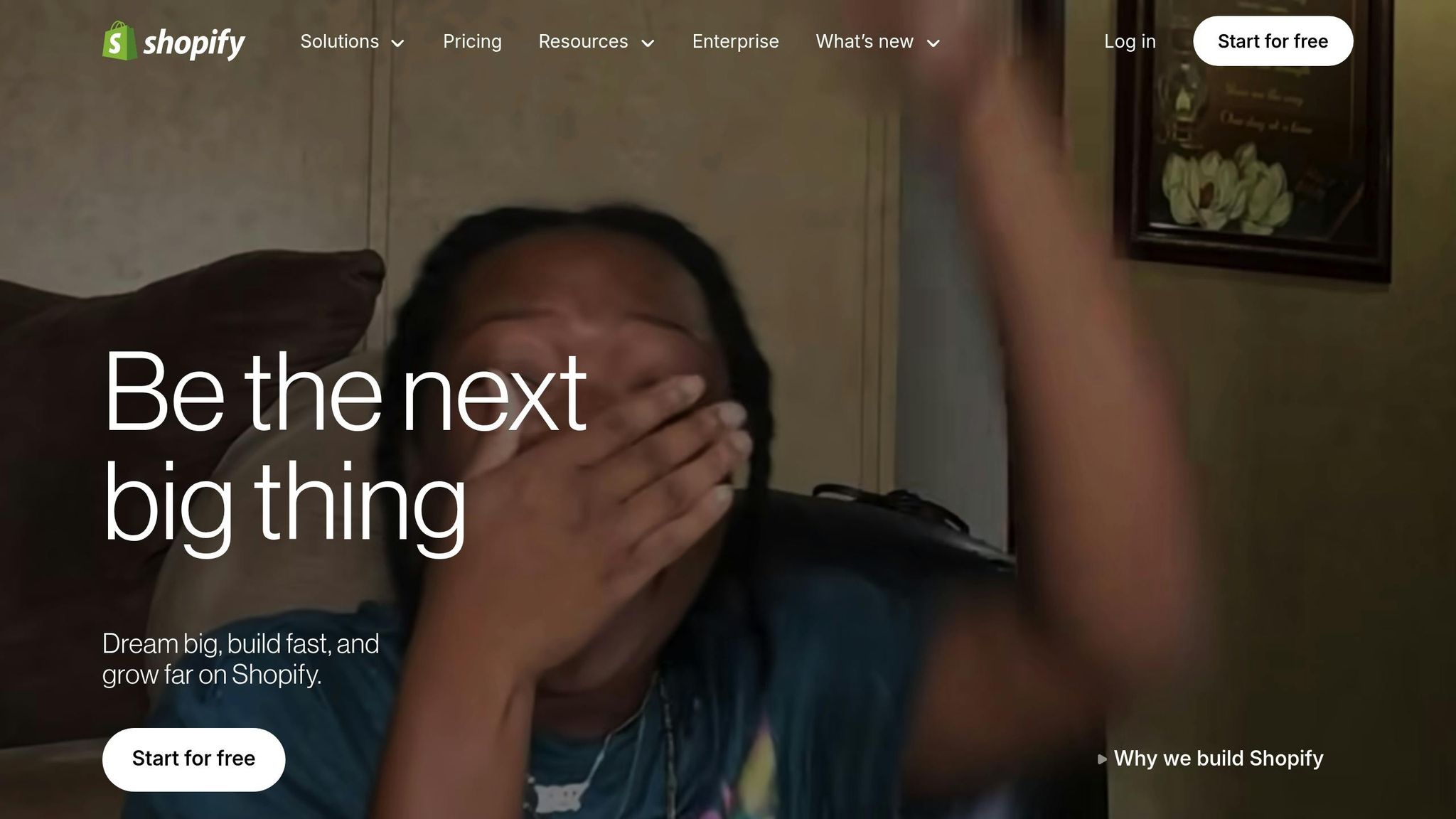
What is Structured Data and How Does it Work?
Structured data acts as a translator between your Shopify store’s content and search engine algorithms. While customers see visually appealing product descriptions, prices, and reviews, search engines require a different language to interpret and categorize this information. Structured data, written in standardized code, provides search engines with clear details about your webpage’s content, making it easier for them to understand and index your site effectively.
This hidden code doesn’t alter what your customers see but gives search engines precise information about critical elements like prices, availability, and ratings. By marking these elements, you’re essentially labeling your content so search engines can interpret it correctly.
For Shopify stores, this "translation" process is crucial for accurate indexing and better visibility. Search engines rely on crawlers to analyze your site’s content and update their indexes. Without structured data, these crawlers are left to guess the meaning of your content. With it, they get an accurate blueprint of your ecommerce site, ensuring proper indexing and improved search result placement.
"When considering ecommerce schema, it’s essential to remember that schema markup are just indicators – additional context for bots to better understand your content", – Arthur Camberlein, SEO senior specialist at Shopify
Next, let’s explore how JSON-LD and Schema.org markup bring structured data to life in Shopify themes.
JSON-LD and Schema Markup Basics
When adding structured data to Shopify themes, two key tools come into play: JSON-LD and Schema.org markup. JSON-LD (JavaScript Object Notation for Linked Data) is the go-to format for implementing structured data.
Unlike older formats like Microdata or RDFa, which require embedding code directly into HTML, JSON-LD works differently. It’s added as a separate <script> block, usually placed in the <head> or <body> section of your page. This method offers several advantages for Shopify store owners.
Google prefers JSON-LD, and John Mueller from Google has explained why:
"We currently prefer JSON-LD markup. I think most of the new structured data that are kind of come out for JSON-LD first. So that’s what we prefer." – John Mueller, Google
The benefits of JSON-LD include its ease of maintenance and flexibility. Since it doesn’t require altering your existing HTML, you can update structured data without affecting your store’s design. Additionally, JSON-LD doesn’t slow down your page loading speed because it can load asynchronously, unlike Microdata, which can bog down performance due to inline markup.
For Shopify themes, this means you can implement structured data seamlessly, whether it’s for product pages, collection pages, or blog posts. JSON-LD ensures your store remains visually intact and functional while enabling scalable solutions as your business grows.
Understanding the technical side is just the beginning – structured data truly shines in the measurable results it delivers.
Benefits of Structured Data for Shopify Stores
Structured data does more than tidy up your website’s backend – it drives measurable business outcomes. When applied correctly, it makes your site eligible for rich snippets in search results, showcasing product ratings, prices, availability, and other details directly on Google.
Case studies reveal impressive results: businesses using structured data report click-through rate increases ranging from 25% to over 80%. Some even see up to 35% more visits and 3.6x higher interaction rates on pages with enhanced data.
Beyond boosting click-through rates, structured data offers other benefits for Shopify stores:
- Faster indexing: Search engines can quickly understand and index new or updated content, which is especially helpful when launching new products.
- Improved credibility: Structured data contributes to E-E-A-T signals (Experience, Expertise, Authoritativeness, and Trustworthiness), enhancing your store’s reputation with both users and search engines. As Arthur Camberlein explains:
"Implementing schema markup serves as positive directional information for E-E-A-T, further enhancing your site’s credibility in the eyes of both users and search engines." – Arthur Camberlein, SEO senior specialist at Shopify
- Local search visibility: For stores with physical locations, structured data helps Google understand your business address, hours, and contact information, improving local search rankings.
- Voice search optimization: By providing detailed context about your content, structured data helps Google match your pages to voice search queries.
To get started, focus on implementing structured data on your most important pages – like your homepage, product pages, and collection pages. Once these are optimized, you can expand to blog posts and other areas. This step-by-step approach minimizes risks and allows you to measure the impact of your efforts.
Preparing Your Shopify Theme for Structured Data
Before diving into implementing JSON-LD, it’s essential to review your Shopify theme’s existing structured data. Overlapping or duplicate markup can hurt your SEO performance. Taking the time to assess and clean up your current setup ensures a smoother process later.
"Always audit your existing structured data using Google’s Rich Results Test before adding more, to avoid duplication. Many modern themes include the
structured_dataLiquid filter for basic JSON-LD output." – Kahunam
Checking Current Structured Data in Your Theme
Most Shopify themes come with built-in structured data, but the extent and quality of that data depend on the theme. For instance, the Dawn theme (Shopify 2.0) includes detailed product schema in its recent versions. However, not all themes are as thorough, and some may leave out critical details that could enhance your store’s visibility.
To check your theme’s current structured data, follow these steps:
- Head to Shopify’s admin panel.
- Navigate to Online Store > Themes > Actions > Edit Code.
- Search for the file
main-product.liquidand look for the termstructured_data.
You’ll likely find code that looks like this:
<script type="application/ld+json"> {{ product | structured_data }} </script> The structured_data filter generates JSON-LD markup for various elements like products, collections, articles, and pages. While this is a convenient feature, it might not fully capture all the details your store can provide.
To see what search engines detect, use your browser’s developer tools. Right-click on any product page, choose "View Page Source," and search for application/ld+json. This will reveal the structured data your site is currently outputting.
Finding Missing Schema Elements
To identify gaps in your structured data, tools like Google Search Console can pinpoint invalid items in your product schema and provide detailed error explanations.
Here are some common schema elements that stores often miss:
- aggregateRating: Useful for products without reviews.
- brand: Important for products missing manufacturer details.
- availability: Critical for items with complex inventory statuses.
Additionally, Chrome extensions like Schema Builder can help you quickly scan your site and identify missing elements. For example, you might discover missing breadcrumb markup on collection pages or a lack of organization schema on your homepage.
Prioritize your most important pages first:
- Product pages: Ensure they include details like price, availability, and reviews.
- Collection pages: Add breadcrumb markup and product listing schema.
- Homepage: Include organization or local business schema for better visibility.
To stay organized, document your findings in a spreadsheet. Note which pages already have structured data, identify missing elements, and highlight areas with the most potential for improvement. Once you’ve mapped out the gaps, you’ll be ready to enhance your structured data with targeted JSON-LD updates.
sbb-itb-880d5b6
Adding Structured Data to Shopify Themes
Now that you’ve identified gaps in your structured data, it’s time to add the necessary JSON-LD code. You can approach this in two ways: manually editing your theme files or using Shopify apps. Each method has its perks, depending on your technical skills and specific goals.
Adding JSON-LD Code to Theme Files
Manually adding JSON-LD code gives you full control over how your structured data is implemented. To get started, head to your theme editor by navigating to Online Store > Themes > Actions > Edit Code. Then, choose the appropriate theme files based on the type of schema you want to add:
| Schema Type | Target File | Purpose |
|---|---|---|
| Product | main-product.liquid or product.liquid |
Product details, pricing, availability |
| Organization | theme.liquid |
Business details, contact info |
| Article | main-article.liquid or article.liquid |
Blog post metadata, author details |
| BreadcrumbList | theme.liquid or header.liquid |
Site navigation structure |
Here’s an example of a product schema:
<script type="application/ld+json"> { "@context": "https://schema.org/", "@type": "Product", "name": "{{ product.title | escape }}", "description": "{{ product.description | strip_html | truncate: 160 | escape }}", "brand": { "@type": "Brand", "name": "{{ product.vendor | escape }}" }, "offers": { "@type": "Offer", "price": "{{ product.price | money_without_currency }}", "priceCurrency": "USD", "availability": "https://schema.org/InStock" } } </script> For organization schema, add the relevant code to theme.liquid on your homepage to provide search engines with key business details. Similarly, breadcrumb markup can go into theme.liquid or header.liquid to improve your site’s navigation clarity. Be sure to use Shopify Liquid variables to dynamically populate the schema with real-time product data, so your structured data always reflects current prices, inventory, and details.
Lastly, follow U.S. localization standards to ensure your structured data aligns with local search engine requirements.
U.S. Localization Best Practices
When targeting U.S. audiences, proper formatting is essential to ensure search engines interpret your data correctly.
- Currency Formatting: Use USD as the currency code and display prices in U.S. dollars (e.g., $1,299.99). In your JSON-LD code, separate the currency symbol from the price value:
"offers": { "@type": "Offer", "price": "1299.99", "priceCurrency": "USD" } - Date Formatting: Stick to the MM/DD/YYYY format that U.S. users are accustomed to. This applies to availability dates, publication dates, and review dates. Shopify’s date filters can help maintain consistency:
"datePublished": "{{ article.published_at | date: '%m/%d/%Y' }}" - Shipping and Return Policies: Specify
applicableCountryas "US" in your schema and include realistic delivery timeframes (e.g., "2-5 business days"). For product dimensions and weights, use imperial units like inches, feet, pounds, or ounces to meet U.S. standards.
If manual coding feels overwhelming, you can always turn to Shopify apps for a more automated approach.
Using Shopify Apps for Structured Data
For those who prefer a simpler solution, Shopify apps can automate the process of adding structured data. These apps are especially handy if you have a large product catalog or lack coding experience.
Shopify apps automatically generate and update structured data, saving you time and effort. They’re also a great choice for handling custom product types that require specific schema elements. However, keep in mind that apps may not support every schema type, so manual coding might still be needed for highly specific requirements.
Many apps even include built-in validation tools, making it easier to ensure your structured data is accurate. After implementation, test your schema using Google’s Rich Results Test to confirm everything is working as expected.
Testing and Fixing Structured Data Issues
Testing your Shopify store’s structured data is crucial – small mistakes can prevent rich snippets from appearing in search results. Below, we’ll explore common problems and practical solutions to keep your structured data in top shape.
Common Problems and Solutions
Structured data errors can hurt your store’s visibility in search engines. One of the most common issues is missing required fields in product schema. For example, Google Search Console often flags errors like "Either ‘offers’, ‘review’ or ‘aggregateRating’ should be specified." This happens when your product schema doesn’t include these key details that help search engines interpret your product information.
A real-world example: the merchant sailormouthsoap faced missing fields on 25 product pages. The problem was traced to duplicate schema in the theme files and apps. The solution? They added the missing properties and used an app like "JSON-LD for SEO" to fix the issue.
Another frequent issue involves syntax errors in JSON-LD, such as missing commas or incorrect quotation marks, which can invalidate your structured data.
Duplicate markup is another pitfall. This often occurs when SEO apps generate schema that overlaps with the theme’s built-in structured data. These conflicts confuse search engines, leading them to ignore your markup entirely.
Lastly, incorrect dynamic data can be a problem. For instance, the "name" field in product schema may display a default title or variant details instead of the actual product name. This can be fixed by adding conditional rules in your Liquid code to ensure the correct name is displayed.
To resolve these issues, start by checking your theme files and any installed apps that generate structured data. Remove duplicate code and verify that all required fields are properly filled with accurate, dynamic data from your Shopify store.
Once fixes are in place, test your structured data using Google’s tools to ensure everything is working as expected.
Testing Your Structured Data
After addressing errors, use reliable tools to validate your structured data. Start with Google’s Rich Results Test, which shows which rich results your page qualifies for and previews how your content might appear in search results.
"Google recommends that you start with the Rich Results Test to see what Google rich results can be generated for your page. For generic schema validation, use the Schema Markup Validator to test all types of schema.org markup, without Google-specific validation."
For broader validation, use the Schema Markup Validator. This tool replaced Google’s Structured Data Testing Tool in 2021 and checks your markup against the full schema.org vocabulary. It’s ideal for ensuring your structured data meets general standards, not just Google-specific ones.
To monitor your structured data over time, rely on Google Search Console. Its Enhancements reports track the status of your schema implementation and flag errors as they arise. This is especially useful after theme updates or app installations, which can sometimes disrupt your structured data.
A systematic workflow can help you stay on top of things: implement your markup, test it with the Rich Results Test, cross-check using the Schema Markup Validator, and monitor performance in Search Console. This process ensures your structured data is accurate and continues to work effectively.
When testing, pay close attention to how your data appears in previews. Make sure prices use the correct U.S. format (e.g., $1,299.99), dates follow MM/DD/YYYY formatting, and product details reflect your current inventory and pricing. Regular testing is especially important if you frequently update products or install new apps that might interfere with your existing structured data.
As Arthur Camberlein, SEO senior specialist at Shopify, explains:
"When considering ecommerce schema, it’s essential to remember that schema markup are just indicators – additional context for bots to better understand your content"
This highlights the importance of ensuring your structured data accurately represents your store’s actual content and information.
Key Points for Adding Structured Data to Shopify Themes
Structured data plays a crucial role in SEO by helping search engines understand your content better. The result? Enhanced rich snippets in search results, showcasing details like prices, reviews, and product information. These snippets not only make your listings stand out but also provide essential information upfront, like U.S. prices formatted as $1,299.99, which can build trust with potential buyers.
The benefits go beyond just aesthetics. Stores that use rich snippets often see improved rankings and higher click-through rates (CTR). Additionally, structured data supports your store’s performance in voice search and local SEO. By including schema markup with details like business hours, contact information, and address, you increase your visibility in local searches. Plus, as more people use voice assistants for shopping, having the right structured data improves how well your store matches voice search queries.
How to Add Structured Data to Your Shopify Store
There are two main ways to implement structured data: manually or through Shopify apps.
- Manual Method: Access your theme’s code by navigating to Online Store > Themes > Actions > Edit code, then add JSON-LD schema markup to the relevant
.liquidfiles. This approach gives you full control but requires technical knowledge. - Automated Method: If coding isn’t your thing, apps like TinyIMG or Smart SEO can handle the implementation for you. These tools simplify the process, letting you focus on configuration rather than technical details.
Arthur Camberlein, an SEO senior specialist at Shopify, highlights the value of this effort:
"Implementing schema markup serves as positive directional information for E-E-A-T, further enhancing your site’s credibility in the eyes of both users and search engines."
Keeping Your Structured Data Up to Date
Adding structured data is not a one-and-done task. Google updates its data requirements 3–4 times a year, and failing to keep up can result in losing rich results or even facing manual penalties. For instance, in February 2024, Google updated its ProductGroups specifications for variant markup, leaving many themes and apps behind.
To stay ahead, regularly test and validate your schema markup using tools like Google’s Rich Results Test and Schema Markup Validator. Monitor your performance through Google Search Console to quickly spot and fix any issues. Staying proactive ensures your structured data remains effective as search engine standards evolve.
FAQs
Why should I use JSON-LD for structured data on my Shopify store?
JSON-LD is a go-to option for adding structured data to Shopify stores because it’s both easy to use and developer-friendly. Unlike formats such as Microdata or RDFa, JSON-LD keeps your code neat by placing metadata in a separate script block, rather than mixing it directly into your HTML.
One big plus? JSON-LD loads asynchronously, so it won’t slow down your page. It’s also a great fit for stores that are expanding, as it handles structured data effortlessly, no matter the size of your catalog. By choosing JSON-LD, you can keep your store optimized for search engines without compromising the browsing experience for your customers.
How can I keep my structured data up-to-date with Google’s latest guidelines?
To ensure your structured data stays in line with Google’s latest guidelines, make it a habit to refer to Google’s official structured data documentation. Keeping up with updates via reliable industry news sources and Google’s announcements is just as important to stay ahead of changes.
Leverage tools like schema validators to frequently check your markup for any errors. This ensures your structured data complies with current standards. Regularly updating your markup not only helps maintain eligibility for rich results but also keeps your site aligned with Google’s changing requirements.
What are common mistakes to avoid when adding structured data to Shopify themes?
When working with structured data in Shopify themes, there are a few common pitfalls you’ll want to avoid:
- Syntax errors: These often happen due to mistakes in JSON-LD formatting or using the wrong value types – like entering text where a number is expected.
- Incorrect schema properties: Using improper property types (e.g., strings instead of numbers) or leaving out required properties can lead to validation problems.
- Currency format issues: Make sure currency values are formatted correctly to meet search engine requirements.
To sidestep these problems, always validate your structured data with tools like Google’s Rich Results Test. Double-checking your schema ensures your Shopify store is set up for better search engine visibility and a smoother user experience.