Crawl budget is the number of pages search engines crawl and index on your site within a certain timeframe. It’s crucial for large websites because search engines don’t scan every page – they prioritize based on factors like page importance and server performance. Here’s why it matters:
- Key pages get indexed faster
- New content appears in search results quickly
- Updated pages are recognized sooner
- Search engines understand your site better
To improve your crawl budget:
- Speed up your site (reduce load times, use a CDN).
- Remove duplicate pages (canonical tags, fix broken links).
- Organize your site structure (internal links, updated sitemaps).
Track progress using tools like Google Search Console and server logs to ensure crawlers focus on your most important content.
Crawl Budget: SEO Mythbusting
Main Elements of Crawl Budget
Let’s break down the key components of a crawl budget.
Crawl Limits
Crawl limits determine how many pages a search engine will crawl within a specific timeframe. This depends heavily on your server’s performance. If your server responds quickly, has enough resources, and isn’t overloaded, search engines will crawl more pages. However, slow responses or heavy server strain will lead to fewer pages being crawled.
Crawl Priority
Search engines prioritize certain pages based on several factors: the importance of the content (like your homepage or main category pages), how often the content is updated, how close the URL is to the root directory, and the strength of internal links pointing to the page.
What Impacts Crawl Budget
Understanding what influences your crawl budget is key to ensuring search engines can efficiently navigate your site. Two major factors to focus on are links and content updates, as they signal the importance of your pages to search engines.
Links and Content Updates
Building links increases your site’s authority and improves rankings, while updating content ensures your pages meet user search intent. These combined efforts help search engines prioritize your most important pages, making better use of their crawling resources.
sbb-itb-880d5b6
Crawl Budget Improvement Steps
Improving your crawl budget means making technical updates to your website so search engines can crawl and index your pages more efficiently. Here’s how you can refine your site’s performance, eliminate unnecessary obstacles, and streamline its structure.
Speed Up Your Website
The faster your site loads, the easier it is for search engine crawlers to process your pages. This means more pages can be crawled within the allocated budget. Here’s how to enhance your site’s speed:
- Compress images using modern formats like WebP
- Enable browser caching to reduce load times
- Minify and combine CSS and JavaScript files
- Use a CDN (Content Delivery Network) to lower response times
Remove Duplicate Pages
Duplicate content wastes your crawl budget by diverting attention from your key pages. Take these steps to address the issue:
- Add canonical tags to specify the preferred version of similar pages
- Merge related content into single, comprehensive pages
- Fix broken internal links that might accidentally create duplicate paths
By cutting down on duplicates, you help search engines focus on your most important content.
Improve Site Structure
A well-organized site structure makes it easier for search engines to find and prioritize your content. Consider these tactics:
- Make sure key pages are accessible within a few clicks from the homepage
- Keep your XML sitemap updated to reflect any new or modified content
- Use internal links to connect related pages within specific categories
- Direct internal link equity to your most important pages
A straightforward site structure helps search engines zero in on the content that matters most.
Crawl Budget Tracking Tools
Keep an eye on your crawl budget using tools and analytics that measure indexing efficiency. These tools help link technical updates to actual crawl performance.
Google Search Console Guide
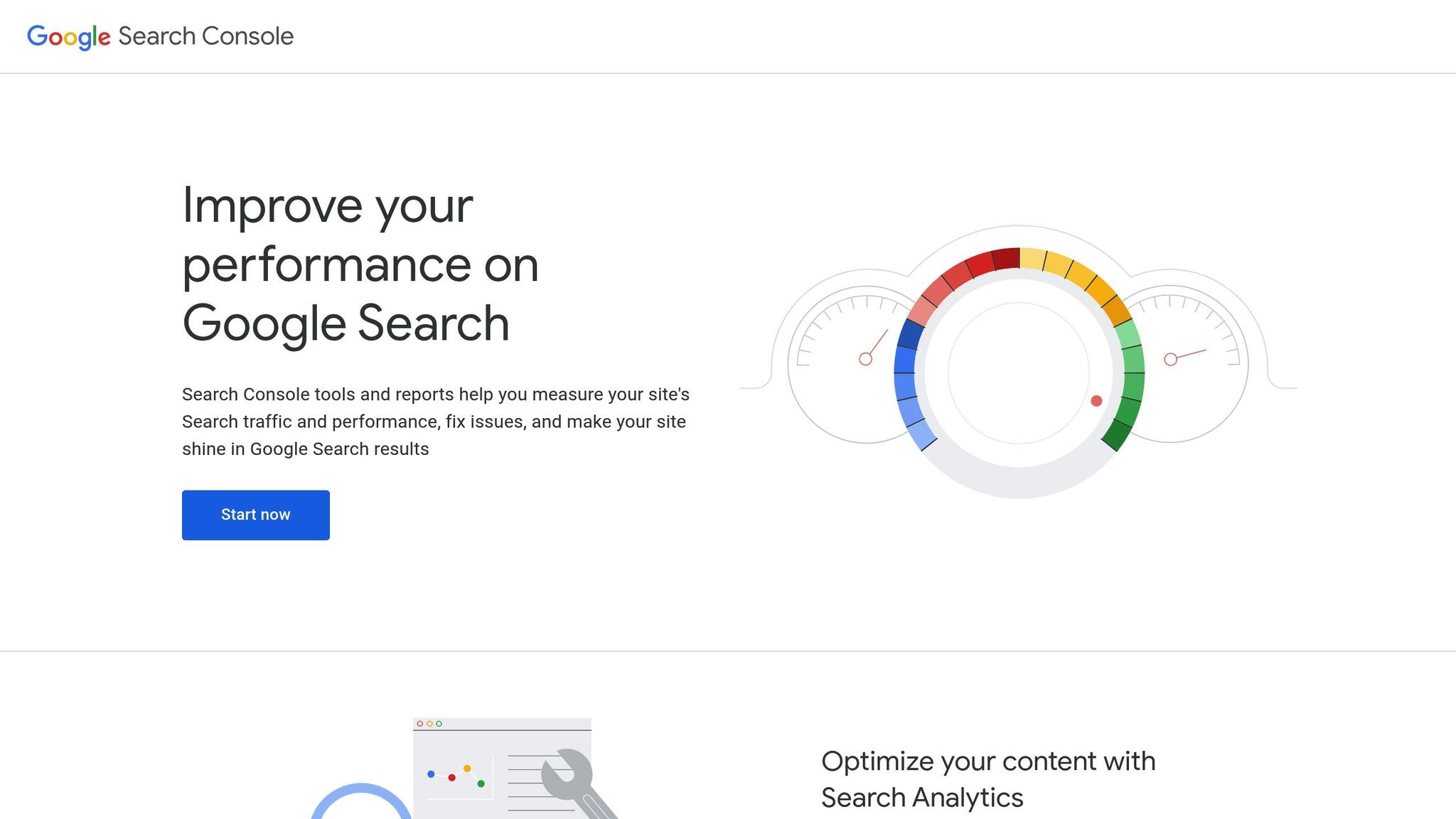
In Google Search Console, head to the ‘Crawl Stats’ section under Settings. This feature provides insights into crawl requests, response codes, download times, and crawl purposes. Pay close attention to the ‘Pages crawled per day’ metric – it’s a quick way to spot trends or potential issues.
Server Log Analysis
Server logs are a goldmine for tracking crawler behavior. Analyze them to see crawler identities, visit frequency, patterns, and response times. Retain at least 30 days of log data to establish normal patterns and detect unusual activity that could disrupt your site’s performance.
Important Numbers to Watch
Keep track of these metrics to ensure your crawl budget is being used efficiently:
| Metric | Target Range | Why It Matters |
|---|---|---|
| Crawl Rate | 2-5 seconds/page | Faster crawling means more pages indexed |
| HTTP 200 Status | >95% of requests | Reflects good page accessibility |
| Crawl Frequency | Daily for key pages | Indicates search engine prioritization |
| Server Response Time | <200ms | Impacts how efficiently crawlers work |
| Pages Crawled/Day | Site-dependent | Helps spot major deviations |
The goal is to maintain steady crawl rates while focusing on your most critical content. Regular checks can help catch issues early, safeguarding your site’s visibility in search results.
Optimizing Your Crawl Budget: Next Steps for Success
After making technical improvements, focus on these key areas to keep your progress on track:
Quick Review
- Site Speed: Reduce server response times to improve crawler efficiency.
- Content Quality: Focus on high-priority pages to encourage frequent crawling.
- Technical Structure: Keep XML sitemaps limited to important and crawlable URLs.
- Monitoring: Regularly check crawl stats to identify and address issues.
Fine-tuning your crawl budget ensures faster content indexing and better search visibility.
SearchX Services
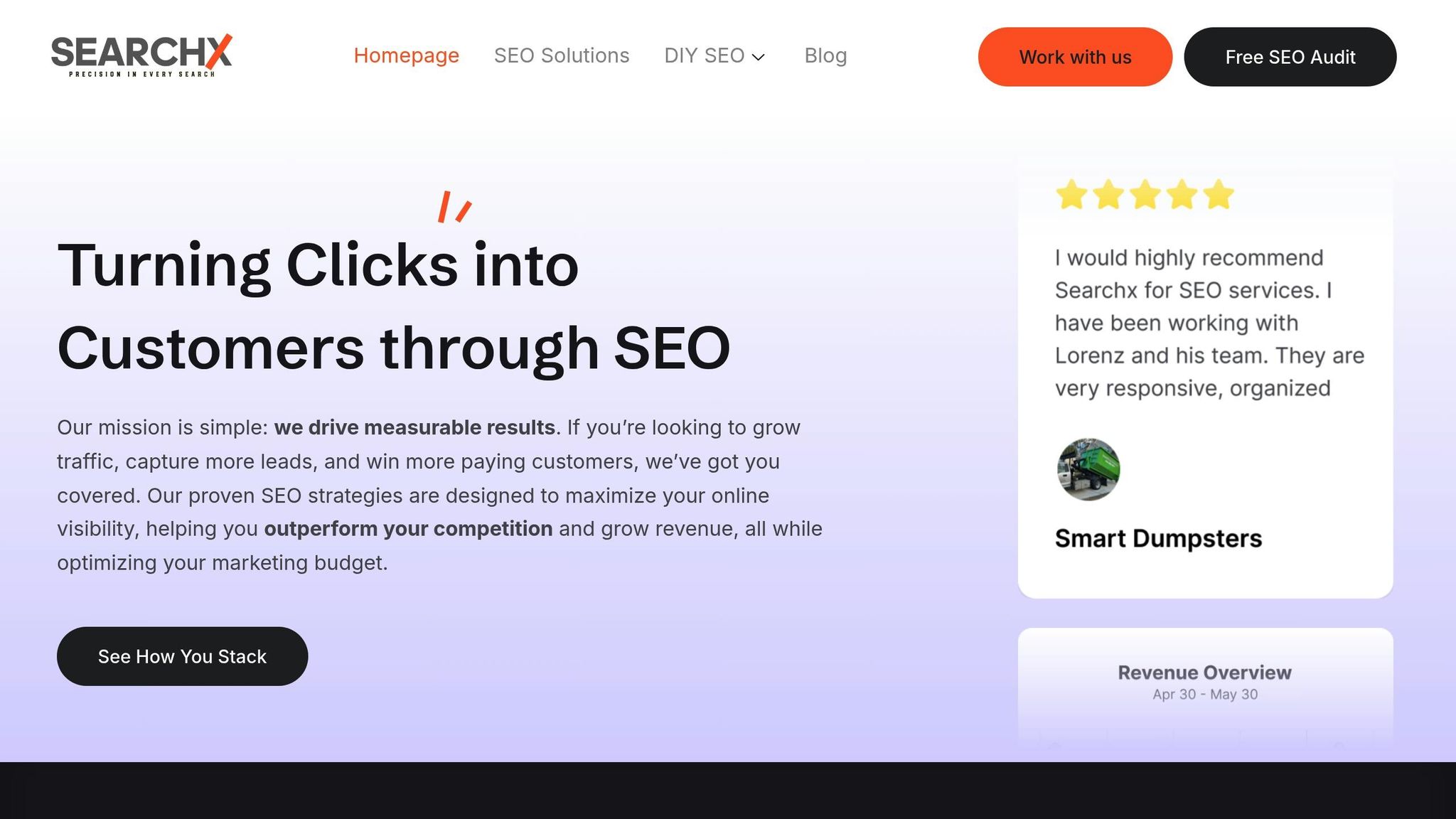
SearchX offers specialized technical SEO services to help you make the most of your crawl budget. These services are designed to complement the strategies mentioned above.
| Service Component | Description | Business Impact |
|---|---|---|
| Technical Audits | Comprehensive analysis of crawl patterns and server performance | Highlights key areas for improvement |
| Real-time Monitoring | Ongoing tracking of crawl stats through custom dashboards | Quickly identifies and resolves crawl issues |
| Structure Optimization | Streamlined site architecture for better crawler access | Ensures key pages are easily discoverable |
| Performance Tuning | Enhancements to server and page speed | Makes the best use of available crawl resources |
With custom dashboards, SearchX provides real-time performance insights, enabling businesses to monitor their crawl budget optimization efforts. Their technical SEO team uses this data to refine strategies, ensuring your site remains highly crawlable and focuses on pages that deliver measurable results.







