Want to grow your website’s traffic globally? Tracking international SEO with Google Analytics is essential. It helps you measure how your site performs across different countries and languages, ensuring you optimize your strategy for maximum reach and ROI.
Key Takeaways:
- Why It Matters: Understand user behavior, pinpoint growth markets, and improve content for local audiences.
- Google Analytics Tools: Use geographic data, language analysis, and regional behavior metrics to monitor performance.
- Setup Essentials: Create region-specific views, apply filters, and enable cross-domain tracking for accurate data.
- URL Structures: Choose between subfolders, subdomains, or ccTLDs based on your targeting strategy.
- Conversion Tracking: Monitor regional goals, sales, and engagement metrics to identify high-performing markets.
- Hreflang Tags: Ensure search engines display the right regional content.
Quick Comparison of URL Structures:
| Structure | Example | Pros | Cons |
|---|---|---|---|
| Subfolders | example.com/fr/ | Easy setup, combines domain authority | Less precise targeting |
| Subdomains | fr.example.com | Separate tracking, flexible servers | Splits domain authority |
| ccTLDs | example.fr | Strong geo-targeting, local trust | Higher cost, separate domain authority |
Start by setting up Google Analytics for global tracking and use tools like Search Console and keyword planners to refine your strategy. Dive deeper into the article for step-by-step guidance!
SEO Tutorial – International SEO strategies
Google Analytics Setup for Global Tracking
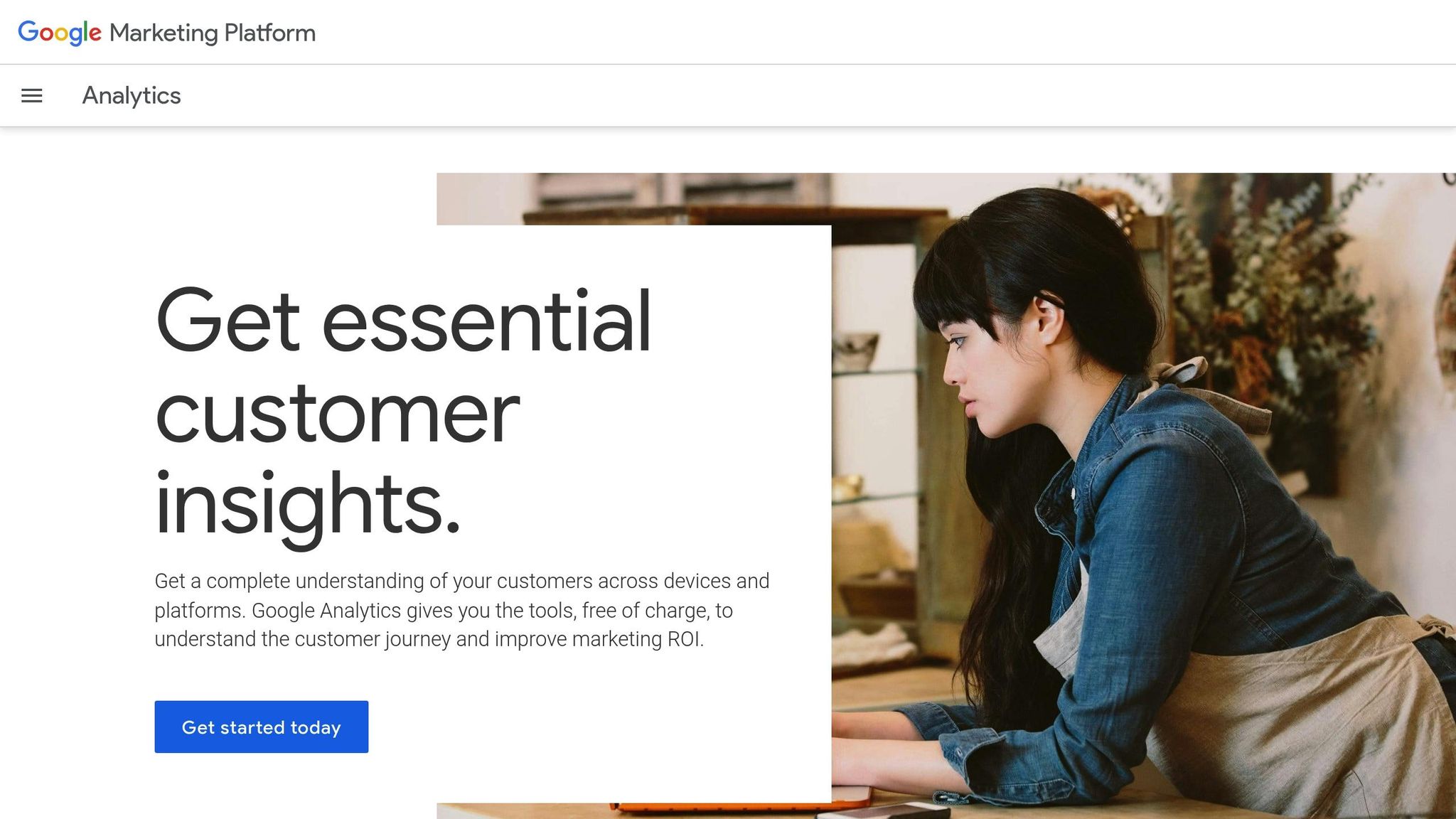
Here’s how to configure Google Analytics to collect accurate data across various regions and languages.
Setting Up Language and Region Views
Create specific views in Google Analytics to break down data by language and region. This helps you track performance metrics for different markets more effectively.
| View Type | Purpose | Key Settings |
|---|---|---|
| Country-specific | Monitor performance in target regions | Geographic filters, local time zones |
| Language-based | Check content performance by language | Language filters, character encoding |
| Global overview | View worldwide performance | No geographic restrictions |
To set these up, go to the Admin section, click "Create View" under the View column, and configure the filters and settings for each market. Use targeted filters to refine your international data further.
Filtering International Traffic
Use filters to organize your traffic based on geography and language:
- Geographic filters: Include or exclude specific countries.
- Language filters: Filter traffic using browser language settings.
- IP filters: Exclude internal traffic from regional offices.
Pair these filters with custom segments to dive deeper into market-specific data.
Cross-Domain Tracking Setup
Once filters are applied, set up cross-domain tracking to maintain consistent data across regional websites.
1. Configure the Referral Exclusion List
Add your regional domains to the referral exclusion list. This prevents self-referral traffic and ensures accurate tracking of user journeys across your sites.
2. Update the Tracking Code
Modify the Google Analytics tracking code on all your domains:
gtag('config', 'GA_MEASUREMENT_ID', { 'linker': { 'domains': ['example.com', 'example.fr', 'example.de'] } }); 3. Verify the Setup
Check real-time reports to confirm that sessions flow seamlessly between domains and referrals are attributed correctly.
URL Structure for Global SEO
A well-organized URL structure plays a key role in tracking international SEO efforts effectively in Google Analytics.
Choosing Between Subfolders, Subdomains, and ccTLDs
Your choice of URL structure impacts how you track and manage international traffic. Here’s a comparison of the main options:
| Structure Type | Example | Advantages | Disadvantages |
|---|---|---|---|
| Subfolders | example.com/fr/ | – Simplifies Analytics setup – Combines domain authority – Lower maintenance costs | – Less precise geographic targeting – Limited local server flexibility |
| Subdomains | fr.example.com | – Easier content management – Allows different server locations – Separate tracking views | – More complex Analytics setup – Splits domain authority |
| ccTLDs | example.fr | – Strong geo-targeting – Clear market distinction – Builds local user trust | – Higher maintenance costs – Requires separate Analytics properties – Individual domain authority per site |
Implementing hreflang Tags
Hreflang tags ensure search engines display the correct regional version of your content, while also helping Analytics attribute traffic accurately. Add the following HTML to your page headers:
<link rel="alternate" hreflang="en-US" href="https://example.com/page/" /> <link rel="alternate" hreflang="es-MX" href="https://example.com/es/page/" /> <link rel="alternate" hreflang="fr-FR" href="https://example.com/fr/page/" /> For websites with dynamic content, consider adding hreflang tags to your sitemap:
<url> <loc>https://example.com/page/</loc> <xhtml:link rel="alternate" hreflang="en-US" href="https://example.com/page/"/> <xhtml:link rel="alternate" hreflang="es-MX" href="https://example.com/es/page/"/> </url> Google Search Console Regional Settings
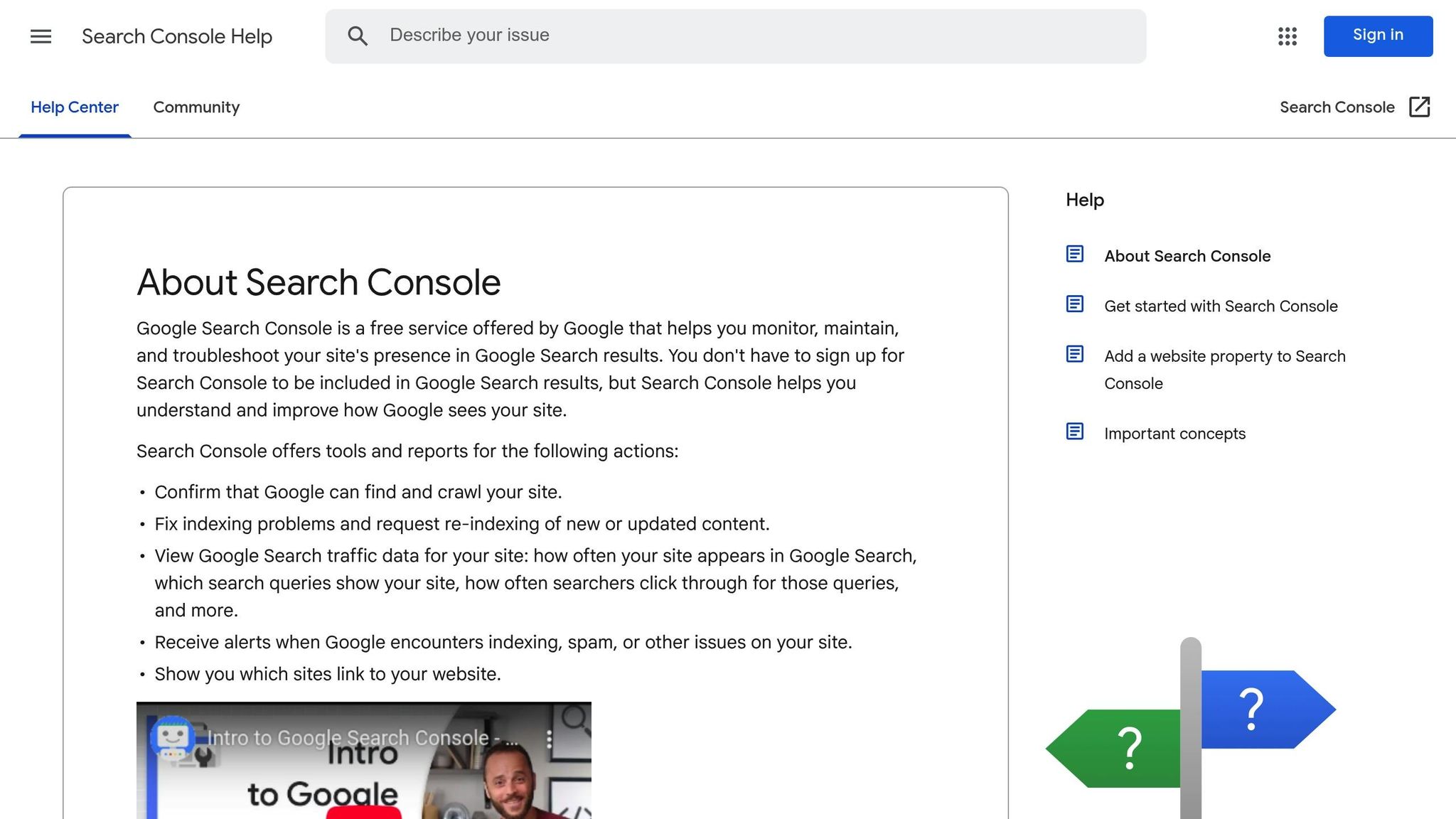
Fine-tuning your regional settings in Google Search Console is crucial for maintaining consistent data across international markets.
1. International Targeting Setup
Go to the International Targeting section in Search Console and define:
- The target country for each domain or subdomain.
- The primary language for each content section.
- Geographic targeting preferences to align with your audience.
2. Property Association
Link your Analytics and Search Console accounts to streamline reporting:
- Add each international version as a separate property.
- Configure country-specific targeting for better insights.
- Enable data sharing between the two platforms.
3. Verification Process
Verify ownership of all international properties using one of these methods:
- Upload an HTML verification file.
- Add a DNS record to your domain settings.
- Use your Google Analytics tracking code.
- Implement verification through Google Tag Manager.
sbb-itb-880d5b6
Measuring Global SEO Performance
To evaluate international SEO success, focus on regional traffic and user behavior using tools like Google Analytics.
Country and Language Traffic Analysis
Use the ‘Geo’ report in Google Analytics to examine traffic by country and language. Here’s how to access the data:
- Go to Audience > Geo > Location
- Add a secondary dimension for Language
- Apply segmentation for each target market
Keep an eye on these key metrics:
| Metric | What to Track | Why It Matters |
|---|---|---|
| Sessions by Country | Monthly traffic volume per country | Highlights key markets and potential growth areas |
| Language Preferences | User language settings | Checks if localized content meets user expectations |
After gathering this data, dive deeper by monitoring keyword rankings and engagement metrics to get a broader view of performance.
Global Keyword Rank Tracking
Use tools like Google Keyword Planner, SEMrush, or Ahrefs to track keyword rankings across different regions. Segment keywords by both location and language to gain specific insights into each market.
Regional User Engagement Metrics
Measure how users interact with your site in different regions by analyzing these engagement metrics:
| Metric | What It Indicates | Recommended Action |
|---|---|---|
| Bounce Rate | Content relevance | Update content if users leave quickly |
| Avg. Session Duration | Depth of user engagement | Improve content if this metric is low |
| Pages per Session | Ease of site navigation | Enhance internal linking if users view fewer pages |
Create custom segments in Google Analytics to compare these metrics across your target regions. Regularly reviewing this data helps uncover content gaps, technical issues, and areas for improvement.
International Conversion Tracking
Monitor conversion rates across regions to identify high-performing markets and areas that need improvement.
Regional Goal Setup
Set up specific goals in Google Analytics to measure regional performance effectively:
| Goal Type | Setup Parameters | Tracking Purpose |
|---|---|---|
| Destination Goals | URL patterns by language/region | Track completed purchases or form submissions |
| Event Goals | Custom events with regional tags | Monitor actions like PDF downloads or video views |
| Duration Goals | Time thresholds by market | Gauge engagement levels in different regions |
Use custom dimensions for segmentation based on language, location, currency, and local pricing.
Regional Sales Tracking
To track sales across regions more effectively, focus on these elements:
1. E-commerce Configuration
Enable enhanced e-commerce tracking in Google Analytics. Include regional parameters and currency conversion tracking to ensure consistent revenue reporting across markets.
2. Custom Revenue Segments
Define segments tailored to:
- Regional pricing strategies
- Local payment methods
- Seasonal purchasing trends
- Market-specific promotions
3. Transaction Validation
Verify transactions by comparing Google Analytics data with your e-commerce platform.
After setting this up, enhance user pathways with customized multi-language conversion funnels.
Multi-Language Conversion Funnels
Improve user journeys by creating targeted conversion funnels for different languages and regions.
| Funnel Stage | Tracking Elements | Action Items |
|---|---|---|
| Entry Points | Landing page metrics by language | Analyze bounce rates and exit pages |
| Navigation Path | User flow through translated content | Identify and fix translation gaps |
| Conversion Steps | Form completion rates by region | Adjust forms to fit local customs |
| Exit Analysis | Drop-off points by market | Resolve region-specific barriers |
For better insights:
- Create separate views for each language and region combination.
- Set up custom channel groupings to track regional traffic sources.
- Use cross-domain tracking for country-specific domains.
- Attribute goal values accurately to regional conversions.
Global SEO Reporting
After tracking conversions, the next step is to turn those insights into actionable data. Use tools like Google Analytics to create dashboards and reports that help shape your global SEO strategy.
International SEO Dashboards
When building international SEO dashboards, focus on key metrics that provide a clear picture of performance:
| Dashboard Section | Key Metrics | Update Frequency |
|---|---|---|
| Traffic Overview | Sessions by country, language preference, device type | Daily |
| Search Performance | Organic traffic, landing pages by region, search queries | Weekly |
| User Behavior | Bounce rate, time on site, pages per session by market | Weekly |
| Conversion Data | Goals, e-commerce data, regional conversion rates | Daily |
Structure your dashboards with a global overview while also including separate views for individual markets. Add tracking widgets to monitor campaign performance across different time zones.
Regional Data Comparison
Dashboards are just one piece of the puzzle. Dive deeper into regional data by creating custom segments that focus on:
- Geographic location
- Language preferences
- Device categories
- Traffic sources
- User behavior patterns
Analyze month-over-month and year-over-year trends to spot seasonal changes and long-term growth patterns.
| Comparison Element | Focus | Next Steps |
|---|---|---|
| Market Growth | Traffic trends, conversion rates, revenue | Pinpoint high-growth markets |
| Content Performance | Page engagement, scroll depth, time on page | Adjust content for local audiences |
| Technical Issues | Load times, mobile responsiveness, site errors | Fix region-specific technical issues |
Report Sharing and Export
To keep stakeholders informed, standardize how you share international SEO reports.
1. Report Distribution
Tailor reports to fit the needs of different stakeholders by role and region. Schedule email deliveries to match local business hours.
2. Data Visualization
Make reports easier to understand by including:
- Custom visuals for trend analysis
- Regional comparison charts
- Performance scorecards
- Annotations for key events or changes
3. Export Options
Offer reports in various formats to suit different purposes:
| Format Type | Best Used For | Features |
|---|---|---|
| PDF Reports | Executive summaries, presentations | Includes visual charts and summaries |
| CSV Exports | Data analysis, detailed review | Provides raw data for custom processing |
| Google Data Studio | Interactive dashboards, real-time access | Features dynamic filtering and live updates |
Final Thoughts on Optimizing International SEO with Google Analytics
Setup Steps Review
Getting started with international SEO tracking begins with properly setting up Google Analytics. Key steps include configuring language and region-specific views, applying accurate filters, and enabling cross-domain tracking to ensure seamless data collection.
Regular Performance Review
Establishing a consistent review schedule allows you to spot trends and uncover opportunities for improvement:
| Review Frequency | Focus Areas | Key Actions |
|---|---|---|
| Daily | Traffic patterns, conversion rates | Keep an eye on regional goal completions |
| Weekly | Keyword rankings, user engagement | Adjust content strategy for each market |
| Monthly | Technical performance, site errors | Resolve region-specific technical issues |
| Quarterly | Market growth analysis, ROI | Fine-tune regional targeting strategies |
Pair these insights with advanced tools to further refine your approach.
Professional SEO Tools
Beyond regular performance reviews, enhance your strategy with expert tools and services. While Google Analytics provides excellent baseline tracking, tools like SEMrush and Ahrefs bring extra capabilities for global keyword research and rank tracking. For businesses that need professional support, SearchX offers services like technical audits and region-specific optimization. They’ve earned a 4.95/5 rating from 45 clients for their expertise [1].
These tools and services can help you:
- Track keyword performance across different regions
- Keep tabs on competitors in various markets
- Understand regional user behavior trends
- Detect and resolve technical issues in specific areas







