Page load speed is a critical factor for SEO and user experience. A slow website can hurt search rankings, increase bounce rates, and reduce conversions. Google prioritizes fast-loading pages, and metrics like Core Web Vitals (LCP, FID, CLS) now directly impact rankings. Here’s what you need to know:
- Why it Matters: Faster pages improve search rankings, boost user engagement, and increase conversions. For example, 53% of mobile users leave if a page takes over 3 seconds to load.
- Core Metrics:
- LCP: Load main content within 2.5 seconds.
- FID: Ensure interaction delay is under 100ms.
- CLS: Keep layout shifts below 0.1.
- Tools to Use:
- Google PageSpeed Insights: Free, easy-to-use, real-user data.
- GTmetrix: Detailed reports, historical tracking, paid plans for advanced features.
- Pingdom Tools: Simple interface, content-focused insights.
- SEO Site Checkup: Combines speed testing with broader SEO audits.
Quick Comparison
| Tool | Key Features | Pricing | Best For |
|---|---|---|---|
| Google PageSpeed Insights | Real-user data, SEO tips | Free | Quick audits, SEO insights |
| GTmetrix | Device/location testing, alerts | Free/$14.95+ | In-depth monitoring |
| Pingdom Tools | Content-type breakdown | Free trial/$15+ | Basic checks, content issues |
| SEO Site Checkup | Speed + SEO analysis | Free/$24.95+ | Combined SEO and speed audits |
To track performance:
- Establish a baseline using tools like Google PageSpeed Insights.
- Automate regular tests with GTmetrix or Pingdom.
- Monitor metrics like TTFB, LCP, and CLS to identify bottlenecks.
Fix common issues like large images, slow servers, and render-blocking scripts. For complex optimizations, professional services like SearchX can help. Regular testing and data-driven improvements ensure your site stays fast and competitive.
How to Check Page Load Speed for SEO
Tools for Monitoring Page Load Speed
Keeping an eye on your page load speed is essential for ensuring a smooth user experience and maintaining strong search rankings. The right tools can help you spot issues, track progress, and keep your website running quickly over time. Below are some popular options that offer valuable insights and actionable data.
Popular Page Speed Testing Tools
Google PageSpeed Insights is a go-to choice for many. This free tool provides instant performance reports for both mobile and desktop, combining lab data with real-world user data from the Chrome User Experience Report. It also offers straightforward suggestions to help you improve your site’s loading speed.
GTmetrix stands out with its detailed analysis and ability to track performance over time. It offers features like waterfall charts, filmstrip views, and historical tracking. With the option to simulate tests across 40 devices and 23 global locations, GTmetrix is ideal for businesses that need in-depth insights. Automated alerts make it easy to address performance dips before they become major problems.
Pingdom Tools is perfect for those looking for a simple yet effective tool. It breaks down load times by resource type – like images, scripts, and stylesheets – making it easy to identify slow-loading elements. While it doesn’t offer extensive historical data, its user-friendly interface is great for quick diagnostics and for those new to speed optimization.
SEO Site Checkup offers a broader perspective by integrating speed testing into a full technical SEO audit. While its speed analysis isn’t as detailed as specialized tools, its combined approach is helpful for businesses tackling multiple SEO areas at once.
Tool Comparison and Features
Your choice of tool will depend on your goals, technical expertise, and budget. Here’s a quick comparison of these tools to help you decide:
| Tool | Key Features | Pricing (USD) | Pros | Cons | Best For |
|---|---|---|---|---|---|
| Google PageSpeed Insights | Real-user data, SEO tips, mobile/desktop testing | Free | Easy to use; actionable tips | No historical tracking; limited features | Quick audits, SEO-focused insights |
| GTmetrix | Waterfall charts, device/location testing, historical data, alerts | Free / $14.95–$69.95/month | Detailed reports; global testing; trend analysis | Advanced features require paid plans | In-depth monitoring, ongoing analysis |
| Pingdom Tools | Content-type breakdown, instant testing, uptime monitoring | Free trial / $15+/month | Simple interface; content-focused insights | Fewer advanced metrics; subscription needed for long-term use | Basic checks, content optimization |
| SEO Site Checkup | Combined speed and SEO analysis, report storage | Free / $24.95+/month | Holistic approach; historical reports | Less detailed speed data | Combined SEO and speed audits |
Google PageSpeed Insights is a fantastic starting point for businesses beginning their optimization journey. Its mix of lab and real-user data provides a clear and actionable overview.
For those needing more detailed insights and consistent monitoring, GTmetrix is a strong choice. Its alerts and historical tracking make it easy to stay on top of performance issues.
If you’re looking for simplicity, Pingdom Tools offers an intuitive way to analyze content load times and identify problem areas. For those managing both SEO and speed, SEO Site Checkup provides a well-rounded approach.
Each tool has its strengths, so start with Google PageSpeed Insights for a quick overview, and consider upgrading to GTmetrix or Pingdom as your needs evolve. The insights you gain will help you maintain a fast, user-friendly website.
How to Monitor Page Load Speed
Keeping an eye on your website’s speed is crucial for avoiding SEO issues. By combining baseline tests, automated monitoring, and regular analysis, you can stay ahead of potential performance problems. Here’s how to effectively track and interpret your site’s speed data.
Creating Baseline Performance Tests
Once you’ve chosen your testing tools, the first step is to establish a performance baseline. Use tools like Google PageSpeed Insights, GTmetrix, and Pingdom to evaluate key pages such as your homepage and high-traffic landing pages.
Run these tests from U.S.-based locations and on commonly used devices like iPhones, Samsung Galaxy phones, and desktops. This ensures you capture performance data that reflects your audience’s experience. Focus on recording key metrics like Time to First Byte (TTFB), Largest Contentful Paint (LCP), and Cumulative Layout Shift (CLS). Document these results in a spreadsheet or performance dashboard for easy tracking.
To get reliable data, conduct tests at consistent times and repeat them multiple times on the same pages. Averaging the results can help smooth out any minor fluctuations caused by server variability.
Setting Up Automated Testing
Automating your tests simplifies the process of ongoing monitoring. Tools like GTmetrix and Pingdom allow you to schedule daily or weekly tests for your most important pages.
Set up accounts with your chosen tools and schedule frequent tests for high-priority pages like the homepage and top conversion pages. For less critical pages, weekly tests should suffice. While free plans from tools like GTmetrix provide limited automation, upgrading to paid tiers unlocks more frequent testing and additional features.
You can also configure performance alerts to notify you of issues as they arise. For instance, set an alert if LCP exceeds 2.5 seconds. GTmetrix makes it easy to track these alerts on performance graphs, helping you link speed drops to specific changes on your site. Use multiple alert levels – such as minor warnings and critical alerts – to prioritize your responses effectively.
Reading Performance Metrics and Data
To make sense of your data, focus on the metrics that matter most for SEO. Core Web Vitals – TTFB, LCP, and CLS – offer a clear window into user experience and search ranking factors.
- Time to First Byte (TTFB): This measures how quickly your server responds to requests. A TTFB above 600 ms usually signals server or hosting issues.
- Largest Contentful Paint (LCP): This tracks when the main content on a page finishes loading. A good LCP score is under 2.5 seconds, while anything over 4 seconds needs improvement. Common culprits for slow LCP include oversized images, render-blocking resources, and inefficient code.
- Cumulative Layout Shift (CLS): This measures how much the page’s layout shifts as it loads. Scores below 0.1 are ideal, while anything above 0.25 indicates a poor user experience.
Tracking these metrics over time helps you spot trends and recurring issues. Tools like GTmetrix let you compare historical data over weeks or months, making it easier to identify gradual slowdowns or the impact of site updates. Additionally, waterfall charts from tools like GTmetrix and Pingdom can break down resource loading times, helping you pinpoint specific elements – like images or third-party scripts – that slow down your site.
Review your performance metrics regularly – weekly or monthly – to address issues promptly and keep your site running smoothly. These reviews will guide you in taking timely steps to optimize your site’s performance.
Using Performance Data to Improve Speed
Once you’ve gathered performance data, it’s time to put it to work. Use this information to make targeted fixes, focusing on changes that will have the greatest impact on both your SEO rankings and the overall user experience. Your baseline metrics and automated testing results can help you pinpoint specific issues and guide your optimizations.
Finding Common Speed Problems
Performance data often highlights recurring issues that slow down websites. A frequent offender? Large, unoptimized images. These can drag down load times and hurt your Largest Contentful Paint (LCP) scores – a key factor Google uses to rank pages.
Another common issue is inefficient JavaScript and CSS. Render-blocking scripts force browsers to pause loading visible content until those scripts finish processing, creating bottlenecks that frustrate users.
High Time to First Byte (TTFB) measurements often signal slow server response times. This can stem from hosting-related issues and affects every element on your page. Third-party scripts – such as those from social media widgets, analytics tools, or ad networks – are another source of slowdowns. While you can’t directly control these external resources, performance tools can help you identify their impact. Metrics like LCP, TTFB, and Cumulative Layout Shift (CLS) make it easier to spot these problems, while waterfall charts show which resources take the longest to load or block others from rendering. This allows you to prioritize fixes effectively.
Fixing Issues and Testing Results
Once you’ve identified the bottlenecks, tackle them with targeted optimizations.
- Image Optimization: Compress images, convert them to efficient formats like WebP, and use responsive techniques to serve appropriately sized images based on device type. This reduces file sizes without sacrificing quality.
- Code Optimization: Minify JavaScript and CSS files to remove unnecessary characters, combine files to reduce server requests, and defer non-critical scripts so they don’t block initial page rendering. Tools like PageSpeed Insights can offer specific suggestions on which scripts to defer or eliminate.
- Content Delivery Network (CDN): If your tests show slow load times for users in different regions, a CDN can distribute your content across multiple servers worldwide, reducing data travel distances.
- Server Optimization: High TTFB measurements may require more advanced fixes, such as upgrading your hosting plan, optimizing database queries, or implementing server-side caching. While these changes can be more complex, they often lay the groundwork for significant speed improvements.
After making these changes, retest under the same conditions to measure your progress. Document the results to track improvements over time, and set up automated monitoring to catch any regressions, ensuring your site maintains its performance gains.
The best results often come from a combination of fixes rather than relying on a single solution. For example, a local retailer used GTmetrix and PageSpeed Insights to identify large product images and excessive third-party scripts as their main issues. By compressing images, removing unnecessary scripts, and implementing a CDN, they improved their LCP from 4.2 seconds to 1.8 seconds and experienced a 20% boost in organic search traffic.
Focus your efforts on high-traffic pages, such as your homepage, top conversion pages, and popular blog posts or product pages. This targeted strategy ensures your optimizations directly support your business goals while enhancing your search rankings.
Getting Professional Help for Page Speed Optimization
Tackling complex page speed issues often calls for specialized knowledge and advanced tools. Professional SEO agencies can provide the expertise and continuous monitoring needed to boost your website’s performance, especially when dealing with server-level tweaks, database queries, or intricate technical setups that influence Core Web Vitals. These kinds of improvements typically require advanced skills and tools that most business owners don’t have access to.
SearchX Technical SEO Services
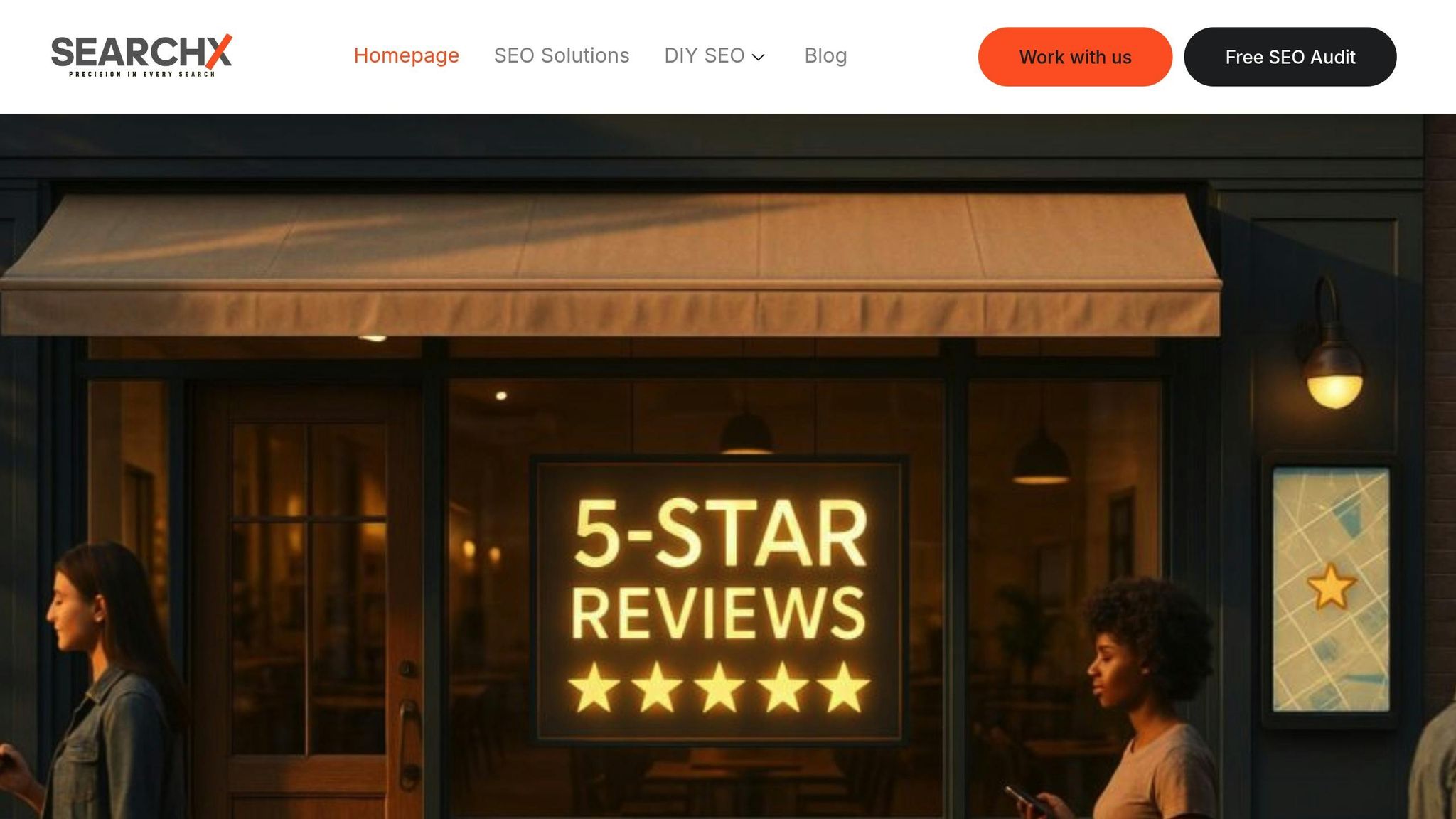
SearchX offers technical SEO services with a focus on in-depth website audits that go well beyond basic speed checks. Their process combines hands-on expertise with cutting-edge diagnostic tools to uncover performance issues that automated tests might overlook entirely.
"We craft tailored SEO plans based on your business’s unique needs. From day one, we focus on what matters most to you – whether it’s increasing leads, boosting conversions, or improving rankings."
- SearchX
Their technical audits dive deep into your website’s infrastructure, examining code efficiency, server response times, and other critical performance metrics. This includes analyzing Core Web Vitals like Largest Contentful Paint (LCP), Interaction to Next Paint (INP), and Cumulative Layout Shift (CLS). They also identify specific trouble spots, such as unoptimized images or excessive scripts, that may be slowing down your site.
What sets SearchX apart is their ability to create custom strategies tailored to your website’s architecture, business goals, and audience. For example, a retail client struggling with slow mobile load times saw a 40% improvement in page speed and a 25% increase in organic search traffic after SearchX implemented targeted optimizations like compressing images, deferring non-critical JavaScript, and enhancing server response times.
Another key advantage is their ongoing monitoring services. SearchX uses automated testing and regular audits to deliver up-to-date reports and proactive recommendations, ensuring your website continues to perform well as it evolves. This is particularly important as third-party scripts and other external factors can change over time.
With an average Google review rating of 4.9 out of 72 reviews, SearchX has consistently helped clients achieve noticeable improvements not just in technical performance but also in business growth. Their professional services complement additional resources available for businesses working with smaller budgets.
Free Tools and DIY Resources
Not every business is ready to invest in professional services, and for those just starting out, SearchX offers free tools to help you take the first steps. Their Free Website Audit Tool provides a snapshot of your site’s technical health and gives actionable recommendations without requiring any upfront commitment.
For businesses focused on local SEO, the Free GMB Audit Tool can identify factors that enhance local search visibility, working hand in hand with page speed improvements to boost overall performance. These tools are designed to be user-friendly and scalable, making them ideal for small businesses or DIY marketers looking to make meaningful improvements on their own.
These free resources combine SEO insights with speed optimization tips, helping you prioritize fixes that can enhance both performance and search rankings. While they don’t offer the depth of professional audits, they’re a great starting point for understanding your site’s current issues and addressing the most pressing ones first.
To further support DIY efforts, SearchX also maintains an SEO Pulse Blog filled with technical tips and best practices. This blog bridges the gap between basic tools and expert-level strategies, empowering you to decide when to handle optimizations on your own and when to bring in professional help.
Conclusion: Maintaining Fast Page Speeds for SEO
Keeping your website’s page load speed in check is not just a technical chore – it’s a cornerstone of both your search rankings and overall business performance. With Google factoring site speed into its ranking algorithm, maintaining fast load times has become a non-negotiable for staying competitive.
To stay ahead, regularly test your site using tools like Google PageSpeed Insights, GTmetrix, and Pingdom. Set up automated alerts to quickly address any slowdowns, and prioritize Core Web Vitals – metrics that directly influence user experience and drive tangible business results.
Here’s a stat worth noting: top-performing sites load in under 2 seconds. Cutting your load time from 4 seconds to under 2 can yield impressive results – like a 20% increase in organic traffic, a 15% boost in conversions, and a 7% drop in conversion losses per second of delay. These numbers highlight how speed impacts more than rankings; it directly affects your bottom line.
For websites with more complex needs, professional help can make all the difference. Companies like SearchX specialize in advanced optimizations, tackling server issues, database inefficiencies, and other bottlenecks that go beyond what automated tools can handle. Their 4.9 out of 5 Google rating from 72 reviews speaks to their ability to deliver results that matter.
"Our mission is simple: we drive measurable results. You’re not paying for a checklist of tasks; you’re paying for outcomes."
- SearchX
Whether you opt for expert services or stick to DIY methods with free tools, the key is consistency. Test your site’s performance quarterly – or more often after major updates – to keep up with evolving algorithms and rising user expectations. Businesses that stay proactive in maintaining fast, responsive websites will always have the upper hand in attracting organic traffic and turning visitors into loyal customers.
Investing in speed optimization is an investment in your website’s future. It boosts search rankings, enhances user experience, increases conversions, and ultimately drives business growth. By making page speed monitoring a regular part of your SEO strategy, you’re setting your site up for long-term success in a fiercely competitive digital world.
FAQs
What are Core Web Vitals and how do they impact my website’s SEO and user experience?
Core Web Vitals are a group of metrics Google uses to measure how well a webpage performs in terms of user experience. These metrics zero in on three main areas: loading speed, interactivity, and visual stability – all crucial for creating a smooth and enjoyable browsing experience.
Focusing on improving Core Web Vitals can do more than just boost your search rankings. It helps meet Google’s performance expectations while offering a better experience for your visitors. This can lead to more time spent on your site, fewer people leaving right away, and even more conversions. Optimizing these metrics not only makes your site easier to find but also keeps visitors engaged and coming back.
What are the best practices for automating page speed monitoring?
To keep an eye on your page speed without manual effort, start by leveraging trusted tools like Google PageSpeed Insights, Lighthouse, or other performance tracking platforms. These tools provide detailed reports on your website’s loading speed and pinpoint areas that need attention.
Schedule regular tests to monitor performance consistently. Many of these tools let you automate checks on a daily, weekly, or monthly basis, so you’ll always be updated on any speed-related issues. Pay close attention to metrics such as First Contentful Paint (FCP), Largest Contentful Paint (LCP), and Time to Interactive (TTI) – these are critical for understanding both user experience and SEO performance.
For a more seamless process, think about integrating monitoring solutions directly into your workflow through APIs or plugins. This way, you can set up alerts for any performance drop-offs and act quickly to resolve them. By keeping page speed in check, you’re not just improving user satisfaction – you’re also boosting your search engine rankings.
What’s the best way to choose a tool for analyzing my website’s page load speed?
When it comes to analyzing your website’s page load speed, the right tool will depend on what you’re aiming to achieve. Start by pinpointing the specific aspects of page speed you want to evaluate – whether it’s loading time, Core Web Vitals, or how well your site performs on mobile devices. From there, choose tools that deliver in-depth insights, are user-friendly, and align with your budget.
Some popular tools offer features like real-time performance monitoring and practical recommendations to improve your site. If you’re handling SEO on your own, look for platforms designed with DIY resources to guide you. On the other hand, if you prefer professional expertise, working with an SEO agency like SearchX can help you refine your page speed strategy while tackling other SEO priorities.







