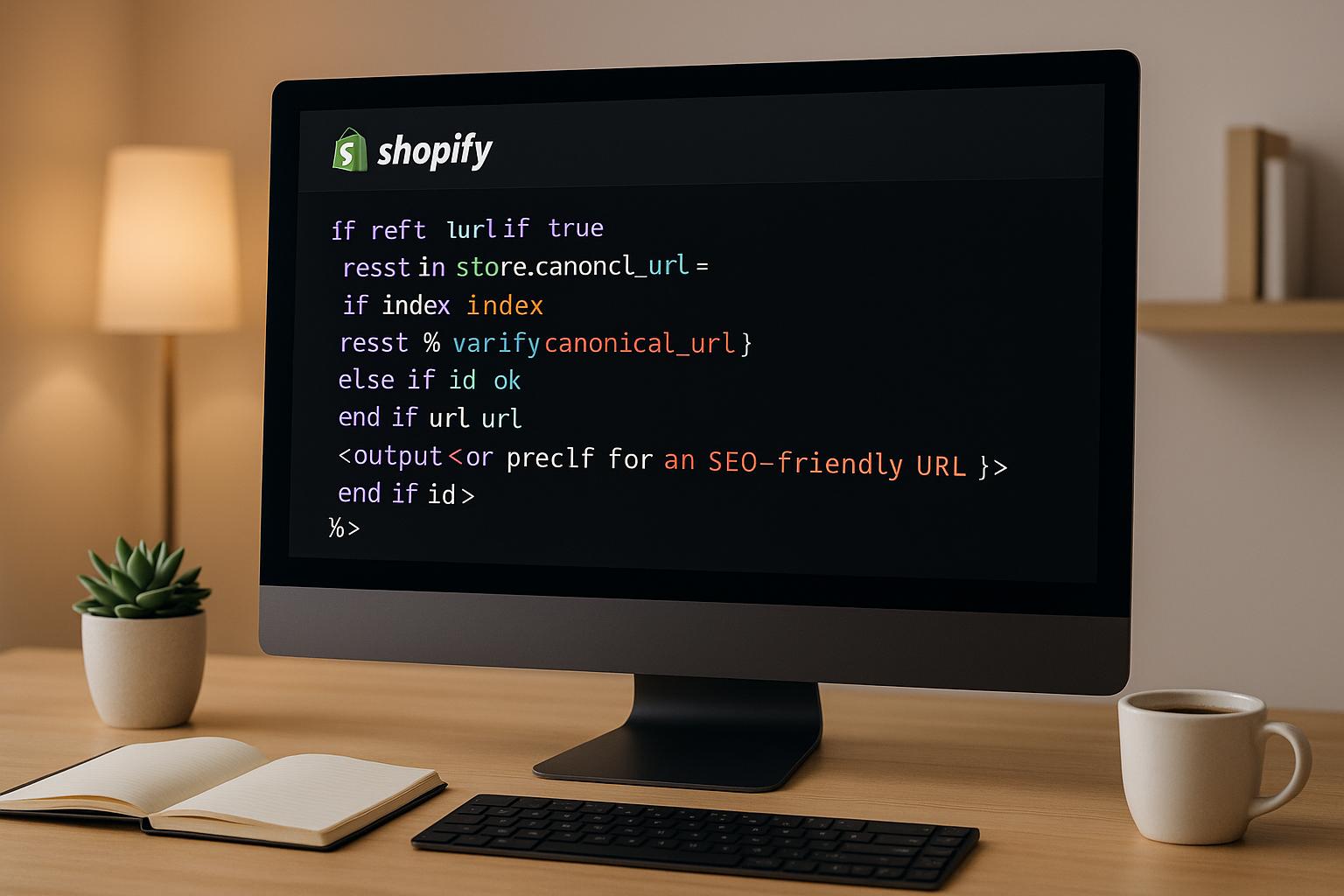To improve your Shopify store’s SEO, optimizing URLs is essential. Shopify‘s default URL structure is functional but has limitations like fixed directories (/products/, /collections/) and the potential for duplicate content. By editing Shopify Liquid code and managing handles effectively, you can create clean, concise, and keyword-rich URLs that rank better in search results.
Key Takeaways:
- Default Shopify URLs: These use fixed directories (e.g.,
/products/product-handle), which can’t be changed but can be optimized by modifying handles. - SEO Challenges: Issues include duplicate content, overly long URLs, and limited customization.
- Optimization Steps:
- Edit Handles: Use short, keyword-focused handles for products and collections (e.g.,
colombian-coffee-beans). - Tweak Liquid Code: Simplify URLs by removing unnecessary parameters in theme files.
- Set 301 Redirects: Redirect old URLs to new ones to preserve SEO value.
- Add Canonical Tags: Prevent duplicate content by specifying the primary URL version.
- Edit Handles: Use short, keyword-focused handles for products and collections (e.g.,
By following these steps, you can make your Shopify store’s URLs more search-engine-friendly and user-friendly. Tools like Google Search Console and Shopify’s built-in features can help monitor and maintain your optimized URLs.
Shopify Tutorial 👉 Fix Long Product URLs & Improve Your Store’s SEO Instantly
Shopify’s Default URL Structure Explained
Getting a handle on how Shopify creates URLs by default is crucial if you’re aiming to boost your store’s SEO. Shopify uses a set, consistent structure for organizing content, which is helpful in some ways but can also lead to SEO hurdles.
Default Shopify URLs
Shopify automatically builds URLs using a fixed directory format. Let’s break it down:
- Product URLs: These follow the pattern
yourstore.com/products/product-handle. The "handle" is derived from the product title. For instance, a product named "Organic Fair Trade Coffee Beans" would result in the URLyourstore.com/products/organic-fair-trade-coffee-beans. - Collection URLs: These use the format
yourstore.com/collections/collection-handle. If you create a collection called "Summer Sale Items", Shopify generatesyourstore.com/collections/summer-sale-items. When you view a product within that collection, the URL becomes more complex, such asyourstore.com/collections/summer-sale-items/products/organic-fair-trade-coffee-beans. - Blog post URLs: Blogs follow the structure
yourstore.com/blogs/blog-handle/post-handle. For example, a blog named "Coffee Tips" with a post titled "Perfect Brewing Techniques" would produceyourstore.com/blogs/coffee-tips/perfect-brewing-techniques. - Static page URLs: These stick to a simpler format, like
yourstore.com/pages/page-handle. Examples includeyourstore.com/pages/about-usoryourstore.com/pages/shipping-policy.
Shopify automatically generates these "handles" by converting spaces to hyphens and removing special characters. While functional, this default setup can create challenges for SEO.
Problems with Default URL Structures
Shopify’s default URL structure, while predictable, comes with several limitations that can hinder your SEO efforts:
- Fixed top-level directories: You’re stuck with predefined directories like
/products/,/collections/, or/blogs/. This means you can’t rename/products/to something more specific, like/coffee/or/beverages/, missing out on the chance to include keywords that better reflect your business. - Duplicate content issues: Shopify’s collection-based URLs can lead to the same product being accessible through multiple paths. For example,
yourstore.com/products/organic-coffee-beansandyourstore.com/collections/fair-trade/products/organic-coffee-beansboth point to the same product. Without proper canonical tags, search engines might treat these as separate pages, splitting your ranking potential. - Overly long, unoptimized URLs: Shopify’s automatic handle generation can create excessively long URLs. For instance, a product named "Premium Organic Fair Trade Single Origin Colombian Coffee Beans – 12oz Bag" might result in a URL like
yourstore.com/products/premium-organic-fair-trade-single-origin-colombian-coffee-beans-12oz-bag. Such lengthy URLs can exceed the ideal length for SEO and appear cluttered. - Limited customization: Shopify doesn’t allow much flexibility to design URL structures tailored to your industry or target keywords. For businesses in competitive markets, this lack of control can make it harder to optimize for search rankings.
- Keyword placement isn’t prioritized: While Shopify creates readable URLs, it doesn’t automatically emphasize the most important keywords. Handles often include filler words like "and", "the", or "with", which make URLs longer and less focused.
These limitations highlight why Shopify’s default URL system might not always align with advanced SEO strategies. Addressing these challenges requires additional effort, like manually optimizing handles or using apps and tools to manage URLs more effectively.
How to Edit Shopify Liquid for SEO-Friendly URLs
Now that you’re familiar with Shopify’s default URL structure and its limitations, let’s dive into how you can optimize your URLs for better search engine performance. While Shopify doesn’t allow you to completely overhaul its URL structure, you can still make meaningful improvements by tweaking Liquid code and managing handles effectively.
Access and Edit Theme Files
To start, head over to Online Store > Themes in your Shopify admin. Locate your active theme, click the Actions dropdown, and select Edit code. This opens Shopify’s built-in code editor, where you’ll work on Liquid files.
Focus on key files like product.liquid, collection.liquid, and other relevant templates or snippets. Before making any changes, it’s smart to create a backup of your theme. Simply click Actions > Duplicate to make a copy, just in case you need to revert your edits.
Use the search function (Ctrl+F on Windows, Cmd+F on Mac) to quickly find specific Liquid tags or URL-related code. This will make it easier to locate the segments you need to adjust.
Customize Product and Collection Handles
The handle portion of your URLs plays a big role in SEO. While you can’t change Shopify’s directory structure, you have full control over handles, which allows you to optimize keyword placement.
For products, go to the Products section in your admin panel, click on a product, and edit its handle. Instead of sticking with Shopify’s auto-generated handles, craft concise, keyword-focused handles. For example, if your product is named “Premium Organic Fair Trade Single Origin Colombian Coffee Beans – 12oz Bag,” simplify the handle to something like colombian-coffee-beans-12oz. This keeps it short, relevant, and easy for search engines to understand.
You can apply the same approach to collection handles. Navigate to Products > Collections, open a collection, and edit its handle. Focus on including the primary keyword for each collection. For instance, if you have a collection called “Summer Sale Items 2024,” you could change the handle to summer-coffee-sale if coffee is your main product line.
Tips for better handles:
- Avoid stop words like “and,” “the,” or “with.”
- Skip numbers that might become outdated.
- Keep handles under 60 characters.
- Always place your primary keyword near the beginning.
Edit Liquid Code for Cleaner URLs
To further refine your URLs, look for and remove unnecessary parameters from product links in your theme files. Specifically, locate code like this in your collection templates or product loop snippets:
{{ product.url | within: collections.featured }} Replace it with a cleaner version:
{{ product.url }} This ensures product links use the shorter /products/handle format instead of the longer /collections/collection-name/products/handle. Shorter URLs not only look better but also help avoid duplicate content issues.
For dynamic URL generation, you can use Liquid’s url_encode filter. This is especially useful for creating search result pages or filtered collection views. For example:
{{ '/search?q=' | append: search_term | url_encode }} When updating navigation links in files like snippets/navigation.liquid, ensure all internal links point to the shortest possible URL format. Replace any hardcoded collection-based product URLs with direct product URLs for simplicity.
For blog posts, optimize the Liquid code in your article.liquid template to ensure clean URLs. Use this format:
{{ blog.url }}/{{ article.handle }} This gives you more control over how URLs are displayed across your site.
Set Up 301 Redirects in Shopify
After updating handles and cleaning up your URLs, it’s crucial to set up 301 redirects to preserve your SEO rankings. Shopify automatically creates redirects when you change product or collection handles, but it’s a good idea to double-check and add custom redirects when needed.
To manage redirects, go to Online Store > Navigation in your Shopify admin and click URL Redirects at the bottom. Here, you can create custom 301 redirects for any old URLs that Shopify hasn’t automatically redirected.
For example, if you change a product handle from premium-organic-fair-trade-single-origin-colombian-coffee-beans-12oz-bag to colombian-coffee-beans-12oz, create a redirect like this:
- Redirect from:
/products/premium-organic-fair-trade-single-origin-colombian-coffee-beans-12oz-bag - Redirect to:
/products/colombian-coffee-beans-12oz
Keep these redirect tips in mind:
- Regularly monitor redirects using tools like Google Search Console to ensure they’re functioning properly.
- Avoid redirect chains, where URL A redirects to URL B, which then redirects to URL C. These chains slow down page loading and harm SEO.
- For bulk redirect updates, export your current URL structure, make changes, and use Shopify’s CSV import feature to upload multiple redirects at once.
Always use permanent 301 redirects to maintain SEO value and avoid frequent URL changes. By following these steps, you’ll have cleaner, more search-friendly URLs that align with best practices.
Best Practices and Common Mistakes
Once you’ve learned how to tweak your Shopify Liquid code, it’s important to follow proven strategies and steer clear of common errors. A well-thought-out approach to optimizing your URLs can have a lasting impact on your site’s SEO. Let’s break down what works and what doesn’t when it comes to crafting SEO-friendly URLs.
Best Practices for SEO-Friendly URLs
Keep your URLs short and to the point. A good URL gives both users and search engines a clear idea of what the page is about. For example, instead of a lengthy, auto-generated handle like /products/the-best-premium-organic-coffee-beans-ever, go for something simple like /products/organic-coffee-beans. Shorter URLs not only improve click-through rates but are also easier to share.
Use hyphens and prioritize keywords. Hyphens help search engines understand the words in your URL, while placing your primary keywords at the beginning boosts clarity and SEO. For instance, a URL like /products/bamboo-cotton-towel is better than /products/towel-made-from-bamboo-cotton. This small adjustment can make a big difference in how search engines interpret your content.
Stick to a consistent format. Use lowercase letters throughout your store’s URLs and avoid mixing styles. Inconsistent formatting can lead to confusion and even duplicate content issues, especially since some platforms treat uppercase and lowercase URLs as separate entities.
Leverage canonical tags in your templates. Shopify often generates multiple paths to the same product, which can cause duplicate content problems. Add canonical tags to your product.liquid template to consolidate these paths and signal to search engines which version to prioritize.
Eliminate unnecessary words and outdated details. Avoid stop words like "the", "and", or "with", and skip date-specific elements that could make your URLs obsolete. For example, replace /products/summer-sale-items-2024 with a timeless version like /products/summer-coffee-collection.
While these tips can guide you toward better URL optimization, it’s equally important to avoid pitfalls that could harm your SEO efforts.
Common Mistakes to Avoid
Skipping 301 redirects after changing URLs is a common misstep. If you update a product handle, always set up a redirect from the old URL to the new one. Without this, you risk broken links and losing the SEO value tied to the original URL.
Letting products be indexed under multiple paths is another trap to avoid. Without canonical tags, search engines might index duplicate URLs, which can hurt your rankings.
Using vague, auto-generated handles like /products/item12345 or /products/product-variant-abc is a missed opportunity. These URLs don’t provide any context, making it harder for search engines – and users – to understand or rank your pages.
Creating redirect chains is another issue to watch out for. If one URL redirects to another, and then another, it slows down page loading and weakens your SEO. Always redirect old URLs directly to their final destination.
URL Structure Comparison
To decide on the best URL strategy for your store, it’s helpful to weigh the pros and cons of different structures. Here’s a quick comparison:
| URL Type | Advantages | Disadvantages |
|---|---|---|
Collection-based URLs (e.g., /collections/coffee/products/colombian-beans) |
Adds category context and helps organize products | Can lead to duplicate content, longer URLs, and requires careful use of canonical tags |
Product-only URLs (e.g., /products/colombian-beans) |
Shorter, cleaner, reduces duplicate content risk, and simplifies redirects | May lack category context and miss out on some keyword opportunities |
Consistency is key. Many SEO experts favor the product-only URL structure for its simplicity and lower risk of duplicate content. However, if you choose collection-based URLs, make sure to use canonical tags properly and maintain a clear hierarchy that benefits both users and search engines.
Tools and Resources for URL Optimization
Keeping your URLs optimized for SEO isn’t a one-and-done task – it requires regular monitoring and the right tools to identify and address potential issues before they impact your search rankings. With the right strategy, this can be done efficiently and without breaking the bank.
SEO Tools for URL Monitoring
Start with Google Search Console, a free and essential tool for monitoring your URLs. It shows how Google views your site, flags crawling issues, and helps you track which URLs are indexed. You can also identify 404 errors and confirm that your canonical tags are functioning as they should. The Coverage report is particularly useful for spotting broken links or URLs that shouldn’t be indexed.
Another great option is Screaming Frog SEO Spider, which crawls your site to uncover URL-related problems. It can detect redirect chains, missing canonical tags, and duplicate content across thousands of pages in just minutes. For smaller Shopify stores, its free version, which supports up to 500 URLs, is often sufficient.
For a deeper dive into how your URL structure affects your SEO performance, Ahrefs Site Audit is a solid choice. It tracks how URL changes influence your rankings over time and helps you identify opportunities to improve keyword targeting in your product and collection handles.
Don’t overlook Shopify’s built-in analytics, which provide insights into the performance of individual pages. These analytics can help you determine which URLs are driving traffic and which may need further optimization. Additionally, you can monitor page speed – a critical factor, especially when managing more complex URL setups.
To stay on top of things, review your URL health on a monthly basis, and conduct a full audit every six months. For larger stores that frequently update products, quarterly audits can help you catch and resolve issues before they escalate.
If you’re looking for additional support beyond DIY tools, professional services can take your URL strategy to the next level.
SearchX Shopify SEO Services
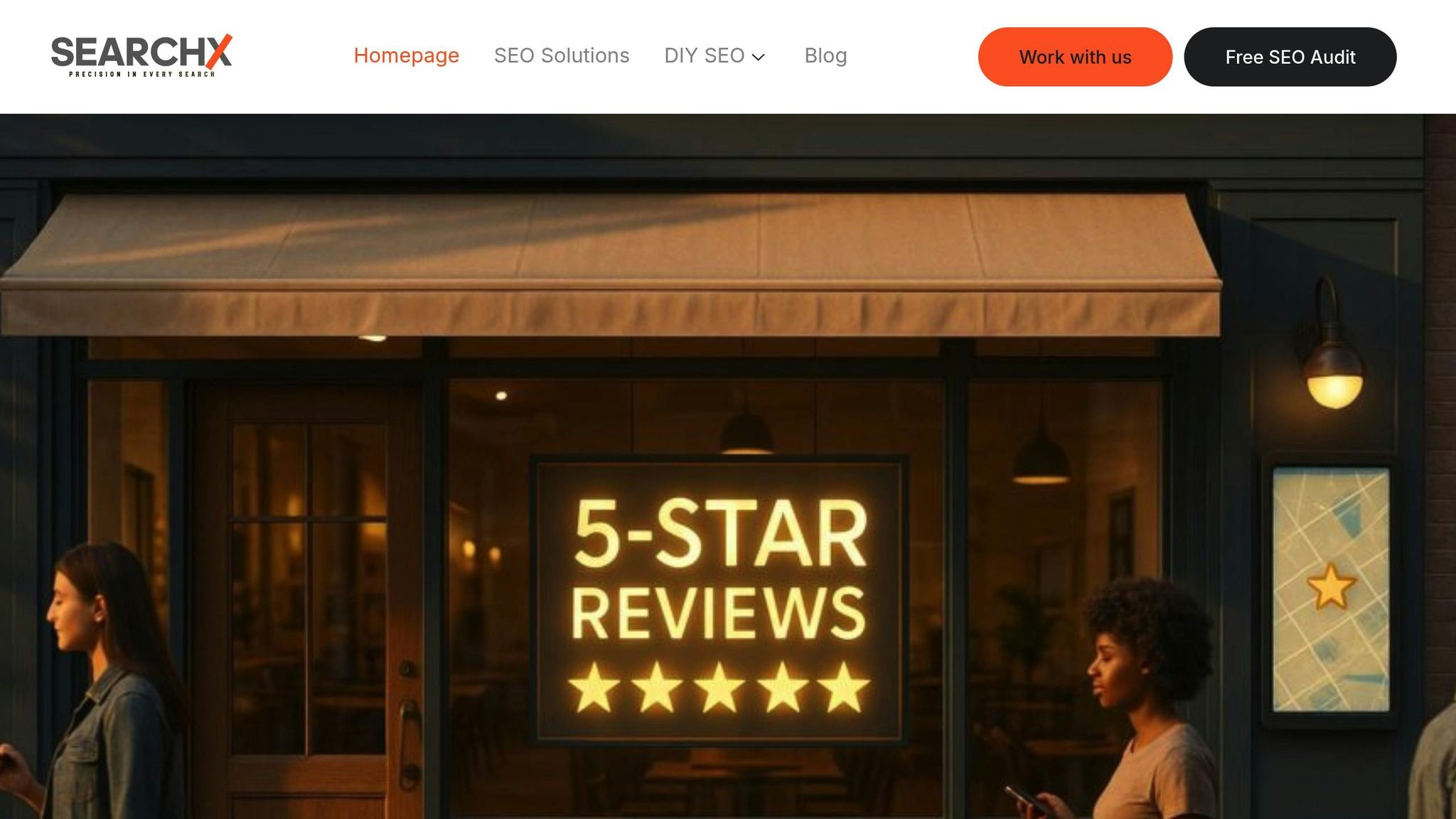
While tools can help you monitor and manage your URLs, expert guidance from a service like SearchX can refine your approach even further. Specializing in Shopify SEO, SearchX provides comprehensive solutions that go beyond basic fixes.
Their technical SEO audits take a deep dive into your store’s URL structure, often uncovering issues that automated tools might miss. They analyze how changes to your Liquid code impact crawlability and ensure your URL updates align with a broader SEO strategy.
SearchX offers scalable services tailored to your business, including technical audits, ongoing URL monitoring, and competitor analysis. Their team handles everything from tracking the performance of your optimized URLs to implementing 301 redirects for new product launches or discontinued items.
They also evaluate how your URL structure influences your overall site performance, providing insights into how your strategy compares to competitors in your niche. For store owners who prefer a hands-on approach, SearchX offers DIY tools and resources to help you monitor URL performance, track keyword rankings, and identify optimization opportunities.
What makes SearchX stand out is their focus on practical, cost-effective solutions. Whether you’re just starting with URL optimization or managing a Shopify store with thousands of products, their services are designed to adapt to your specific needs and budget.
Conclusion
Tweaking Shopify Liquid for SEO-friendly URLs is a smart move that can significantly improve your store’s visibility over time. It takes a bit of effort, from adjusting product handles and editing theme files to setting up proper 301 redirects, but the payoff is worth it.
The bottom line? Clean URLs matter. Changing a complicated URL like /products/awesome-blue-running-shoes-size-10-mens-athletic-footwear into something simpler like /products/blue-running-shoes-mens doesn’t just make it look better – it helps search engines crawl your site more effectively and makes it easier for customers to remember.
These updates directly influence your SEO performance, so it’s important to follow best practices. Always back up your theme before making edits, and test your changes in a development store to avoid surprises. Tools like Google Search Console and services like SearchX aren’t just nice to have – they’re crucial for keeping your URLs in top shape.
Beyond search rankings, optimized URLs make navigation smoother for your customers. Whether you’re launching new products, adding seasonal collections, or expanding categories, applying these SEO-friendly principles consistently can make a big difference. Establish clear URL naming conventions early on, and stick to them. Make adjustments carefully and with purpose, rather than reacting to issues as they arise.
Finally, regular monitoring is essential. Start with your most popular products and collections, implement changes methodically, and build on what works. By staying consistent and deliberate, you’ll set your Shopify store up for long-term SEO success.
FAQs
How can I update product handles in Shopify without hurting my SEO?
When updating product handles in Shopify, it’s crucial to set up 301 redirects from the old URLs to the new ones. This step ensures that both search engines and visitors land on the right page, helping you avoid 404 errors and retain your link equity.
As you create new handles, aim for ones that are short, descriptive, and include relevant keywords to boost your search visibility. Also, make sure to update the ‘Search engine listing preview’ section with targeted keywords that align with your overall SEO goals. By combining proper redirects with smart URL optimization, you can safeguard your store’s search rankings while enhancing the user experience.
What happens if I don’t use canonical tags for Shopify URLs, and how can I fix it?
If you skip using canonical tags for Shopify URLs, search engines might treat different versions of the same page as duplicate content. This can lead to confusion, spreading link equity across these duplicates and potentially harming your SEO rankings.
To prevent this, make sure to use canonical tags to point to the main version of a page. This tells search engines which URL to prioritize, helping you avoid duplicate content problems, consolidate ranking signals, and ensure the right page gets the attention it deserves.
What tools can I use to track the SEO performance of my Shopify store’s URLs?
Keeping an eye on your Shopify store’s SEO performance is crucial, and Google Search Console is a must-have tool for this. It’s free and offers insights into search rankings, indexing issues, and overall site performance. With this data, you can make informed decisions to improve your store’s visibility.
If you’re looking for tools tailored specifically to Shopify, apps like SEO Manager and TinyIMG are excellent choices. These apps provide features like rank tracking, structured data insights, and site speed optimization. They’re built to help you refine your SEO strategy and ensure your store stays competitive in search results.