- Wrong Image Size and Dimensions: Images must meet Amazon‘s size requirements (minimum 1,000 pixels on the longest side) to enable the zoom feature and avoid suppression.
- Low-Quality and Blurry Images: Clear, sharp images with proper lighting and resolution are essential for building trust and showcasing product details.
- Breaking Amazon Image Rules: Non-compliance with Amazon’s strict guidelines – like not using a pure white background for main images – can result in listing suppression.
- Poor Product Display: Misleading angles, bad lighting, or lack of context can confuse buyers and hurt conversions.
- Missing Multiple Product Images: Use all available image slots to show alternate views, close-ups, lifestyle shots, and infographics.
- Old and Mismatched Images: Ensure all images reflect the current product version, packaging, and variants to avoid customer confusion.
- Skipping Amazon Technical Standards: Follow Amazon’s technical requirements, such as JPEG formats, sRGB color profiles, and proper file sizes, to prevent listing issues.
Key takeaway: High-quality, compliant images not only improve your product’s visibility and rankings but also build buyer confidence, driving more sales.
Amazon Product Photography | 7 Mistakes to Avoid in Amazon Listing Images – AMZ One Step
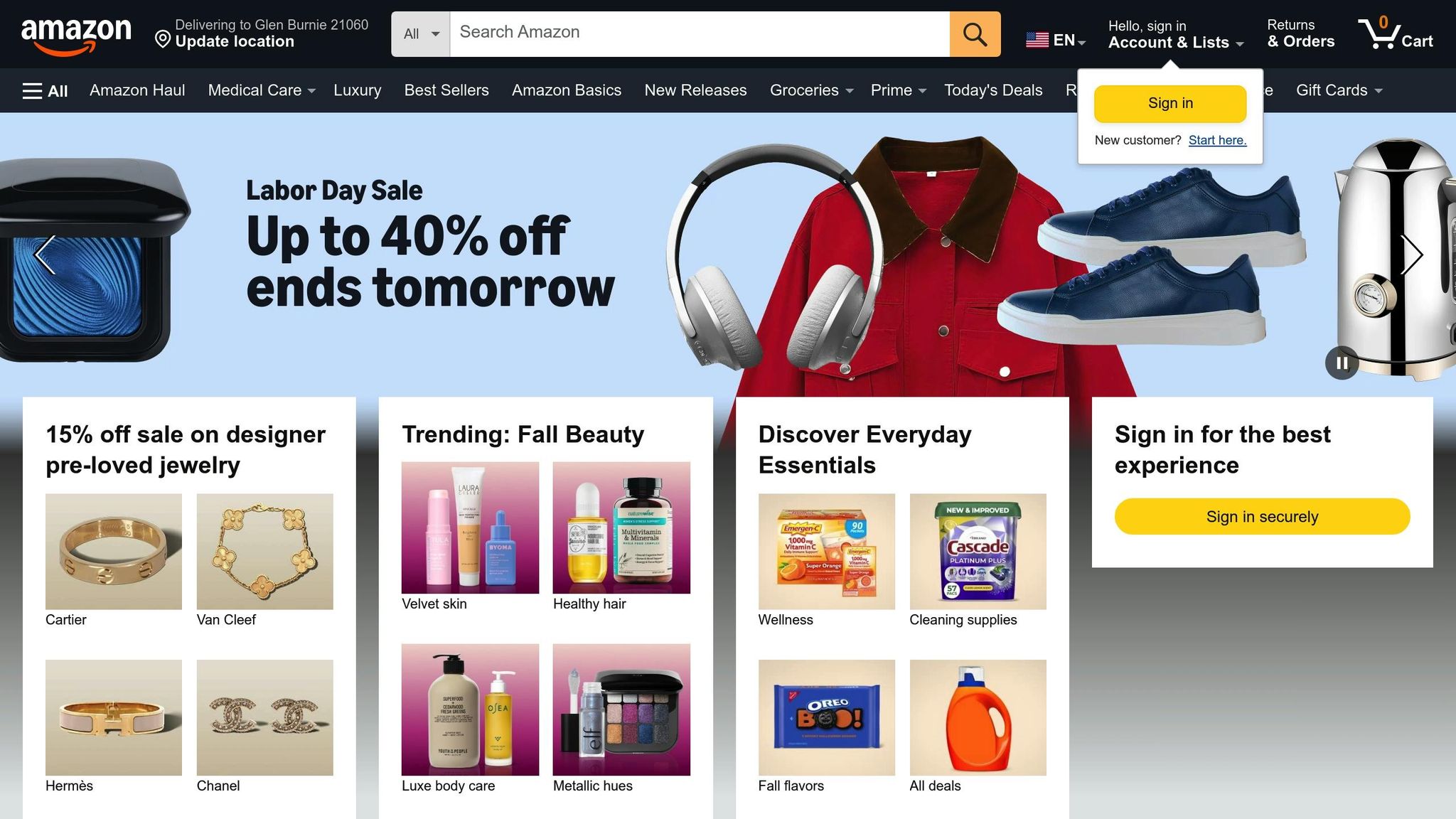
1. Wrong Image Size and Dimensions
Getting the dimensions of your images wrong can seriously damage your Amazon listing. Amazon has specific size requirements, and failing to meet them can result in your images not displaying properly – or worse, having your listing suppressed altogether.
Your main image should be at least 1,000 pixels on its longest side, though 1,600 pixels or more is ideal to enable the zoom feature. Without zoom, customers can’t inspect the finer details of your product, which can lead to missed sales. Make sure your images are square or rectangular, with the product taking up at least 85% of the frame.
Uploading images below Amazon’s minimum size can lead to pixelation, making your product look unprofessional and eroding customer trust. On the other hand, images over 10 MB can slow down loading times, especially on mobile devices. Meeting Amazon’s technical requirements isn’t optional – it’s essential.
Compliance with Amazon Image Guidelines
Amazon’s image guidelines are non-negotiable and directly impact how your listing performs. Main images must have a pure white background (RGB 255, 255, 255), while additional images can include lifestyle shots or show the product in use.
To avoid awkward cropping, stick to a 1:1 square ratio or something close to it. This ensures your product looks its best across all Amazon placements.
File format matters too. Amazon accepts JPEG, PNG, GIF, and TIFF, but JPEG is often the best choice because it balances quality with file size. PNG is useful for images with transparent backgrounds, but remember that main images still require a white background. Once your images meet these technical specs, focus on clarity and accuracy to make them as effective as possible.
Image Quality (Sharpness, Lighting, Resolution)
Low-quality images – whether blurry, dark, or grainy – can drive customers away. Such images suggest poor product quality, even if the product itself is excellent. Your images should be sharp enough to show textures, materials, and fine details, especially when customers zoom in.
Good lighting is also critical. Natural, even lighting ensures colors are accurate and avoids harsh shadows. Flash photography can create hotspots and distort colors, so it’s better to use a lightbox or softbox lighting for a professional look.
High-resolution images are a must, particularly for products like jewelry, clothing, or electronics where customers need to examine intricate details. Clear, high-quality images build trust and make it easier for buyers to make informed decisions.
Accuracy and Relevance of Product Representation
Your images need to represent your product honestly. Misleading images – like showing a product that appears larger or smaller than it actually is – can lead to disappointed customers and negative reviews.
Color accuracy is another critical factor. If your product looks navy blue in the image, it needs to be navy blue when it arrives. Proper lighting and monitor calibration help ensure that the colors in your images match the real product. Many returns happen because the product’s color doesn’t match the customer’s expectations.
Including size references in your images can also help. For example, showing a phone case next to a phone provides a clear sense of scale. This context reassures customers and reduces the likelihood of misunderstandings about the product’s dimensions.
2. Low Quality and Blurry Images
Once you’ve nailed the dimensions, the next step is ensuring your images are sharp and clear. Blurry or pixelated photos can ruin a buyer’s first impression. Dark, out-of-focus, or grainy images send a message that your product – and even your brand – might not meet quality expectations. When shoppers can’t clearly see what you’re offering, they’ll quickly move on to a competitor with better visuals.
Image Quality (Sharpness, Lighting, Resolution)
Sharpness is non-negotiable when it comes to Amazon product images. Every detail of your product needs to be crystal clear. Blurred photos can give the impression of sloppiness or, worse, an attempt to hide flaws. Neither inspires trust in potential buyers.
Lighting plays a big role in image quality. Poor lighting can lead to shadows, dull colors, and an overall lack of clarity. Skip your phone’s flash – it often creates harsh shadows and washes out colors. Instead, opt for soft, diffused lighting that highlights your product’s true colors and eliminates distracting shadows.
Resolution is just as important. Make sure your images exceed Amazon’s pixel requirements to look sharp on any device. Camera shake is a common culprit behind blurry photos, so stabilize your camera with a tripod or sturdy surface. If you’re using a smartphone, tap the screen to focus before capturing the shot. Take multiple photos from each angle and choose the sharpest ones. Consistency across all your images is key to presenting a professional and trustworthy listing.
Use of Additional Images to Enhance Buyer Confidence
Even if your main image is perfect, inconsistent quality in your additional images can still hurt your listing. All seven allowed images should meet the same high standards for sharpness, lighting, and resolution. Mixing polished, professional photos with quick snaps taken in poor lighting can confuse buyers and weaken their trust.
Think of your additional images as an opportunity to build confidence. Close-up shots need to be razor-sharp, allowing customers to inspect key details. Lifestyle images showing your product in action should also be clear – blurry action shots fail to demonstrate functionality effectively.
Comparison images are another great tool, but only if they’re clear and well-lit. Whether you’re showing size differences or before-and-after results, any lack of clarity can make your claims seem less believable. These images often play a critical role in the buyer’s decision-making process, so they deserve extra care.
As customers scroll through your image gallery, consistency is essential. Maintain uniform lighting and color balance across all your photos so the product looks the same throughout. Inconsistent quality or mismatched tones can create doubt about whether all the images represent the same item, which could lead to lost sales.
3. Breaking Amazon Image Rules
When it comes to selling on Amazon, sticking to their image rules isn’t just about following the fine print – it’s about keeping your product visible and credible. Amazon’s strict guidelines might seem tedious, but breaking them can lead to serious consequences like listing suppression or even account suspension.
Compliance with Amazon Image Guidelines
Amazon’s image rules are more than just technical specs. For starters, your main image can’t include text overlays, badges, or watermarks – so forget about adding phrases like “Best Seller” or “50% Off.”
The background for your main image must be pure white (RGB 255, 255, 255). This isn’t just a suggestion – it’s mandatory. And your product should take center stage, filling at least 85% of the image frame without being cropped or cut off. For the main image, props are a no-go; save those for your additional images.
Following these rules ensures your product is presented clearly and professionally, which is essential for building customer trust.
Accuracy and Relevance of Product Representation
Your images should show exactly what customers will receive, down to the smallest detail. If the color or scale of the product in the image doesn’t match the real thing, you’re setting yourself up for returns and poor reviews – which can hurt your seller metrics.
Packaging is another common pitfall. If you’re selling a product without its original packaging, don’t include a retail box in the main image. On the flip side, if your product comes in branded packaging, make sure your images reflect that accurately. Misleading packaging can confuse buyers and lead to complaints.
For products with multiple variants – like different colors or sizes – each variant needs its own accurate image. Using a single image for all variants or showing the wrong color for a specific option can mislead buyers and violate Amazon’s rules.
Use of Additional Images to Enhance Buyer Confidence
Beyond the main image, your additional images should help reassure buyers about their purchase. If you’re using infographics, balance is key. The text should complement the visuals, not overwhelm them.
When creating comparison images, keep it simple. Showing your product next to generic objects like a coin or ruler can help buyers understand its size. However, avoid including competitor or branded items in these shots.
Lifestyle images are another great tool for boosting conversions, but they need to be done right. If you include models in your photos, make sure the product remains the star of the show. The setting should highlight the product, not distract from it.
Finally, think about the order of your images. Start with your compliant main image, then move to close-up detail shots, followed by lifestyle images and infographics. Consistent lighting and color across all images reinforce that buyers are looking at the same product, which helps build trust and could lead to more sales.
4. Poor Product Display
A well-thought-out product display does more than showcase your item – it builds trust and helps customers picture owning it. Beyond meeting technical standards, a polished presentation can make all the difference in converting browsers into buyers.
Image Quality (Sharpness, Lighting, Resolution)
Clear, sharp images are non-negotiable. Blurry or dim photos can make even the best products look second-rate. Your photos should be sharp enough to highlight textures, material quality, and craftsmanship.
Lighting plays a pivotal role in creating a professional look. Whether you use natural light near a window or a lightbox with studio lighting, the goal is to eliminate harsh shadows and ensure accurate colors. Poor lighting can distort details, leaving customers unsure about what they’re buying.
High-resolution images – ideally 2,000 pixels or more on the longest side – are essential for platforms like Amazon, where the zoom feature lets shoppers inspect every detail. Whether it’s the stitching on a bag or the surface finish of a gadget, this level of clarity reassures buyers about quality.
Accuracy and Relevance of Product Representation
Your images must reflect exactly what the customer will receive. Color accuracy is a big deal – a red shirt that looks orange in photos will lead to frustrated buyers and negative reviews. Use consistent lighting and, if needed, include a color reference card during your shoot to ensure fidelity.
Scale and proportion are equally important. A compact kitchen tool photographed too close might look oversized, misleading customers. Including a familiar object – like a hand or a common household item – can help convey true size.
Angles matter too. Don’t limit yourself to a single perspective. Show the front, back, sides, and any key details. For clothing, provide flat lay shots as well as images on models or mannequins. For electronics, ensure ports, buttons, and screens are clearly visible.
Use of Additional Images to Enhance Buyer Confidence
Supplemental images can address concerns and build trust. Detail shots are perfect for showcasing specific features, like reinforced stitching or intricate designs.
Lifestyle images go a step further by helping customers imagine your product in their lives. For instance, a coffee mug looks far more inviting when placed on a cozy kitchen countertop with steam rising from it. Just ensure the focus remains on your product, not the background.
Comparison images are another effective tool. Show your product next to similar items to highlight differences in size or features. If your product solves a problem, include before-and-after photos to demonstrate its effectiveness. These visuals answer questions before they’re even asked, reducing buyer hesitation.
Finally, don’t neglect packaging shots, especially for giftable items or products where the unboxing experience matters. Show exactly what customers will receive, including accessories, manuals, or protective packaging. This level of transparency builds trust and minimizes returns due to unmet expectations.
sbb-itb-880d5b6
5. Missing Multiple Product Images
Relying on just one image for your product listing can limit a buyer’s understanding of what you’re offering. While Amazon allows sellers to upload up to nine images per listing, many stick to just the required main image. This can lead to lower conversion rates. To make the most of your listing, ensure all images meet Amazon’s technical guidelines.
Compliance with Amazon Image Guidelines
Amazon’s image slots are a chance to showcase your product in depth. The main image must have a clean, white background, but additional images offer more flexibility. These should be at least 1,000 x 1,000 pixels, sharp, and free from restricted elements like text overlays on lifestyle shots. Secondary images can feature colored backgrounds, highlight product usage, or zoom in on details that the main image doesn’t show.
Listings with a complete set of high-quality images often perform better. When shoppers can view multiple images that cover all aspects of a product, they’re more likely to feel confident about their purchase.
How Additional Images Build Buyer Confidence
Beyond meeting technical requirements, a variety of images can address different buyer concerns. For instance:
- Alternative angles: Use the second and third images to show the back, side, or top views. These reveal design details that the main image might miss.
- Close-ups of features: Highlight important details like ports on electronics, fabric texture for clothing, or the finish of home goods. These shots help buyers evaluate quality.
- Lifestyle images: Show your product in action. A Bluetooth speaker, for example, might look more enticing in a beach picnic setting. Similarly, a yoga mat shown in use during a workout feels more relatable than a plain studio shot.
- Infographic-style images: Without violating Amazon’s text rules, you can add graphics that showcase dimensions, key specifications, or included accessories. This is especially useful for technical products where buyers need clarity on compatibility or installation.
Lastly, make sure every image is sharp and high-resolution to enable Amazon’s zoom feature. Blurry or pixelated images can make your product appear less appealing, potentially driving shoppers to competitors who provide better visuals.
6. Old and Mismatched Images
Using outdated or inconsistent images can seriously undermine trust and confuse potential buyers. If your main product image shows one version of an item but additional images display different colors, packaging, or features, customers are left wondering what they’ll actually receive. This doubt often leads them to abandon their purchase and turn to sellers with more reliable visuals.
Accuracy and Relevance of Product Representation
Your product images should always reflect the exact item you’re selling at that moment. If you’ve updated your product’s design, packaging, or color options, your images need to reflect those updates immediately. Mixing old "hero" shots with newer supplementary images creates a visual disconnect that can confuse buyers.
For instance, imagine a kitchen gadget that initially came in simple packaging but now features premium materials and updated branding. If your main image still shows the outdated version while your lifestyle photos highlight the new design, buyers won’t know what to expect. This inconsistency can lead to negative reviews, product returns, and even a drop in your seller rating. Keeping your visuals up to date not only builds trust but also ensures compliance with Amazon’s guidelines.
Seasonal or limited-edition products require the same attention. If you’re selling a holiday-themed item but your images still show last year’s design, customers may assume they’re getting old stock. Always ensure your images match the exact product specifications you’re offering.
Image Quality and Consistency Standards
Consistency in image quality is key. Mixing high-resolution, well-lit photos with grainy or poorly lit ones creates a jarring experience for buyers. Inconsistent lighting or color discrepancies can also mislead customers about the product’s true appearance.
Use of Additional Images to Enhance Buyer Confidence
When updating product visuals, refresh all images at the same time rather than swapping them out gradually. This ensures a cohesive presentation and avoids sending mixed signals to potential buyers.
To maintain a professional look, establish a consistent photography setup. Use the same backgrounds, lighting, and camera angles across all images. This uniformity not only reinforces your brand’s professionalism but also helps customers feel more confident about their purchase.
For products with multiple variations, such as different colors or sizes, make sure each variant is represented by accurate images. Avoid reusing the same lifestyle photos across variants if they don’t reflect the specific option selected. Misleading variant images can frustrate buyers and increase the likelihood of returns.
7. Skipping Amazon Technical Standards
Overlooking Amazon’s technical requirements can spell trouble for sellers, leading to listing suppression and a dip in sales. Amazon enforces strict guidelines that every seller must follow, and failure to comply can result in reduced visibility. While many sellers focus on creating visually appealing images, they often neglect the essential technical standards that Amazon’s systems automatically check. Let’s break down these requirements so you can avoid costly mistakes.
Compliance with Amazon Image Guidelines
Amazon’s automated systems review all uploaded images to ensure they meet specific guidelines. Non-compliance can result in immediate listing suspensions. Here are the key technical requirements:
- Main images must have a pure white background to blend seamlessly with Amazon’s interface.
- File formats should be JPEG, PNG, or TIFF.
- Color profile must be sRGB to ensure consistent color rendering across devices.
Image Quality: Sharpness, Lighting, and Resolution
Amazon requires images to be at least 1,000 pixels on the longest side, though 2,000 pixels or more is recommended to enable the zoom feature. Images should be sharp and free of any blur or shake, as poor clarity can lead to automated rejections.
Pay attention to lighting – images should be evenly lit without harsh shadows, overexposure, or unnatural color casts. To preserve quality, avoid excessive compression of JPEG files. Over-compression can introduce visual artifacts like pixelation or banding, which may cause your images to be flagged.
Accurate and Relevant Product Representation
Beyond technical compliance, your images must accurately reflect the product being sold. Amazon’s systems cross-check images with product descriptions and specifications, so any inconsistencies can mislead shoppers and result in compliance issues.
- Show the real product: Use actual product photos rather than generic stock images. For branded or model-specific items, ensure that unique features and details are clearly visible.
- Depict variants correctly: If your product comes in multiple options (e.g., color, size, or style), each variant must be accurately shown. Using placeholder images or mismatched photos can confuse customers and damage trust.
- Maintain realistic proportions: Show the product at its true size, especially if you include reference objects. Misleading scales or forced perspectives can lead to compliance problems.
Leveraging Additional Images to Build Buyer Confidence
Amazon allows up to nine images per listing, giving you ample opportunity to showcase your product from every angle. However, every additional image must also meet Amazon’s technical standards.
- Sequence matters: Arrange your images to emphasize the product’s key features. For example, use a close-up or alternate angle as your second image, followed by shots demonstrating the product in use.
- Optimize for mobile: With many shoppers browsing on mobile devices, ensure your images are clear and readable on smaller screens. Any text or critical details should remain visible and easy to understand.
Complying with Amazon’s technical standards isn’t just about avoiding penalties – it’s about making your product stand out. Listings with high-quality, technically compliant images tend to rank higher in search results and convert better than those that barely meet the minimum requirements.
Image Standards Comparison
Here’s a quick side-by-side breakdown of Amazon’s image standards, showing the right way to format images versus common mistakes. Following these guidelines can make or break the success of your product listing.
| Standard | Correct Approach | Incorrect Approach | Impact |
|---|---|---|---|
| Dimensions | Minimum 1,000 pixels on the longest side; ideally 2,000+ for zoom | Less than 1,000 pixels | No zoom functionality and blurry images, especially on mobile devices |
| Background | Pure white (#FFFFFF) | Colored, textured, or transparent | May be flagged by Amazon, delaying listing approval |
| File Format | JPEG (or PNG where needed) | GIF, BMP, WEBP, or other unsupported formats | Upload failures or outright image rejection |
| Image Quality | Sharp, well-lit, and professional | Blurry, dark, or pixelated | Decreases customer trust and reduces engagement |
| Color Profile | sRGB color space | Adobe RGB or CMYK | Creates inconsistent colors across various devices |
| Product Focus | Product fills at least 85% of the frame | Product is too small or poorly cropped | Less visual impact and lower click-through rates |
Why These Standards Matter
A pure white background ensures your product images look clean and consistent with Amazon’s overall aesthetic. Meanwhile, blurry or poorly lit photos can erode customer trust, making shoppers hesitant to click "Buy Now."
With so many Amazon users shopping on mobile devices, clarity is crucial. Small screens can make it harder to see details, so it’s vital that images remain sharp and text overlays are legible even after compression.
Balancing image quality with file size is another key factor. Oversized files can slow down page load times, frustrating potential buyers, while over-compressed images lose important details.
Finally, using the correct color profile, such as sRGB, ensures that the colors of your product appear consistent across all devices. This consistency helps manage customer expectations and reduces the chance of returns due to mismatched colors.
In short, high-quality, professionally produced images that adhere to Amazon’s guidelines can boost your sales and enhance customer satisfaction.
Conclusion
Steering clear of these seven common mistakes can set you up for success on the world’s largest marketplace. Meeting Amazon’s image standards not only keeps you compliant but also prevents the headaches of delayed listings or rejected uploads. Plus, high-quality images that truly showcase your products can significantly improve click-through rates and boost conversions.
First impressions matter. For shoppers scrolling through search results, decisions are often made in an instant. If your product photos are blurry, poorly lit, or incorrectly sized, it can signal a lack of professionalism and drive potential buyers toward competitors. On the other hand, crisp, clear images build trust and encourage clicks.
But it’s not just about how your images look – technical compliance is equally important. Things like using the right file formats, adhering to proper dimensions for zoom functionality, and ensuring fast load times are crucial. This is especially vital since over 70% of Amazon shoppers in the U.S. shop on mobile devices, where image quality and speed are even more critical.
For U.S.-based sellers, professional Amazon SEO support can make all the difference. SearchX offers specialized Amazon SEO services, including expert image optimization. They help sellers create standout visuals while staying aligned with Amazon’s evolving guidelines. Their guidance can help you avoid common missteps and improve both click-through and conversion rates with strategic, high-quality product images.
Investing in optimized images isn’t just about compliance – it’s about increasing visibility, driving sales, and building stronger relationships with your customers.
FAQs
What happens if you use low-quality or blurry images in your Amazon product listings?
Using blurry or low-quality images in your Amazon product listings can seriously hurt both your sales and visibility. Poor visuals make your product look unprofessional, shake buyer confidence, and might even stop potential customers from clicking on your listing altogether.
On top of that, blurry or non-compliant images could violate Amazon’s strict image rules. This can lead to your listing being flagged or even suppressed. To stand out and succeed on Amazon, you need clear, high-resolution images that follow Amazon’s guidelines. These images should highlight your product in the best possible way and draw buyers in.
What are the key steps to ensure my Amazon product images meet guidelines and look professional?
To meet Amazon’s image requirements, ensure your product images are in JPEG, PNG, GIF, or TIFF format and have a resolution of at least 1,000 pixels on the longest side. For the best zoom functionality, aim for 1,600 pixels or higher. The main image should showcase only the product, placed against a pure white background, filling at least 85% of the frame. It’s crucial that the image is sharp, clear, and high-quality.
Steer clear of common errors like adding text, logos, or props to the main image, as these can result in non-compliance. By adhering to these guidelines, your images will not only meet Amazon’s standards but also stand out, potentially drawing in more customers and boosting your product’s visibility and sales.
Why should I use multiple images for my Amazon product listing, and what types of images work best?
Using multiple images in your Amazon product listing isn’t just a nice touch – it’s a must. Why? Because great visuals help shoppers understand your product, build trust, and can even boost sales while reducing returns. People shop with their eyes, so the better your images, the more likely they are to click that "Add to Cart" button.
Aim to include at least six images and, if possible, a video. Start with a main image on a clean, white background to comply with Amazon’s guidelines. Then, mix it up. Add lifestyle shots to show your product in action, close-ups that highlight key details, and infographics that explain features or dimensions. This variety doesn’t just show off your product’s quality and usability – it also helps create an emotional connection with potential buyers, making your listing stand out in a crowded marketplace.







