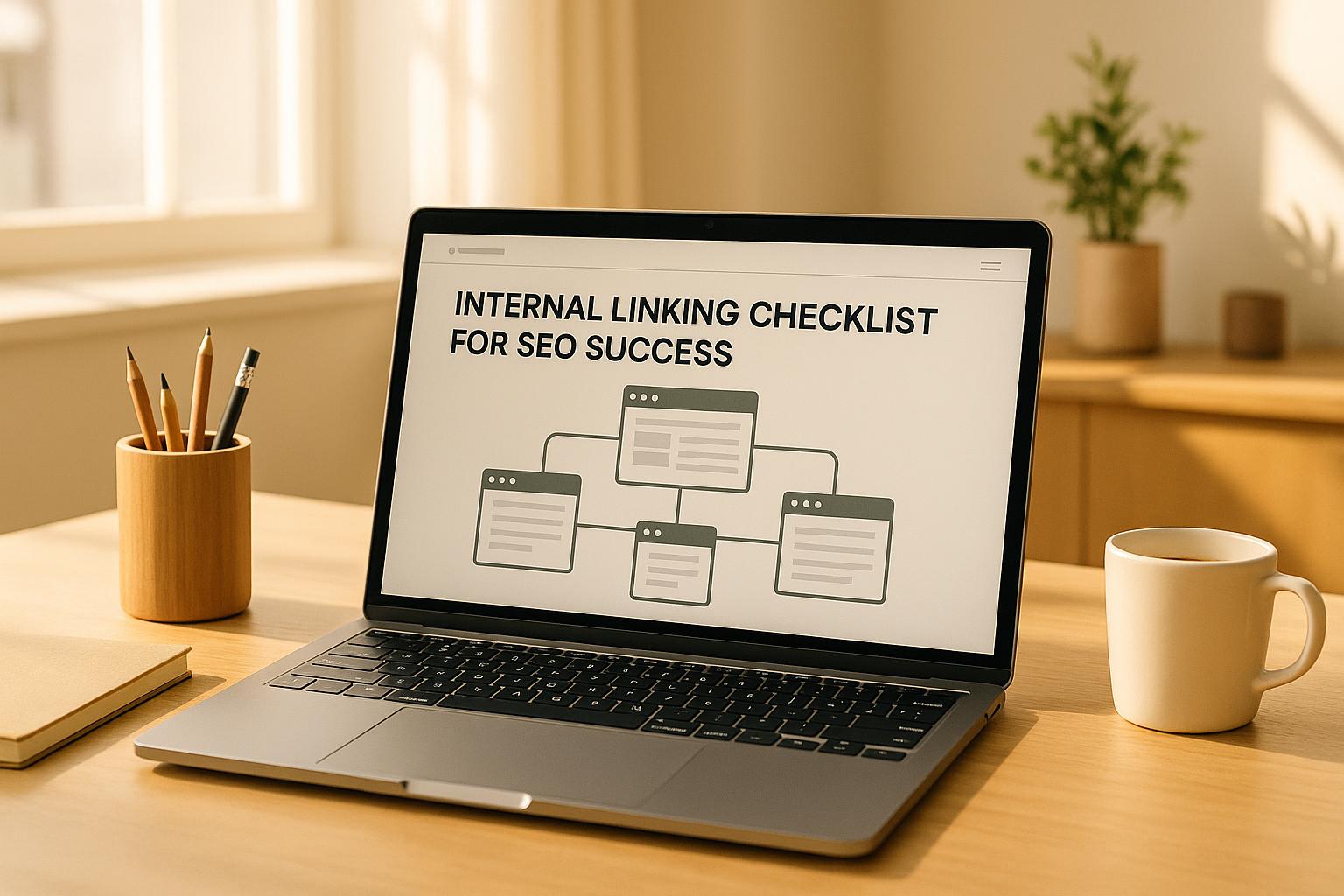Internal linking is one of the simplest yet most effective ways to improve your website’s SEO and user experience. By connecting pages within your site, you help search engines understand your content, improve rankings, and guide users to explore more. Here’s what you need to know:
- What It Is: Internal linking connects pages on your site using hyperlinks, distributing authority and relevance across your content.
- Why It Matters: Helps search engines crawl and index your site, boosts page rankings, and improves user engagement.
- Best Practices: Use clear anchor text, prioritize important pages, fix orphan pages, and maintain a logical structure with pillar pages and clusters.
- User Benefits: Keeps visitors engaged, reduces bounce rates, and leads users through conversion paths.
Focus on creating a clear site structure, using descriptive anchor text, and auditing links regularly to maximize SEO impact and user satisfaction.
Internal Linking Strategy For SEO: The Ultimate Guide
Building a Strong Site Structure
A well-organized site structure makes navigation easier for both users and search engines. By creating a logical hierarchy that connects related content, you simplify the browsing experience for visitors and help search engines crawl and understand your site more effectively.
Having a clear structure also ensures that link equity flows from your high-priority pages to supporting content, while also signaling to search engines how your topics are related. Let’s dive into some key strategies for organizing your site, including using pillar pages, prioritizing high-value targets, and addressing orphan pages.
Creating Pillar Pages and Content Clusters
The pillar page and content cluster model has become a go-to method in SEO strategies. This setup revolves around pillar pages, which tackle broad topics, and cluster pages, which explore specific subtopics in detail.
Think of a pillar page as the central hub for a particular subject. For example, if you manage a marketing agency, you might create a pillar page titled "Digital Marketing Strategy" that offers a broad overview of the subject. This page would then link to more focused cluster pages, such as "Email Marketing Best Practices", "Social Media Advertising", and "Content Marketing ROI."
To maximize the effectiveness of this structure, ensure strong connections between pillar and cluster pages. Cluster pages should link back to the pillar page using descriptive anchor text, while the pillar page should link out to all its supporting clusters. This creates a network of related content that not only improves user experience but also signals to search engines that your site thoroughly covers the topic.
When building clusters, focus on how topics are semantically related. Search engines have become adept at understanding relationships between concepts. For instance, if your pillar page is about "Home Renovation", logical clusters might include "Kitchen Remodeling", "Bathroom Updates", and "Flooring Options." These are topics users would naturally expect to find together, enhancing both usability and SEO.
Identifying High-Value Pages to Link To
Not every page on your site holds the same importance when it comes to internal linking. Focus your efforts on linking to the pages that matter most – your money pages and cornerstone content.
Start by pinpointing your money pages, which are the ones that directly drive conversions or revenue. These might include product pages, service descriptions, pricing details, or contact forms. Make sure these pages are supported by internal links from blog posts, resources, or other relevant sections of your site.
Analytics can help you identify which pages are driving conversions or engagement. Once identified, prioritize linking to these pages from content that already performs well, boosting their visibility and authority.
When determining which pages to prioritize, consider the search volume and competition for their target keywords. Pages targeting moderately competitive, high-value keywords often gain the most from internal linking, especially when linked from related content.
Don’t forget about your cornerstone content – in-depth guides, tutorials, or resources that highlight your expertise. These pages are great candidates for internal links because they provide real value to users and help establish your authority in a given area.
Finding and Fixing Orphan Pages
Orphan pages are those that lack internal links, making them hard to find for users and search engines. These pages represent missed opportunities for traffic and engagement.
To identify orphan pages, use tools like your sitemap or crawling software. Look for pages that appear in your sitemap but don’t have any internal links pointing to them. Crawling tools can also reveal pages that are only accessible through direct URLs or external links.
Orphan pages often result from overlooked content, such as outdated blog posts, archived product pages, or resource pages that were never integrated into your site’s navigation.
Once you’ve identified these pages, assess their value. If a page contains relevant, high-quality content, it’s worth saving. Add internal links to these pages from related blog posts, resource hubs, or navigation menus to make them accessible again.
For orphan pages that no longer serve a purpose, decide whether to redirect them to related content or remove them altogether. If the content is outdated but still relevant, consider updating it and reintroducing it into your site’s structure with proper internal links.
The goal is to ensure every valuable page has at least one internal link. While not every page needs a dozen links, each should fit naturally into your site’s overall navigation flow. This approach improves both user experience and search engine visibility.
Writing Better Anchor Text
The words you choose for your internal links play a big role in shaping your SEO results. A well-crafted anchor text not only gives readers a clear idea of what to expect but also helps search engines understand how your pages are connected. Striking this balance can enhance both your search rankings and user experience.
Using Clear and Relevant Anchor Text
Think of your anchor text as a sneak peek of the linked page. Instead of vague terms, go for descriptive language that sets clear expectations for readers.
For example, if you’re linking to a page about email marketing strategies, a phrase like "email marketing best practices" is far more effective than generic options like "click here" or "read more." This approach not only helps readers decide if the link is worth their time but also gives search engines valuable context about your content.
Imagine you’re discussing social media advertising costs. Linking to a related page with anchor text like "Facebook advertising pricing guide" feels natural and informative within the flow of your content. Similarly, if you’re writing about content marketing basics, linking with phrases like "content calendar templates" or "measuring content ROI" clearly signals the value of the linked page.
By using descriptive anchor text, you reinforce the topic of your pages and make it easier for search engines to grasp their purpose.
To take it a step further, you can incorporate varied keyword phrasing to keep your linking strategy natural and engaging.
Mixing Keywords with Natural Variations
While it’s important to include keywords in your anchor text, overusing exact matches can backfire. Search engines are smart enough to spot unnatural patterns, so mixing in variations is key.
For instance, if your target page is about "local SEO strategies", there’s no need to use that exact phrase in every link. You can diversify with variations like "improving local search rankings", "local SEO techniques", or "optimizing for local searches." This not only keeps your content feeling natural but also signals a broader range of relevance.
Using semantic variations can further enrich your content. For a page on website speed optimization, you might try anchor text like "page load speed tips", "improving website performance", or "faster site loading techniques." These variations avoid repetition while staying closely related to the topic.
Longer, more specific phrases often work better than short, repetitive ones. Instead of repeatedly using "content marketing", you might opt for "effective content marketing strategies" or "content marketing for small businesses." These longer phrases feel more conversational and provide extra context.
You can also add variety with brand-related anchor text. For example, "our SEO guide" or "SearchX’s keyword research tips" can fit naturally within your content while reinforcing trust and brand recognition.
Common Anchor Text Mistakes to Avoid
As you refine your internal linking, steer clear of these common pitfalls:
- Generic anchor text: Using phrases like "click here" or "learn more" misses the opportunity to provide context for both users and search engines.
- Over-optimization: Repeatedly using exact-match anchor text, like "digital marketing services" for every link, can look unnatural and may trigger penalties from search engines.
- Misleading text: If your anchor text promises "free SEO tools" but leads to a sales page, users will feel deceived and may leave immediately, which can hurt your rankings.
- Keyword stuffing: Phrases like "best SEO services top SEO company affordable SEO" overdo it, making your content feel clunky and robotic.
- Confusing links: Reusing the same anchor text for multiple pages – like linking "marketing strategies" to pages about email, social media, and content marketing – creates ambiguity about what each page covers.
- URL-based text: Using raw URLs like "https://example.com/seo-guide" instead of descriptive text looks unprofessional and provides no context.
- Overly long anchor text: If your anchor text spans multiple lines or includes unnecessary details, it disrupts readability and weakens the link’s impact.
sbb-itb-880d5b6
Where and How to Place Internal Links
Placing internal links thoughtfully helps search engines and visitors navigate your site more effectively, ensuring all pages are easy to find and explore.
Placing Links Within Your Content
Internal links embedded naturally within your content are incredibly powerful. They work best when they flow seamlessly with the text, adding context or directing readers to more in-depth resources. For example, you can link to a detailed guide on improving page speed or optimizing images when discussing related topics. This not only enriches the user experience but also encourages further exploration of your site.
It’s a good idea to position key links early in your content, rather than saving them for the end. This way, both users and search engines are more likely to notice and value them. However, always ensure the links fit naturally – forcing one into a sentence can feel awkward and disrupt the flow. Pair these in-content links with a solid site navigation system to create a well-rounded linking strategy.
Adding Links to Navigation and Breadcrumbs
Internal links aren’t just for the main content. A well-organized navigation menu is essential for highlighting your most important pages, making them accessible from anywhere on your site. Breadcrumb navigation adds another layer of clarity, helping users see where they are within your site’s hierarchy while also giving search engines a clearer picture of your structure.
Additionally, links in your footer and sidebar can guide visitors to extra resources or popular content. These areas are perfect for showcasing related articles, tools, or other helpful pages, ensuring your site remains user-friendly and easy to explore.
How Many Links to Include Per Page
The number of internal links on a page depends on its length, purpose, and the value of each link. Shorter posts might only need a handful of carefully selected links, while longer, more detailed pages can naturally include more. The key is to ensure every link serves a purpose, whether it’s to expand on a topic, guide navigation, or highlight related content.
Avoid cramming too many links into a single page, as this can overwhelm readers and dilute the impact of each link. Instead, focus on quality and relevance to maintain a positive user experience and support your SEO goals.
Checking and Maintaining Internal Links
Your internal linking strategy isn’t a "set it and forget it" task – it requires regular care to ensure your links remain functional, relevant, and beneficial for both users and search engines. Broken links can harm user experience and weaken your SEO efforts. Here’s how to keep your internal links in top shape.
How to Audit Your Internal Links
Start by hunting down broken internal links – those that lead to dreaded 404 error pages. These not only frustrate users but also squander the link equity you’ve worked hard to build. Tools like Screaming Frog or Google Search Console can help you identify these issues by highlighting crawl errors.
Next, look for orphan pages – those lonely pages on your site with no internal links pointing to them. Use a sitemap or a crawl tool to locate these pages, then connect them to relevant content to ensure they’re part of your site’s internal linking network.
Also, take a closer look at your anchor text. Avoid overusing the same phrases across multiple links. Google favors varied, natural anchor text that provides clear context for both users and search engines.
Finally, review your key pages – like your main service pages or high-performing blog posts. These pages should be well-supported with multiple internal links from related content throughout your site.
Adding New Links to Older Content
One of the easiest ways to improve your SEO is by revisiting older content and adding fresh internal links. This not only boosts the visibility of new pages but also keeps your older content relevant and connected.
Whenever you publish new content, link it to related older articles to help it get indexed faster. A good rule of thumb is to add at least two internal links to new pages. For older content, make it a habit to update links quarterly to ensure they align with current SEO best practices.
When updating anchor text, remember Google’s guidance:
"Good anchor text is descriptive, reasonably concise, and relevant to the page that it’s on and to the page it links to. It provides context for the link, and sets the expectation for your readers."
Even small updates, like adding a few well-placed links, can revitalize older posts and improve their search rankings.
Tracking Internal Link Performance
Once you’ve updated your internal links, it’s important to track their performance. Tools like Google Analytics can help you see which links get the most clicks and which pages benefit the most from internal traffic.
Consider using heat mapping tools like Hotjar or Crazy Egg to find out where users are clicking on your pages. This data can guide you in optimizing link placement. If you notice that links in certain areas are often ignored, try moving them to more prominent spots.
To dig deeper, set up event tracking in Google Analytics to monitor the click-through rates of your internal links. This will show you which anchor text and link placements are most effective, allowing you to replicate successful strategies across your site.
Don’t forget to check your site’s crawl efficiency in Google Search Console. If some of your key pages aren’t being crawled frequently, it might mean they need better internal link support. Pages with strong internal linking are typically crawled more often, leading to faster indexing and improved search performance.
Lastly, look at high-exit pages – those where users tend to leave your site. These pages are ideal candidates for additional internal links that can guide visitors to related content, keeping them engaged and reducing bounce rates.
Conclusion
Internal linking acts as the backbone of your website, guiding both search engines and users through your content. When implemented effectively, it weaves a network of connections that not only enhances user experience but also signals to Google which pages hold the most value.
Key Takeaways from This Checklist
A strong internal linking strategy begins with well-organized site architecture. Your pillar pages and content clusters should form a logical hierarchy that’s easy for both users and search engines to navigate. Don’t forget to address orphan pages – every piece of valuable content deserves a place in your internal linking ecosystem.
The quality of your anchor text plays a crucial role. Descriptive, clear, and naturally varied anchor text outperforms generic phrases like "click here" or keyword-stuffed links. It should give users a clear idea of what awaits them when they click.
When it comes to links, placement matters more than quantity. Strategically placed links within your content, complemented by navigational elements like breadcrumbs, will always provide better results than a scattered approach with excessive, random links.
Lastly, regular audits are essential. Broken links, outdated anchor text, and missed opportunities can gradually undermine your SEO efforts. Make it a habit to review and update your internal links on a quarterly basis to keep your strategy sharp.
Taking the First Steps in Your Internal Linking Strategy
Now’s the time to start refining your internal linking approach. This checklist provides actionable steps to help you get going. Begin by conducting a thorough audit of your current internal link structure to uncover quick wins and identify areas that need improvement.
If the task feels overwhelming, consider leveraging tools like SearchX’s website audit feature. These tools can provide a clear assessment of your internal linking health, helping you prioritize tasks and create a roadmap for optimization.
As outlined above, a robust internal linking strategy enhances both indexing and user navigation. Focus first on your key pages – service pages, high-performing blog posts, and conversion-driven content. Ensure these pages are well-supported with relevant internal links. Once you’ve strengthened your core content, expand your efforts to include older or less prominent pages.
Your strategy will naturally evolve as your site grows, but the core principles remain the same: build meaningful connections, use clear and descriptive anchor text, and maintain your links regularly. With consistent effort, you’ll not only improve your search rankings but also enhance user engagement, making the time and energy invested well worth it.
FAQs
What’s the best way to find and fix orphan pages on my website for better SEO?
To spot orphan pages, begin by using SEO tools or performing a detailed site audit to find pages without any internal links. After identifying them, integrate these pages into your website’s structure by adding internal links from related, high-traffic pages or incorporating them into navigation menus. Consistently reviewing and updating your internal linking strategy not only helps avoid orphan pages but also enhances site crawlability and can positively impact your search engine rankings.
What are the best practices for using anchor text in internal links to improve SEO and user experience?
To get the most out of anchor text in your internal links, make sure it’s clear, concise, and directly tied to the linked page’s content. This not only helps search engines but also gives users a better idea of what to expect when they click. Stay away from vague terms like "click here" and opt for specific wording that matches the topic of the destination page.
Keep your anchor text varied but natural to avoid coming across as overly optimized. Use just a few words to maintain readability, and ensure it fits seamlessly within the surrounding content. When done thoughtfully, anchor text can make navigating your site easier for users and boost your search engine performance.
How often should I review my internal links, and what tools can help optimize my strategy?
To keep your internal linking strategy on point, make it a habit to review your internal links at least monthly. For a deeper dive, consider doing a full audit every three to six months. This ensures your links stay aligned with your SEO objectives and provide a smooth user experience.
Leverage tools like Screaming Frog, Ahrefs, or Sitebulb to automate site crawls, identify broken links, and discover areas for improvement. These tools can help you maintain a strong linking structure that boosts both search engine rankings and effortless navigation for your audience.