Your Amazon product images can make or break your sales. With 75% of online shoppers relying on photos to make buying decisions and 70% of Amazon users never scrolling past the first page, having a strong image stack is critical. High-quality visuals not only improve click-through rates but can boost conversions by up to 30%. Here’s how to optimize your Amazon product images:
- Main Image: Use a pure white background, ensure the product fills 85% of the frame, and aim for 1,600+ pixels for zoom functionality.
- Secondary Images: Highlight key features with close-ups, different angles, and infographics.
- Lifestyle Shots: Show the product in real-world settings to connect with buyers emotionally.
- Logical Order: Arrange images to guide shoppers through the buying process.
- Color Psychology: Use colors strategically to evoke trust, urgency, or luxury.
- Annotations: Add clear, concise labels to emphasize key benefits or features.
- Mobile Optimization: Use vertical images, ensure fast load times, and focus on clarity for smaller screens.
Amazon FBA Graphics Photo Guide 📸 [Master Class Listing Optimization]
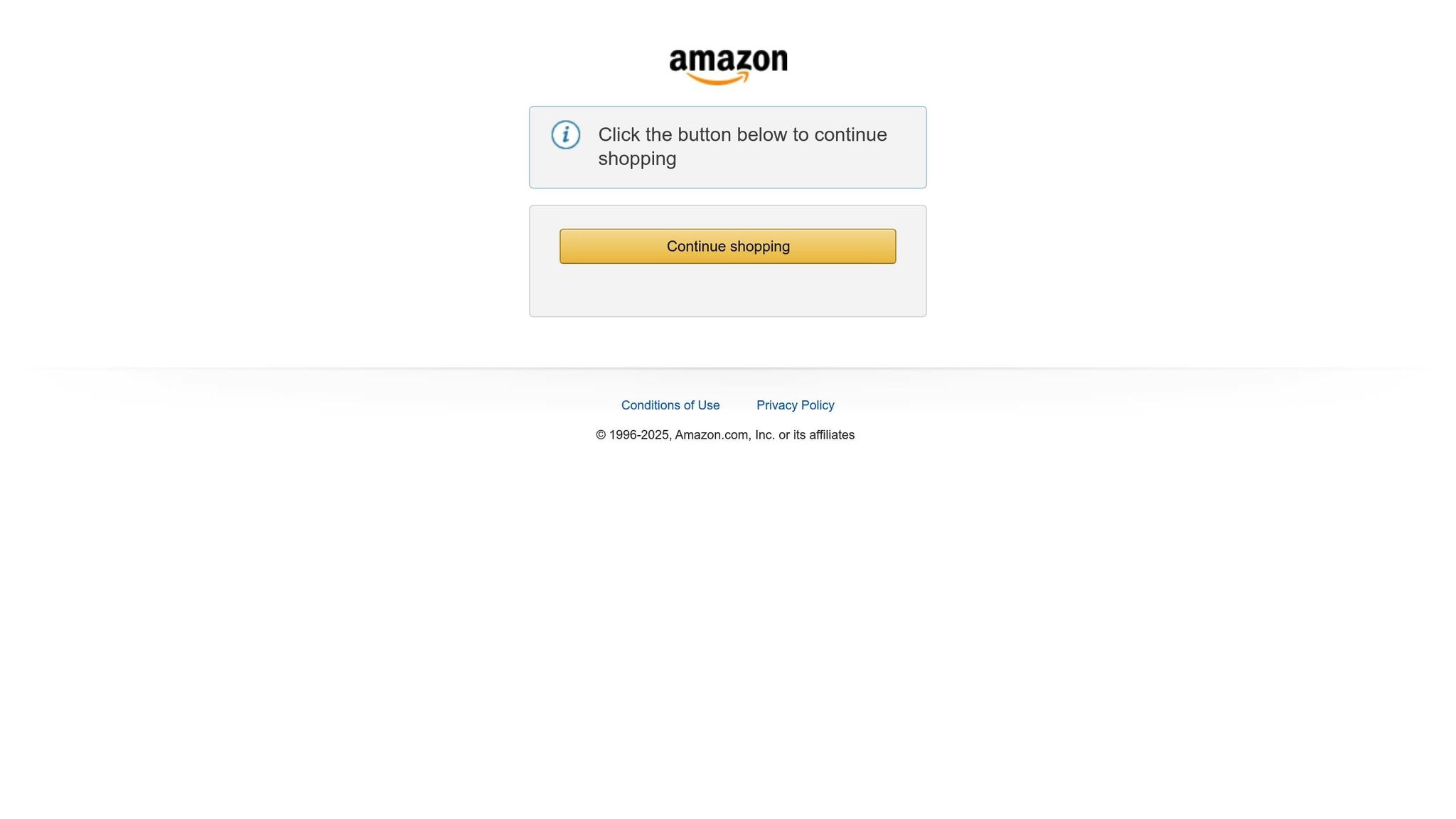
1. Start with a Clear Main Image
Your main image is the first thing shoppers notice, and it holds the power to grab up to 75% of clicks on a product page. This image is a make-or-break factor – it decides if potential buyers will click on your listing or simply scroll past, making it one of the strongest tools for driving conversions.
To meet Amazon’s requirements, stick to these rules: use a pure white background (RGB 255, 255, 255), ensure the product takes up at least 85% of the frame, and upload images with at least 1,000 pixels on the longest side (1,600+ pixels is ideal for zoom functionality). These technical details aren’t just guidelines – they’re essential for optimizing your listing.
"One of the most important Amazon image requirements is that your main image must have a pure white background that excludes accessories, props, extraneous text, logos, watermarks, or inset images. Basically, the main image has to be a no-frills – but high-quality – mugshot of your product." – Brian Connolly, Ecommerce Expert & Writer at Jungle Scout
High-quality images can directly impact your sales, boosting them by as much as 10% while also improving click-through rates. Clear, professional visuals build trust and make your product stand out.
Your main image should focus solely on the product itself (or its packaging, if that’s the key selling point). Avoid props, text overlays, logos, or watermarks. If you want to make a strong impression, consider hiring a professional photographer to create your main image. While this involves an upfront cost, it often pays off through higher conversions and better search rankings. Take time to analyze competitors’ images to spot opportunities where your product can shine even brighter.
2. Show Key Features with Secondary Images
Secondary images are your chance to tell the full story of your product. While the main image must stick to Amazon’s strict white background rules, these extra image slots – up to eight additional images – allow you to get creative. Use them to showcase different angles, close-ups, or lifestyle scenarios that highlight what makes your product stand out. Done right, these images can help your listing outshine competitors and improve both conversions and search rankings.
"Feature images provide close-up shots of the product to highlight its key features or unique aspects. These zoomed-in images allow buyers to examine the finer details that might not be apparent in the main image, such as texture, materials, or functionality." – MyAmazonGuy.com
Think about what matters most to your customers. Use close-ups to emphasize details like materials, textures, or unique features that make your product special. For instance, if your product is made of stainless steel, show off that sleek, polished finish.
Infographics are another great tool. Add arrows, icons, or bold text to clearly communicate benefits. For example, instead of just listing "stainless steel", highlight its value by saying, "Rust-resistant durability that lasts for years."
Keep in mind that most mobile shoppers only see the first seven images, so prioritize the most impactful shots early on. Also, ensure all your images have consistent lighting, style, and quality. This not only makes your listing look professional but also builds trust in your brand.
3. Include Lifestyle and Context Images
Lifestyle images do more than just show off your product – they help customers imagine themselves using it. While feature shots focus on the details of your product, lifestyle images answer the question, "How does this fit into my life?" They create a personal connection, bridging the gap between your product and your audience. This emotional link encourages buyers to see the real-life value your product offers.
"The main benefit of lifestyle product images is the personal connection they create with potential customers." – tomcrowl.com
The impact of images is undeniable: 90% of Amazon shoppers make buying decisions based solely on product images. When customers can visualize your product in relatable settings, they’re much more likely to click "Add to Cart."
To complement detailed feature shots, include lifestyle images that showcase your product in everyday scenarios. For instance, a cutting board placed on a bustling kitchen counter or a yoga mat rolled out in a serene morning setting can make your product feel more relevant and appealing. These images go beyond function – they demonstrate how your product integrates seamlessly into daily life.
Authenticity is crucial. Feature models who reflect your target audience’s demographics and values. For example, a water bottle is more engaging when shown in the hands of a woman post-workout than sitting on a plain white background. Similarly, a picnic blanket looks more inviting when photographed in a sunny park with a family enjoying their day.
"Your lifestyle images are used in your gallery to build emotional connection and show your product in real use." – Joel T. Gaucher, Flapen
Don’t overlook the importance of optimizing these images for mobile devices. Add clean, readable text overlays to highlight key benefits. Shoppers are more likely to notice text on images than in bullet points.
Lifestyle images also serve a practical purpose. They help reduce returns by setting clear expectations about your product’s size, use cases, and appearance in real-world lighting. When customers have a clear understanding of what they’re buying, they’re less likely to send it back.
4. Arrange Images in Logical Order
The sequence of your product images can make or break a shopper’s experience. When browsing on Amazon, customers often replicate the in-store process: they start by looking at the product as a whole, then dive into its details. A well-thought-out image order can guide them through this journey, helping them make confident purchasing decisions.
Think about how people interact with items in a physical store. They begin by taking in the overall appearance, then inspect specific features, and finally imagine how the product fits into their lives. Your image lineup should mirror this natural flow, creating a seamless and intuitive online shopping experience.
Amazon displays images in the order they’re uploaded, so it’s up to you to arrange them in a way that tells a clear, engaging story. This approach not only answers common buyer questions but also builds trust and interest. For instance:
- Golde, a matcha powder brand, starts with a main image showing the product neatly packaged and ready for delivery. The following images reveal the powder outside its packaging, demonstrate its use in drinks, and showcase the final prepared beverage. This sequence addresses key buyer concerns, like "What will I get?", "What does it look like?", "How do I use it?", and "What’s the result?"
- Loisa, known for its Latin-flavored spices, uses a similar strategy. Their first image highlights the product packaging, including a clear view of the ingredient list. Subsequent images show the spices in action, helping buyers imagine cooking with them in their own kitchens.
These examples highlight how a logical, step-by-step image order can enhance a buyer’s understanding and confidence. Start with a strong main shot of the product, then follow up with visuals that emphasize its features, benefits, and practical uses.
Don’t forget to make the most of every image slot. Each photo should address a potential question or concern, building trust and reducing hesitation. This is especially important for mobile shoppers, who often swipe quickly through images. A thoughtfully arranged sequence keeps them engaged and ensures they don’t miss critical details.
In short, think like your customer. Anticipate what they’d want to see if they were holding the product in their hands, and let your image sequence bring that experience to life.
5. Use Color Theory and Psychology
Colors don’t just make your product look good – they can directly impact how customers perceive and interact with it. According to Amazon optimization expert John Aspinall:
"Your potential customers make initial judgments about your product in less than 90 seconds of viewing it, and up to 90% of that assessment is based on color alone."
This isn’t just a fun fact. Aspinall has observed conversion rates jump by 20–30% simply by leveraging color psychology. For instance, a sleep gummy brand swapped its bright orange packaging for a deep purple design, leading to a 35% increase in conversions. Similarly, a Vitamin C supplement brand saw a 40% boost in click-through rates by adopting a vibrant orange, bright yellow, and clean white color scheme.
Colors evoke emotions and influence behavior. Red, for example, creates urgency and energy. A protein powder brand saw a 25% conversion lift after switching to a bold black-and-red palette. Blue, on the other hand, conveys trust and calmness, while purple suggests luxury. A skincare line using a rose gold and white combination experienced a 45% improvement in click-through rates.
Here’s how you can use color psychology effectively for your product category:
- Health and Wellness: For sleep aids, stick to deep purples, dark blues, or soft lavenders. Energy products thrive with vibrant orange, bright yellow, and white. Sports nutrition works well with bold red, black, and metallic silver.
- Skincare: Anti-aging products shine with gold, pearl tones, soft rose, and white. Natural lines feel authentic with sage green, earth tones, and soft beige. Acne treatments benefit from clinical blue, white, and green accents.
- Home and Kitchen: Gadgets look sleek with stainless steel, black, and red accents. Cool gray, navy blue, and white work beautifully for home organization products.
Contrast is key. A bright red kitchen tool against a white background grabs attention, while a white skincare product stands out better with a softer backdrop. Consistency in your color choices across product images and A+ content helps build brand recognition, making your products instantly identifiable.
If you’re selling internationally, take the time to research how colors are interpreted in different cultures to avoid unintended missteps. For example, white might symbolize purity in one market but mourning in another.
Finally, audit your listings and experiment with A/B testing. Try different background colors, lighting setups, and saturation levels to see what resonates most with your audience. Use these insights to refine your visuals and turn casual browsers into loyal buyers. Up next, we’ll dive into how different image types can further optimize your strategy.
sbb-itb-880d5b6
6. Add Labels and Annotations
Once you’ve fine-tuned your product images with the right colors, the next step is to add precise labels that highlight the most essential details. These text overlays can transform your product images into powerful selling tools by quickly communicating key features.
Take a blender, for example. A simple annotation like "1200-Watt Motor" or "Includes Three BPA-Free Jars" can instantly inform potential buyers of its standout features. Similarly, a camping tent image might highlight "Waterproof up to 3,000mm" or "Sets Up in Under 5 Minutes." These annotations save customers time and make their decision-making process much smoother.
Design Matters
Your labels should be as polished as your product photos. Use bold, easy-to-read fonts and stick to your brand’s colors for a cohesive look. This not only reinforces your brand identity but also builds trust by presenting your product professionally.
For instance, a phone case could feature annotations like "Military-Grade Drop Test Certified", "Scratch-Resistant Coating", or "Wireless Charging Compatible." These labels address common concerns while showcasing the product’s strengths. Keep the design clean and uncluttered – too much text can overwhelm the image and distract buyers.
Keep It Simple
Limit your labels to three or four key features. Overloading your image with text can confuse customers and reduce its impact. Also, ensure every claim is accurate and backed up, as platforms like Amazon strictly prohibit misleading or exaggerated statements.
Test and Refine
A/B testing can help you figure out what works best. Experiment with different font sizes, label placements, or even the type of information you highlight. For some products, technical specs might resonate more, while for others, benefit-driven language could be more effective.
Professional Execution
Use high-quality design tools to create polished and visually consistent annotations. Poorly designed labels can make your product look unprofessional, which might turn away potential buyers. Stick to clean, readable fonts that complement your product photography rather than competing with it.
Finally, pay attention to customer feedback. If reviews frequently mention questions about compatibility, durability, or other features, consider addressing these directly in your annotations. This approach can help eliminate buyer hesitation and speed up the purchasing process.
7. Make Images Mobile-Friendly
With mobile devices driving nearly 60% of total web traffic and 197 million users accessing the Amazon mobile app monthly, your product images need to shine on smaller screens. Mobile shoppers approach browsing differently than desktop users – they spend less time on each listing and rely heavily on visuals to make quick decisions.
Optimize for Vertical Viewing
Since mobile screens are naturally vertical, prioritize vertical images. These images take up more screen space on mobile devices, giving your product a stronger visual presence. When customers scroll through search results on their phones, a well-crafted vertical image will dominate the screen, grabbing their attention far better than a horizontal one, which often appears smaller and less impactful.
Focus on Image Quality and Loading Speed
High-resolution images are a must, but they also need to load fast on mobile networks. Amazon suggests using images with a minimum resolution of 1,000 pixels, though 2,000 pixels is ideal. To balance quality and speed, compress your images carefully to ensure they load quickly without looking pixelated. This matters because listings with faster mobile load times experience a 48% lower bounce rate, directly influencing sales.
Make sure your product is the star of the image. On small screens, every pixel counts, and if your product appears too small or unclear, shoppers might skip over it. Highlight the details that persuade buyers, such as textures, colors, or unique features.
Design for Thumb-Friendly Navigation
Mobile users rely on their thumbs to browse, so your images need to communicate effectively without requiring zooming or extra effort. Use high-contrast, clean, and clutter-free visuals. Keep in mind that mobile thumbnails are much smaller than their desktop counterparts, so overly busy images can lose clicks quickly.
"The secret sauce to grabbing a mobile shopper’s attention? It’s all about dazzling them with great visuals and backing it up with solid, data-driven tactics." – Marketing by Emma
Include Proper Alt Text
Alt text is critical – not just for accessibility but also for boosting your SEO. Write descriptive alt text (up to 125 characters) that clearly conveys the image’s content. For example, instead of writing "red shirt on white background", opt for something like "men’s red cotton polo shirt with three-button placket." This approach helps screen readers describe your product to visually impaired users while also improving your search engine rankings.
Test Across Multiple Devices
Don’t assume your images look perfect on mobile just because they work on a desktop. Test your listings on various devices to identify potential issues early. Pay close attention to how your images appear in search results, on product pages, and when users zoom in to inspect details.
With 69% of all Brand Store visits coming from mobile devices, ensuring your images are mobile-friendly isn’t optional – it’s essential. Optimizing for mobile enhances the user experience while keeping your listings competitive in a mobile-first world.
Image Type Comparison
Every image in your Amazon listing serves a specific purpose, addressing different buyer needs and concerns. Let’s break down how each type contributes to your visual merchandising strategy and why they matter.
Main images are the cornerstone of your listing. These must follow Amazon’s strict guidelines and are often the first thing potential buyers see. Think of them as your product’s handshake – clean, professional, and straightforward. While they excel at grabbing attention in search results, they’re limited in storytelling and emotional appeal.
Lifestyle images take it a step further by showing your product in real-world settings. Imagine a kitchen gadget featured in a family cooking scene – this creates an emotional connection and helps buyers picture the product in their own lives. However, these images can be pricey to produce and, if not executed well, may shift focus away from the product itself.
Feature-focused images zoom in on the details that matter most to your audience. Whether it’s the waterproof zipper on a backpack or the ergonomic handle on a tool, these images clarify specific benefits, reducing potential questions. While they’re great for technical products, they can feel a bit impersonal for items that rely on emotional appeal.
Annotated images combine visuals with text to deliver quick, digestible information. Subtle labels can highlight key features, dimensions, or unique selling points. The challenge here is balancing compliance with Amazon’s policies while ensuring the annotations remain clear, especially on smaller mobile screens.
| Image Type | Primary Strength | Main Weakness | Best Used For |
|---|---|---|---|
| Main Image | Drives clicks, Amazon compliant | Limited storytelling, less emotional | Search results and first impressions |
| Lifestyle | Builds emotional connection, trust | Expensive, risk of distraction | Depicting real-world product use |
| Feature-focused | Highlights benefits, reduces questions | Can feel overly technical | Showcasing key product features |
| Annotated | Quick info delivery, answers FAQs | Risk of clutter if overused | Explaining size, features, or instructions |
Testing different combinations of these image types has shown impressive results. For example, optimized sequences of main, lifestyle, feature-focused, and annotated images have been linked to conversion rate increases of up to 30%. One standout case involved a skin cream listing that paired a clear, action-driven main image with thoughtfully placed lifestyle and annotated visuals. This approach not only boosted sales but also earned higher rankings in consumer polls.
Knowing your audience is key to choosing the right mix of images. For instance, products targeting parents often see a threefold increase in click-through rates when lifestyle images include children. This highlights the importance of tailoring your visuals to resonate with your target demographic.
When sequenced thoughtfully, each image type plays a role in guiding the customer journey. The main image draws them in, lifestyle shots help them imagine ownership, feature-focused images address practical concerns, and annotated visuals provide quick answers to lingering questions. Together, they create a cohesive visual story that leads buyers toward making a purchase.
For sellers aiming to fine-tune their image strategies, agencies like SearchX specialize in Amazon SEO and image optimization, offering expert guidance to help your products stand out in an increasingly competitive market.
Conclusion
Enhancing your Amazon product image stacks can lead to measurable success in today’s competitive online marketplace.
Consider this: 75% of online shoppers rely heavily on product photos, over 70% of Amazon’s traffic comes from mobile devices, and high-quality images can boost sales by as much as 20%. Listings that include a 3D model even double the likelihood of purchase. The seven strategies outlined here each play a vital role in achieving these results.
Real-world examples show just how impactful these techniques can be. For instance, a home-goods brand saw a 30% increase in conversion rates after swapping out low-resolution photos for professional images that showcased key features and included helpful text overlays. Similarly, Laser Sight Digital transformed a client’s hero image – replacing a poorly lit photo with a vibrant, high-quality alternative that met Amazon’s standards – and immediately saw a spike in click-through rates. These examples highlight how thoughtful image strategies can deliver immediate, tangible results.
By focusing on elements like a clear main image, engaging lifestyle shots, logical sequencing, and mobile-friendly design, sellers can achieve higher click-through rates, improved conversions, better search visibility, and stronger customer trust. Beyond driving sales, this approach can reduce returns and minimize negative reviews, creating a smoother shopping experience that encourages repeat customers.
Success doesn’t stop at implementation. Regularly A/B testing image variations, tracking performance, and staying updated with Amazon’s guidelines are key to maintaining momentum. With 83% of U.S. smartphone users citing product images as a major factor in purchase decisions, investing in your image stacks isn’t just important – it’s essential for thriving on Amazon.
FAQs
How can I make sure my Amazon product images look great on mobile devices?
Optimizing Amazon Product Images for Mobile Users
To make your Amazon product images stand out on mobile, ensure your main image takes up 80–85% of the frame and has a resolution of at least 1,600 pixels on the longest side. This resolution allows for a clear zoom feature, which is crucial for showcasing product details. Vertical images work best for mobile screens since they fit better within smaller display areas.
Additionally, compress your images to reduce file size for quicker loading times while maintaining high quality. Make sure your images accurately showcase the product’s color, size, and texture to give shoppers confidence in what they’re buying. These adjustments not only create a smoother mobile shopping experience but can also boost your product’s visibility and overall engagement.
How does color psychology impact the effectiveness of Amazon product images?
The Role of Color Psychology in Amazon Product Images
Colors play a powerful role in shaping how customers perceive and engage with product images on Amazon. They can stir emotions and influence buying decisions. For example, red often creates a sense of urgency, while blue is associated with trust and calmness. These subtle psychological triggers can have a real impact on click-through rates and conversions.
Using contrasting colors effectively is another way to grab attention. Contrasts can make your product pop, emphasize important features, and improve its visibility in search results. By choosing colors that resonate with your brand and audience, you can not only drive sales but also strengthen how people view your brand overall.
Why is it important to organize Amazon product images in a logical order, and how does this influence customer decisions?
Organizing your Amazon product images thoughtfully is key to helping customers grasp your product and its features at a glance. A logical sequence of images enables shoppers to imagine the product in action, highlights its major benefits, and preempts any questions or concerns they might have. This makes their shopping journey smoother and builds their confidence in your product.
When customers can quickly access the information they need through your images, they’re more likely to trust your listing and move toward making a purchase. A well-arranged image lineup doesn’t just enhance the shopping experience – it can also boost conversion rates and, ultimately, drive better sales results.







