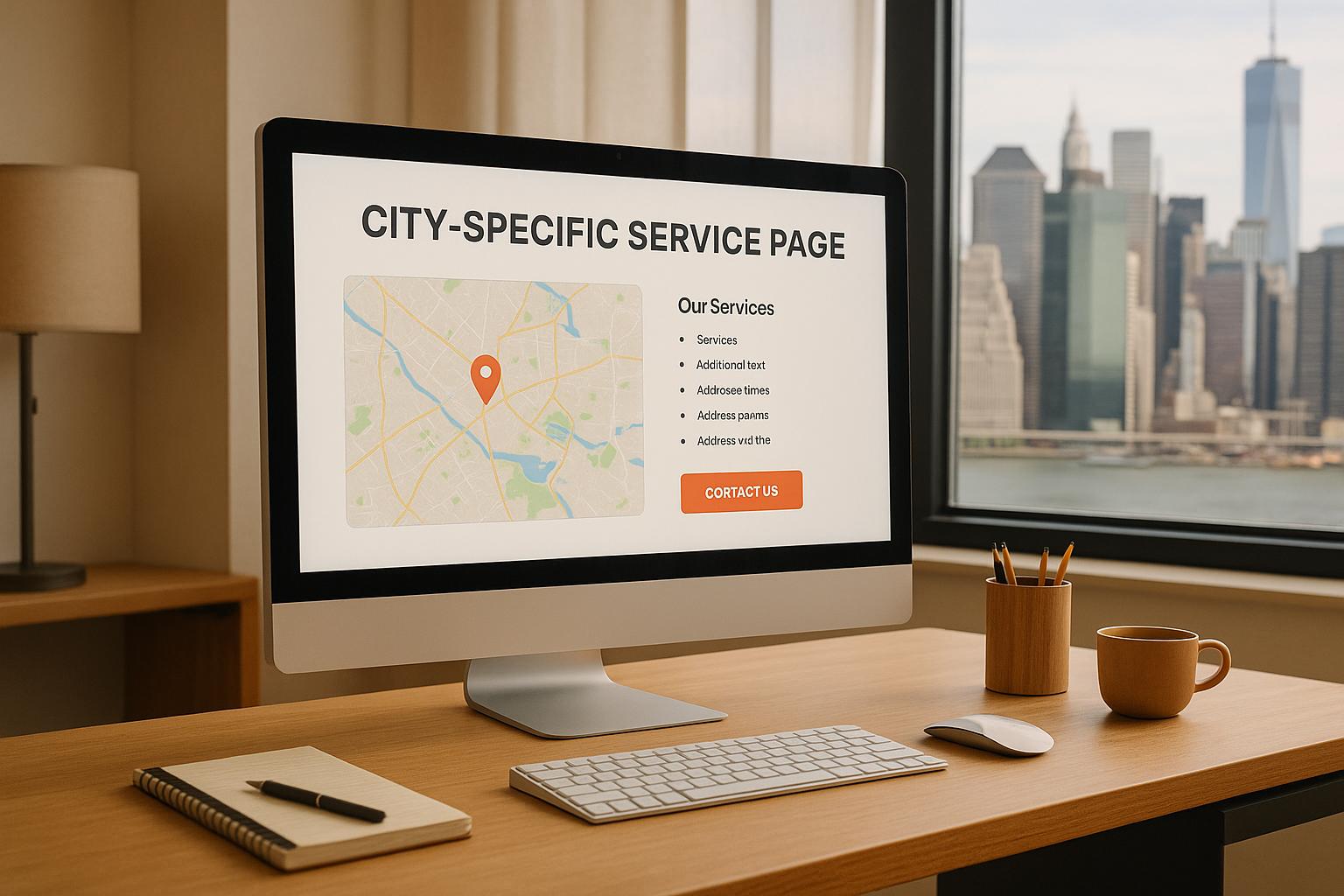City-specific service pages are essential for businesses aiming to rank higher in local search results and connect with local customers. These pages are tailored to specific locations, combining local keywords, testimonials, and community insights to improve visibility and drive conversions. Here’s what you need to know:
- What They Are: Pages focused on a specific city or area, offering localized content and services.
- Why They Matter: 46% of Google searches are local, and these pages improve rankings for location-specific queries like "plumber in Dallas" or "HVAC repair in Austin."
- Key Benefits:
- Higher local search rankings.
- Builds trust with local testimonials and case studies.
- Better conversion rates by addressing specific community needs.
- How to Create Them:
- Use city-specific keywords like "emergency plumber in Dallas."
- Include local testimonials, case studies, and photos.
- Optimize titles, meta descriptions, and images with local terms.
- Add LocalBusiness schema markup for better search engine understanding.
Quick Tip: Start with one city, research its unique needs, and create a page with tailored content, visuals, and local SEO optimizations. This approach ensures your business stands out in local searches and drives more leads.
Keyword Research for City Pages
Finding City-Specific Keywords
Creating effective city pages starts with understanding how customers search for your services. Local keywords often include or imply a geographic element and are built around three core parts: a modifier, a core term, and a location. For example, "Emergency plumber in Dallas" combines the modifier ("emergency"), the core term ("plumber"), and the location ("Dallas").
To begin, think about the problems your customers are trying to solve and the language they might use. Don’t limit yourself to your business name – consider common questions and phrases customers mention in inquiries or calls. Keep track of these terms, as they can be a goldmine for keyword ideas.
Focus on service + location combinations. These keywords explicitly mention your service and the geographic area, making them ideal for city pages. Don’t forget about variations like abbreviations or nicknames. For instance, someone might search for "NYC" instead of "New York City" or "Philly" instead of "Philadelphia."
It’s also important to account for different types of search intent. Some users might be looking for specific businesses (navigational intent), ready to make a purchase (transactional intent), researching their options (informational intent), or comparing services (commercial intent). Once you’ve identified your core keywords, expand into more detailed, long-tail variations.
Using Long-Tail Keywords
Long-tail keywords are an excellent way to refine your targeting and capture specific user intent. These phrases, which make up 91.8% of all search queries, are typically longer and more detailed. They often lead to higher conversion rates because they target users who are closer to making a decision – and they come with less competition.
For instance, instead of targeting the generic term "plumber", you could focus on phrases like "24-hour plumber near downtown Dallas" or "licensed HVAC repair in Arlington, Texas." These longer phrases are especially effective for attracting ready-to-act customers. Voice search is another reason to prioritize long-tail keywords – 82% of local searches through voice assistants include these phrases.
Here’s the key: long-tail keywords align with specific needs and intent. A term like "plumber" may bring in general traffic, but a phrase like "licensed plumber for water heater installation in Frisco, TX" attracts a customer who’s ready to hire. In fact, 56% of buyers use queries with three or more words, which often signals they are closer to making a purchase.
"The long tail could provide an untapped opportunity to connect with potential customers. Invest in these long-tail areas to increase targeted traffic." – ThinkwithGoogle
Interestingly, 92% of keywords receive 10 or fewer searches per month, but these often convert better than high-volume generic terms. Focus on keywords that combine your service, city, and specific qualifiers like "affordable", "licensed", or "near me."
Research Tools and Methods
Once you’ve brainstormed your keyword list, use a mix of tools to validate search volume and competition. Start simple with tools like Google’s search box. Type in your service and city name to see Google Autocomplete suggestions. Don’t overlook the "People Also Ask" and "Related Searches" sections for additional ideas.
For more insights, check your Google Business Profile. This free tool highlights the search queries that bring customers to your business, helping you uncover valuable keywords you might not have considered.
Professional tools can take your research further. Google Keyword Planner is a great starting point, offering data on search volume and competition. For more advanced analysis, platforms like SEMrush, Ahrefs, and Moz Local offer free trials and can provide in-depth local keyword data.
You can also explore online communities for keyword inspiration. Forums, Reddit, and local Facebook groups often reveal the natural language people use when discussing your services. If you’re unsure about regional phrasing, consider surveying your community – different cities often use different terms for the same service.
Finally, analyze your competitors’ city pages. Look at the keywords they’re targeting and identify gaps in their strategy. This can help you uncover untapped opportunities to strengthen your approach.
For a more streamlined process, services like SearchX’s SEO Keyword Research Service offer tailored keyword insights, ensuring you focus on the most effective terms for your city pages.
The Exact Steps My Agency Uses To Create City Service Pages For Small Business Local SEO
Content Structure for City-Specific Pages
When crafting city-specific pages, the key is to create content that resonates with the local community. Avoid generic templates and focus on details that highlight your connection to the area.
Core Content Elements
Each city page should reflect the unique character of the community it serves. This means tailoring your content to address local needs, preferences, and even regulations.
For example, if you’re a roofing company, your content for Miami might emphasize hurricane readiness, while in Denver, it could focus on handling heavy snow loads. These specific touches not only make your content more relevant but also signal to search engines and potential customers that you understand the local market.
Incorporate local details to add authenticity. Mention landmarks, neighborhoods, or common issues in your service area. A plumbing company in Austin, for instance, might reference service areas like "the Domain to South Lamar" or discuss hard water challenges typical in Central Texas. These details show that you’re truly part of the community.
Showcase your involvement in local events or initiatives. Whether it’s participating in charity drives, sponsoring a local fair, or contributing to community projects, these efforts highlight your commitment to the area. Including quotes from team members or community participants can make your narrative even more relatable.
Don’t forget practical elements like embedding a Google Map and displaying local contact details. These not only help users take action but also reinforce your presence in the area. Combined with local testimonials, these elements create a strong foundation for trust.
Adding Local Testimonials and Case Studies
Local testimonials are a powerful way to build credibility. Feedback from clients in the targeted area is far more convincing than generic reviews from distant locations. Companies like IntegriCom and Beach to Bayou effectively use testimonials from their specific markets to establish trust.
Gather reviews from local customers and, where possible, interview them for deeper insights. Ask about the unique challenges they faced, why they chose your service, and the results they experienced. These stories not only resonate with potential customers but also naturally include keywords that can boost your search rankings.
Highlight successful projects in the area with case studies and photo galleries. Including real photos of your work in the local community adds authenticity and helps potential customers visualize your expertise.
"One of the greatest strengths of a city page is how relatable the content is to a potential customer. People are often interested in hearing from other customers who are just like them, or in seeing other projects that are similar to their project." – Energy Circle
When sharing testimonials, go beyond generic locations like "John S. from Texas." Be specific: say "John S. from Plano" or "Sarah M. from downtown Dallas." This level of detail strengthens the local connection and reinforces your expertise in the area.
Content Depth and User Engagement
Your content should be detailed enough to address local needs but not so dense that it overwhelms the reader.
Focus on solving specific problems faced by each market. Use tools like Google Analytics and local surveys to uncover demographic insights. Different cities often have unique challenges, seasonal concerns, and preferences, and your content should reflect this.
Engage with the community to gain firsthand insights. Partner with local organizations or attend events to better understand the issues people face. This allows you to write with authenticity, addressing real challenges instead of relying on assumptions.
Incorporate local photos and videos to make your pages more engaging. Visuals help establish an immediate connection with readers. Documenting your participation in community events or sharing stories about your involvement can also boost engagement.
Keep your content fresh by regularly updating it. Whether it’s seasonal services, changes in local regulations, or new developments in the neighborhood, staying current shows that your business is active and informed.
Finally, consider interactive elements tailored to local audiences. Polls, surveys, or contests related to the community can encourage engagement and generate fresh content. These strategies not only strengthen your connection to the area but also provide valuable user engagement signals that can enhance your SEO performance.
sbb-itb-880d5b6
Technical SEO and Optimization for City Pages
When done right, technical optimization can turn your city-specific pages into powerful tools for attracting local search traffic. A strong technical foundation ensures your pages not only rank well but also stand out from the competition.
On-Page Optimization Methods
Your title tags are the first thing both search engines and potential customers notice. Make sure to include the city name naturally – for example, "Best Plumber in Los Angeles – [Business Name]" – but steer clear of keyword stuffing.
Meta descriptions should be concise and tailored to the city, incorporating relevant keywords and keeping within 160 characters. Think of them as your elevator pitch in search results, designed to entice local users to click.
Header tags play a key role in organizing your content. Use your H1 to clearly state your service and location, while H2s and H3s can break down specific services or neighborhoods. This structure not only improves readability but also enhances the user experience.
For images, use geo-tagged visuals and descriptive alt text with local keywords. Keep URLs straightforward and location-focused, such as www.yourwebsite.com/plumbing-services-los-angeles/. For example, instead of "plumber fixing sink", try "licensed plumber repairing kitchen sink in downtown Austin." This approach helps search engines better understand your content’s local relevance.
Avoid duplicating content across city pages. Each page should offer unique, location-specific information. For instance, Feazel Roofing maintains a dedicated page for Columbus, where they have a physical office, and creates separate pages for suburbs like Delaware, Dublin, and New Albany, where they operate without a permanent office.
These on-page techniques lay the groundwork for more advanced strategies, like implementing schema markup.
Using Schema Markup
Schema markup helps search engines grasp the local context of your content, making it easier to connect your pages with relevant searches. While schema itself isn’t a direct ranking factor, it can improve visibility and engagement, indirectly boosting performance.
Start with LocalBusiness schema and include essential details like your URL, business name, hours, contact info, address, geo-coordinates, and the areaServed property. The areaServed property is especially important for city-specific pages, as it defines the geographic areas your services cover.
Take it a step further by adding properties like reviews, ratings, and FAQs. For example, a bakery might highlight customer reviews and seasonal promotions, while an event venue could showcase upcoming events with dates and ticket links. A home improvement company might use schema to emphasize service areas and testimonials, building trust with potential customers.
Use tools like Google’s Rich Results Test and Schema.org Structured Data Markup Validator to check your schema markup. Accurate and well-structured data ensures search engines interpret your content correctly and avoids any penalties for spam-like behavior.
For more details on implementing schema, check out our guide: How to Add Local Business Schema Markup. Properly structured data complements your on-page efforts and sets the stage for internal linking.
Internal Linking and Backlink Methods
Internal linking is like creating a roadmap for search engines and users, helping them navigate your site while distributing link equity. This strategy can boost the visibility of your city pages and improve their rankings.
Link your city pages to relevant service pages and vice versa. For example, if you have a main roofing services page, link it to your city-specific roofing pages. This not only helps search engines understand the relationship between your services and locations but also creates a seamless experience for users.
When appropriate, connect related city pages. For instance, if you serve multiple cities in Texas, you can create a silo structure where all Texas city pages link to each other and to a main Texas service page. This approach strengthens your regional authority.
Use descriptive anchor text that clearly indicates the linked content. Replace vague phrases like "click here" with specific ones like "our Dallas roofing services" or "Houston plumbing repairs." This improves user experience and helps search engines understand the context of your links.
Plan your site structure carefully, prioritizing cornerstone content and high-value city pages. Consistently link to these pages to signal their importance to search engines.
Local backlinks are another key piece of the puzzle. Focus on earning links from relevant sources like local directories, chambers of commerce, and news outlets. These links act as endorsements, signaling your business’s connection to the community.
Lastly, keep an eye on broken links, especially on your city pages. Fixing broken links ensures a smooth user experience and preserves the SEO value you’ve worked hard to build. Regular maintenance keeps your site running smoothly and performing at its best.
City-Specific Pages vs Generic Service Pages
When it comes to local SEO, one size doesn’t fit all. Search engines – and customers – favor city-specific pages because they address the unique needs of local audiences far better than generic service pages.
Benefits of City-Specific Pages
City-specific pages take local SEO to the next level by combining targeted content with local keyword strategies. They cater to the distinct challenges and requirements of a specific area. For instance, a search for "plumber in Austin" demands content that reflects Austin’s unique conditions, from local regulations to climate-related concerns.
The SEO advantages are clear. Google’s algorithm increasingly prioritizes pages with strong local connections. By March 2024, search results for city-specific queries were dominated by service area pages tailored to individual cities.
Localized content also builds trust. Picture a roofing company that references neighborhood names or city-specific regulations. This makes potential customers feel understood and reassured that the business truly knows their area.
"The more localized a page is, the further down the conversion funnel users who land on it tend to be."
This insight from Elizabeth Rule, Local SEO Analyst at Sterling Sky, emphasizes why city-specific pages often lead to higher conversions. When users find content that speaks directly to their location, they’re more likely to take action – whether that’s requesting a quote or scheduling a service.
Another advantage? It gives businesses a chance to outpace competitors who still rely on generic service pages. By creating detailed, city-focused content, you stand out in location-specific searches, where user intent is strongest.
Targeting multiple cities also broadens your reach. Instead of competing for broad terms like "HVAC repair", you can focus on keywords such as "HVAC repair in Dallas", "HVAC repair in Plano", and "HVAC repair in Richardson", capturing traffic from multiple areas with tailored content.
Comparison: City-Specific vs Generic Pages
Here’s a side-by-side look at how city-specific pages stack up against generic service pages:
| Aspect | City-Specific Pages | Generic Service Pages |
|---|---|---|
| Local Relevance | Focuses on city-specific needs, regulations, and challenges | Offers general information without local context |
| SEO Performance | Excels in location-based searches like "[service] in [city]" and "near me" queries | Struggles to rank well for local searches |
| User Trust | Builds trust through local knowledge and community focus | Feels impersonal and disconnected from local customers |
| Conversion Rate | Higher, thanks to targeted messaging and local testimonials | Lower, as it fails to resonate with specific audiences |
| Search Intent Match | Aligns perfectly with location-specific service searches | Misses the mark, leading to higher bounce rates |
| Content Depth | Includes local landmarks, neighborhoods, and area-specific examples | Relies on generic scenarios that lack local appeal |
| Competitive Edge | Stands out against competitors using generic strategies | Falls behind businesses with localized content approaches |
The shift toward city-specific pages reflects a broader change in how search engines and users interact with local content. As Elizabeth Rule points out:
"We are now seeing an influx of localized service area pages showing on the SERPs instead of generic, non-location-specific pages and homepages"
To stay competitive, businesses need to prioritize creating service area pages that align with Google Business Profile data, local competition levels, and the distance customers are willing to travel. The goal is to deliver content that genuinely resonates with each community, rather than recycling the same generic information across locations.
While generic service pages still play a role in an overall content strategy, they’re no match for the power of localized pages when it comes to capturing local search traffic. Businesses that go the extra mile to craft meaningful, location-specific content are the ones thriving in today’s local SEO landscape.
Conclusion
Building city-specific service pages is a game-changer for businesses aiming to attract local customers and outpace competitors. The stats back it up: 76% of local searches on mobile devices lead to same-day store visits, and 18% of those searches result in a purchase within 24 hours. These numbers highlight the importance of focusing on local SEO strategies.
Start by conducting keyword research tailored to local search patterns. Look for phrases like "[Your service] in [City]" or "Best [Your service] in [City]". With four out of five people using search engines for local queries, it’s crucial to create dedicated, location-specific pages that avoid duplicate content while building credibility with local audiences. Incorporate city names into title tags, use LocalBusiness schema markup, and design clean, geo-targeted URLs. Since most local searches happen on smartphones, mobile optimization should be a top priority. These steps ensure your business stands out in local search results.
City-specific pages consistently outperform generic ones when it comes to search rankings, user trust, and conversions. They align perfectly with what users are looking for – services tailored to their specific location – giving your business a clear edge over competitors who stick to broad, one-size-fits-all content.
The potential is huge: 88% of smartphone users visit a business within a week of conducting a local search. This means these pages don’t just generate clicks – they drive real-world visits and sales.
If you want to tap into this opportunity, start by identifying your key service areas and create your first city-specific page. Tackle one city at a time, ensuring each page is packed with real value and local relevance. Combine strong keyword research, localized content, and technical optimization to build pages that perform.
Whether you’re leveraging SearchX’s SEO expertise or managing the process in-house, the core principles remain the same: craft content that resonates with local audiences, optimize for location-based searches, and maintain a consistent strategy across all your city pages. By following these steps, you’ll turn your digital presence into a powerful driver of local business growth.
FAQs
How do city-specific service pages help improve local search rankings?
City-specific service pages are a powerful way to improve your local search rankings. By targeting localized keywords and offering content that speaks directly to a specific area, these pages make it easier for search engines to connect your business with nearby customers searching for your services.
Not only do they help with visibility, but they also improve the user experience. When your content addresses the unique needs of local audiences, visitors are more likely to engage with your site, stick around longer, and take action – whether that’s making a purchase or booking a service. Plus, these pages give you an edge over competitors by helping your business stand out in search results for your key locations.
How can I find and use city-specific keywords to improve my local SEO?
To effectively use city-specific keywords, start by identifying phrases that combine your services with location-based terms, like "plumber in Chicago" or "best coffee shop in Dallas." Tools such as Google Keyword Planner or other keyword research platforms can help you uncover high-traffic, low-competition keywords relevant to your city. Don’t overlook "near me" searches and local trends, as they’re commonly used by people looking for nearby services.
Once you have your keywords, weave them naturally into your city-specific service pages. Include them in headings, meta descriptions, and the main content. This not only signals to search engines that your business is relevant to the area but also makes it easier for local customers to discover you. By focusing on the right keywords, you can increase your visibility in your community and connect with more potential customers.
Why should you include local testimonials and case studies on city-specific service pages?
Including local testimonials and case studies on city-specific service pages can make a big difference in connecting with your audience. These real-life examples show potential customers that others in their area have benefited from your services, which helps build trust and a sense of familiarity.
Beyond trust, these elements also play a key role in boosting your local SEO. Search engines recognize the relevance and authority that comes with localized content, which can help improve your rankings for location-based searches. The result? A stronger connection with your audience and a higher likelihood of turning visitors into customers.