Want to know where your real estate website visitors come from? Tracking traffic sources is the key to improving your digital marketing and boosting leads. Here’s a quick breakdown of what you’ll learn:
- Why tracking traffic matters: Over 96% of buyers start their home search online. Knowing your traffic sources helps allocate your marketing budget effectively.
- Top traffic sources to track:
- Organic search: Drives 300% more traffic than social media.
- Direct traffic: Shows strong brand loyalty.
- Paid search: Google Ads leads cost $66.02 on average.
- Referral traffic: Comes from external links like local directories.
- Social media: 92% of Realtors use Facebook for leads.
- Email marketing: High ROI, bringing $42 for every $1 spent.
- Tools to track traffic:
- Set up Google Analytics 4 (GA4) for free tracking.
- Use Google Tag Manager for event tracking like form submissions and property views.
- Add UTM parameters to links for detailed campaign insights.
- Actionable insights: Identify high-converting channels, reduce bounce rates, and use multi-touch attribution to optimize your marketing.
How to Setup Your Real Estate Website with Google Analytics 4 (2023)
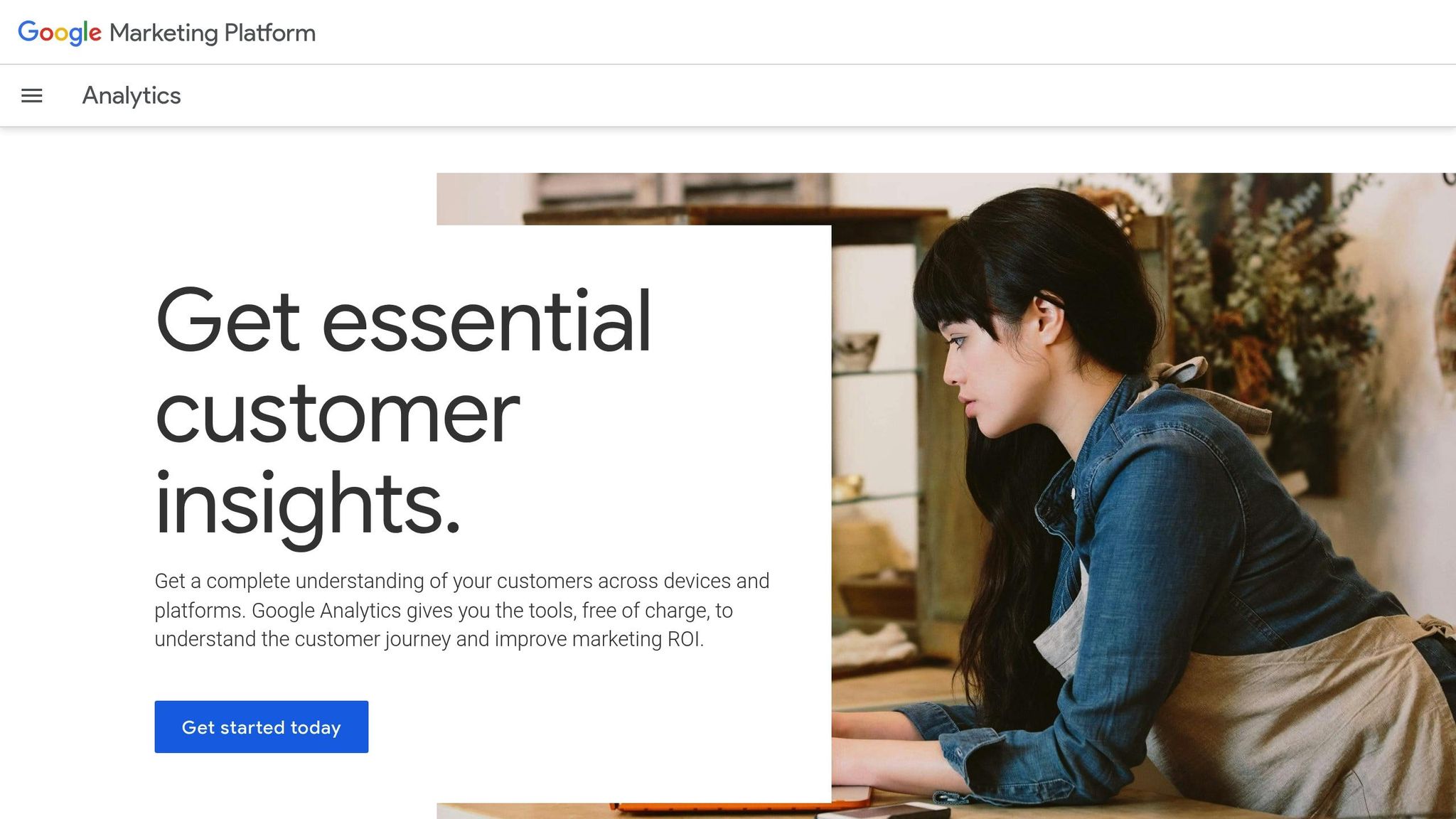
Setting Up Traffic Tracking Tools
Tracking tools are essential for gathering website data and pinpointing which channels bring the most qualified leads to your real estate website.
"As a website owner, having information on the origin of your traffic sources helps to better understand your audience and make decisions about where to allocate your resources."
Setting Up Google Analytics 4 (GA4)
Google Analytics 4 (GA4) offers a free and detailed way to track your website’s traffic sources. Here’s how to get started:
- Create Your Analytics Account and Property
Begin by creating a Google Analytics account. Next, set up a GA4 property specifically for your real estate site. Use a descriptive name like "Smith Realty Website" or "Downtown Properties Portal." Make sure to set your time zone and choose USD as your currency. - Add a Data Stream
Set up a data stream by selecting the "Web" option. Enter your website URL and give it a clear name, such as "Main Website Traffic." GA4 will then generate a unique Measurement ID (starting with "G-") to link your site to this property. - Implement the Google Tag
Add the Google tag code to every page of your site. You can either paste it into your HTML header or use your content management system’s integration. - Enable Enhanced Measurement
After activating the tag, enable Enhanced Measurement in your GA4 property. This feature tracks key visitor actions like PDF downloads (perfect for property brochures), video plays (such as virtual tours), and how far users scroll, giving you deeper insights into engagement.
Once this is set up, you can move on to configuring event tracking with Google Tag Manager.
Using Google Tag Manager for Event Tracking
Google Tag Manager (GTM) simplifies tracking specific user actions without requiring constant code changes. It uses tags, triggers, and variables to centralize tracking. Here’s how you can use GTM to monitor key activities:
- Contact Form Submissions: Set up a trigger for form submissions (e.g., name it "Contact Form Submissions") to track when users complete property inquiry forms.
- Property Listing Clicks: Create a link click trigger to monitor interest in specific listings. Navigate to Triggers > Trigger Configuration > New > Just Links, and name it "Property Link Clicks."
- Engagement Events: Add custom triggers for actions like starting a virtual tour or using an online mortgage calculator. These signals can highlight strong buyer interest.
Always test your GTM setup in preview mode to confirm that all events are being tracked correctly.
After setting up GTM, you can refine your traffic insights further by using UTM-tagged URLs.
Creating Custom URLs with UTM Parameters
UTM parameters add extra detail to your links, helping you identify exactly where your traffic is coming from. They break down each visit into categories like source, medium, and campaign. Here’s a quick guide:
| UTM Parameter | Example | Purpose |
|---|---|---|
| utm_source | zillow, realtor-com, facebook | Identifies where the traffic originated |
| utm_medium | listing-syndication, social, email | Describes the type of traffic |
| utm_campaign | spring-listings, open-house-series | Names your campaign |
| utm_term | luxury-homes, first-time-buyers | Tracks specific keywords |
| utm_content | hero-image, cta-button | Differentiates ad elements |
For instance, if you’re running a Facebook ad for luxury waterfront properties, your URL might look like this:
https://yourrealestate.com/waterfront-homes?utm_source=facebook&utm_medium=social&utm_campaign=luxury-waterfront&utm_content=carousel-ad
A real-world example comes from LGI Homes, which used UTM parameters in a 2018 Facebook campaign promoting a new San Antonio floor plan. Their URL:
https://www.lgihomes.com/floorplan.cfm?id=40622A06-155D-01BF-22322DE905771978&utm_source=facebook&utm_medium=social&utm_campaign=ext-45&utm_content=featured-floor-plan
With just $20 spent, they generated 18 leads at a cost of $1.11 per lead.
"Using UTM codes is the first step to building a robust digital marketing program."
– Aryan Moharir, Director of Digital Strategy and Analytics, LGI Homes
When creating UTM parameters, stick to lowercase letters and avoid spaces. Use them for external links like email newsletters, social posts, and ads – but never for internal links, as this can distort your analytics data.
GA4 automatically tracks UTM parameters, so as visitors click your tagged links, you can easily review campaign performance in the Traffic Acquisition reports.
Tracking Real Estate Website Events
Once your tracking tools are set up, the next step is capturing and analyzing the events that matter most for real estate engagement. Tools like Google Analytics 4 (GA4) allow you to monitor user interactions such as property searches, contact form submissions, and virtual tour visits. Proper event tracking provides a clearer understanding of how visitors engage with your listings and what motivates them to take action.
Setting Up Key Events
Key events, previously known as conversions, highlight the most critical actions users take on your real estate site. Since GA4 is centered around event tracking, configuring these events properly is crucial for measuring your site’s effectiveness. These events turn user actions into measurable data, allowing you to fine-tune your marketing efforts.
- Marking Existing Events as Key Events
GA4 automatically tracks some interactions through Enhanced Measurement. To mark an event as key, go to Admin > Data display > Events. From there, you can designate existing events as key or create new ones as needed. - Creating Custom Real Estate Events
Standard events might not cover all the important interactions for real estate websites. Custom events let you track specific actions, such as:- Property views: Triggered when a user views a property listing, based on URL conditions.
- Lead inquiries: Tracks contact form submissions by firing a "lead_inquiry" event when a thank-you page loads. For forms without redirects, use Google Tag Manager to track clicks on the submit button.
- Search interactions: Captures user activity with filters and search tools.
- Virtual tours: Records when users start a virtual property tour.
- Mortgage calculator use: Tracks interactions with tools like mortgage calculators.
Always test custom events in DebugView before finalizing them. GA4 supports up to 500 defined events, so using a clear naming convention will help keep everything organized.
Creating Custom Traffic Source Reports
While GA4’s standard reports provide general insights, custom reports let you dig deeper into data tailored to your real estate marketing campaigns. Using GA4’s Free Form Exploration feature, you can create reports that focus on specific dimensions (like Source/Medium, Campaign Name, or Landing Page) and metrics (such as Property Views, Lead Inquiries, or Session Duration).
- Segmenting Traffic
Divide your audience into meaningful groups. For instance, a "Residential Buyers" segment could include users visiting pages with "/residential" or "/homes", while a "Commercial Investors" segment might focus on pages tagged with "/commercial" or "/investment." - Analyzing Campaign Performance and Lead Quality
Apply filters – like Campaign Name or date ranges – to compare marketing campaigns and identify seasonal trends. Custom reports that combine metrics like "Property Views per Session" with Source/Medium can pinpoint which channels attract serious prospects.
Regularly reviewing these reports helps uncover buyer behavior trends and refine your marketing strategies. Custom reports also serve as a strong foundation for implementing cross-domain tracking to gain a unified view of the user journey.
Cross-Domain Tracking for Real Estate Platforms
Many real estate businesses manage multiple websites, such as a main company site, listing portals, or specialized platforms for commercial properties. Cross-domain tracking ensures that user journeys across these sites are captured as a single, cohesive session. Without it, GA4 might treat visits to different domains as separate users, leading to inaccurate traffic attribution and inflated user counts.
- Setting Up Cross-Domain Tracking in GA4
GA4 has simplified cross-domain tracking compared to previous versions. To set it up, go to Admin > Data Streams, select your web stream, and find the "Configure your domains" section. Add all relevant domains – such as your main site, listing portals, or any other properties. Make sure all domains use the same GA4 property so interactions are tracked consistently. GA4 uses a unique Client ID passed via URL parameters to maintain session continuity. - Testing Your Setup
After configuring cross-domain tracking, test it by navigating between your domains. Look for the "_gl" parameter in the URL when switching between sites. Its presence confirms that tracking is working as intended. - Practical Application
For example, a real estate company with separate sites for residential listings and commercial properties can track a user’s journey as they move from browsing homes on the main site to exploring investment opportunities on a commercial portal. This comprehensive view helps you understand how different property types complement each other in your marketing strategy.
Reading Data and Finding Trends
Turn raw traffic data into insights you can act on. Google Analytics reports can reveal patterns in buyer behavior, market trends, and campaign performance – helping you decide where to allocate your marketing budget and how to tweak your strategies throughout the year.
Seasonal and Market Trends
Real estate markets tend to follow predictable cycles, and your website traffic data should mirror these patterns. Knowing when buyers are most active allows you to allocate resources wisely and prepare for high-demand periods. Take spring, for instance – it’s the busiest season for real estate, accounting for roughly 35% to 40% of annual home sales in Ohio. In contrast, winter sees a significant drop, with activity dipping below 15% of yearly sales. Analytics often show traffic spikes during these peak months, aligning with higher home prices in the spring.
To pinpoint these trends, review your historical data to identify periods of increased traffic. Tools like Google Trends can also help track keyword popularity over time. For example, search terms like "homes for sale" or "open houses" often peak during specific months. Use this information to plan your seasonal campaigns three to four months in advance. Update your homepage messaging, feature relevant listings, and adjust call-to-action buttons to match seasonal shifts in buyer behavior. Consumer needs and search patterns evolve with the seasons, so tailoring your approach can make a big difference.
Geographic data can also reveal opportunities you may be overlooking.
Geographic Traffic Insights
Location data provides a window into where your potential clients are coming from and can highlight untapped markets. For example, 90% of commercial real estate investors rely on location data to guide their decisions, with these insights boosting investment values by up to 15%. Start by diving into your audience demographics in Google Analytics. Pay attention to details like age and location to craft content that resonates. Look for trends in visitor locations – consistent traffic from certain cities or states could indicate relocation patterns.
By combining demographic and geographic data, you can better understand your audience. One retail investor, for instance, used foot-traffic data to identify underserved neighborhoods lacking grocery stores. This led to investments in small-format supermarkets, which boosted surrounding property values. If your analytics show significant traffic from a specific metro area, consider running localized ads or updating your website with neighborhood-specific content, such as details about local amenities. Also, take time zones into account when scheduling email campaigns and social media posts for maximum engagement.
Beyond spotting trends, it’s important to evaluate the quality of the leads coming from different sources.
Measuring Lead Quality by Source
Not all traffic sources deliver the same results. To assess lead quality, track metrics like conversion rates, cost per lead, time to close, and engagement levels. Focus on identifying leads with clear buying or selling intent, financial readiness, geographic relevance, accurate contact details, and high engagement. Early conversations with prospects should include questions about their budget or pre-approval status.
Referral leads tend to perform better, converting at higher rates and offering 25% more lifetime value. Email marketing is another standout, delivering up to $42 for every dollar spent. However, don’t just monitor open rates – keep an eye on conversion and unsubscribe rates to truly measure engagement.
"By prioritizing qualified real estate leads, you can increase your closing rate, build stronger client relationships, and maximize ROI on lead generation platforms." – William Kirkpatrick, Qazzoo.com
To optimize spending, calculate the Cost Per Acquisition (CPA) for each paid channel. Setting up automated follow-ups can help nurture leads consistently across all sources. Quick responses are critical, especially since acquiring new clients costs 6–7 times more than retaining existing ones.
Diversifying your traffic sources is equally important. Relying too heavily on a single channel can leave you vulnerable to sudden changes, but a balanced approach – where different channels complement each other – provides more stability and long-term growth.
Improving Real Estate Website Performance
Once you’ve set up effective tracking and event analysis, it’s time to fine-tune your website’s performance to transform valuable traffic into leads. With the average real estate website conversion rate hovering around 0.6%, there’s plenty of opportunity to improve. By focusing on strategies that maximize conversions, minimize drop-offs, and accurately assess your marketing success, you can significantly boost your ROI.
Prioritize High-Converting Channels
After analyzing your traffic, the next step is to turn those quality visits into actionable leads. Organic search consistently outshines other channels, driving 300% more traffic than social media. In fact, 49% of marketers say organic search delivers the best ROI among all digital marketing channels. Compare that to social media, which typically accounts for just 1–8% of total traffic, with Facebook leading the pack.
Use tools like Google Analytics to evaluate which channels are delivering the most qualified leads and closed deals. For instance, if organic search has a 2% conversion rate compared to social media’s 0.3%, it makes sense to channel more resources into SEO rather than social campaigns.
Referral traffic is another goldmine for high-quality leads. Visitors arriving through trusted recommendations are often more likely to convert. Once you’ve identified your top-performing channels, double down on them. This might mean ramping up SEO-focused content, strengthening partnerships that drive referrals, or expanding targeted digital campaigns.
To refine your efforts, track individual campaigns with UTM parameters. This will help you pinpoint not just which channels work best, but also which specific keywords or content pieces are driving conversions.
Reducing Bounce Rates
A high bounce rate often signals that visitors aren’t finding what they expected. Since users form opinions about a website in mere milliseconds, making a strong first impression is critical. In fact, 70% of consumers might abandon a brand entirely if the website is too slow.
Page speed should be your top priority. Studies show that 47% of visitors expect a site to load in under 2 seconds, and over 40% will leave if it takes longer than 3 seconds. To speed things up, optimize images, minimize scripts, use caching plugins, and consider a content delivery network (CDN).
Equally important is mobile optimization, as mobile devices now account for nearly 60% of global web traffic in 2023. Ensure your site uses responsive design, includes touch-friendly buttons, and offers input fields that trigger the right keyboards.
Content relevance is another key factor. Your meta titles and descriptions must accurately describe the page content. For instance, if someone clicks on a link for "3-bedroom homes under $300,000" and lands on a page about luxury condos, they’ll leave immediately. Regularly audit your site to ensure your content aligns with visitors’ expectations.
To improve readability, use subheadings, short paragraphs, and bullet points, and leave plenty of white space. Make your calls-to-action (CTAs) clear, specific, and visually distinct by using contrasting colors and strategic placement.
Using Multi-Touch Attribution Models
To truly optimize your efforts, it’s essential to understand the entire customer journey. Traditional first-touch or last-touch attribution models only give you part of the picture. Multi-touch attribution (MTA), on the other hand, assigns credit to multiple touchpoints along the path to conversion, offering a more complete view of how your marketing channels work together.
Research shows that 75% of companies now use MTA to evaluate marketing performance, and 52% of marketers were leveraging it by 2024. This approach reveals that a customer might first encounter your brand on social media, research properties via organic search, and finally convert through a targeted digital campaign.
Start by collecting detailed data from all touchpoints. Use JavaScript tracking, UTM parameters, and consider investing in third-party attribution tools. Store this data in a centralized system, like your CRM, to manage and analyze every interaction along the customer journey.
A time-decay model often works well in real estate, as it gives more credit to touchpoints closer to conversion while still recognizing earlier interactions.
Visualize your attribution data using charts or heat maps to identify trends. For example, you might find that social media drives initial awareness, email campaigns are effective for nurturing leads, and search engine referrals play a key role in final purchase decisions. Use these insights to allocate your marketing budget more effectively and fine-tune your campaigns.
As customer behavior and market conditions evolve, regularly review and adjust your attribution model. Incorporate A/B testing to validate your strategies and ensure you’re always optimizing based on the most accurate data.
Conclusion: Building a Data-Driven Marketing Strategy
Understanding where your real estate website’s traffic comes from is the first step toward smarter marketing decisions. By tracking visitor behavior and traffic sources, you can move away from guesswork and toward a strategy grounded in facts.
With 96% of buyers starting their home search online, it’s clear that digital marketing plays a huge role in driving traffic to real estate websites. This makes having a strong online presence non-negotiable. Knowing which channels deliver the best results allows you to focus your efforts where they matter most.
Real estate firms that embrace data-driven strategies gain a clear advantage. Sandra Troccoli from Berkshire Hathaway HomeServices puts it well:
"We have spent a lot of time and money to harness our transactional data to better serve our clients as well as our agents. We drive innovation by constantly seeking to improve the BHHS Homesale experience".
This kind of dedication to using data effectively not only enhances client satisfaction but also boosts overall business performance.
As highlighted earlier, traffic source data can guide your marketing budget to the right places. For example, if SEO drives 53% of website traffic and email marketing converts at a rate 40% higher than social media, you can prioritize these channels for better returns instead of spreading resources too thin.
The real magic happens when you track the entire customer journey. Geographic data can help you fine-tune keyword strategies to match local search trends, while conversion tracking pinpoints which efforts are driving actual results. These insights enable you to create personalized experiences that resonate with your audience and lead to better conversion rates. Plus, they provide a roadmap for refining future strategies.
Start small to build momentum. Focus on setting up accurate tracking for your highest-traffic pages, then expand to more advanced tools like attribution models and cross-platform analytics. Predictive analytics, for instance, is expected to grow from $12.49 billion in 2022 to $38.03 billion by 2028, signaling how essential data will become for agents and brokerages aiming to stay competitive.
Regularly analyzing your traffic sources not only sharpens your campaigns but also uncovers new growth opportunities. Sharing data-driven insights with your market can position you as a trusted authority in your community.
By leveraging precise tracking and analytics, you can elevate your marketing strategies in the real estate space. In an industry built on trust and relationships, every piece of data – whether it’s a visitor’s interaction or a conversion path – deepens your understanding of the market and strengthens your ability to succeed.
For expert help in turning these insights into actionable strategies, consider exploring the tailored solutions offered by SearchX to boost your online visibility and achieve measurable growth.
FAQs
How do I use UTM parameters to measure the success of my real estate marketing campaigns?
To evaluate how well your real estate marketing campaigns are performing, you can use UTM parameters by attaching them to your URLs. These small bits of code help you track exactly where your traffic comes from and how users interact with your campaigns.
Here’s a breakdown of UTM parameters you can use:
- Source: Identifies where the traffic originates (e.g., Facebook, Google).
- Medium: Specifies the marketing channel (e.g., email, social media).
- Campaign: Names the campaign, like "SpringSale2024".
- Term (optional): Tracks keywords used in paid ads.
- Content (optional): Helps distinguish between similar links, often for A/B testing.
By adding these parameters to your URLs, you can use tools like Google Analytics to analyze the data. This lets you see which campaigns are driving the most traffic and conversions. With this information, you can adjust your strategies and focus on the platforms and approaches that deliver the best results.
What are the best ways to lower bounce rates on a real estate website?
Reducing bounce rates on a real estate website involves combining smart design, quick performance, and engaging content. First, aim for a clean and professional layout that’s easy to navigate. If visitors encounter a cluttered or confusing design, they’re more likely to leave before exploring further.
Speed is another critical factor. Optimize your page load times to prevent frustration. Simple fixes like compressing images, enabling caching, and minimizing unnecessary scripts can significantly improve load speeds and keep users from abandoning your site.
Lastly, focus on delivering content that meets your audience’s needs. Provide information they’re actively searching for, and guide them with clear calls-to-action. Adding links to related pages can also encourage deeper exploration, helping to keep visitors engaged and lowering bounce rates.
What is multi-touch attribution, and how does it improve real estate marketing?
What Is Multi-Touch Attribution in Real Estate Marketing?
Multi-touch attribution (MTA) is a way to evaluate how various marketing efforts work together to influence a potential buyer or renter’s decision. Instead of crediting a single interaction – like a website visit or a social media ad – with closing the deal, MTA spreads the credit across multiple touchpoints in the customer journey. These could include email campaigns, online ads, or even in-person events.
For real estate professionals, this approach offers valuable insights into which marketing tactics are most effective at different stages of the buyer’s journey. By pinpointing these critical interactions, marketers can make smarter decisions about where to spend their budget, design campaigns that resonate more with their audience, and ultimately see better returns on their investment. Plus, having a detailed understanding of customer behavior helps refine overall marketing strategies for even greater success.




